Page 37 of 347
Info menu
The top line of the display is the
odometer which is always present.
Repeatedly pressing the INFO
button cycles the display through
the following options which display
on the lower line:
•Trip Odometer A or B•Elapsed Drive Time 1 or 2
•Average Fuel Economy•MyKey Miles (km)
•Blank Display
Trip odometer A or B
Refer toGaugesin this chapter.
Elapsed drive time 1 or 2
Select this function from the INFO menu to display a timer.
To operate this feature, do the following:
1. Press and release RESET in order to start the timer.
2. Press and release RESET to pause the timer.
3. Press and hold RESET for two seconds in order to reset the timer.
0.0mi
37.0 Avg MPGRESET
INFO
SETUP
Instrument Cluster
37
2012 Fusion Hybrid(hfv)
Owners Guide, 1st Printing
USA(fus)
Page 38 of 347

Average fuel economy
Press INFO to display your average
fuel economy in miles/gallon or
liters/100 km.
If you calculate your average fuel
economy by dividing miles traveled
by gallons of fuel used (liters of fuel
used by 100 kilometers traveled),
your figure may be different than displayed for the following reasons:
•Your vehicle was not perfectly level during fill-up.
•Differences in the automatic shut-off points on the fuel pumps at
service stations.
•Variations in top-off procedure from one fill-up to another.
•Rounding of the displayed values to the nearest 0.1 gallon (liter).
To determine your average highway fuel economy, do the following:
1. Drive the vehicle at least 5 miles (8 km) with the speed control
system engaged to display a stabilized average.
2. Record the highway fuel economy for future reference.
It is important to press RESET in order to reset the function after
setting the speed control to get accurate highway fuel economy readings.
For more information refer toEssentials of good fuel economyin the
Maintenance and Specificationschapter.
MyKey�miles
Select this function from the INFO menu to display tracked MyKey�
mileage (km). For more information refer toMyKey�in theLocks and
Securitychapter.
Blank display
Press INFO to select this function from the INFO menu to turn the
display area off.
Setup menu
The setup menu can fully display on both the right and left sides of your
instrument cluster. The left side contains the menu function while the
right side contains help information that changes based on the current
menu selection. The right side is intended to be visible only when the
vehicle is stopped. The menu on the left side can be accessed at any
time by pressing the SETUP button.
Instrument Cluster
38
2012 Fusion Hybrid(hfv)
Owners Guide, 1st Printing
USA(fus)
Page 39 of 347

The setup menu operates by use of
the INFO, SETUP, and RESET
buttons:
•SETUP: Press to enter the setup menu. Press SETUP to scroll through
the list in the active window. The list wraps back to the first item
when the end of the list is reached. An arrow at the top or bottom (or
both) of the list indicates that additional entries are available.
•RESET: Selects the currently highlighted list item and moves the
selection to the right. The currently selected options are indicated by
a check mark. Press SETUP to scroll through the list of options and
then press RESET to select that item. A check mark will appear next
to the selected item.
•INFO: Used to move left in the menu and to exit out.
Display settings
Press SETUP to reach Display Settings.
While Display Settings is highlighted, press RESET to select it and move
right to display the following:
Display mode
Choosing display mode allows you to select which instrument cluster
level you would like displayed. While Display Mode is highlighted, press
RESET to select it and move right to display to the following:
•Inform
•Enlighten (default level)
•Engage
•Empower
Press SETUP to scroll through the list and highlight one of the choices.
Press RESET to pick the highlighted item.
Instrument Cluster
39
2012 Fusion Hybrid(hfv)
Owners Guide, 1st Printing
USA(fus)
Page 40 of 347

Fuel economy
Use this to turn the instantaneous fuel economy gauge on or off. While
Fuel Economy is highlighted, press RESET to select it and move right to
highlight the following choices:
•On
•Off
Press SETUP to scroll through the list and highlight one of the choices.
Press RESET to pick the highlighted item.
Efficiency gauge
Use this to choose the type of efficiency gauge display you would like.
While Efficiency Gauge is highlighted, press RESET to select it and move
right to display to the following:
•Efficiency Leaves
•History Graph
•None
Press SETUP to scroll through the list and highlight one of the choices.
Press RESET to pick the highlighted item.
FE history length
Use this to set the fuel efficiency history length for the history graph.
While FE History Length is highlighted, press RESET to select it and
move right to display to the following:
•10
•20
•60
Press SETUP to scroll through the list and highlight one of the choices.
Press RESET to pick the highlighted item.
These indicate average fuel economy in 10, 20, or 60 minute intervals.
The graph is updated each minute with the fuel economy that was
achieved during the prior 1, 2, or 6 minutes of driving, respectively.
Language
While Language is highlighted, press RESET to select it and move right
to display the following:
•English
•Francais
•Español
Instrument Cluster
40
2012 Fusion Hybrid(hfv)
Owners Guide, 1st Printing
USA(fus)
Page 41 of 347

Press SETUP to scroll through the list and highlight one of the choices.
Press RESET to pick the highlighted item.
Units
While Units is highlighted, press RESET to select it and move right to
display the following:
•English
•Metric
Press SETUP to scroll through the list and highlight one of the choices.
Press RESET to pick the highlighted item.
Vehicle settings
Press SETUP to reach Vehicle Settings.
While Vehicle Settings is highlighted, press RESET to select it and move
right to display the following:
Autolamp
This feature keeps your headlights on for up to three minutes after the
ignition is switched off.
While Autolamp is highlighted, press RESET to select it and move right
to display the following autolamp delay values (in seconds):
•0•60
•10•90
•20•120
•30•180
Press SETUP to scroll through the list and highlight one of the choices.
Press RESET to pick the highlighted item.
Autolock
This feature automatically locks all vehicle doors when the vehicle is
shifted into any gear, putting the vehicle in motion.
While Autolock is highlighted, press RESET to select it and move right to
display the following:
•On
•Off
Press SETUP to scroll through the list and highlight one of the choices.
Press RESET to pick the highlighted item.
Instrument Cluster
41
2012 Fusion Hybrid(hfv)
Owners Guide, 1st Printing
USA(fus)
Page 42 of 347

Autounlock
This feature automatically unlocks all vehicle doors when the driver’s
door is opened within 10 minutes of the ignition being turned off.
While Autounlock is highlighted, press RESET to select it and move right
to display the following:
•On
•Off
Press SETUP to scroll through the list and highlight one of the choices.
Press RESET to pick the highlighted item.
Blind spot (if equipped)
The blind spot information system is designed to assist the driver by
monitoring the side areas on both sides of the vehicle and to the rear.
While Blind Spot is highlighted, press RESET to select it and move right
to display the following:
•On
•Off
Press SETUP to scroll through the list and highlight one of the choices.
Press RESET to pick the highlighted item.
Cross traffic (if equipped)
This system is designed to assist and warn the driver when backing out
of parking spaces.
While Cross Traffic is highlighted, press RESET to select it and move
right to display the following:
•On
•Off
Press SETUP to scroll through the list and highlight one of the choices.
Press RESET to pick the highlighted item.
Oil life
An oil change is required whenever indicated by the message center.
Instrument Cluster
42
2012 Fusion Hybrid(hfv)
Owners Guide, 1st Printing
USA(fus)
Page 43 of 347
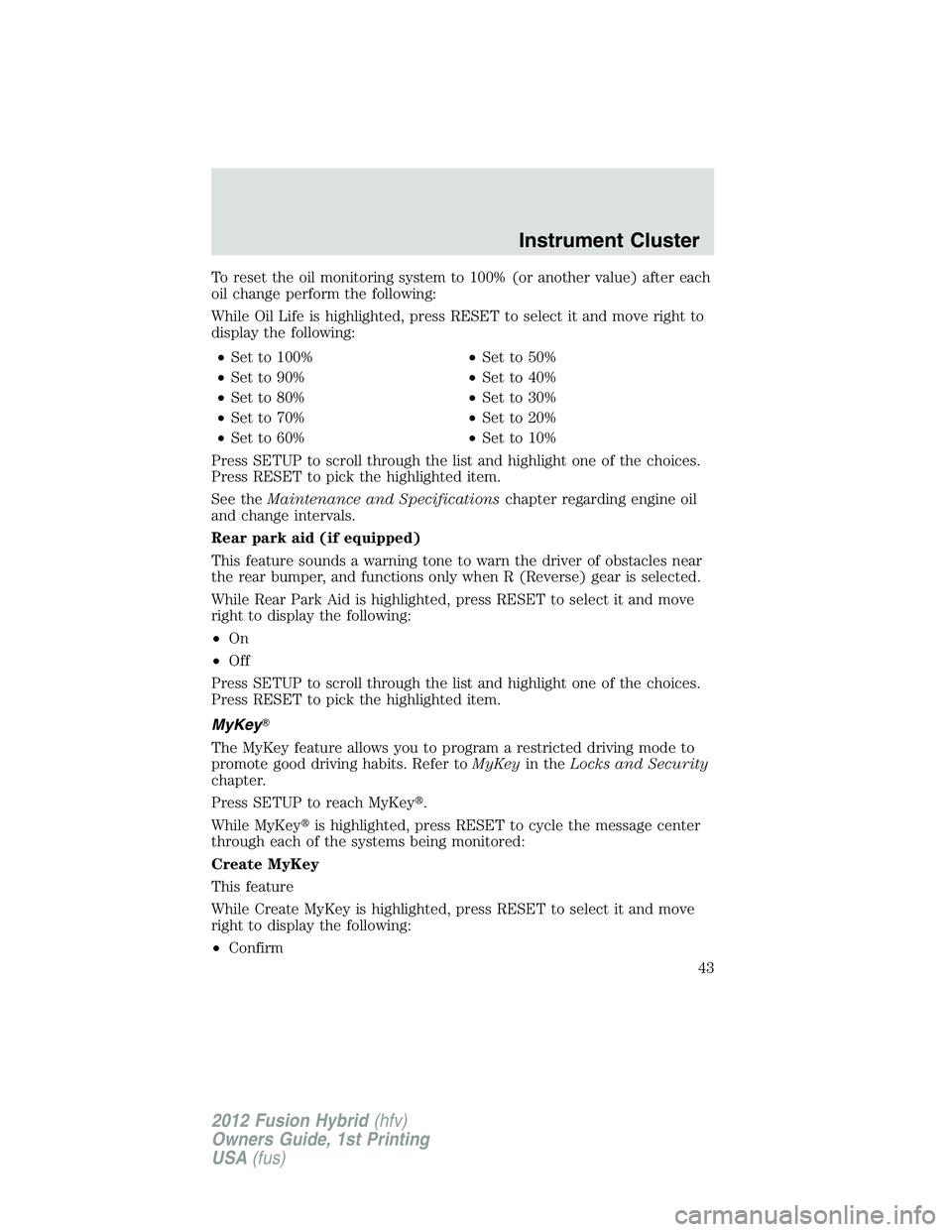
To reset the oil monitoring system to 100% (or another value) after each
oil change perform the following:
While Oil Life is highlighted, press RESET to select it and move right to
display the following:
•Set to 100%•Set to 50%
•Set to 90%•Set to 40%
•Set to 80%•Set to 30%
•Set to 70%•Set to 20%
•Set to 60%•Set to 10%
Press SETUP to scroll through the list and highlight one of the choices.
Press RESET to pick the highlighted item.
See theMaintenance and Specificationschapter regarding engine oil
and change intervals.
Rear park aid (if equipped)
This feature sounds a warning tone to warn the driver of obstacles near
the rear bumper, and functions only when R (Reverse) gear is selected.
While Rear Park Aid is highlighted, press RESET to select it and move
right to display the following:
•On
•Off
Press SETUP to scroll through the list and highlight one of the choices.
Press RESET to pick the highlighted item.
MyKey�
The MyKey feature allows you to program a restricted driving mode to
promote good driving habits. Refer toMyKeyin theLocks and Security
chapter.
Press SETUP to reach MyKey�.
While MyKey�is highlighted, press RESET to cycle the message center
through each of the systems being monitored:
Create MyKey
This feature
While Create MyKey is highlighted, press RESET to select it and move
right to display the following:
•Confirm
Instrument Cluster
43
2012 Fusion Hybrid(hfv)
Owners Guide, 1st Printing
USA(fus)
Page 44 of 347

Press REST for two seconds to confirm or press INFO to cancel.
MyKey AdvTrac
While MyKey AdvTrac is highlighted, press RESET to select it and move
right to display the following:
•Manual
•Always On
Press SETUP to scroll through the list and highlight one of the choices.
Press RESET to pick the highlighted item.
MyKey Speed
While MyKey Speed is highlighted, press RESET to select it and move
right to display the following:
•Off
•80 MPH ( 130 km/h)
Press SETUP to scroll through the list and highlight one of the choices.
Press RESET to pick the highlighted item.
MyKey Chimes
While MyKey Chimes is highlighted, press RESET to select it and move
right to display the following:
•Off
•45 MPH (75 km/h)
•55 MPH (90 km/h)
•65 MPH (105 km/h)
Press SETUP to scroll through the list and highlight one of the choices.
Press RESET to pick the highlighted item.
MyKey Volume
While MyKey Volume is highlighted, press RESET to select it and move
right to display the following:
•Limited
•Not Limited
Press SETUP to scroll through the list and highlight one of the choices.
Press RESET to pick the highlighted item.
Instrument Cluster
44
2012 Fusion Hybrid(hfv)
Owners Guide, 1st Printing
USA(fus)