Page 74 of 347

To disable the smart-zone feature:Press and holdDualfor more
than four seconds. Both temperature displays will begin flashing to
signify that the feature has been disabled. The system will return to the
previous mode afterDualis release.
To re-enable the smart-zone feature:Press and holdDualfor more
than four seconds. The driver’s temperature display will begin flashing to
signify that the feature has been re-enabled. The system will return to
the previous mode afterDualis released.
Max A/C:Activates air conditioning and distributes recirculated,
conditioned air through the instrument panel vents to provide maximum
cooling performance. Maximum cooling performance, however, may
decrease fuel efficiency in order to fully maintain interior cabin comfort.
VOICE COMMANDS IN CLIMATE MODE
Please refer to theVoice commands in climate modesection of the
Navigation supplementfor more information on using voice commands
with the climate control system.
Operating tips
•To reduce fog build-up on the windshield during humid weather,
select
(defrost) or(floor/defrost).
•To reduce humidity build-up inside the vehicle, do not drive with the
system OFF or with
(recirculated air) engaged and A/C off.
•Do not put objects under the front seats that will interfere with the
airflow to the back seats.
•Remove any snow, ice or leaves from the air intake area at the base of
the windshield.
•To improve the A/C cool down, drive with the windows slightly open
for 2-3 minutes after start up or until the vehicle has been “aired out.”
•A small amount of air may be felt from the floor vent regardless of the
air distribution setting that is selected.
During extreme high ambient temperatures when idling stationary for
extended periods of time in gear, it is recommended to run the A/C in
the MAX A/C position, reduce blower fan speed from the highest setting
and put the vehicle’s transmission into the P (Park) gear position (for
automatic transmissions) to continue to receive cool air from your A/C
system.
Climate Controls
74
2012 Fusion Hybrid(hfv)
Owners Guide, 1st Printing
USA(fus)
Page 79 of 347

Flash-to-pass
Pull toward you slightly to activate
and release to deactivate.
Daytime running lamps (DRL) (if equipped)
Turns the headlamps on with a reduced output.
To activate:
•the ignition must be in the on position,
•the headlamp control is in the off, autolamps or parking lamp position
and
•the transmission must be out of the P (Park) position.
WARNING:Always remember to turn on your headlamps at
dusk or during inclement weather. The Daytime Running Lamp
(DRL) system does not activate the tail lamps and generally may not
provide adequate lighting during these conditions. Failure to activate
your headlamps under these conditions may result in a collision.
PANEL DIMMER CONTROL
Use to adjust the brightness of the
instrument panel and all applicable
lit components in the vehicle during
headlamp and parking lamp
operation.
•Tapthetoporbottomofthe
control to brighten/dim all interior
lit components incrementally, or
•Press and hold at the first position the top or bottom of the control
until the desired lighting level is reached.
•Press and hold the top of the control to the full on position to activate
the “dome on” feature. This will turn on the interior courtesy lights.
The lights will remain on until the bottom of the control is pressed.
Lights
79
2012 Fusion Hybrid(hfv)
Owners Guide, 1st Printing
USA(fus)
Page 216 of 347
•Example only:
WARNING:Exceeding the Safety Compliance Certification Label
vehicle weight rating limits could result in substandard vehicle
handling or performance, engine, transmission and/or structural
damage, serious damage to the vehicle, loss of control and personal
injury.
WARNING:Do not exceed the GVWR or the GAWR specified on
the Safety Compliance Certification Label.
Tires, Wheels and Loading
216
2012 Fusion Hybrid(hfv)
Owners Guide, 1st Printing
USA(fus)
Page 219 of 347
Note:If you tow your vehicle with all four wheels on the ground, follow
these instructions after it is hooked-up to the RV or tow dolly:
•Tow only in the forward direction.
•Release the parking brake.
•Place the transmission shift lever in N (Neutral).
•Place the ignition in the accessory position (refer toStartingin the
Drivingchapter).
•Your vehicle may be towed up to a speed of 75 mph (120 km/h), but
you should always obey local speed limits.
You also have the option of trailering the vehicle with its front wheels on
a dolly, or trailering with all four wheels off the ground.
For other towing requirements, refer toWrecker towingin theRoadside
Emergencieschapter.
Tires, Wheels and Loading
219
2012 Fusion Hybrid(hfv)
Owners Guide, 1st Printing
USA(fus)
Page 234 of 347

WARNING:When doing this procedure, you will be taking the
vehicle out of park which means the vehicle can roll freely. To
avoid unwanted vehicle movement, always fully set the parking brake
prior to doing this procedure. Use wheel chocks if appropriate.
WARNING:If the parking brake is fully released, but the brake
warning lamp remains illuminated, the brakes may not be
working properly. See your authorized dealer.
ELECTRONICALLY-CONTROLLED CONTINUOUSLY VARIABLE
TRANSMISSION (eCVT) OPERATION
Understanding the gearshift positions of the eCVT
P (Park)
This position locks the transmission
and prevents the front wheels from
turning.
To put your vehicle in gear:
•Start the engine
•Release the parking brake
•Press the brake pedal
•Move the gearshift lever into the
desired gear
To put your vehicle in P (Park):
•Come to a complete stop
•Move the gearshift lever and
securely latch it in P (Park)
WARNING:Always set the parking brake fully and make sure
the gearshift is latched in P (Park). Turn the ignition to the off
position and remove the key whenever you leave your vehicle
R (Reverse)
With the gearshift lever in R (Reverse), the vehicle will move backward.
Always come to a complete stop before shifting into and out of R
(Reverse).
Driving
234
2012 Fusion Hybrid(hfv)
Owners Guide, 1st Printing
USA(fus)
Page 235 of 347

N (Neutral)
With the gearshift lever in N (Neutral), the vehicle is free to roll; hold
the brake pedal down while in this position. Because of the unique
nature of the hybrid vehicle, the engine will not start in the N (Neutral)
position.
The vehicle does not charge the high voltage battery in the N
(Neutral) position. Do not idle the vehicle in N (Neutral) for
extended periods as this will discharge your high voltage battery.
D (Drive)
The normal driving position for the best fuel economy.
L (Low)
•Provides maximum engine braking.
•The transmission may be shifted into L (Low) at any vehicle speed.
WARNING:When parking, do not use the gearshift in place of
the parking brake. Always set the parking brake fully and make
sure that the gearshift is securely latched in P (Park). Turn off the
ignition whenever you leave your vehicle. Never leave your vehicle
unattended while it is running. If you do not take these precautions,
your vehicle may move unexpectedly and injure someone.
If your vehicle gets stuck in mud or snow
If your vehicle gets stuck in mud or snow, it may be rocked out by
shifting between forward and reverse gears, stopping between shifts in a
steady pattern. Press lightly on the accelerator in each gear.
Do not rock the vehicle if the engine is not at normal operating
temperature or damage to the transmission may occur.
Do not rock the vehicle for more than a minute or damage to the
transmission and tires may occur, or the engine may overheat.
Driving
235
2012 Fusion Hybrid(hfv)
Owners Guide, 1st Printing
USA(fus)
Page 238 of 347

REARVIEW CAMERA SYSTEM (IF EQUIPPED)
The rearview camera system,
located on the trunk, provides a
video image which appears in the
rearview mirror or on the navigation
screen (if equipped), of the area
behind the vehicle. It adds
assistance to the driver while
reversing or reverse parking the
vehicle.
To use the camera system, place the transmission in R (Reverse); an
image will display in the rearview mirror or on the navigation screen (if
equipped). The area displayed on the screen may vary according to the
vehicle orientation and/or road condition.
•(1) Rear bumper
•(2) Red zone
•(3) Yellow zone
•(4) Green zone
Always use caution while backing.
Objects in the red zone are closest
to your vehicle and objects in the
green zone are further away. Objects
are getting closer to your vehicle as
they move from the green zone to the yellow or red zones.
Use the side mirrors and rearview mirror to get better coverage on both
sides and rear of the vehicle.
Image delay if displayed through the rear view mirror:
When shifting out of R (Reverse) and into any other gear, the image in
the rearview mirror will remain on for a few seconds before it shuts off
to assist in parking.
Image delay if displayed through the navigation screen:
After shifting out of R (Reverse) and into any gear other than P (Park),
the image in the navigation screen will remain until the vehicle speed
reaches 5 mph (8 km/h), only if the rear camera delay feature is on, or
until any navigation radio button is pressed.
Note:The default setting for the rear camera delay is off. Press the
“Settings” button found on the navigation screen to set the rear camera
delay feature to on or off. Refer to theNavigation Systemsupplement
for more information.
Driving
238
2012 Fusion Hybrid(hfv)
Owners Guide, 1st Printing
USA(fus)
Page 241 of 347
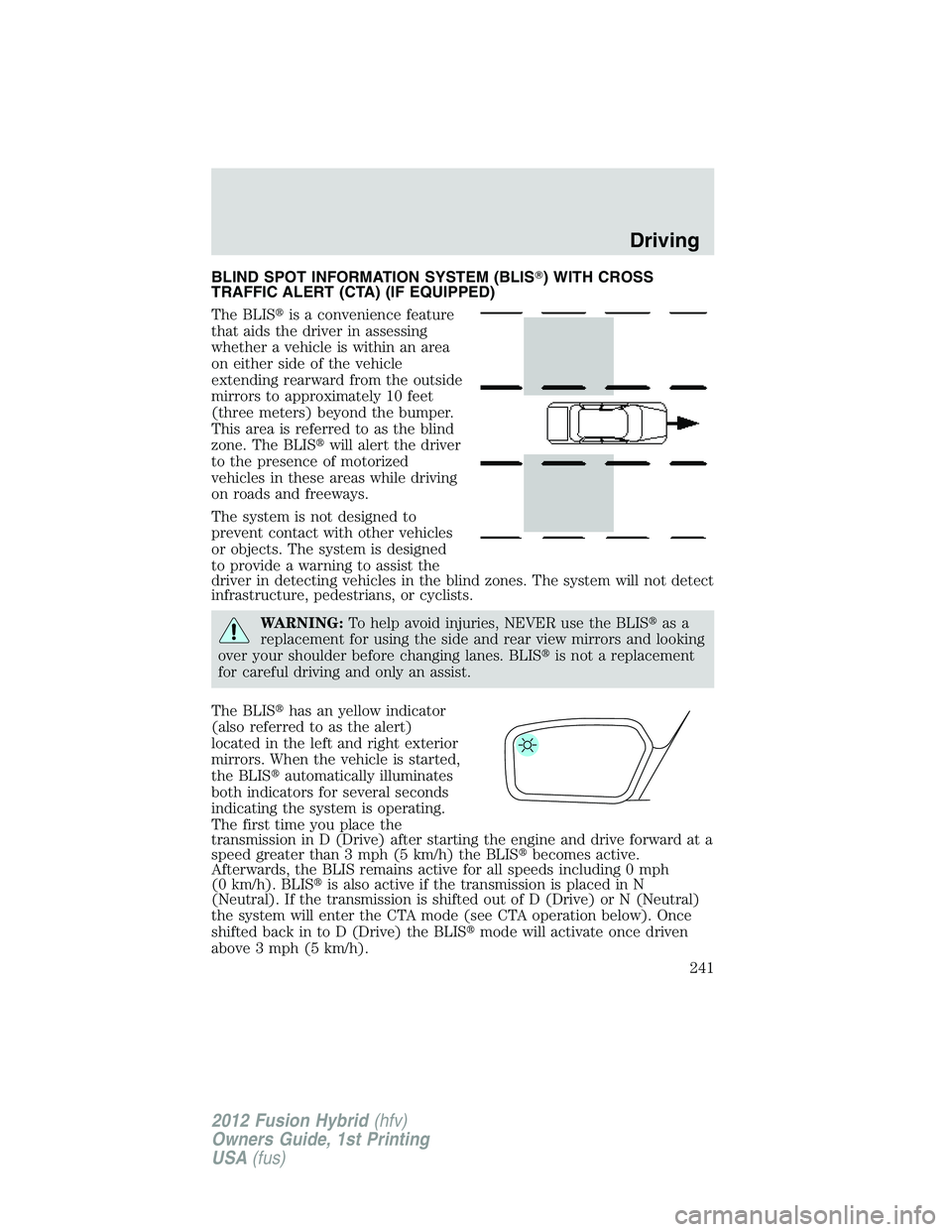
BLIND SPOT INFORMATION SYSTEM (BLIS�) WITH CROSS
TRAFFIC ALERT (CTA) (IF EQUIPPED)
The BLIS�is a convenience feature
that aids the driver in assessing
whether a vehicle is within an area
on either side of the vehicle
extending rearward from the outside
mirrors to approximately 10 feet
(three meters) beyond the bumper.
This area is referred to as the blind
zone. The BLIS�will alert the driver
to the presence of motorized
vehicles in these areas while driving
on roads and freeways.
The system is not designed to
prevent contact with other vehicles
or objects. The system is designed
to provide a warning to assist the
driver in detecting vehicles in the blind zones. The system will not detect
infrastructure, pedestrians, or cyclists.
WARNING:To help avoid injuries, NEVER use the BLIS�as a
replacement for using the side and rear view mirrors and looking
over your shoulder before changing lanes. BLIS�is not a replacement
for careful driving and only an assist.
The BLIS�has an yellow indicator
(also referred to as the alert)
located in the left and right exterior
mirrors. When the vehicle is started,
the BLIS�automatically illuminates
both indicators for several seconds
indicating the system is operating.
The first time you place the
transmission in D (Drive) after starting the engine and drive forward at a
speed greater than 3 mph (5 km/h) the BLIS�becomes active.
Afterwards, the BLIS remains active for all speeds including 0 mph
(0 km/h). BLIS�is also active if the transmission is placed in N
(Neutral). If the transmission is shifted out of D (Drive) or N (Neutral)
the system will enter the CTA mode (see CTA operation below). Once
shifted back in to D (Drive) the BLIS�mode will activate once driven
above 3 mph (5 km/h).
Driving
241
2012 Fusion Hybrid(hfv)
Owners Guide, 1st Printing
USA(fus)