Page 286 of 406
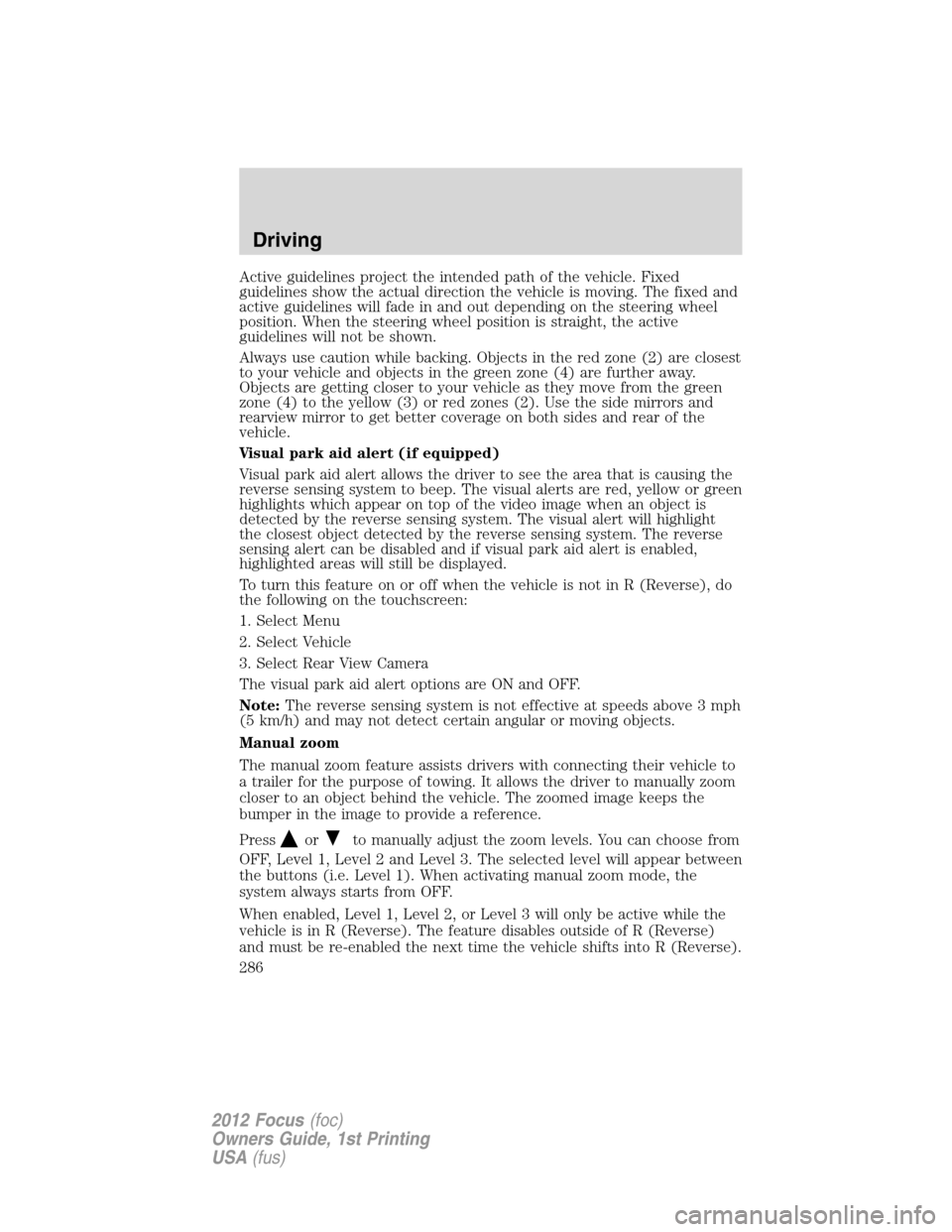
Active guidelines project the intended path of the vehicle. Fixed
guidelines show the actual direction the vehicle is moving. The fixed and
active guidelines will fade in and out depending on the steering wheel
position. When the steering wheel position is straight, the active
guidelines will not be shown.
Always use caution while backing. Objects in the red zone (2) are closest
to your vehicle and objects in the green zone (4) are further away.
Objects are getting closer to your vehicle as they move from the green
zone (4) to the yellow (3) or red zones (2). Use the side mirrors and
rearview mirror to get better coverage on both sides and rear of the
vehicle.
Visual park aid alert (if equipped)
Visual park aid alert allows the driver to see the area that is causing the
reverse sensing system to beep. The visual alerts are red, yellow or green
highlights which appear on top of the video image when an object is
detected by the reverse sensing system. The visual alert will highlight
the closest object detected by the reverse sensing system. The reverse
sensing alert can be disabled and if visual park aid alert is enabled,
highlighted areas will still be displayed.
To turn this feature on or off when the vehicle is not in R (Reverse), do
the following on the touchscreen:
1. Select Menu
2. Select Vehicle
3. Select Rear View Camera
The visual park aid alert options are ON and OFF.
Note:The reverse sensing system is not effective at speeds above 3 mph
(5 km/h) and may not detect certain angular or moving objects.
Manual zoom
The manual zoom feature assists drivers with connecting their vehicle to
a trailer for the purpose of towing. It allows the driver to manually zoom
closer to an object behind the vehicle. The zoomed image keeps the
bumper in the image to provide a reference.
Press
orto manually adjust the zoom levels. You can choose from
OFF, Level 1, Level 2 and Level 3. The selected level will appear between
the buttons (i.e. Level 1). When activating manual zoom mode, the
system always starts from OFF.
When enabled, Level 1, Level 2, or Level 3 will only be active while the
vehicle is in R (Reverse). The feature disables outside of R (Reverse)
and must be re-enabled the next time the vehicle shifts into R (Reverse).
Driving
286
2012 Focus(foc)
Owners Guide, 1st Printing
USA(fus)
Page 290 of 406
![FORD FOCUS 2012 3.G Owners Manual For best performance, drive the vehicle as parallel as possible while
passing a parking space. If driven too fast (above 18 mph [30 km/h]) for
the system to measure parking spaces, the information dis FORD FOCUS 2012 3.G Owners Manual For best performance, drive the vehicle as parallel as possible while
passing a parking space. If driven too fast (above 18 mph [30 km/h]) for
the system to measure parking spaces, the information dis](/manual-img/11/5142/w960_5142-289.png)
For best performance, drive the vehicle as parallel as possible while
passing a parking space. If driven too fast (above 18 mph [30 km/h]) for
the system to measure parking spaces, the information display will show
a corresponding message.
When the system has found a space, the information display will show a
corresponding message followed by a chime. Drive forward until the
information display shows a corresponding message followed by a chime.
When you stop the vehicle in position to begin parking, the information
display will show a corresponding message. The driver should always
come to a complete stop before changing gears.
Automatic steering into parking space
Automatic steering is activated when you stop the vehicle, remove your
hands from the steering wheel and select the R (Reverse) gear. Be sure
the steering wheel motion is not obstructed by any objects. The vehicle
will steer itself from this point on as you follow the instructions on the
information display to safely move the vehicle reverse and forward in the
space. You may cancel APA at any time by grabbing the steering wheel
or by pressing the APA control switch.
Driving
290
2012 Focus(foc)
Owners Guide, 1st Printing
USA(fus)
Page 291 of 406

When you determine the vehicle is back far enough, bring the vehicle to
a complete stop and move the gearshift to D (Drive).
When you determine the vehicle is far enough forward, bring the vehicle
to a complete stop and move the gearshift to R (Reverse). Follow the
information display instructions. The system may offer subsequent
backward and forward maneuvers before proceeding to the finish phase.
APA finished
When active park assist has completed the automated steering, the
information display will show a corresponding message followed by a
chime.
The driver is responsible to assess and correct as necessary the final
parking position and put the vehicle in P (Park).
The system can also be deactivated at any time by the following:
•Pressing the APA control switch
•Grabbing the steering wheel
•Exceeding a vehicle speed of 18 mph (30 km/h) for 30 seconds during
active park searching
•Exceeding a vehicle speed of 6 mph (10 km/h) during automatic
steering
Driving
291
2012 Focus(foc)
Owners Guide, 1st Printing
USA(fus)
Page 292 of 406

•Deactivating the AdvanceTrac�system or the system has activated on
a slippery or loose surface
•ABS activation or failure
•Any door (except the driver’s door) opens
•Something touching the steering wheel
If a fault is present in the system, a corresponding message will be
displayed followed by a chime. Contact an authorized dealer to have your
vehicle serviced.
The system should not be used if:
•a foreign object (i.e. bike rack, trailer, etc.) is attached to the front or
rear of the vehicle or at another location close to the sensors.
•the front bumper or side sensors are damaged (i.e. in a collision) or
obstructed by a foreign object (i.e. front bumper cover).
•a mini-spare tire is used.
Troubleshooting
Why isn’t APA searching for a parking space?
•You may have deactivated the AdvanceTrac�system.
•One of the doors (except the driver’s door) may not be securely
closed.
Why doesn’t APA offer a particular parking space?
•Something may be contacting the front bumper or side sensors. Clear
any material stuck to the sensors.
•There may not be enough room to maneuver the vehicle into the
space. Remember, there needs to be enough space on the opposite
side of the vehicle to allow the front of the vehicle to swing out as you
back into the space.
•The vehicle is not driven close enough to the parking space, less than
60 inches [1.5 m] from neighboring parked vehicles.
•The vehicle is driven too close to the side objects (e.g. less than
16 inches [41 cm] from neighboring parked vehicles).
•You may be driving in R (Reverse). APA can only look for a parking
space while moving forward.
Why doesn’t APA position the vehicle where I want in the space?
•The driver allows the vehicle to roll in the opposite direction of the
transmission (such as rolling forward when R (Reverse) gear is
selected.
Driving
292
2012 Focus(foc)
Owners Guide, 1st Printing
USA(fus)
Page 295 of 406
DRIVING THROUGH WATER
If driving through deep or standing
water is unavoidable, proceed very
slowly especially when the depth is
not known. Never drive through
water that is higher than the bottom
of the wheel rims (for cars) or the
bottom of the hubs (for trucks).
When driving through water, traction or brake capability may be limited.
Also, water may enter your engine’s air intake and severely damage your
engine or your vehicle may stall.Driving through deep water where
the transmission vent tube is submerged may allow water into the
transmission and cause internal transmission damage.
Once through the water, always dry the brakes by moving your
vehicle slowly while applying light pressure on the brake pedal.
Wet brakes do not stop the vehicle as quickly as dry brakes.
Driving
295
2012 Focus(foc)
Owners Guide, 1st Printing
USA(fus)
Page 299 of 406
COLOR
Fuse
ratingMini
fusesStandard
fusesMaxi
fusesCartridge
maxi
fusesFuse link
cartridge
20A Yellow Yellow Yellow Blue Blue
25A Natural Natural — Natural Natural
30A Green Green Green Pink Pink
40A — — Orange Green Green
50A — — Red Red Red
60A — — Blue Yellow Yellow
70A — — Tan — Brown
80A — — Natural Black Black
Luggage compartment fuse panel
The fuse panel is located in the luggage compartment behind the left
side wheel well. Remove the fuse panel cover to gain access to the fuses.
R4
R5
R6R2
R1R3
F46
F28F16
F15
F14
F13
F12
F11
F10
F9
F8
F7
F6
F5
F4
F3
F2
F1 F27
F26
F25
F24 F45
F44
F43
F42
F41
F40
F39
F38
F37
F36
F35 F23
F22
F21
F20
F19
F18
F17 F34
F33
F32
F31
F30
F29
Roadside Emergencies
299
2012 Focus(foc)
Owners Guide, 1st Printing
USA(fus)
Page 303 of 406

Fuse/Relay
LocationFuse Amp
RatingProtected circuits
65 10A Trunk/liftgate release
66 20A DD FF unlock supply, double lock
67 7.5A SYNC�, Multifunction Display,
Global positioning system (GPS)
module, Compass
68 — Not used
69 5A Instrument cluster
70 20A Central lock and unlock supply
71 10A Heating control head (manual
A/C), Duel electronic automatic
temperature control
72 7.5A Steering wheel module
73 5A Data link connector
74 15A Low beam headlamp supply
75 15A Fog lamp supply
76 10A Reversing lamp supply
77 20A Windshield washer supply
78 5A Ignition switch, Start button
79 15A Radio, Navigation DVD player,
Touch screen, Hazard light switch,
Door lock switch
80 20A Sunroof supply
81 5A R F receiver
82 20A Windshield washer relay
83 20A Central locking
84 20A DD FF unlock supply, double lock
85 7.5A Passenger air bag deactivation
indicator (PADI ), Front seat
heater switch, Heating module
(manual A/C), Air quality sensor,
Radio, In-car temperature and
humidity sensor
Roadside Emergencies
303
2012 Focus(foc)
Owners Guide, 1st Printing
USA(fus)
Page 308 of 406

CHANGING THE TIRES
If you get a flat tire while driving, do not apply the brake heavily.
Instead, gradually decrease your speed. Hold the steering wheel firmly
and slowly move to a safe place on the side of the road.
Note:The tire pressure monitoring system (TPMS) indicator light will
illuminate when the spare tire is in use. To restore the full functionality
of the monitoring system, all road wheels equipped with tire pressure
monitoring sensors must be mounted on the vehicle.
Have a flat serviced by an authorized dealer in order to prevent damage
to the TPMS sensors, refer toTire pressure monitoring system
(TPMS)in theTires, Wheels and Loadingchapter. Replace the spare
tire with a road tire as soon as possible. During repairing or replacing of
the flat tire, have the authorized dealer inspect the TPMS sensor for
damage.
WARNING:The use of tire sealants may damage your tire
pressure monitoring system (TPMS) and should not be used.
However, if you must use a sealant, the TPMS sensor and valve stem
on the wheel must be replaced by an authorized Ford dealer.
WARNING:Refer toTire pressure monitoring system (TPMS)
in theTires, Wheels and Loadingchapter for important
information. If the tire pressure monitor sensor becomes damaged, it
will no longer function.
Dissimilar spare tire/wheel information
WARNING:Failure to follow these guidelines could result in an
increased risk of loss of vehicle control, injury or death.
If you have a dissimilar spare tire/wheel, then it is intended for
temporary use only. This means that if you need to use it, you should
replace it as soon as possible with a road tire/wheel that is the same size
and type as the road tires and wheels that were originally provided by
Ford. If the dissimilar spare tire or wheel is damaged, it should be
replaced rather than repaired.
Roadside Emergencies
308
2012 Focus(foc)
Owners Guide, 1st Printing
USA(fus)