2012 FORD FOCUS tow
[x] Cancel search: towPage 267 of 406
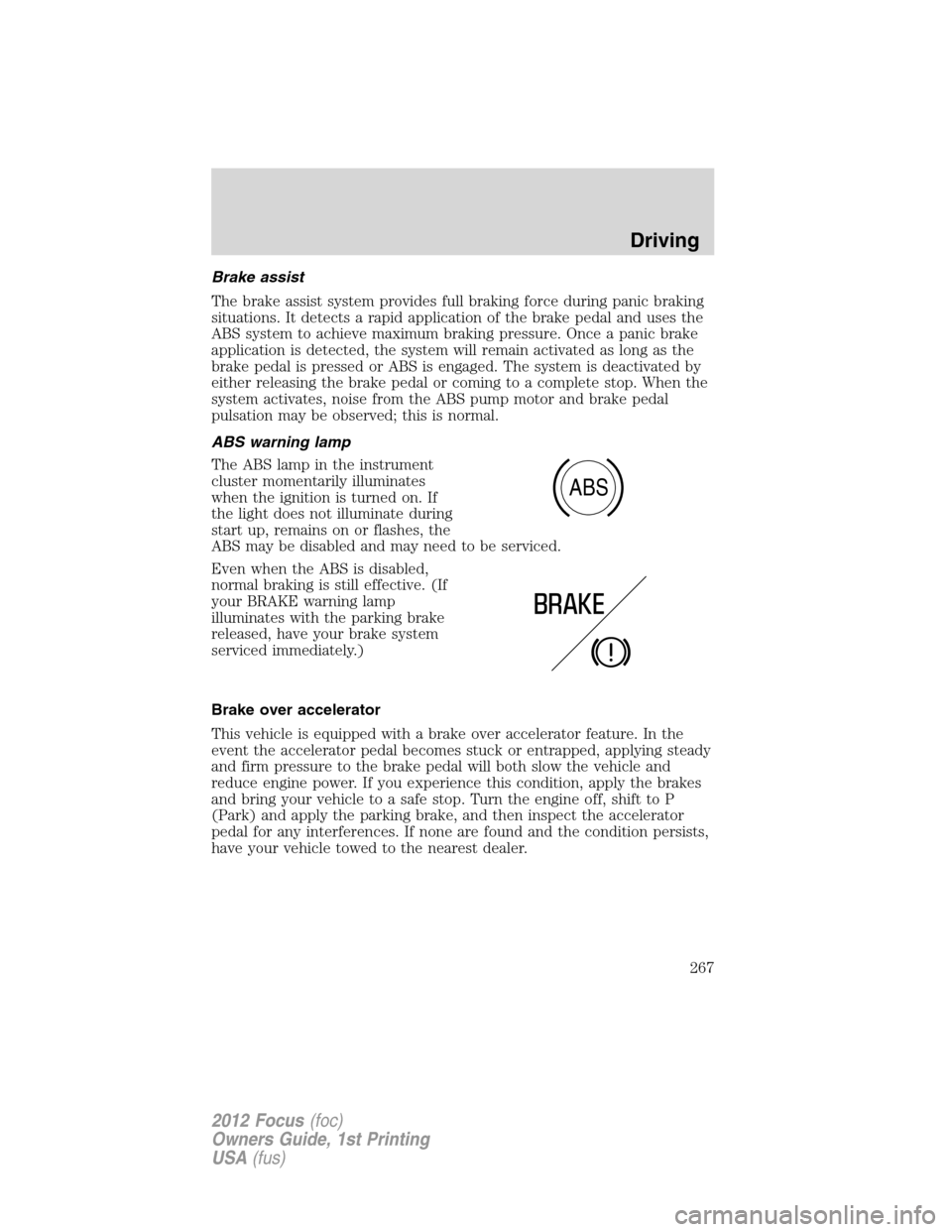
Brake assist
The brake assist system provides full braking force during panic braking
situations. It detects a rapid application of the brake pedal and uses the
ABS system to achieve maximum braking pressure. Once a panic brake
application is detected, the system will remain activated as long as the
brake pedal is pressed or ABS is engaged. The system is deactivated by
either releasing the brake pedal or coming to a complete stop. When the
system activates, noise from the ABS pump motor and brake pedal
pulsation may be observed; this is normal.
ABS warning lamp
The ABS lamp in the instrument
cluster momentarily illuminates
when the ignition is turned on. If
the light does not illuminate during
start up, remains on or flashes, the
ABS may be disabled and may need to be serviced.
Even when the ABS is disabled,
normal braking is still effective. (If
your BRAKE warning lamp
illuminates with the parking brake
released, have your brake system
serviced immediately.)
Brake over accelerator
This vehicle is equipped with a brake over accelerator feature. In the
event the accelerator pedal becomes stuck or entrapped, applying steady
and firm pressure to the brake pedal will both slow the vehicle and
reduce engine power. If you experience this condition, apply the brakes
and bring your vehicle to a safe stop. Turn the engine off, shift to P
(Park) and apply the parking brake, and then inspect the accelerator
pedal for any interferences. If none are found and the condition persists,
have your vehicle towed to the nearest dealer.
ABS
Driving
267
2012 Focus(foc)
Owners Guide, 1st Printing
USA(fus)
Page 283 of 406

WARNING:This system is not designed to prevent contact with
small or moving objects. The system is designed to provide a
warning to assist the driver in detecting large stationary objects to
avoid damaging the vehicle. The system may not detect smaller
objects, particularly those close to the ground.
WARNING:Certain add-on devices such as large trailer hitches,
bike or surfboard racks and any device that may block the
normal detection zone of the forward and reverse sensing system may
create false beeps.
The system will sound a tone to warn the driver of obstacles near either
bumper in the following manner:
•Objects detected by the front sensors will be indicated by a high
pitched tone from the front radio speakers.
•Objects detected by the rear sensors will be indicated by a lower
pitched tone from the rear radio speakers.
•The sensing system will report the obstacle which is closest to the
front or rear of the vehicle. For example, if an obstacle is 24 inches
(60 cm) from the front of the vehicle and, at the same time, an
obstacle is only 16 inches (40 cm) from the rear of the vehicle, the
lower pitched tone will sound.
•You will hear an alternating tone from the front and rear if there are
objects both at the front bumper and rear bumper that are closer than
10 inches (25 cm).
The reverse sensing portion of the system will assist the driver in
detecting certain objects while:
•the vehicle is in R (Reverse) and moving toward a stationary object at
a speed of 3 mph (5 km/h) or less.
•the vehicle is in R (Reverse) but not moving, and a moving object is
approaching the front or rear of the vehicle at a speed of 3 mph
(5 km/h) or less.
•the vehicle is in R (Reverse) and moving at a speed of less than
3 mph (5 km/h) and a moving object is approaching the rear of the
vehicle at a speed of less than 3 mph (5 km/h).
The system is automatically enabled when the gearshift lever is placed in
D (Drive) or R (Reverse) and the ignition is on. A control in the message
center allows the driver to disable the reverse system. Refer toMessage
centerin theInstrument Clusterchapter for more information.
Driving
283
2012 Focus(foc)
Owners Guide, 1st Printing
USA(fus)
Page 285 of 406

The rear video camera includes the following features that will assist the
driver in reverse driving.
Active guidelines, fixed guidelines and centerline
The active guidelines show the path of intended motion of the vehicle
while reversing. The fixed guidelines assist a driver with backing into a
parking space or aligning with an object behind the vehicle. The
centerline assists a driver with aligning the center of the vehicle with an
object (i.e. trailer).
To turn this feature on or off when the vehicle is not in R (Reverse), do
the following on the touchscreen:
1. Select Menu
2. Select Vehicle
3. Select Rear View Camera
The guideline options are ACTIVE + FIXED, FIXED and OFF.
Note:The centerline is available if Active or Fixed guidelines are ON.
•(1) Rear bumper
•(2) Red zone
•(3) Yellow zone
•(4) Green zone
•(5) Centerline
•(6) Active guidelines (if
equipped)
Active guidelines (6) will only be shown with fixed guidelines (2), (3)
and (4).
To use active guidelines, turn the steering wheel and point the active
guidelines towards an intended path. If the steering wheel position is
changed while reversing, the vehicle might deviate from the original
intended path.
Driving
285
2012 Focus(foc)
Owners Guide, 1st Printing
USA(fus)
Page 286 of 406
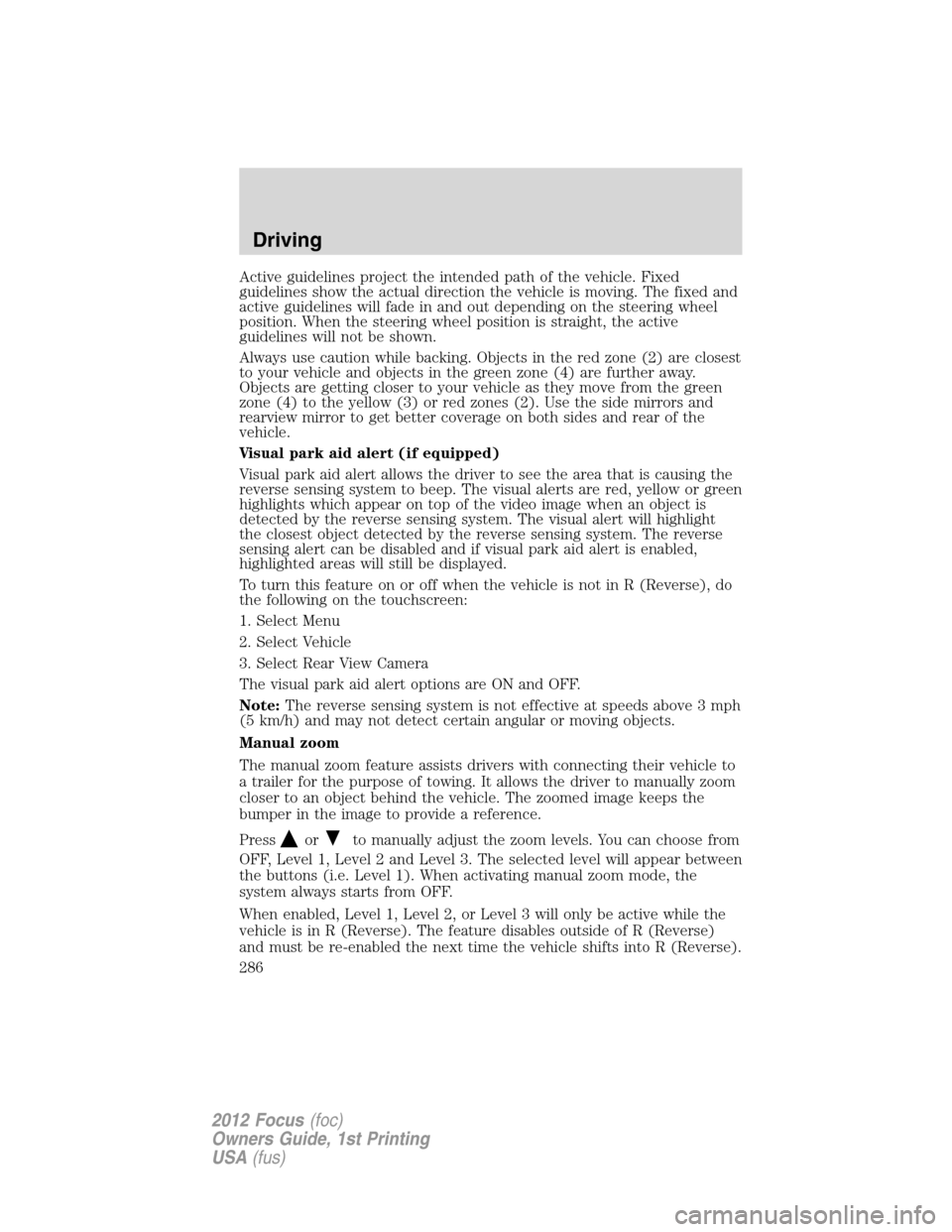
Active guidelines project the intended path of the vehicle. Fixed
guidelines show the actual direction the vehicle is moving. The fixed and
active guidelines will fade in and out depending on the steering wheel
position. When the steering wheel position is straight, the active
guidelines will not be shown.
Always use caution while backing. Objects in the red zone (2) are closest
to your vehicle and objects in the green zone (4) are further away.
Objects are getting closer to your vehicle as they move from the green
zone (4) to the yellow (3) or red zones (2). Use the side mirrors and
rearview mirror to get better coverage on both sides and rear of the
vehicle.
Visual park aid alert (if equipped)
Visual park aid alert allows the driver to see the area that is causing the
reverse sensing system to beep. The visual alerts are red, yellow or green
highlights which appear on top of the video image when an object is
detected by the reverse sensing system. The visual alert will highlight
the closest object detected by the reverse sensing system. The reverse
sensing alert can be disabled and if visual park aid alert is enabled,
highlighted areas will still be displayed.
To turn this feature on or off when the vehicle is not in R (Reverse), do
the following on the touchscreen:
1. Select Menu
2. Select Vehicle
3. Select Rear View Camera
The visual park aid alert options are ON and OFF.
Note:The reverse sensing system is not effective at speeds above 3 mph
(5 km/h) and may not detect certain angular or moving objects.
Manual zoom
The manual zoom feature assists drivers with connecting their vehicle to
a trailer for the purpose of towing. It allows the driver to manually zoom
closer to an object behind the vehicle. The zoomed image keeps the
bumper in the image to provide a reference.
Press
orto manually adjust the zoom levels. You can choose from
OFF, Level 1, Level 2 and Level 3. The selected level will appear between
the buttons (i.e. Level 1). When activating manual zoom mode, the
system always starts from OFF.
When enabled, Level 1, Level 2, or Level 3 will only be active while the
vehicle is in R (Reverse). The feature disables outside of R (Reverse)
and must be re-enabled the next time the vehicle shifts into R (Reverse).
Driving
286
2012 Focus(foc)
Owners Guide, 1st Printing
USA(fus)
Page 287 of 406

When manual zoom is enabled, only
the centerline will be shown.
Rear camera delay
After shifting out of R (Reverse) and into any gear other than P (Park),
the image will remain until the vehicle speed reaches five mph (8 km/h).
This will only occur if the rear camera delay feature is on, or until any
radio button is selected.
The default setting for the rear camera delay is OFF. To turn this feature
on or off when the vehicle is not in R (Reverse), do the following:
1. Select Menu
2. Select Vehicle
3. Select Rear View Camera
The rear camera delay options are ON and OFF.
The camera lens for the reverse camera system is located on the liftgate.
Keep the lens clean so the video image remains clear and undistorted.
Clean the lens with a soft, lint-free cloth and non-abrasive cleaner.
When towing, the reverse camera system will only see what is being
towed behind the vehicle. This might not provide adequate coverage as it
usually provides in normal operation and some objects might not be
seen.
Active guidelines, fixed guidelines, visual park aid alert and manual zoom
features are only available when the vehicle is in R (Reverse).
If the vehicle is in R (Reverse) and the liftgate is ajar, no rear video
camera features will be displayed. A message will be displayed on the
touchscreen if the liftgate is ajar.
After activating or deactivating a rear video camera feature, the
touchscreen will show a preview of the feature(s) selected.
Note:If the camera system image is not clear or seems distorted, it may
be covered with water droplets, snow, mud or any other substance. If
this occurs, clean the camera lens before using the camera system.Zoom
{zoom
level}
Driving
287
2012 Focus(foc)
Owners Guide, 1st Printing
USA(fus)
Page 289 of 406

Servicing
•If the image comes on while the vehicle is not in R (Reverse), have
the system inspected by your authorized dealer.
•If the image is not clear, check if anything is covering the lens such as
dirt, mud, ice, snow, etc. If the image is still not clear after cleaning,
have your system inspected by your authorized dealer.
ACTIVE PARK ASSIST (APA) (IF EQUIPPED)
Active park assist (APA) will detect an available parallel parking space
and automatically steer the vehicle into the space (hands-free) while you
control the accelerator, gearshift and brakes. The system will visually
and/or audibly instruct the driver to park the vehicle.
WARNING:This system is designed to be a supplementary park
aid. It may not work in all conditions and is not intended to
replace the driver’s attention and judgment. The driver is responsible
for avoiding hazards and maintaining a safe distance and speed, even
when the APA is in use.
Conditions in which the system may not work:
•Something passes between the front bumper and the space such as a
pedestrian or cyclist
•The edge of the vehicle is high from the ground such as a bus, tow
truck, or flatbed truck
Automatic search for parking space
To start, press the APA switch
located on the lower portion of the
center console. To designate what
side of the street to search on, use
the turn signal. The information
display will indicate on which side of
the vehicle APA will park. (If the
turn signal is not on, the system will
automatically search the passenger
side.) The information display will
inform you and a chime will sound
when a suitable space is found.
Driving
289
2012 Focus(foc)
Owners Guide, 1st Printing
USA(fus)
Page 296 of 406
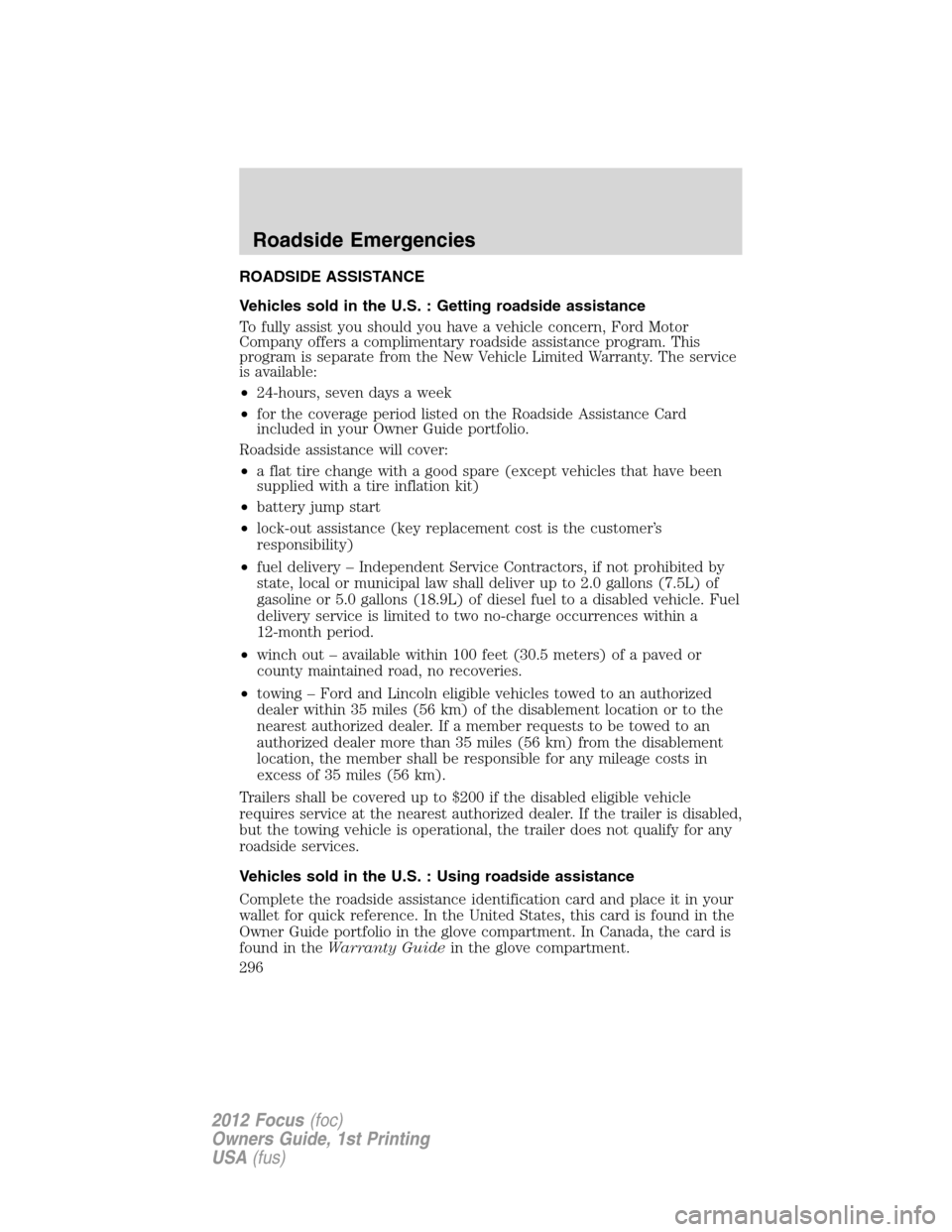
ROADSIDE ASSISTANCE
Vehicles sold in the U.S. : Getting roadside assistance
To fully assist you should you have a vehicle concern, Ford Motor
Company offers a complimentary roadside assistance program. This
program is separate from the New Vehicle Limited Warranty. The service
is available:
•24-hours, seven days a week
•for the coverage period listed on the Roadside Assistance Card
included in your Owner Guide portfolio.
Roadside assistance will cover:
•a flat tire change with a good spare (except vehicles that have been
supplied with a tire inflation kit)
•battery jump start
•lock-out assistance (key replacement cost is the customer’s
responsibility)
•fuel delivery – Independent Service Contractors, if not prohibited by
state, local or municipal law shall deliver up to 2.0 gallons (7.5L) of
gasoline or 5.0 gallons (18.9L) of diesel fuel to a disabled vehicle. Fuel
delivery service is limited to two no-charge occurrences within a
12-month period.
•winch out – available within 100 feet (30.5 meters) of a paved or
county maintained road, no recoveries.
•towing – Ford and Lincoln eligible vehicles towed to an authorized
dealer within 35 miles (56 km) of the disablement location or to the
nearest authorized dealer. If a member requests to be towed to an
authorized dealer more than 35 miles (56 km) from the disablement
location, the member shall be responsible for any mileage costs in
excess of 35 miles (56 km).
Trailers shall be covered up to $200 if the disabled eligible vehicle
requires service at the nearest authorized dealer. If the trailer is disabled,
but the towing vehicle is operational, the trailer does not qualify for any
roadside services.
Vehicles sold in the U.S. : Using roadside assistance
Complete the roadside assistance identification card and place it in your
wallet for quick reference. In the United States, this card is found in the
Owner Guide portfolio in the glove compartment. In Canada, the card is
found in theWarranty Guidein the glove compartment.
Roadside Emergencies
296
2012 Focus(foc)
Owners Guide, 1st Printing
USA(fus)
Page 297 of 406
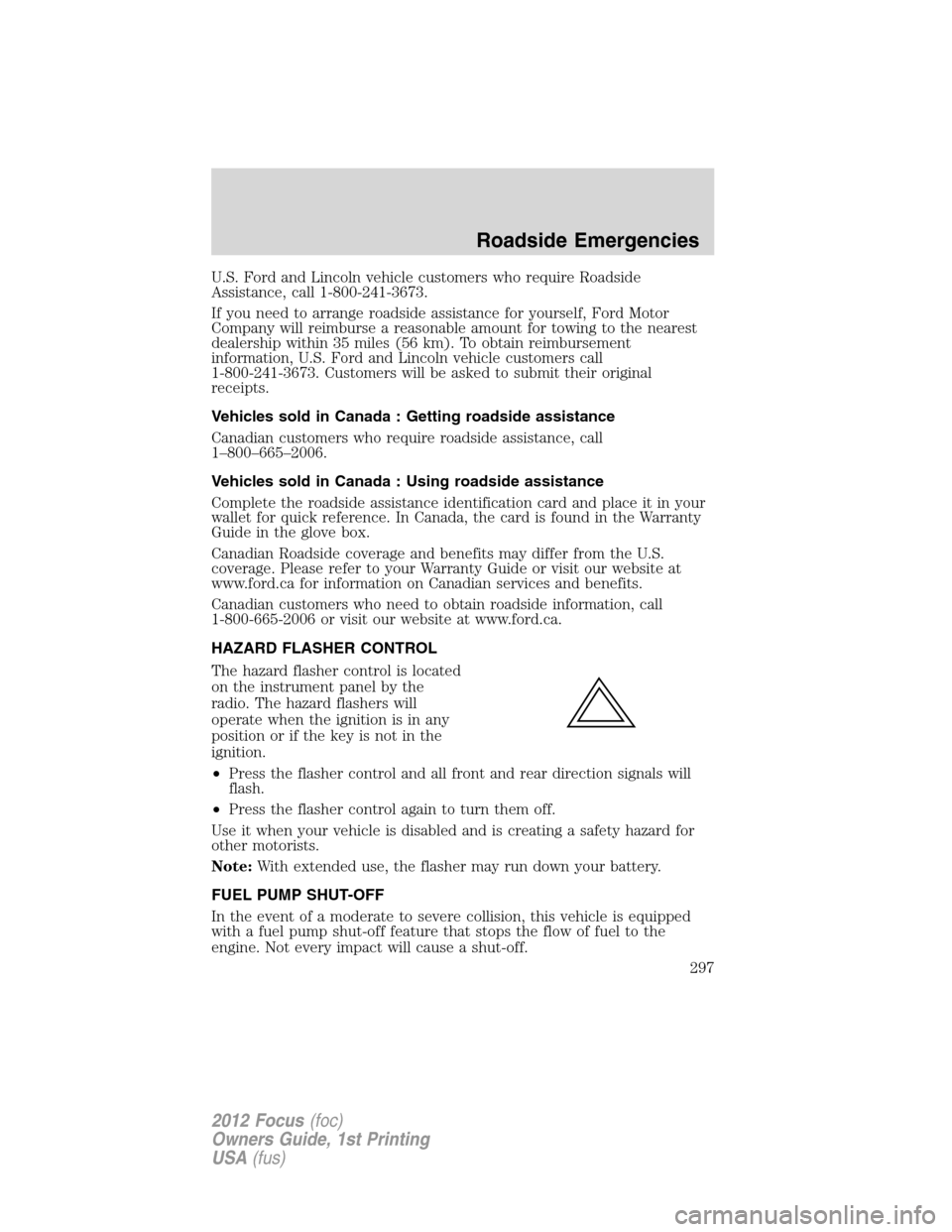
U.S. Ford and Lincoln vehicle customers who require Roadside
Assistance, call 1-800-241-3673.
If you need to arrange roadside assistance for yourself, Ford Motor
Company will reimburse a reasonable amount for towing to the nearest
dealership within 35 miles (56 km). To obtain reimbursement
information, U.S. Ford and Lincoln vehicle customers call
1-800-241-3673. Customers will be asked to submit their original
receipts.
Vehicles sold in Canada : Getting roadside assistance
Canadian customers who require roadside assistance, call
1–800–665–2006.
Vehicles sold in Canada : Using roadside assistance
Complete the roadside assistance identification card and place it in your
wallet for quick reference. In Canada, the card is found in the Warranty
Guide in the glove box.
Canadian Roadside coverage and benefits may differ from the U.S.
coverage. Please refer to your Warranty Guide or visit our website at
www.ford.ca for information on Canadian services and benefits.
Canadian customers who need to obtain roadside information, call
1-800-665-2006 or visit our website at www.ford.ca.
HAZARD FLASHER CONTROL
The hazard flasher control is located
on the instrument panel by the
radio. The hazard flashers will
operate when the ignition is in any
position or if the key is not in the
ignition.
•Press the flasher control and all front and rear direction signals will
flash.
•Press the flasher control again to turn them off.
Use it when your vehicle is disabled and is creating a safety hazard for
other motorists.
Note:With extended use, the flasher may run down your battery.
FUEL PUMP SHUT-OFF
In the event of a moderate to severe collision, this vehicle is equipped
with a fuel pump shut-off feature that stops the flow of fuel to the
engine. Not every impact will cause a shut-off.
Roadside Emergencies
297
2012 Focus(foc)
Owners Guide, 1st Printing
USA(fus)