Page 284 of 406
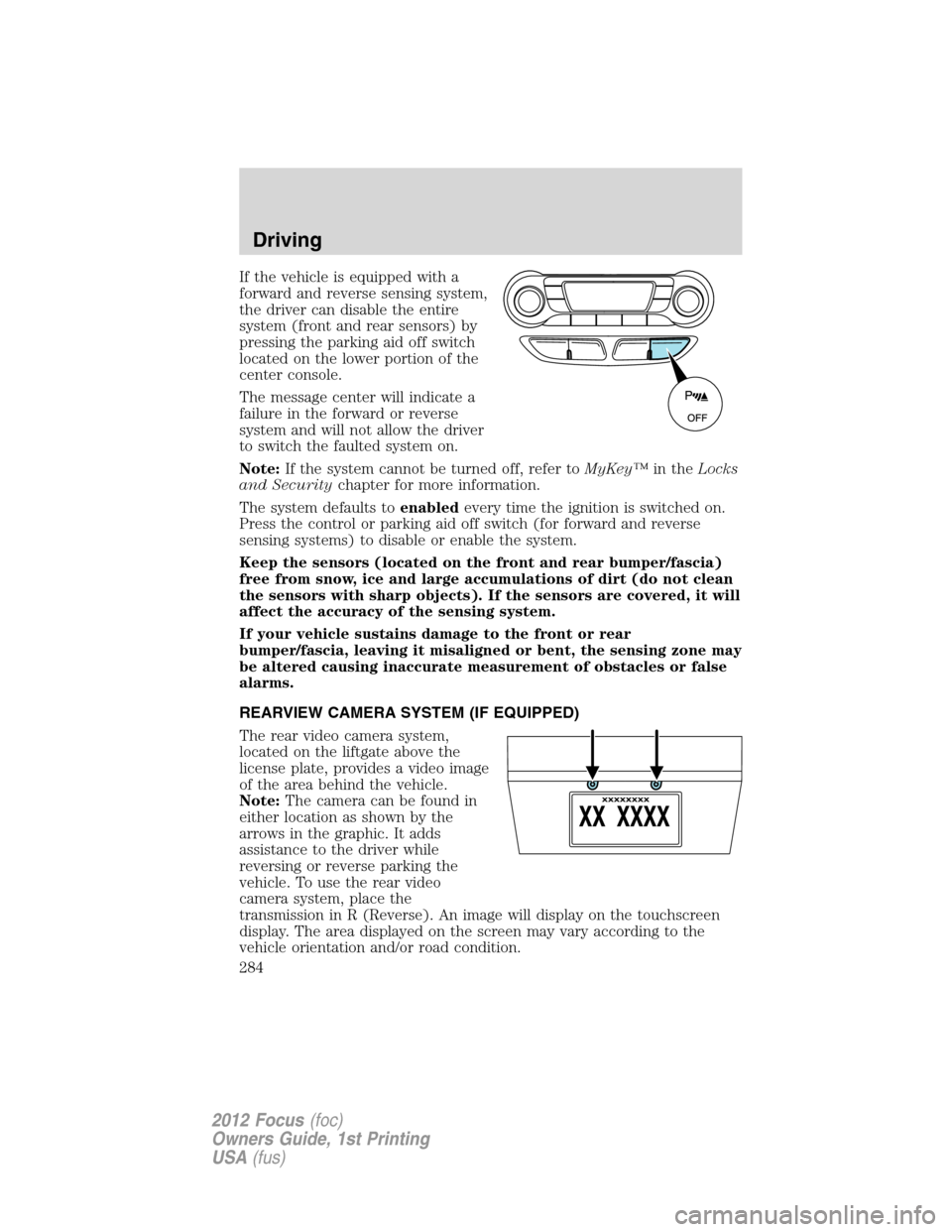
If the vehicle is equipped with a
forward and reverse sensing system,
the driver can disable the entire
system (front and rear sensors) by
pressing the parking aid off switch
located on the lower portion of the
center console.
The message center will indicate a
failure in the forward or reverse
system and will not allow the driver
to switch the faulted system on.
Note:If the system cannot be turned off, refer toMyKey™in theLocks
and Securitychapter for more information.
The system defaults toenabledevery time the ignition is switched on.
Press the control or parking aid off switch (for forward and reverse
sensing systems) to disable or enable the system.
Keep the sensors (located on the front and rear bumper/fascia)
free from snow, ice and large accumulations of dirt (do not clean
the sensors with sharp objects). If the sensors are covered, it will
affect the accuracy of the sensing system.
If your vehicle sustains damage to the front or rear
bumper/fascia, leaving it misaligned or bent, the sensing zone may
be altered causing inaccurate measurement of obstacles or false
alarms.
REARVIEW CAMERA SYSTEM (IF EQUIPPED)
The rear video camera system,
located on the liftgate above the
license plate, provides a video image
of the area behind the vehicle.
Note:The camera can be found in
either location as shown by the
arrows in the graphic. It adds
assistance to the driver while
reversing or reverse parking the
vehicle. To use the rear video
camera system, place the
transmission in R (Reverse). An image will display on the touchscreen
display. The area displayed on the screen may vary according to the
vehicle orientation and/or road condition.
Driving
284
2012 Focus(foc)
Owners Guide, 1st Printing
USA(fus)
Page 289 of 406

Servicing
•If the image comes on while the vehicle is not in R (Reverse), have
the system inspected by your authorized dealer.
•If the image is not clear, check if anything is covering the lens such as
dirt, mud, ice, snow, etc. If the image is still not clear after cleaning,
have your system inspected by your authorized dealer.
ACTIVE PARK ASSIST (APA) (IF EQUIPPED)
Active park assist (APA) will detect an available parallel parking space
and automatically steer the vehicle into the space (hands-free) while you
control the accelerator, gearshift and brakes. The system will visually
and/or audibly instruct the driver to park the vehicle.
WARNING:This system is designed to be a supplementary park
aid. It may not work in all conditions and is not intended to
replace the driver’s attention and judgment. The driver is responsible
for avoiding hazards and maintaining a safe distance and speed, even
when the APA is in use.
Conditions in which the system may not work:
•Something passes between the front bumper and the space such as a
pedestrian or cyclist
•The edge of the vehicle is high from the ground such as a bus, tow
truck, or flatbed truck
Automatic search for parking space
To start, press the APA switch
located on the lower portion of the
center console. To designate what
side of the street to search on, use
the turn signal. The information
display will indicate on which side of
the vehicle APA will park. (If the
turn signal is not on, the system will
automatically search the passenger
side.) The information display will
inform you and a chime will sound
when a suitable space is found.
Driving
289
2012 Focus(foc)
Owners Guide, 1st Printing
USA(fus)
Page 401 of 406
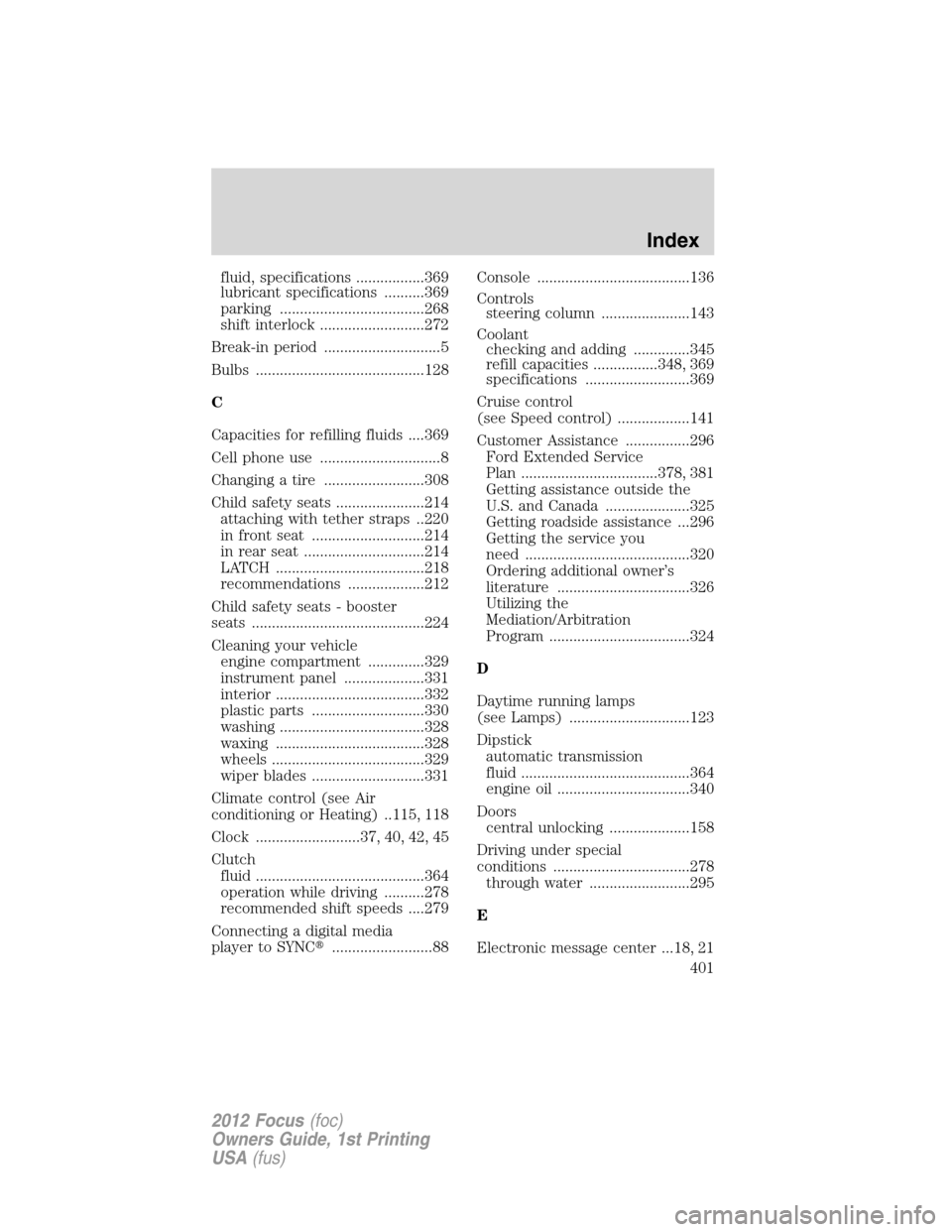
fluid, specifications .................369
lubricant specifications ..........369
parking ....................................268
shift interlock ..........................272
Break-in period .............................5
Bulbs ..........................................128
C
Capacities for refilling fluids ....369
Cell phone use ..............................8
Changing a tire .........................308
Child safety seats ......................214
attaching with tether straps ..220
in front seat ............................214
in rear seat ..............................214
LATCH .....................................218
recommendations ...................212
Child safety seats - booster
seats ...........................................224
Cleaning your vehicle
engine compartment ..............329
instrument panel ....................331
interior .....................................332
plastic parts ............................330
washing ....................................328
waxing .....................................328
wheels ......................................329
wiper blades ............................331
Climate control (see Air
conditioning or Heating) ..115, 118
Clock ..........................37, 40, 42, 45
Clutch
fluid ..........................................364
operation while driving ..........278
recommended shift speeds ....279
Connecting a digital media
player to SYNC�.........................88Console ......................................136
Controls
steering column ......................143
Coolant
checking and adding ..............345
refill capacities ................348, 369
specifications ..........................369
Cruise control
(see Speed control) ..................141
Customer Assistance ................296
Ford Extended Service
Plan ..................................378, 381
Getting assistance outside the
U.S. and Canada .....................325
Getting roadside assistance ...296
Getting the service you
need .........................................320
Ordering additional owner’s
literature .................................326
Utilizing the
Mediation/Arbitration
Program ...................................324
D
Daytime running lamps
(see Lamps) ..............................123
Dipstick
automatic transmission
fluid ..........................................364
engine oil .................................340
Doors
central unlocking ....................158
Driving under special
conditions ..................................278
through water .........................295
E
Electronic message center ...18, 21
Index
401
2012 Focus(foc)
Owners Guide, 1st Printing
USA(fus)