2012 FORD FIESTA key battery
[x] Cancel search: key batteryPage 21 of 356
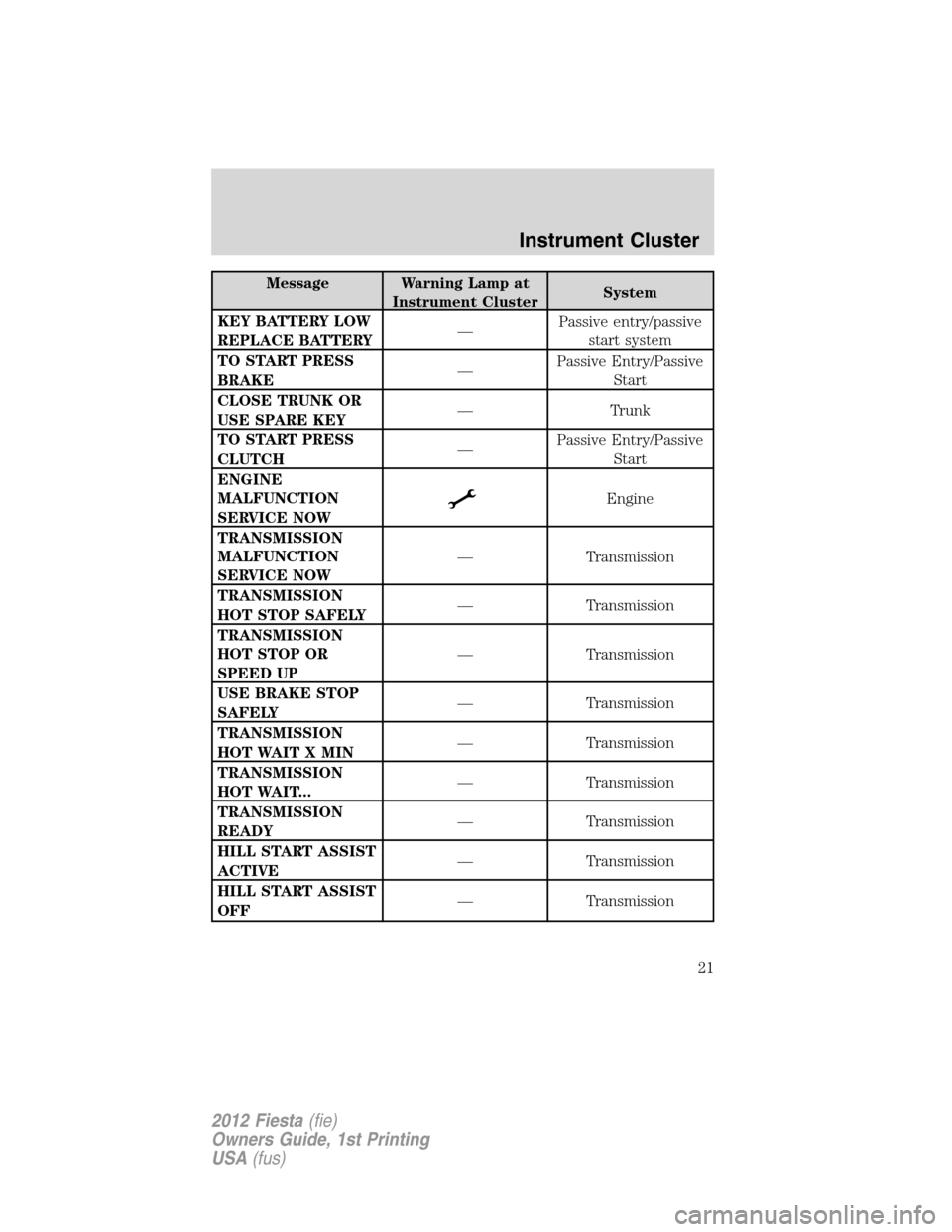
Message Warning Lamp at
Instrument ClusterSystem
KEY BATTERY LOW
REPLACE BATTERY—Passive entry/passive
start system
TO START PRESS
BRAKE—Passive Entry/Passive
Start
CLOSE TRUNK OR
USE SPARE KEY— Trunk
TO START PRESS
CLUTCH—Passive Entry/Passive
Start
ENGINE
MALFUNCTION
SERVICE NOW
Engine
TRANSMISSION
MALFUNCTION
SERVICE NOW— Transmission
TRANSMISSION
HOT STOP SAFELY— Transmission
TRANSMISSION
HOT STOP OR
SPEED UP— Transmission
USE BRAKE STOP
SAFELY— Transmission
TRANSMISSION
HOT WAIT X MIN— Transmission
TRANSMISSION
HOT WAIT...— Transmission
TRANSMISSION
READY— Transmission
HILL START ASSIST
ACTIVE— Transmission
HILL START ASSIST
OFF— Transmission
Instrument Cluster
21
2012 Fiesta(fie)
Owners Guide, 1st Printing
USA(fus)
Page 50 of 356
![FORD FIESTA 2012 6.G Owners Manual ** If you have said, “Menu”, you can then say any of the following
commands:
•[Phone] settings [message]
notification on•[Phone] settings [message]
notification off
•[Phone] connections•Ph FORD FIESTA 2012 6.G Owners Manual ** If you have said, “Menu”, you can then say any of the following
commands:
•[Phone] settings [message]
notification on•[Phone] settings [message]
notification off
•[Phone] connections•Ph](/manual-img/11/5085/w960_5085-49.png)
** If you have said, “Menu”, you can then say any of the following
commands:
•[Phone] settings [message]
notification on•[Phone] settings [message]
notification off
•[Phone] connections•Phone name
•Signal•Battery
•[Phone] settings [set] phone
ringer•[Phone] settings [set] ringer 1
•[Phone] settings [set] ringer 2•[Phone] settings [set] ringer 3
•Text message inbox•[Phone] settings [set] ringer off
Note:With the above commands, words in [ ] are optional and do not
have to be spoken for the system to understand the command.
At any time, you can say the following global commands:
•SYNC•USB
•Line in•Bluetooth Audio
•Phone•Voice settings
•Cancel•Vehicle Health Report (if
equipped, U.S. only)
•Services (if equipped, U.S. only)•Mobile Apps (if equipped, U.S.
only)
•Help
Making a call
To make a call, press
and when prompted say:
•“Call
•“Dial” and the desired number. When the system confirms the
number, say “Dial” again to initiate the call.
Note:To erase the last spoken digit, say “Delete” or press
. To erase
all spoken digits, say “Clear” or press and hold
.
To end a call:
•Select ‘End’ on-screen using the system’s soft keys beneath the audio
system
•Press and hold PHONE on the audio system
•Press and hold
on the steering wheel controls
Entertainment Systems
50
2012 Fiesta(fie)
Owners Guide, 1st Printing
USA(fus)
Page 138 of 356

Activating intelligent access at
the front doors:If your IA key is
within 3 feet (1 meter) of the
driver’s door or passenger front
door, you can activate your
intelligent access system by pressing
the lock button.
To lock/unlock the doors, press the
lock button on the handle.
Pressing the driver’s door lock button while two-stage unlock is enabled
will only unlock the driver’s door. Pressing the button with two-stage
unlock disabled will unlock all doors. The passenger front door lock
button will unlock all doors regardless of two-stage unlock mode. To
disable/enable two-stage unlock, refer toUnlocking the doors/two-stage
unlocklater in this section.
Activating intelligent access at the trunk:If your IA key is within
3 feet (1 meter) of the trunk, you can activate your intelligent access
system by pressing the exterior trunk release button, located above the
license plate. The trunk will release and open.
Refer to theRemote entry systemin this section for more details on
how to use the lock, unlock, panic or trunk buttons on the transmitter.
Your intelligent access system uses a radio frequency (RF) signal to
communicate with your vehicle and authorize your vehicle to unlock
when commanded (either by pressing any keyless entry keypad button,
the trunk button, or a button on the transmitter itself). If excessive RF
interference is present in the area, or if your vehicle battery is low, it
may be necessary to mechanically unlock your door. The mechanical key
blade in your IA key can be used to open the driver’s door in this
situation (refer toIntelligent access keyin this chapter for more
information on the location and use of the mechanical key blade).
A mechanical key is needed for access if the IA key battery or vehicle
battery is low.
Push button start:Your vehicle is equipped with a push button start
system, which allows you to start your vehicle without using a key. To
operate the push button start system and start your vehicle, your IA key
must be present inside the vehicle, either in the passenger compartment
or in the trunk. Refer toPush button start systemin theDriving
chapter.
Locks and Security
138
2012 Fiesta(fie)
Owners Guide, 1st Printing
USA(fus)
Page 139 of 356
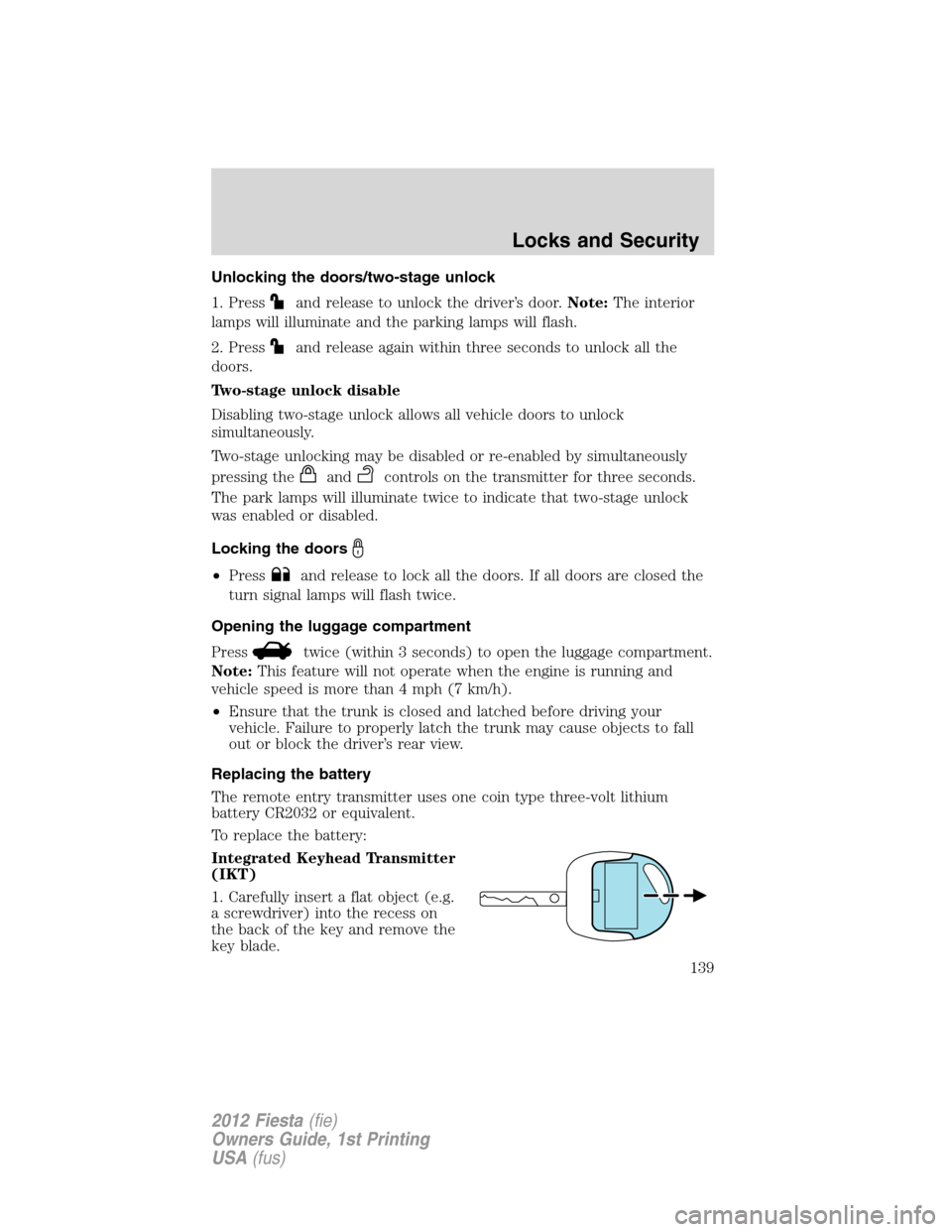
Unlocking the doors/two-stage unlock
1. Press
and release to unlock the driver’s door.Note:The interior
lamps will illuminate and the parking lamps will flash.
2. Press
and release again within three seconds to unlock all the
doors.
Two-stage unlock disable
Disabling two-stage unlock allows all vehicle doors to unlock
simultaneously.
Two-stage unlocking may be disabled or re-enabled by simultaneously
pressing the
andcontrols on the transmitter for three seconds.
The park lamps will illuminate twice to indicate that two-stage unlock
was enabled or disabled.
Locking the doors
•Pressand release to lock all the doors. If all doors are closed the
turn signal lamps will flash twice.
Opening the luggage compartment
Press
twice (within 3 seconds) to open the luggage compartment.
Note:This feature will not operate when the engine is running and
vehicle speed is more than 4 mph (7 km/h).
•Ensure that the trunk is closed and latched before driving your
vehicle. Failure to properly latch the trunk may cause objects to fall
out or block the driver’s rear view.
Replacing the battery
The remote entry transmitter uses one coin type three-volt lithium
battery CR2032 or equivalent.
To replace the battery:
Integrated Keyhead Transmitter
(IKT)
1. Carefully insert a flat object (e.g.
a screwdriver) into the recess on
the back of the key and remove the
key blade.
Locks and Security
139
2012 Fiesta(fie)
Owners Guide, 1st Printing
USA(fus)
Page 140 of 356
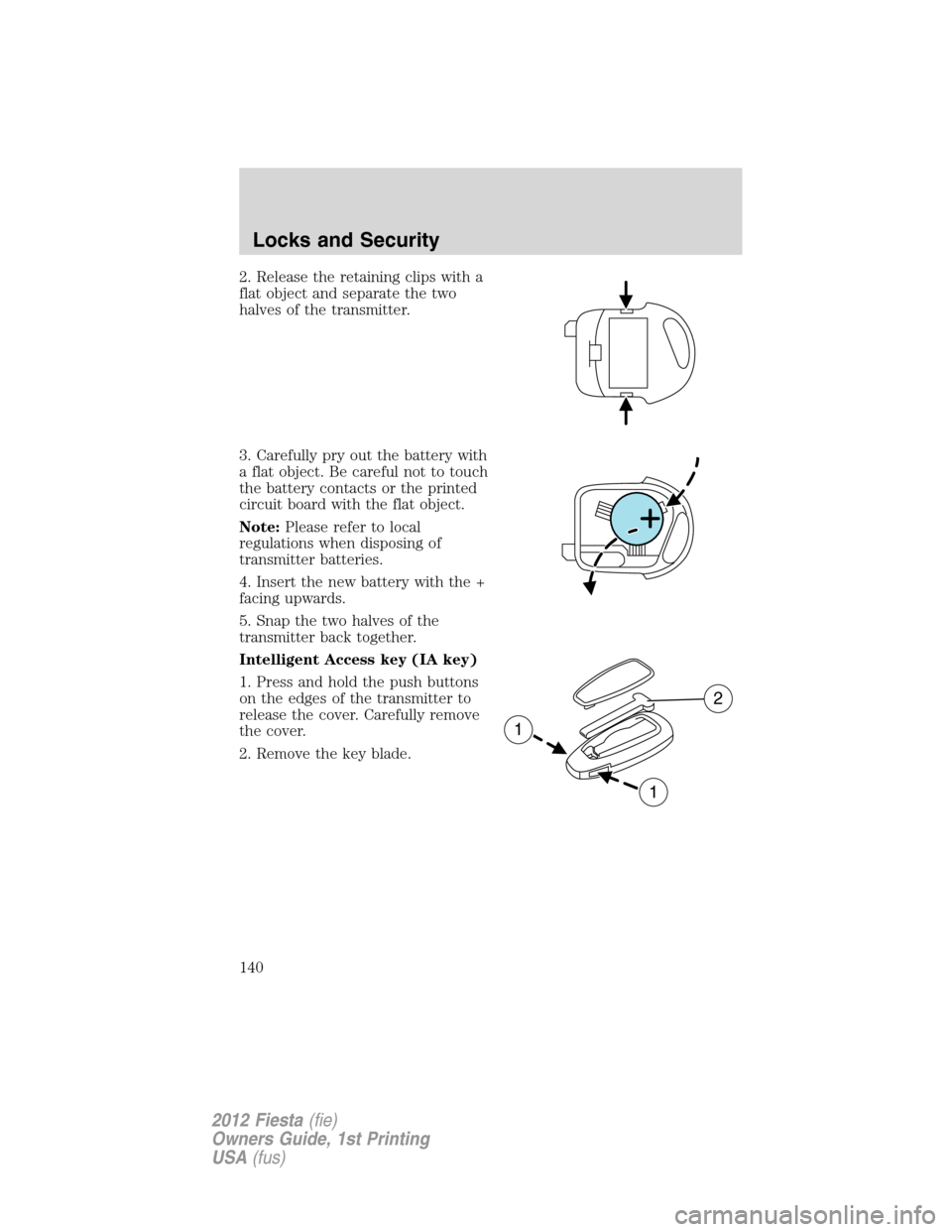
2. Release the retaining clips with a
flat object and separate the two
halves of the transmitter.
3. Carefully pry out the battery with
a flat object. Be careful not to touch
the battery contacts or the printed
circuit board with the flat object.
Note:Please refer to local
regulations when disposing of
transmitter batteries.
4. Insert the new battery with the +
facing upwards.
5. Snap the two halves of the
transmitter back together.
Intelligent Access key (IA key)
1. Press and hold the push buttons
on the edges of the transmitter to
release the cover. Carefully remove
the cover.
2. Remove the key blade.
1
1
2
Locks and Security
140
2012 Fiesta(fie)
Owners Guide, 1st Printing
USA(fus)
Page 141 of 356
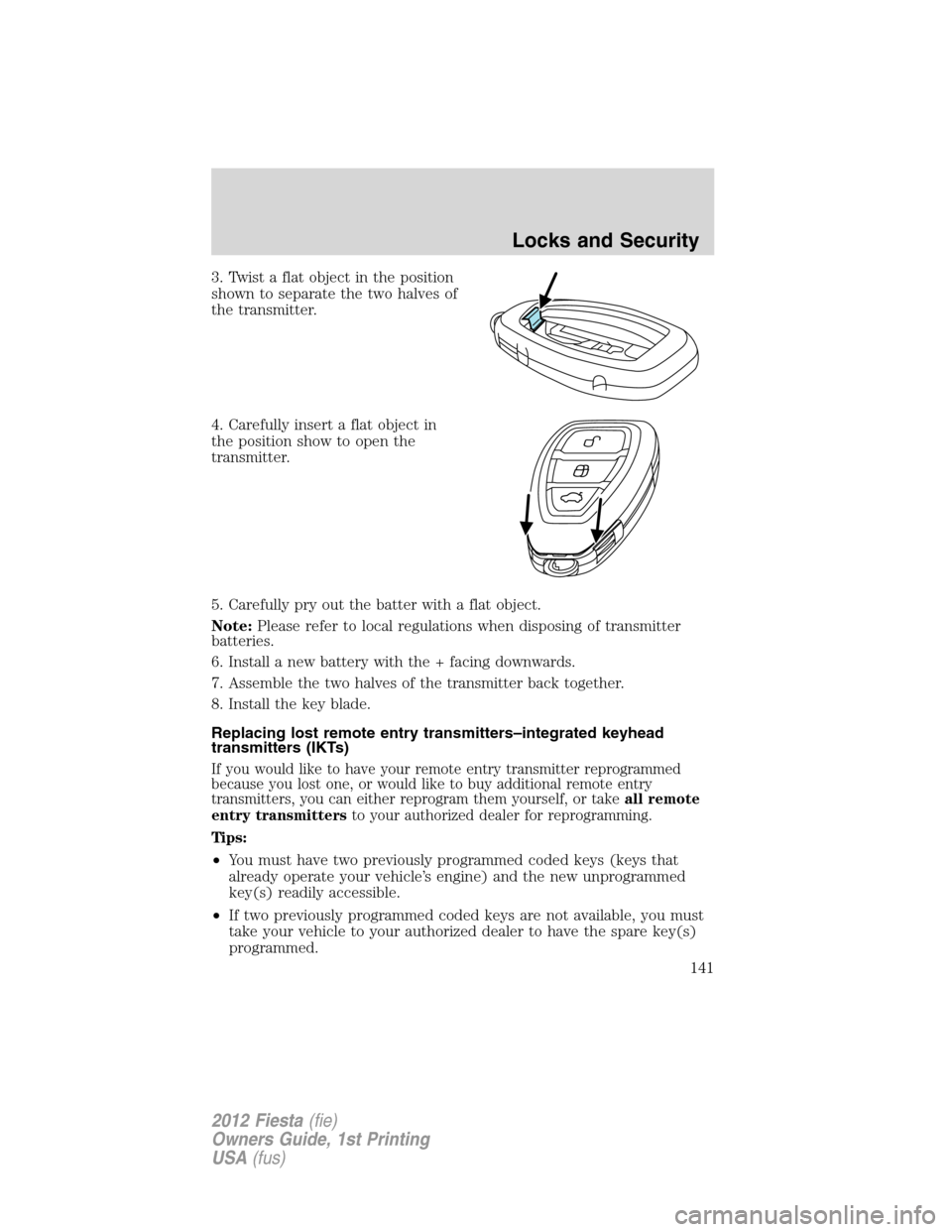
3. Twist a flat object in the position
shown to separate the two halves of
the transmitter.
4. Carefully insert a flat object in
the position show to open the
transmitter.
5. Carefully pry out the batter with a flat object.
Note:Please refer to local regulations when disposing of transmitter
batteries.
6. Install a new battery with the + facing downwards.
7. Assemble the two halves of the transmitter back together.
8. Install the key blade.
Replacing lost remote entry transmitters–integrated keyhead
transmitters (IKTs)
If you would like to have your remote entry transmitter reprogrammed
because you lost one, or would like to buy additional remote entry
transmitters, you can either reprogram them yourself, or takeall remote
entry transmittersto your authorized dealer for reprogramming.
Tips:
•You must have two previously programmed coded keys (keys that
already operate your vehicle’s engine) and the new unprogrammed
key(s) readily accessible.
•If two previously programmed coded keys are not available, you must
take your vehicle to your authorized dealer to have the spare key(s)
programmed.
Locks and Security
141
2012 Fiesta(fie)
Owners Guide, 1st Printing
USA(fus)
Page 229 of 356

Vehicles with an automatic transmission and push button start
system
Note:Theremustbe battery power to properly move the transmission’s
internal components to N (Neutral) in Step 3. Also, moving the gearshift
to the N (Neutral) position without first turning the ignition to the on
(II) position limits the towing capability to 35 mph (56 km/h) and
50 miles (80 km).
1. Release the parking brake.
2. Activate the ignition by pressing the START/STOP button, butnot
applying the brake pedal.
3. Press the brake pedal, then move the gearshift to the N (Neutral)
position. Release the brake pedal.
4. Wait for TRANSMISSION READY to appear in the multi-function
display, then deactivate the ignition by pressing the START/STOP
button.
5. Disconnect the negative (black) cable from the battery. (The door
key [inside the Intelligent Access Key] is needed to lock/unlock doors
when the battery cable is disconnected. Also, the anti-theft system is
disabled until the battery cable is reconnected.) Refer toBatteryin
theMaintenance and Specificationschapter when disconnecting
and reconnecting the battery cable.
•The maximum towing speed is 70 mph (113 km/h).
•There is no limitation on towing distance.
When done towing, start the engine within 15 minutes of reconnecting
the battery cable. When reconnecting that cable, tighten it until it’s snug
against the terminal; be careful not to overtighten.
Tires, Wheels and Loading
229
2012 Fiesta(fie)
Owners Guide, 1st Printing
USA(fus)
Page 230 of 356
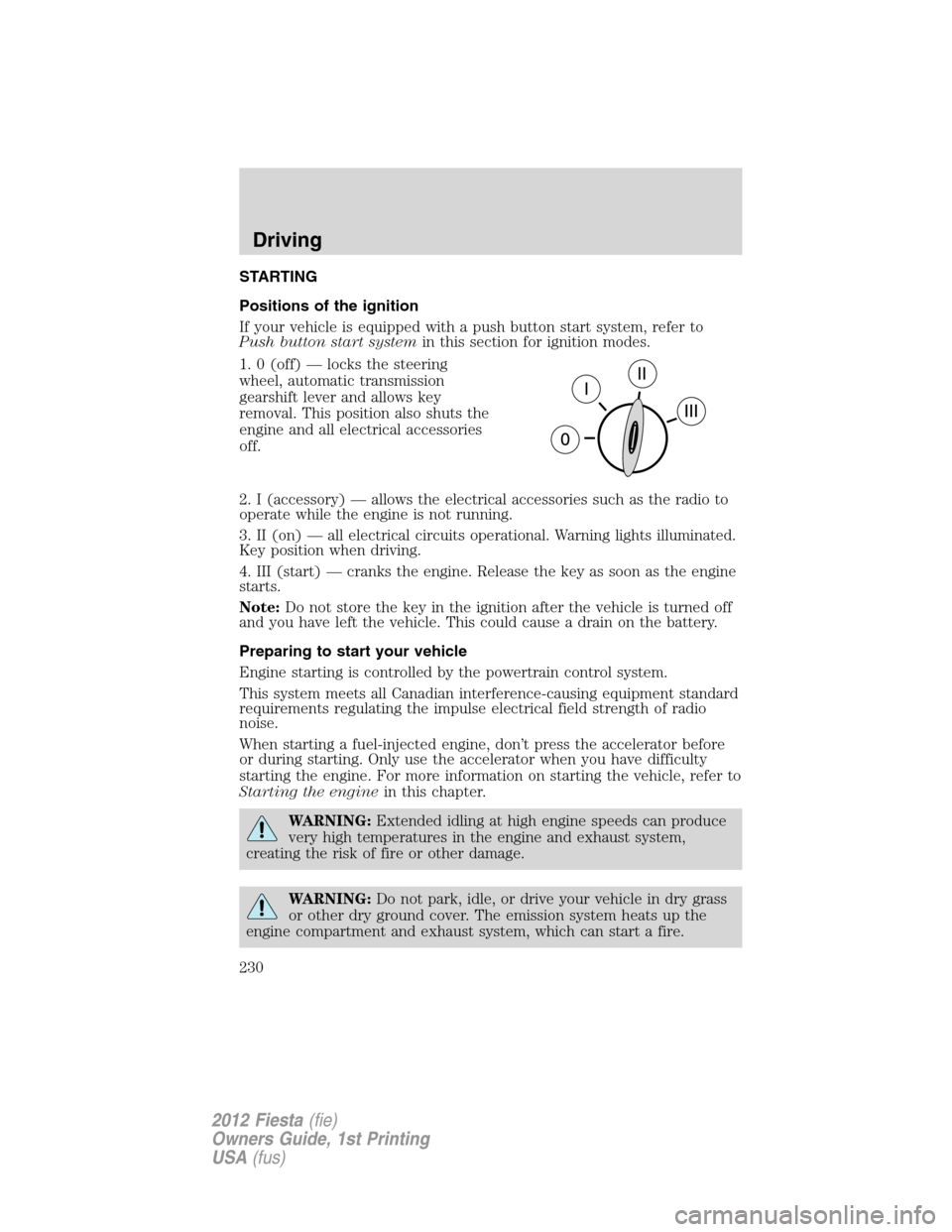
STARTING
Positions of the ignition
If your vehicle is equipped with a push button start system, refer to
Push button start systemin this section for ignition modes.
1. 0 (off) — locks the steering
wheel, automatic transmission
gearshift lever and allows key
removal. This position also shuts the
engine and all electrical accessories
off.
2. I (accessory) — allows the electrical accessories such as the radio to
operate while the engine is not running.
3. II (on) — all electrical circuits operational. Warning lights illuminated.
Key position when driving.
4. III (start) — cranks the engine. Release the key as soon as the engine
starts.
Note:Do not store the key in the ignition after the vehicle is turned off
and you have left the vehicle. This could cause a drain on the battery.
Preparing to start your vehicle
Engine starting is controlled by the powertrain control system.
This system meets all Canadian interference-causing equipment standard
requirements regulating the impulse electrical field strength of radio
noise.
When starting a fuel-injected engine, don’t press the accelerator before
or during starting. Only use the accelerator when you have difficulty
starting the engine. For more information on starting the vehicle, refer to
Starting the enginein this chapter.
WARNING:Extended idling at high engine speeds can produce
very high temperatures in the engine and exhaust system,
creating the risk of fire or other damage.
WARNING:Do not park, idle, or drive your vehicle in dry grass
or other dry ground cover. The emission system heats up the
engine compartment and exhaust system, which can start a fire.
Driving
230
2012 Fiesta(fie)
Owners Guide, 1st Printing
USA(fus)