Page 25 of 448

System check and vehicle feature customization
Press the SETUP button repeatedly
to cycle the message center through
the following features:
Note: Some items are optional and
will not appear.
Note: When returning to the
SETUP menu and a non-English
language has been selected, HOLD
RESET FOR ENGLISH will be displayed to change back to English. Press
and hold the RESET button to change back to English.
RESET FOR SYSTEM CHECK
When this message appears, press the RESET button and the message
center will begin to cycle through the following systems and provide a
status of the item if needed.
1. OIL LIFE
2. EXHAUST FLUID LEVEL (Diesel only)
3. ENGINE HOURS
4. ENGINE IDLE HOURS
5. CHARGING SYSTEM
6. DOOR
7. BRAKE SYSTEM
8. TBC GAIN = XX.X (if equipped)
9. FUEL LEVEL
10. MYKEY DISTANCE (if MyKey � is programmed)
11. MYKEY(S) PROGRAMMED
12. ADMIN KEYS PROGRAMMED
Note: Some systems show a message only if a condition is present.
OIL LIFE
This displays the remaining oil life.
An oil change is required whenever indicated by the message center and
according to the recommended maintenance schedule.
To reset the oil monitoring system to 100% after each oil change,
perform the following:
1. Press and release the SETUP button to display “OIL LIFE XXX%
HOLD RESET = NEW”. Instrument Cluster
25
2012 F-250/350/450/550 (f23)
Owners Guide, 4th Printing
USA (fus)
Page 26 of 448

2. Press and hold the RESET button for two seconds and release to reset
the oil life to 100%.
Note: To change oil life 100% value (if equipped with this feature) to
another value, proceed to Step 3.
3. Once “OIL LIFE SET TO XXX%” is displayed, release and press the
RESET button to change the oil life start value. Each release and press
will reduce the value by 10%.
UNITS
Displays the current units English or Metric.
Press the RESET button to change from English to Metric.
AUTOLAMP (SEC)
This feature keeps your headlights on for up to three minutes after the
ignition is switched off.
Press the RESET control to select the new autolamp delay values of 0,
10, 20, 30, 60, 90, 120 or 180 seconds.
AUTOLOCK
This feature automatically locks all vehicle doors when the vehicle is
shifted into any gear, putting the vehicle in motion.
Press the RESET control to turn autolock on or off.
AUTOUNLOCK
This feature automatically unlocks all vehicle doors when the driver’s
door is opened within 10 minutes of the ignition being turned off.
Press RESET to turn it off or on.
COURTESY WIPE
One extra wipe will occur a few seconds after washing the front window
to clear any excess washer fluid remaining on the windshield.
Press RESET to turn this feature on or off.
CREATE MYKEY / MYKEY SETUP/ CLEAR MYKEY
For more information refer to MyKey � in the Locks and Security chapter.
RESET FOR ZONE SETTING
This feature changes the compass zone setting.
Most geographic areas (zones) have a magnetic north compass point that
varies slightly from the northerly direction on maps. This variation is four
degrees between adjacent zones and will become noticeable as the vehicle
crosses multiple zones. A correct zone setting will eliminate this error.Instrument Cluster
26
2012 F-250/350/450/550 (f23)
Owners Guide, 4th Printing
USA (fus)
Page 46 of 448
Vehicle* (cont’d)
Menu Control Standard: with standard set, pressing the up/down
arrows from a lower level menu will escape to the
main menu.
Memory On: with memory on set, pressing the
up/down arrows will navigate to the previous lower
level menu.
Oil Life Reset (if
equipped) Set to XXX% (Press and hold OK to set).
Remote Start Duration 5, 10 or 15 minutes
System Enable/Disable
Wiper Control On/Off
* If equipped—your vehicle may be equipped with some or all of these
options.
MyKey
Create MyKey Hold OK to create MyKey
*AdvanceTrac Always on or Selectable
*MAX Speed 80 MPH (120 km/h) or Off
*Speed Warning 45, 55 or 65 MPH (75, 90 or 105 km/h), Off
*Volume Limiter On/Off
*Clear MyKeys Hold OK to Clear MyKeys
*Only displays if MyKey is programmed.
Language
English, Español, Français
Units
Units English or Metric
System Reset
Hold OK to Reset System to Factory DefaultInstrument Cluster
46
2012 F-250/350/450/550 (f23)
Owners Guide, 4th Printing
USA (fus)
Page 408 of 448
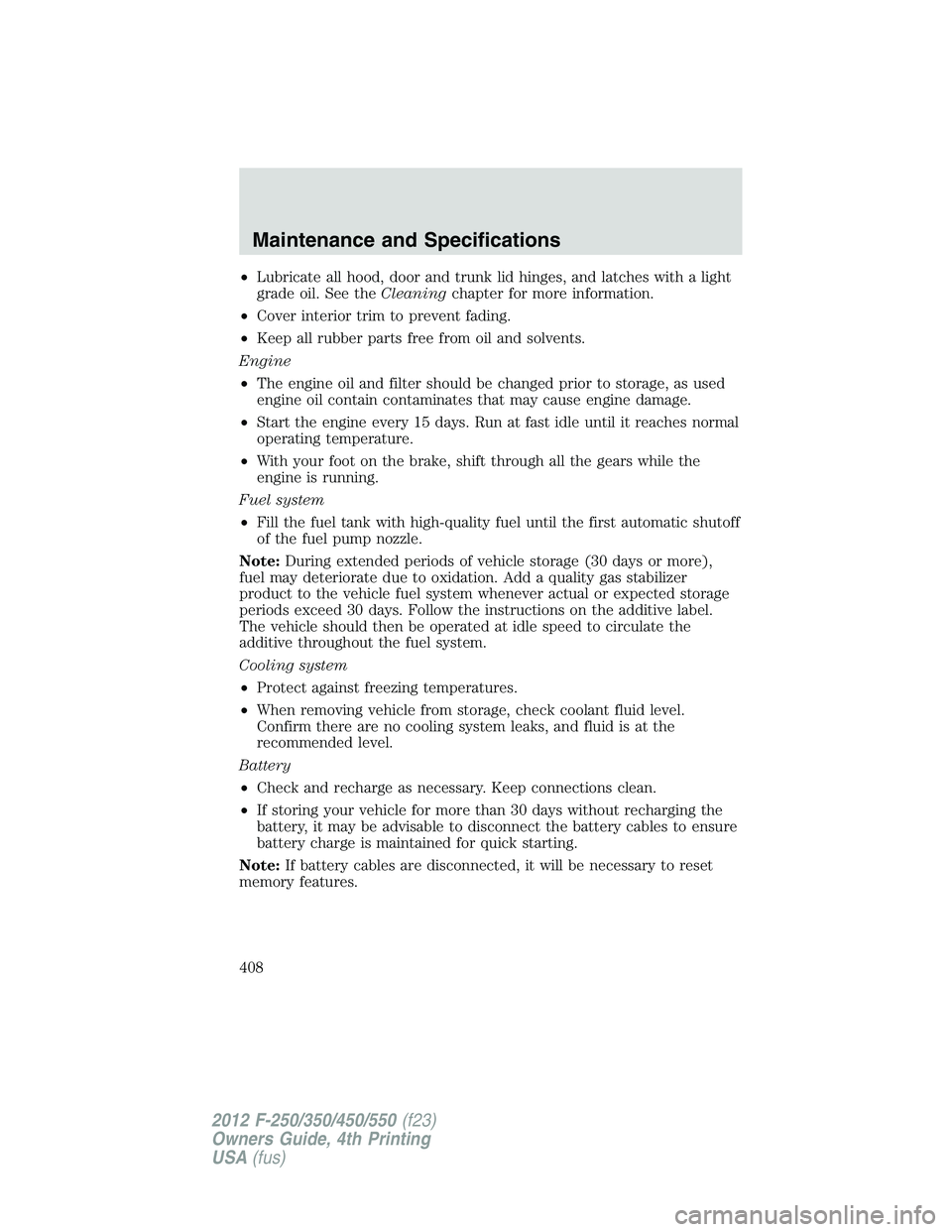
• Lubricate all hood, door and trunk lid hinges, and latches with a light
grade oil. See the Cleaning chapter for more information.
• Cover interior trim to prevent fading.
• Keep all rubber parts free from oil and solvents.
Engine
• The engine oil and filter should be changed prior to storage, as used
engine oil contain contaminates that may cause engine damage.
• Start the engine every 15 days. Run at fast idle until it reaches normal
operating temperature.
• With your foot on the brake, shift through all the gears while the
engine is running.
Fuel system
• Fill the fuel tank with high-quality fuel until the first automatic shutoff
of the fuel pump nozzle.
Note: During extended periods of vehicle storage (30 days or more),
fuel may deteriorate due to oxidation. Add a quality gas stabilizer
product to the vehicle fuel system whenever actual or expected storage
periods exceed 30 days. Follow the instructions on the additive label.
The vehicle should then be operated at idle speed to circulate the
additive throughout the fuel system.
Cooling system
• Protect against freezing temperatures.
• When removing vehicle from storage, check coolant fluid level.
Confirm there are no cooling system leaks, and fluid is at the
recommended level.
Battery
• Check and recharge as necessary. Keep connections clean.
• If storing your vehicle for more than 30 days without recharging the
battery, it may be advisable to disconnect the battery cables to ensure
battery charge is maintained for quick starting.
Note: If battery cables are disconnected, it will be necessary to reset
memory features.Maintenance and Specifications
408
2012 F-250/350/450/550 (f23)
Owners Guide, 4th Printing
USA (fus)