2012 FORD F250 SUPER DUTY window
[x] Cancel search: windowPage 80 of 448
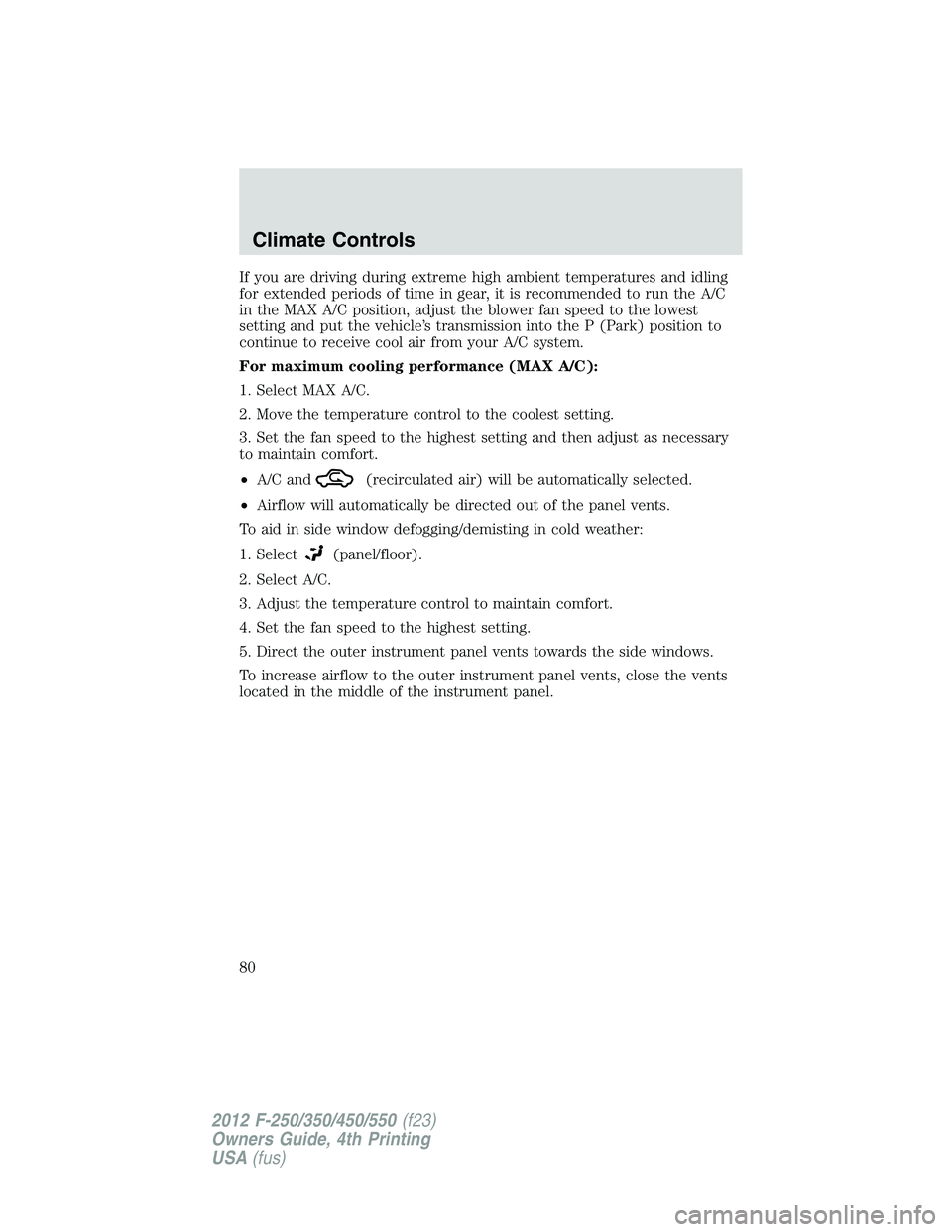
If you are driving during extreme high ambient temperatures and idling
for extended periods of time in gear, it is recommended to run the A/C
in the MAX A/C position, adjust the blower fan speed to the lowest
setting and put the vehicle’s transmission into the P (Park) position to
continue to receive cool air from your A/C system.
For maximum cooling performance (MAX A/C):
1. Select MAX A/C.
2. Move the temperature control to the coolest setting.
3. Set the fan speed to the highest setting and then adjust as necessary
to maintain comfort.
• A/C and
(recirculated air) will be automatically selected.
• Airflow will automatically be directed out of the panel vents.
To aid in side window defogging/demisting in cold weather:
1. Select
(panel/floor).
2. Select A/C.
3. Adjust the temperature control to maintain comfort.
4. Set the fan speed to the highest setting.
5. Direct the outer instrument panel vents towards the side windows.
To increase airflow to the outer instrument panel vents, close the vents
located in the middle of the instrument panel.Climate Controls
80
2012 F-250/350/450/550 (f23)
Owners Guide, 4th Printing
USA (fus)
Page 81 of 448
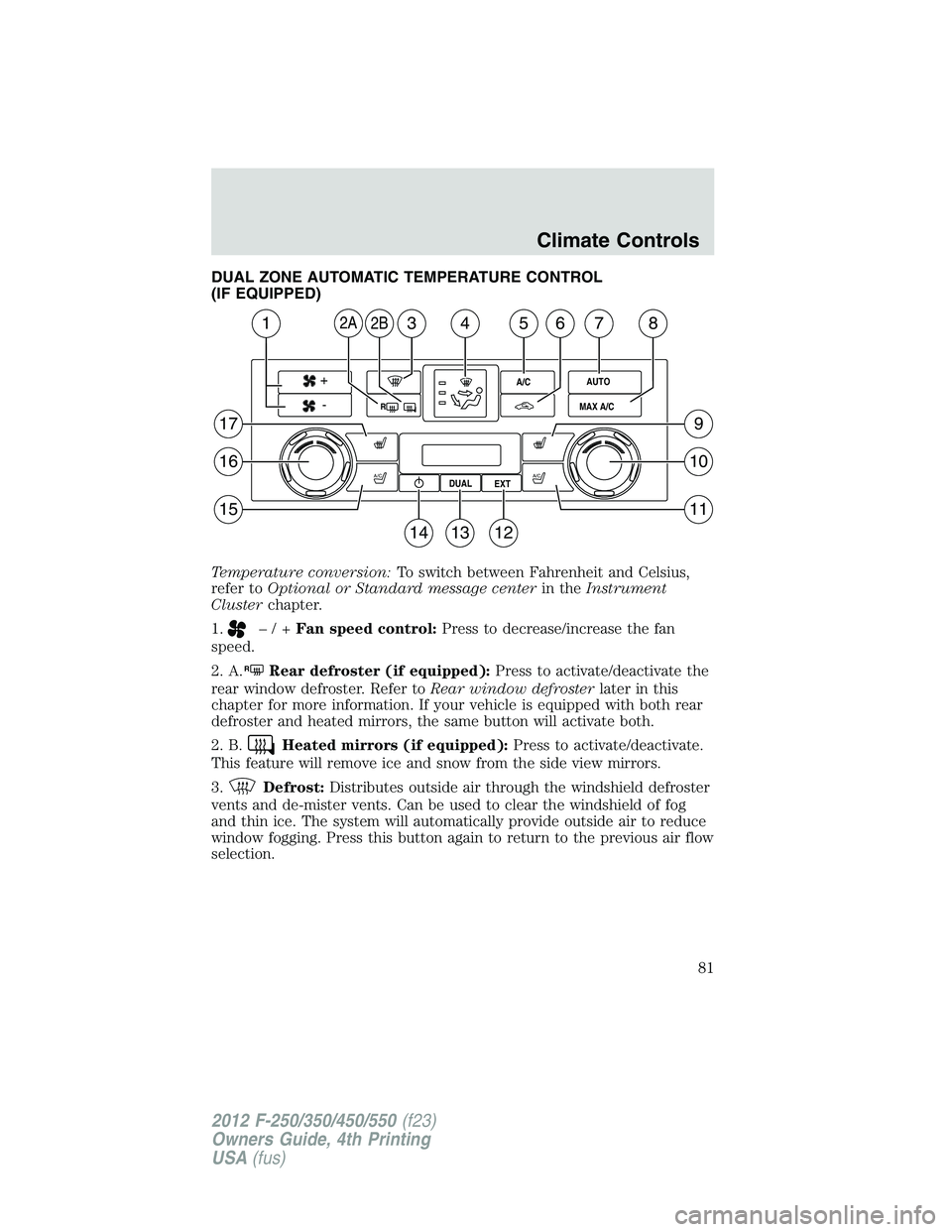
DUAL ZONE AUTOMATIC TEMPERATURE CONTROL
(IF EQUIPPED)
Temperature conversion: To switch between Fahrenheit and Celsius,
refer to Optional or Standard message center in the Instrument
Cluster chapter.
1. –/+ Fan speed control: Press to decrease/increase the fan
speed.
2. A. R
Rear defroster (if equipped): Press to activate/deactivate the
rear window defroster. Refer to Rear window defroster later in this
chapter for more information. If your vehicle is equipped with both rear
defroster and heated mirrors, the same button will activate both.
2. B. Heated mirrors (if equipped): Press to activate/deactivate.
This feature will remove ice and snow from the side view mirrors.
3. Defrost: Distributes outside air through the windshield defroster
vents and de-mister vents. Can be used to clear the windshield of fog
and thin ice. The system will automatically provide outside air to reduce
window fogging. Press this button again to return to the previous air flow
selection. A/C
A/C
R
+
- A/C AUTO
DUAL
EXT MAX A/C
1 6 8
17
16
15 9
10
1143 5 72B2A
14 13 12Climate Controls
81
2012 F-250/350/450/550 (f23)
Owners Guide, 4th Printing
USA (fus)
Page 82 of 448
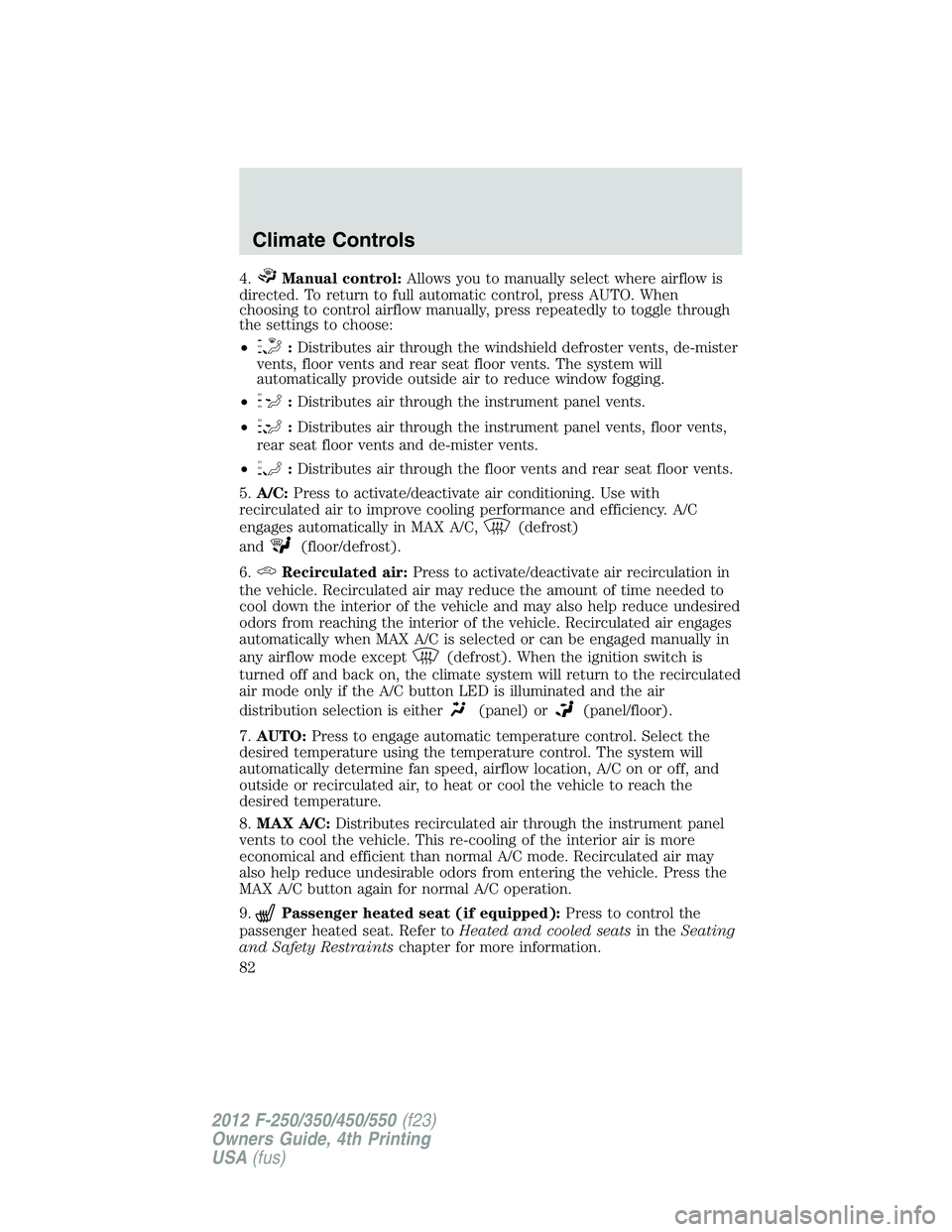
4. Manual control: Allows you to manually select where airflow is
directed. To return to full automatic control, press AUTO. When
choosing to control airflow manually, press repeatedly to toggle through
the settings to choose:
• : Distributes air through the windshield defroster vents, de-mister
vents, floor vents and rear seat floor vents. The system will
automatically provide outside air to reduce window fogging.
• : Distributes air through the instrument panel vents.
• : Distributes air through the instrument panel vents, floor vents,
rear seat floor vents and de-mister vents.
• : Distributes air through the floor vents and rear seat floor vents.
5. A/C: Press to activate/deactivate air conditioning. Use with
recirculated air to improve cooling performance and efficiency. A/C
engages automatically in MAX A/C, (defrost)
and (floor/defrost).
6. Recirculated air: Press to activate/deactivate air recirculation in
the vehicle. Recirculated air may reduce the amount of time needed to
cool down the interior of the vehicle and may also help reduce undesired
odors from reaching the interior of the vehicle. Recirculated air engages
automatically when MAX A/C is selected or can be engaged manually in
any airflow mode except (defrost). When the ignition switch is
turned off and back on, the climate system will return to the recirculated
air mode only if the A/C button LED is illuminated and the air
distribution selection is either (panel) or (panel/floor).
7. AUTO: Press to engage automatic temperature control. Select the
desired temperature using the temperature control. The system will
automatically determine fan speed, airflow location, A/C on or off, and
outside or recirculated air, to heat or cool the vehicle to reach the
desired temperature.
8. MAX A/C: Distributes recirculated air through the instrument panel
vents to cool the vehicle. This re-cooling of the interior air is more
economical and efficient than normal A/C mode. Recirculated air may
also help reduce undesirable odors from entering the vehicle. Press the
MAX A/C button again for normal A/C operation.
9. Passenger heated seat (if equipped): Press to control the
passenger heated seat. Refer to Heated and cooled seats in the Seating
and Safety Restraints chapter for more information.Climate Controls
82
2012 F-250/350/450/550 (f23)
Owners Guide, 4th Printing
USA (fus)
Page 84 of 448

• Remove any snow, ice or leaves from the air intake area at the base of
the windshield.
• To improve the A/C cool down, drive with the windows slightly open
for 2-3 minutes after start up or until the vehicle has been “aired out”.
• A small amount of air may be felt from the floor vent regardless of the
air distribution setting that is selected.
During extreme high ambient temperatures when idling stationary for
extended periods of time in gear, it is recommended to run the A/C in
the max A/C position, reduce blower fan speed from the highest setting
and put the vehicle’s transmission into the P (Park) gear position
(automatic transmission only) to continue to receive cool air from your
A/C system.
For maximum cooling performance:
• Automatic operation:
1. Press AUTO for full automatic operation.
2. Do not override A/C or (recirculated air).
3. Set the temperature to 60°F (16°C).
• Manual operation:
1. Select MAX A/C. The system will automatically default to single zone
operation and set the temperature to 60°F (16°C).
• A/C and (recirculated air) will be selected.
• Airflow will be directed out of the panel vents.
2. Fan speed will be automatically increased to the highest setting but
can be adjusted as desired.
To aid in side window defogging/demisting in cold weather:
1. Select (panel/floor).
2. Select A/C.
3. Adjust the temperature control to maintain comfort.
4. Set the fan speed to the highest setting.
5. Direct the outer instrument panel vents towards the side windows.
To increase airflow to the outer instrument panel vents, close the vents
located in the middle of the instrument panel.Climate Controls
84
2012 F-250/350/450/550 (f23)
Owners Guide, 4th Printing
USA (fus)
Page 85 of 448

REAR WINDOW DEFROSTER (IF EQUIPPED) R
The rear defroster control is located on the climate control panel and
works to defrost your rear window from fog and thin ice. If equipped, it
also operates the heated mirror to remove snow and thin ice from the
side mirrors.
Ensure that the ignition on. Press to turn the defroster on/off. The
indicator light will illuminate when activated. For vehicles with a sliding
rear window– the defroster will be disabled when the window is opened.
Do not use razor blades or other sharp objects to clean the inside
of the rear window or to remove decals from the inside of the
rear window. This may cause damage to the heated grid lines and
will not be covered by your warranty.
REMOTE START CLIMATE OPERATION (IF EQUIPPED)
The climate control system will condition the cabin temperature during
remote start based on the outside temperature. Engine idle may increase
to help with adjusting the cabin temperature.
Note: No climate control adjustments will be recognized during remote
start operation and none of the climate function indicators will be
illuminated while the vehicle is in remote start. Once the ignition is
cycled to the on position, the climate control system will return to the
previous settings (last ignition-on cycle) and adjustments can be made
normally. If the previous setting was off, the climate control system will
turn off.
If you previously had any of the following activated: heated seats (if
equipped), cooled seats (if equipped), heated mirrors (if equipped), or
rear defrost, they will not return to their previous settings (on) when the
ignition is turned on and will need to be re-activated if desired.
For more information on remote start climate settings and options, refer
to Message Center in the Instrument Cluster chapter.
Manual climate control
For hot weather conditions:
• The climate control system will be set to MAX A/C.
For cold weather conditions:
• The climate control system will be set to provide maximum heating
in (floor/defrost) mode.
• Rear defrost/heated mirrors (if equipped) will be activated. Climate Controls
85
2012 F-250/350/450/550 (f23)
Owners Guide, 4th Printing
USA (fus)
Page 98 of 448
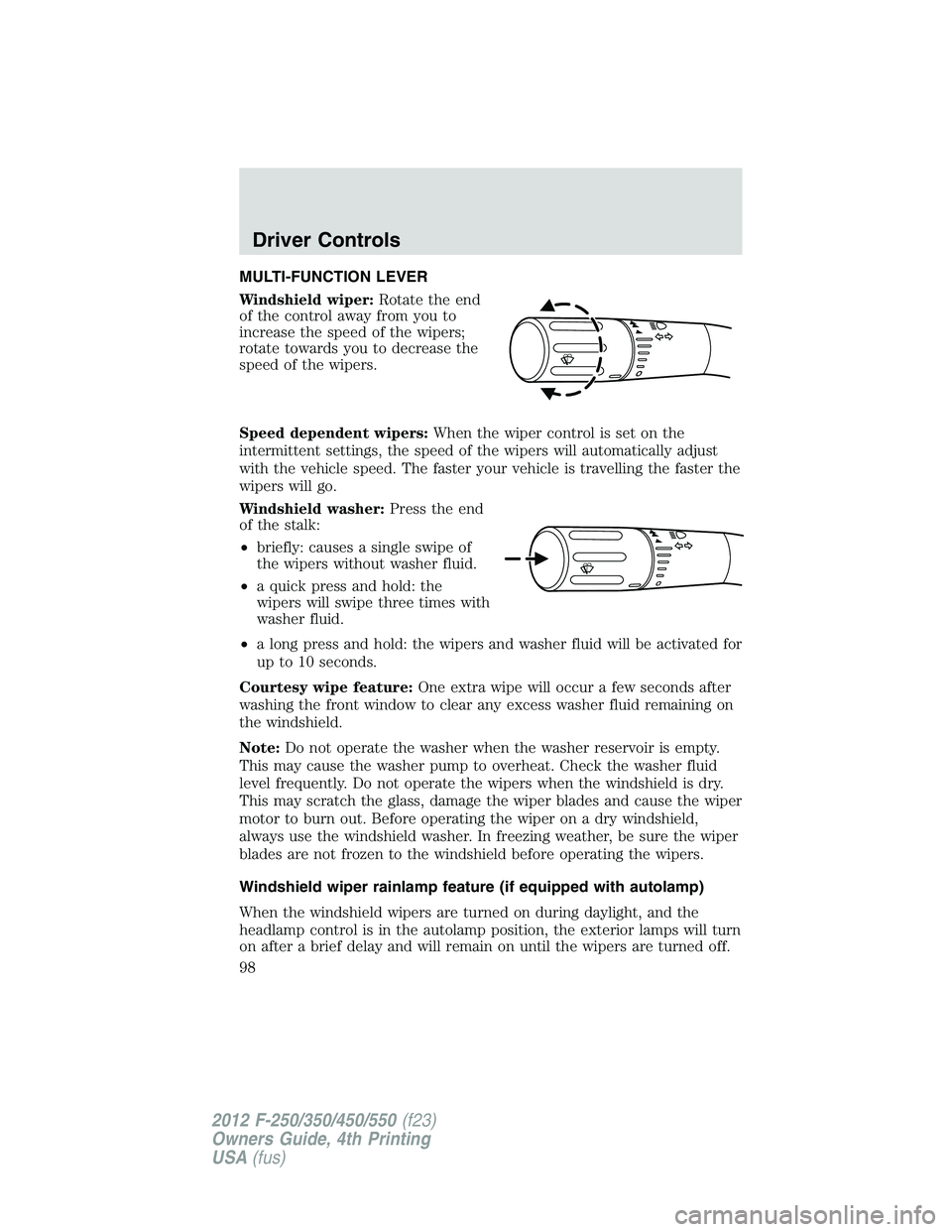
MULTI-FUNCTION LEVER
Windshield wiper: Rotate the end
of the control away from you to
increase the speed of the wipers;
rotate towards you to decrease the
speed of the wipers.
Speed dependent wipers: When the wiper control is set on the
intermittent settings, the speed of the wipers will automatically adjust
with the vehicle speed. The faster your vehicle is travelling the faster the
wipers will go.
Windshield washer: Press the end
of the stalk:
• briefly: causes a single swipe of
the wipers without washer fluid.
• a quick press and hold: the
wipers will swipe three times with
washer fluid.
• a long press and hold: the wipers and washer fluid will be activated for
up to 10 seconds.
Courtesy wipe feature: One extra wipe will occur a few seconds after
washing the front window to clear any excess washer fluid remaining on
the windshield.
Note: Do not operate the washer when the washer reservoir is empty.
This may cause the washer pump to overheat. Check the washer fluid
level frequently. Do not operate the wipers when the windshield is dry.
This may scratch the glass, damage the wiper blades and cause the wiper
motor to burn out. Before operating the wiper on a dry windshield,
always use the windshield washer. In freezing weather, be sure the wiper
blades are not frozen to the windshield before operating the wipers.
Windshield wiper rainlamp feature (if equipped with autolamp)
When the windshield wipers are turned on during daylight, and the
headlamp control is in the autolamp position, the exterior lamps will turn
on after a brief delay and will remain on until the wipers are turned off. o
o
Driver Controls
98
2012 F-250/350/450/550 (f23)
Owners Guide, 4th Printing
USA (fus)
Page 99 of 448
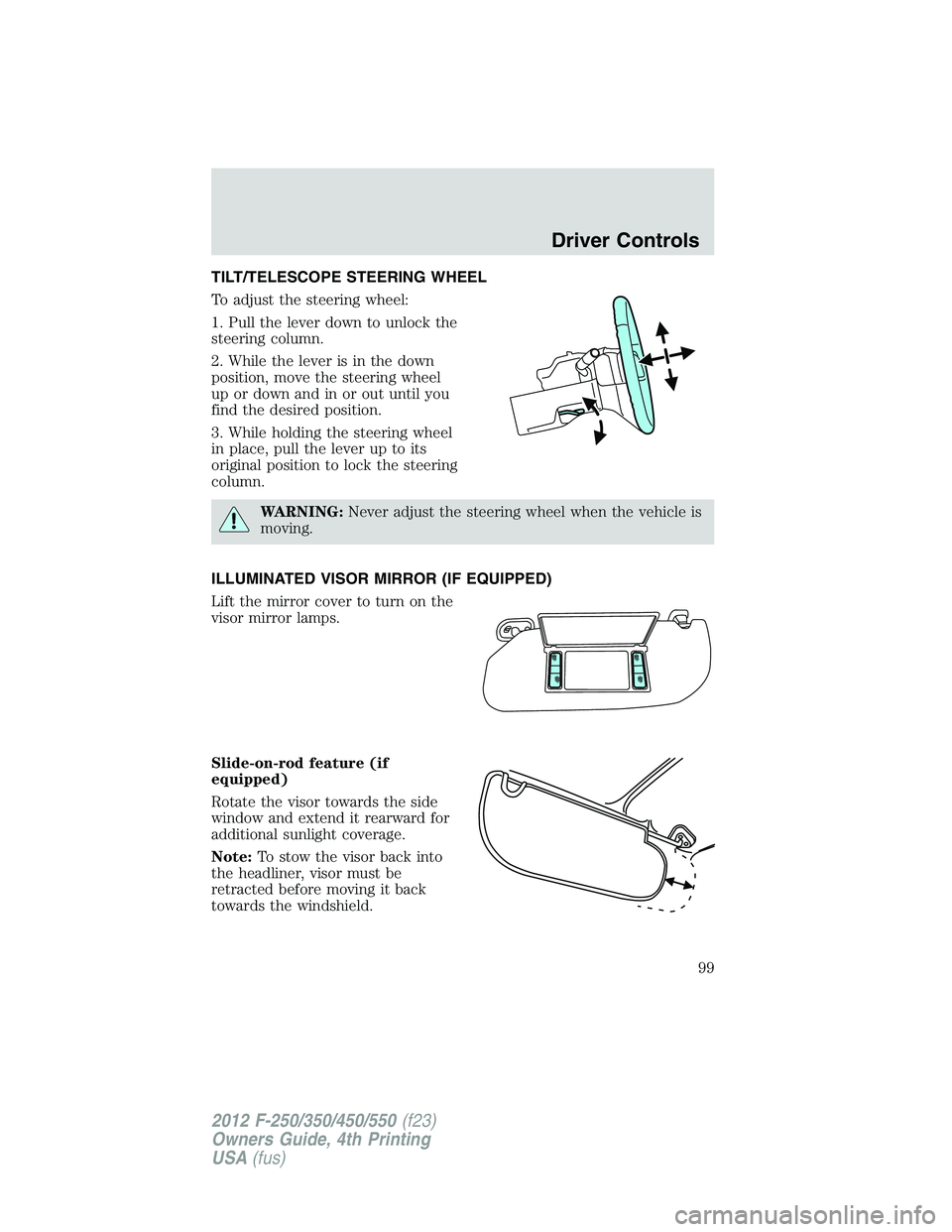
TILT/TELESCOPE STEERING WHEEL
To adjust the steering wheel:
1. Pull the lever down to unlock the
steering column.
2. While the lever is in the down
position, move the steering wheel
up or down and in or out until you
find the desired position.
3. While holding the steering wheel
in place, pull the lever up to its
original position to lock the steering
column.
WARNING: Never adjust the steering wheel when the vehicle is
moving.
ILLUMINATED VISOR MIRROR (IF EQUIPPED)
Lift the mirror cover to turn on the
visor mirror lamps.
Slide-on-rod feature (if
equipped)
Rotate the visor towards the side
window and extend it rearward for
additional sunlight coverage.
Note: To stow the visor back into
the headliner, visor must be
retracted before moving it back
towards the windshield. Driver Controls
99
2012 F-250/350/450/550 (f23)
Owners Guide, 4th Printing
USA (fus)
Page 103 of 448
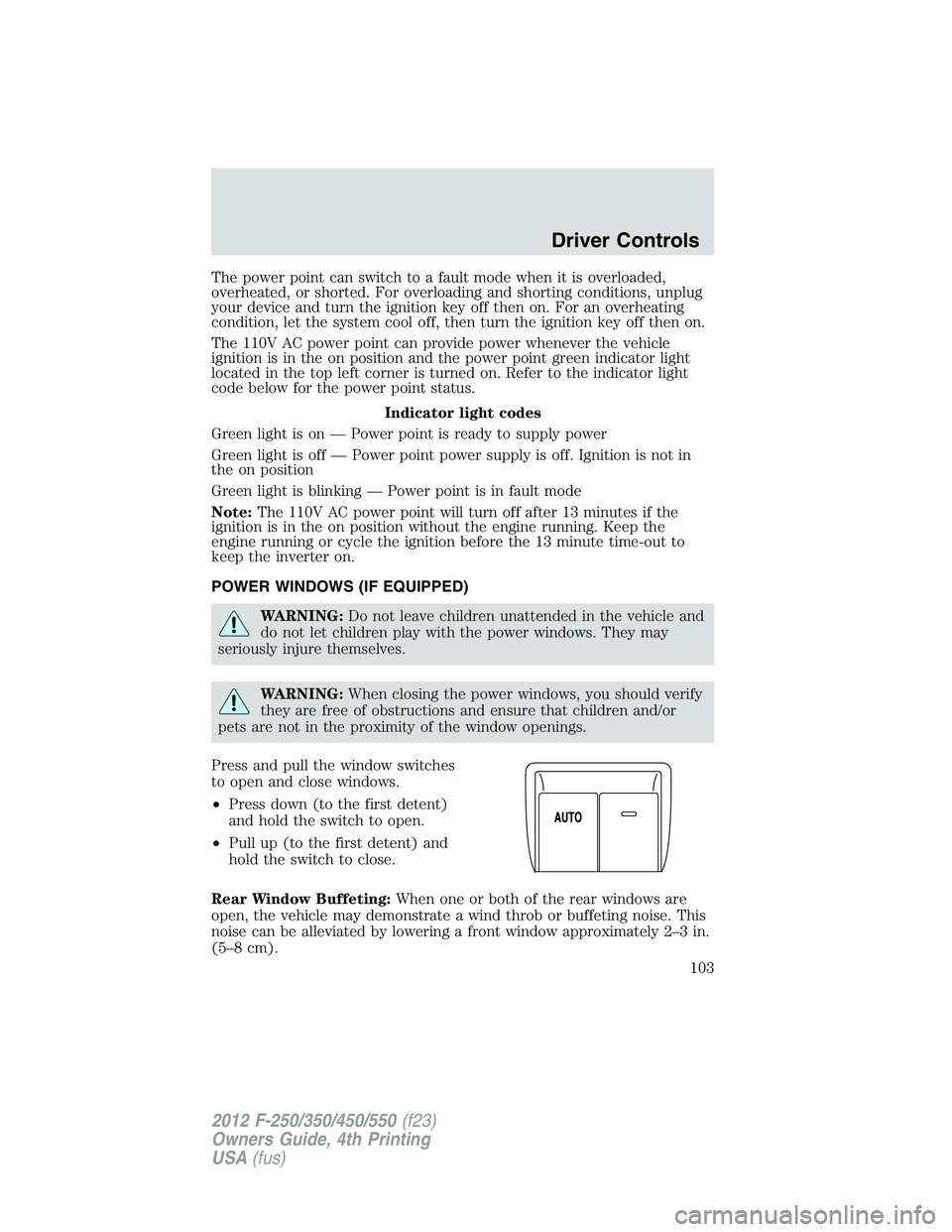
The power point can switch to a fault mode when it is overloaded,
overheated, or shorted. For overloading and shorting conditions, unplug
your device and turn the ignition key off then on. For an overheating
condition, let the system cool off, then turn the ignition key off then on.
The 110V AC power point can provide power whenever the vehicle
ignition is in the on position and the power point green indicator light
located in the top left corner is turned on. Refer to the indicator light
code below for the power point status.
Indicator light codes
Green light is on — Power point is ready to supply power
Green light is off — Power point power supply is off. Ignition is not in
the on position
Green light is blinking — Power point is in fault mode
Note: The 110V AC power point will turn off after 13 minutes if the
ignition is in the on position without the engine running. Keep the
engine running or cycle the ignition before the 13 minute time-out to
keep the inverter on.
POWER WINDOWS (IF EQUIPPED)
WARNING: Do not leave children unattended in the vehicle and
do not let children play with the power windows. They may
seriously injure themselves.
WARNING: When closing the power windows, you should verify
they are free of obstructions and ensure that children and/or
pets are not in the proximity of the window openings.
Press and pull the window switches
to open and close windows.
• Press down (to the first detent)
and hold the switch to open.
• Pull up (to the first detent) and
hold the switch to close.
Rear Window Buffeting: When one or both of the rear windows are
open, the vehicle may demonstrate a wind throb or buffeting noise. This
noise can be alleviated by lowering a front window approximately 2–3 in.
(5–8 cm). Driver Controls
103
2012 F-250/350/450/550 (f23)
Owners Guide, 4th Printing
USA (fus)