Page 10 of 36
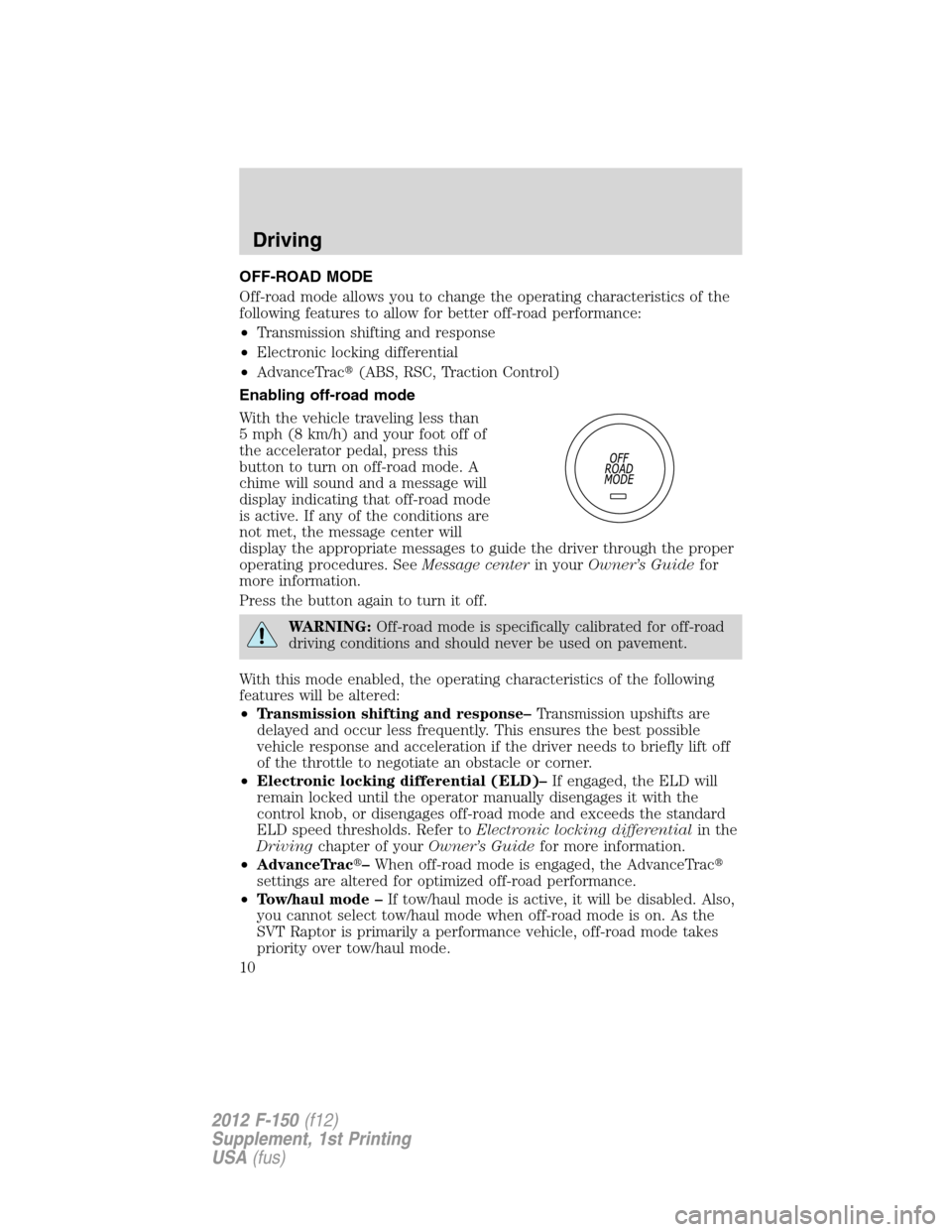
OFF-ROAD MODE
Off-road mode allows you to change the operating characteristics of the
following features to allow for better off-road performance:
•Transmission shifting and response
•Electronic locking differential
•AdvanceTrac�(ABS, RSC, Traction Control)
Enabling off-road mode
With the vehicle traveling less than
5 mph (8 km/h) and your foot off of
the accelerator pedal, press this
button to turn on off-road mode. A
chime will sound and a message will
display indicating that off-road mode
is active. If any of the conditions are
not met, the message center will
display the appropriate messages to guide the driver through the proper
operating procedures. SeeMessage centerin yourOwner’s Guidefor
more information.
Press the button again to turn it off.
WARNING:Off-road mode is specifically calibrated for off-road
driving conditions and should never be used on pavement.
With this mode enabled, the operating characteristics of the following
features will be altered:
•Transmission shifting and response–Transmission upshifts are
delayed and occur less frequently. This ensures the best possible
vehicle response and acceleration if the driver needs to briefly lift off
of the throttle to negotiate an obstacle or corner.
•Electronic locking differential (ELD)–If engaged, the ELD will
remain locked until the operator manually disengages it with the
control knob, or disengages off-road mode and exceeds the standard
ELD speed thresholds. Refer toElectronic locking differentialin the
Drivingchapter of yourOwner’s Guidefor more information.
•AdvanceTrac�–When off-road mode is engaged, the AdvanceTrac�
settings are altered for optimized off-road performance.
•Tow/haul mode –If tow/haul mode is active, it will be disabled. Also,
you cannot select tow/haul mode when off-road mode is on. As the
SVT Raptor is primarily a performance vehicle, off-road mode takes
priority over tow/haul mode.
Driving
10
2012 F-150(f12)
Supplement, 1st Printing
USA(fus)
Page 12 of 36

AdvanceTrac with RSC features when using Off-road mode
Off
-road
modeButton functions“Sliding
car” iconMessage center display
RSC ESC TCS ABS
AdvanceTrac Off-road mode
– Default at start-up Off Enabled Off On On On Street
Off Button pressed momentarily On Sport Off On Sport Sport Street
Off Button pressed and held for more
than 5 seconds while traveling
under 35 mph (56 km/h)Flashes, then
stays onDisabled Off Off Off Off* Street
Off Vehicle speed exceeds 35 mph
(56 km/h) while/after button is
pressed and held for more than
5 secondsOn Disabled Off On Sport On Street
On Button pressed momentarily
On Sport On Off Sport SportOff-
Road
On Button pressed and held for more
than 5 secondsFlashes, then
stays onDisabled On Off Off Off*Off-
Road
*While in 4X4 Hi and Lo, the steering efforts will seem slightly higher due to the addition of the Torsen Helical front
differential.
Note:When off-road mode is on, pressing the stability control off button will change the ABS to an
off-road specific calibration. The ABS off-road mode desensitizes the ABS. The ABS calibration in
off-road mode is optimized for performance on off-road surfaces. This helps on very rough
terrain/adverse driving conditions where the standard ABS calibration may become too active and
hinder the type of driving required in off-road conditions.
For more information on the AdvanceTrac�and its operation, refer toAdvanceTrac�with Roll
Stability Control™ (RSC�) stability enhancement systemin theDrivingchapter of your
Owner’s Guide.
Driving
12
2012 F-150(f12)
Supplement, 1st Printing
USA(fus)
Page 15 of 36

Note:The Front camera must be enabled in theinstrument cluster
under truck apps to operate. Off-road mode along with the electronic
locking differential or 4L must be activated in order for the front camera
system to function.
The front camera system is located
on the front grille. It provides a
video image of the area in front of
the vehicle. which appears on the
navigation system screen.
To use the front off-road camera system
With the off-road mode on and the electronic locking differential or 4L
activated, you can now enable the front camera system. SeeOff-road
modein theDrivingchapter of this supplement andElectronic locking
differential (ELD)in theDrivingchapter of your owner’s guide to
activate these systems. Place the gearshift lever into D (Drive) to see the
image on the screen. The area displayed on the screen may vary
according to the vehicle orientation and road conditions.
Note:TheFront Off-Road Camera Systemis a convenience feature and
is not a substitute for your front windshield. Always be aware of the
environment around you.
The front off-road video camera includes the following features that will
assist the driver at speeds less than 15 mph (25 km/h).
Note:Traveling above 15 mph (25 km/hr) while the camera is active will
cause the camera to shut off, it will not turn back on until the vehicle
goes below 13 mph (21 km/hr).
Driving
15
2012 F-150(f12)
Supplement, 1st Printing
USA(fus)