2012 FORD F150 park assist
[x] Cancel search: park assistPage 36 of 462

Settings
In this mode, you can configure different driver setting choices (if
equipped). Press the right arrow key (when in the Settings menu) to
reach the Driver Assist menu:
Driver Assist*
Rear Park Aid On/Off
Rear Video
CameraCamera Delay On/Off
Visual Park Aid On/Off
Guidelines Fixed/Off
Zoom Levels
(This will only
be shown when
Reverse (R) is
selected.Off, Level 1–3
Trailer Brake
ModeElectric or Elect. Over Hydraulic
Trailer Sway
ControlOn/Off
* If equipped—your vehicle may be equipped with some or all of these
options.
Vehicle*
Autolamp Delay Off or XXX seconds
DTE Calculation
(distance to
empty)Normal History Used
Towing History Used
Easy Entry/Exit On/Off
Locks Autolock, On/Off
Autounlock On/Off
Unlocking One Stage or Two Stage
Menu ControlStandard: with standard set, pressing the up/down
arrows from a lower level menu will escape to the
main menu.
Memory On: with memory on set, pressing the
up/down arrows will navigate to the previous lower
level menu.
Instrument Cluster
36
2012 F-150(f12)
Owners Guide, 1st Printing
USA(fus)
Page 109 of 462
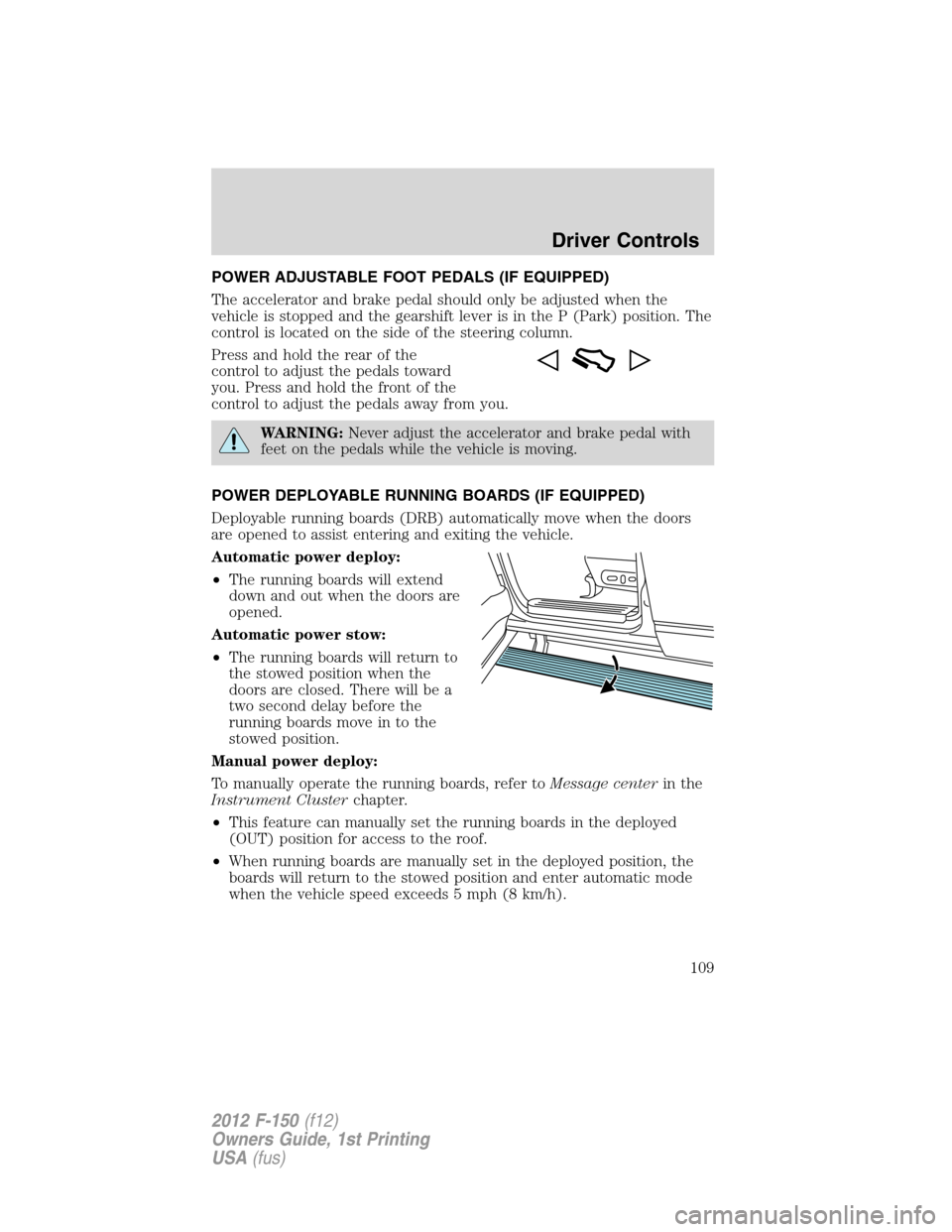
POWER ADJUSTABLE FOOT PEDALS (IF EQUIPPED)
The accelerator and brake pedal should only be adjusted when the
vehicle is stopped and the gearshift lever is in the P (Park) position. The
control is located on the side of the steering column.
Press and hold the rear of the
control to adjust the pedals toward
you. Press and hold the front of the
control to adjust the pedals away from you.
WARNING:Never adjust the accelerator and brake pedal with
feet on the pedals while the vehicle is moving.
POWER DEPLOYABLE RUNNING BOARDS (IF EQUIPPED)
Deployable running boards (DRB) automatically move when the doors
are opened to assist entering and exiting the vehicle.
Automatic power deploy:
•The running boards will extend
down and out when the doors are
opened.
Automatic power stow:
•The running boards will return to
the stowed position when the
doors are closed. There will be a
two second delay before the
running boards move in to the
stowed position.
Manual power deploy:
To manually operate the running boards, refer toMessage centerin the
Instrument Clusterchapter.
•This feature can manually set the running boards in the deployed
(OUT) position for access to the roof.
•When running boards are manually set in the deployed position, the
boards will return to the stowed position and enter automatic mode
when the vehicle speed exceeds 5 mph (8 km/h).
Driver Controls
109
2012 F-150(f12)
Owners Guide, 1st Printing
USA(fus)
Page 281 of 462

Starting the engine
1. Turn the key to 3 (on) without
turning the key to 4 (start).
2. Turn the key to 4 (start), then
release the key as soon as the engine
begins cranking. Your vehicle has a
computer assisted cranking system
that assists in starting the engine.
After releasing the key from the 4
(start) position, the engine may
continue cranking for up to
10 seconds or until the vehicle starts.
Note:Cranking may be stopped at any time by turning the key to the off
position.
3. After idling for a few seconds, release the parking brake, apply the
brake, shift into gear and drive.
Note:If the engine does not start on the first try, turn the key to the off
position, wait 10 seconds and try Step 2 again. If the engine still fails to
start, press the accelerator to the floor and try Step 2 again, keeping the
accelerator on the floor until the engine begins to accelerate above
cranking speeds; this will allow the engine to crank with the fuel shut off
in case the engine is flooded with fuel.
Cold weather starting (flexible fuel vehicles only)
The starting characteristics of all grades of E
85ethanol make it
unsuitable for use when ambient temperatures fall below 0°F (-18°C).
Consult your fuel distributor for the availability of winter grade ethanol.
As the outside temperature approaches freezing, ethanol fuel distributors
should supply winter grade ethanol (same as with unleaded gasoline). If
summer grade ethanol is used in cold weather conditions, 0°F to 32°F
(-18°C to 0°C), you may experience increased cranking times, rough idle
or hesitation until the engine has warmed up.
You may experience a decrease in peak performance when the engine is
cold when operating on E
85ethanol.
Do not crank the engine for more than 10 seconds at a time as starter
damage may occur. If the engine fails to start, turn the key to off and
wait 30 seconds before trying again.
Do not use starting fluid such as ether in the air intake system. Such
fluid could cause immediate explosive damage to the engine and possible
personal injury.
Driving
281
2012 F-150(f12)
Owners Guide, 1st Printing
USA(fus)
Page 303 of 462

Upshifts when accelerating
Shift from:
4 – 5 45 mph (72 km/h)
5 – 6 50 mph (80 km/h)
In order to prevent the engine from running at too low an RPM, which
may cause it to stall, the SST will still automatically make some
downshifts if it has determined that you have not downshifted in time.
Although the SST will make some downshifts for you, it will still allow
you to downshift at any time as long as the SST determines that the
engine will not be damaged from over-revving.
The SST will not automatically upshift, even if the engine is approaching
the RPM limit. It must be shifted manually by pressing the + button.
Engine damage may occur if excessive engine revving is held
without shifting.
Hill start assist
WARNING:The hill start assist feature does not replace the
parking brake. When you leave the vehicle, always apply the
parking brake and shift the transmission into P (Park).
WARNING:You must remain in the vehicle once you have
activated the hill start assist feature.
WARNING:If the engine is revved excessively, or if a
malfunction is detected when the hill start assist feature is
active, the hill start assist feature will be deactivated.
Hill start assist keeps your vehicle stationary long enough to move your foot
from the brake to the accelerator pedal when your vehicle is on a slope.
Activating hill start assist
1. Press the brake pedal to bring the vehicle to a complete standstill.
Keep the brake pedal pressed.
2. If the sensors detect that the vehicle is on a slope, the hill start assist
feature will be activated automatically.
3. When you remove your foot from the brake pedal, the vehicle will
remain on the slope without rolling away for approximately two or three
seconds. This hold time will automatically be extended if you are in the
process of driving off.
Driving
303
2012 F-150(f12)
Owners Guide, 1st Printing
USA(fus)
Page 304 of 462

4. Drive off in the normal manner. The brakes will be released automatically.
If your vehicle gets stuck in mud or snow
Note:Do not rock the vehicle if the engine is not at normal operating
temperature or damage to the transmission may occur.
Note:Do not rock the vehicle for more than a minute or damage to the
transmission and tires may occur, or the engine may overheat.
If your vehicle gets stuck in mud or snow, it may be rocked out by
shifting between forward and reverse gears, stopping between shifts in a
steady pattern. Press lightly on the accelerator in each gear.
REVERSE SENSING SYSTEM (IF EQUIPPED)
The Reverse Sensing System (RSS) sounds a tone to warn the driver of
obstacles near the rear bumper when R (Reverse) is selected and the
vehicle is moving at speeds less than 3 mph (5 km/h). The system is not
effective at speeds above 3 mph (5 km/h) and may not detect certain
angular or moving objects.
WARNING:To help avoid personal injury, please read and
understand the limitations of the reverse sensing system as
contained in this section. Reverse sensing is only an aid for some
(generally large and fixed) objects when moving in reverse on a flat
surface at “parking speeds”. Inclement weather may also affect the
function of the RSS; this may include reduced performance or a false
activation.
WARNING:To help avoid personal injury, always use caution
when in reverse and when using the RSS.
WARNING:This system is not designed to prevent contact with
small or moving objects. The system is designed to provide a
warning to assist the driver in detecting large stationary objects to
avoid damaging the vehicle. The system may not detect smaller
objects, particularly those close to the ground.
WARNING:Certain add-on devices such as large trailer hitches,
bike or surfboard racks and any device that may block the
normal detection zone of the RSS system may create false beeps.
Driving
304
2012 F-150(f12)
Owners Guide, 1st Printing
USA(fus)
Page 306 of 462
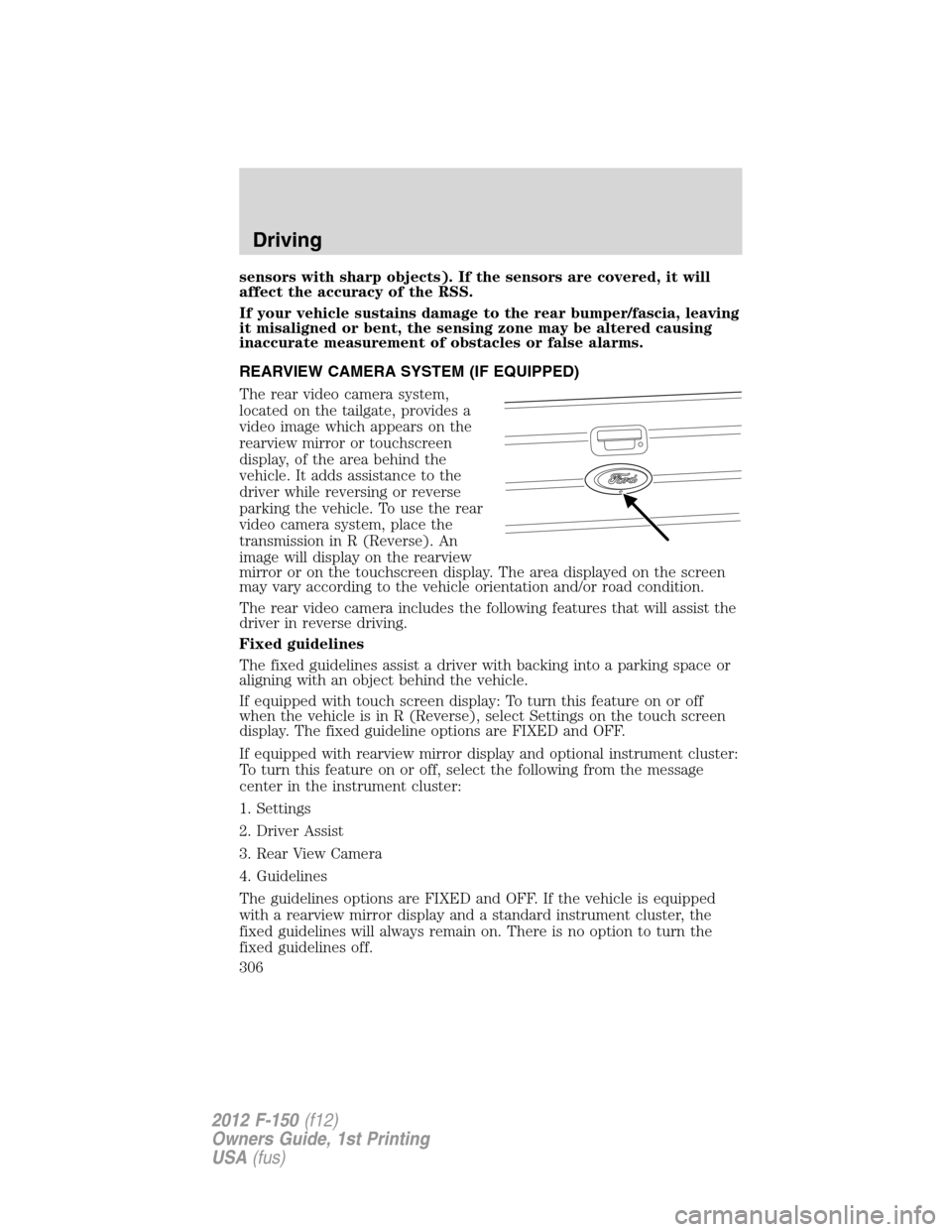
sensors with sharp objects). If the sensors are covered, it will
affect the accuracy of the RSS.
If your vehicle sustains damage to the rear bumper/fascia, leaving
it misaligned or bent, the sensing zone may be altered causing
inaccurate measurement of obstacles or false alarms.
REARVIEW CAMERA SYSTEM (IF EQUIPPED)
The rear video camera system,
located on the tailgate, provides a
video image which appears on the
rearview mirror or touchscreen
display, of the area behind the
vehicle. It adds assistance to the
driver while reversing or reverse
parking the vehicle. To use the rear
video camera system, place the
transmission in R (Reverse). An
image will display on the rearview
mirror or on the touchscreen display. The area displayed on the screen
may vary according to the vehicle orientation and/or road condition.
The rear video camera includes the following features that will assist the
driver in reverse driving.
Fixed guidelines
The fixed guidelines assist a driver with backing into a parking space or
aligning with an object behind the vehicle.
If equipped with touch screen display: To turn this feature on or off
when the vehicle is in R (Reverse), select Settings on the touch screen
display. The fixed guideline options are FIXED and OFF.
If equipped with rearview mirror display and optional instrument cluster:
To turn this feature on or off, select the following from the message
center in the instrument cluster:
1. Settings
2. Driver Assist
3. Rear View Camera
4. Guidelines
The guidelines options are FIXED and OFF. If the vehicle is equipped
with a rearview mirror display and a standard instrument cluster, the
fixed guidelines will always remain on. There is no option to turn the
fixed guidelines off.
Driving
306
2012 F-150(f12)
Owners Guide, 1st Printing
USA(fus)
Page 307 of 462
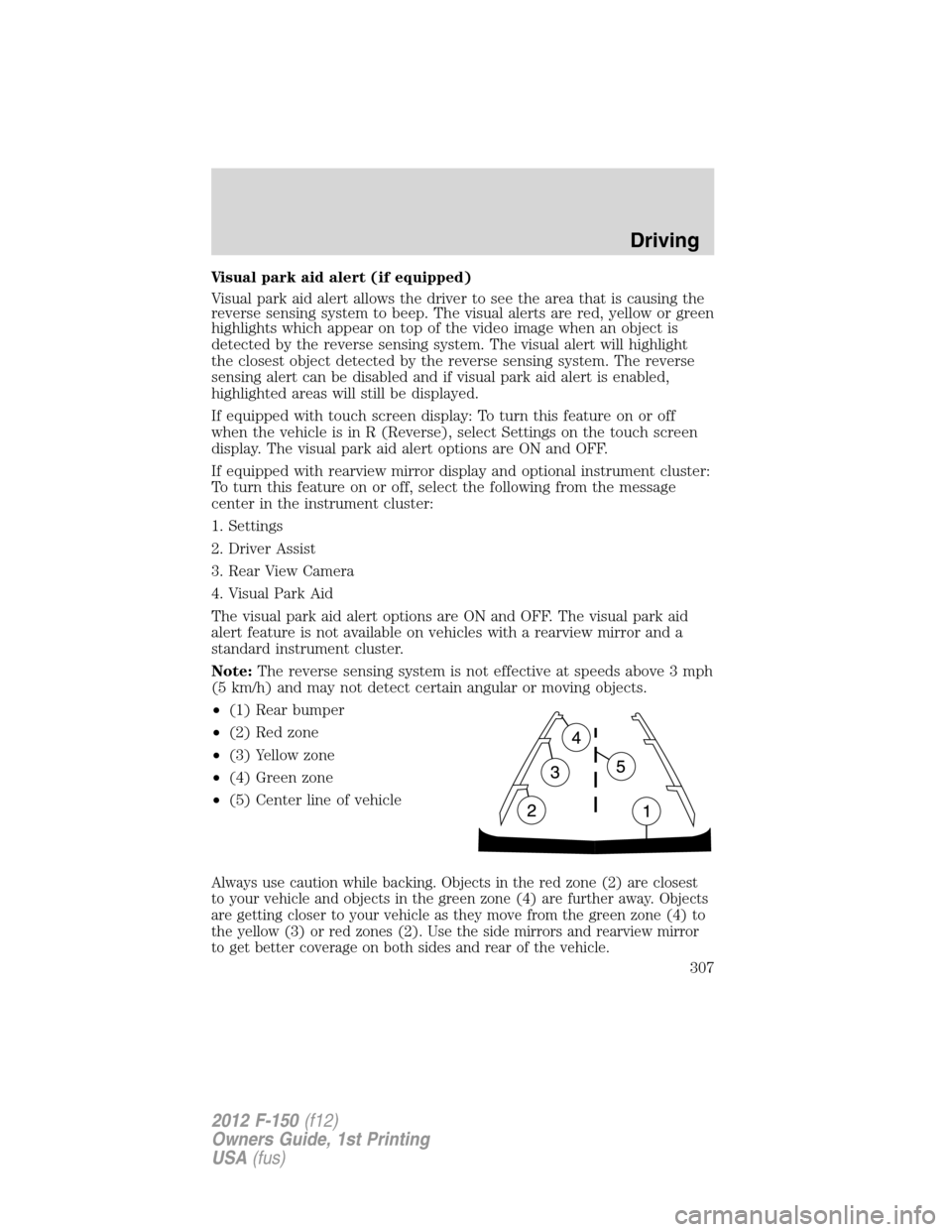
Visual park aid alert (if equipped)
Visual park aid alert allows the driver to see the area that is causing the
reverse sensing system to beep. The visual alerts are red, yellow or green
highlights which appear on top of the video image when an object is
detected by the reverse sensing system. The visual alert will highlight
the closest object detected by the reverse sensing system. The reverse
sensing alert can be disabled and if visual park aid alert is enabled,
highlighted areas will still be displayed.
If equipped with touch screen display: To turn this feature on or off
when the vehicle is in R (Reverse), select Settings on the touch screen
display. The visual park aid alert options are ON and OFF.
If equipped with rearview mirror display and optional instrument cluster:
To turn this feature on or off, select the following from the message
center in the instrument cluster:
1. Settings
2. Driver Assist
3. Rear View Camera
4. Visual Park Aid
The visual park aid alert options are ON and OFF. The visual park aid
alert feature is not available on vehicles with a rearview mirror and a
standard instrument cluster.
Note:The reverse sensing system is not effective at speeds above 3 mph
(5 km/h) and may not detect certain angular or moving objects.
•(1) Rear bumper
•(2) Red zone
•(3) Yellow zone
•(4) Green zone
•(5) Center line of vehicle
Always use caution while backing. Objects in the red zone (2) are closest
to your vehicle and objects in the green zone (4) are further away. Objects
are getting closer to your vehicle as they move from the green zone (4) to
the yellow (3) or red zones (2). Use the side mirrors and rearview mirror
to get better coverage on both sides and rear of the vehicle.
Driving
307
2012 F-150(f12)
Owners Guide, 1st Printing
USA(fus)
Page 308 of 462
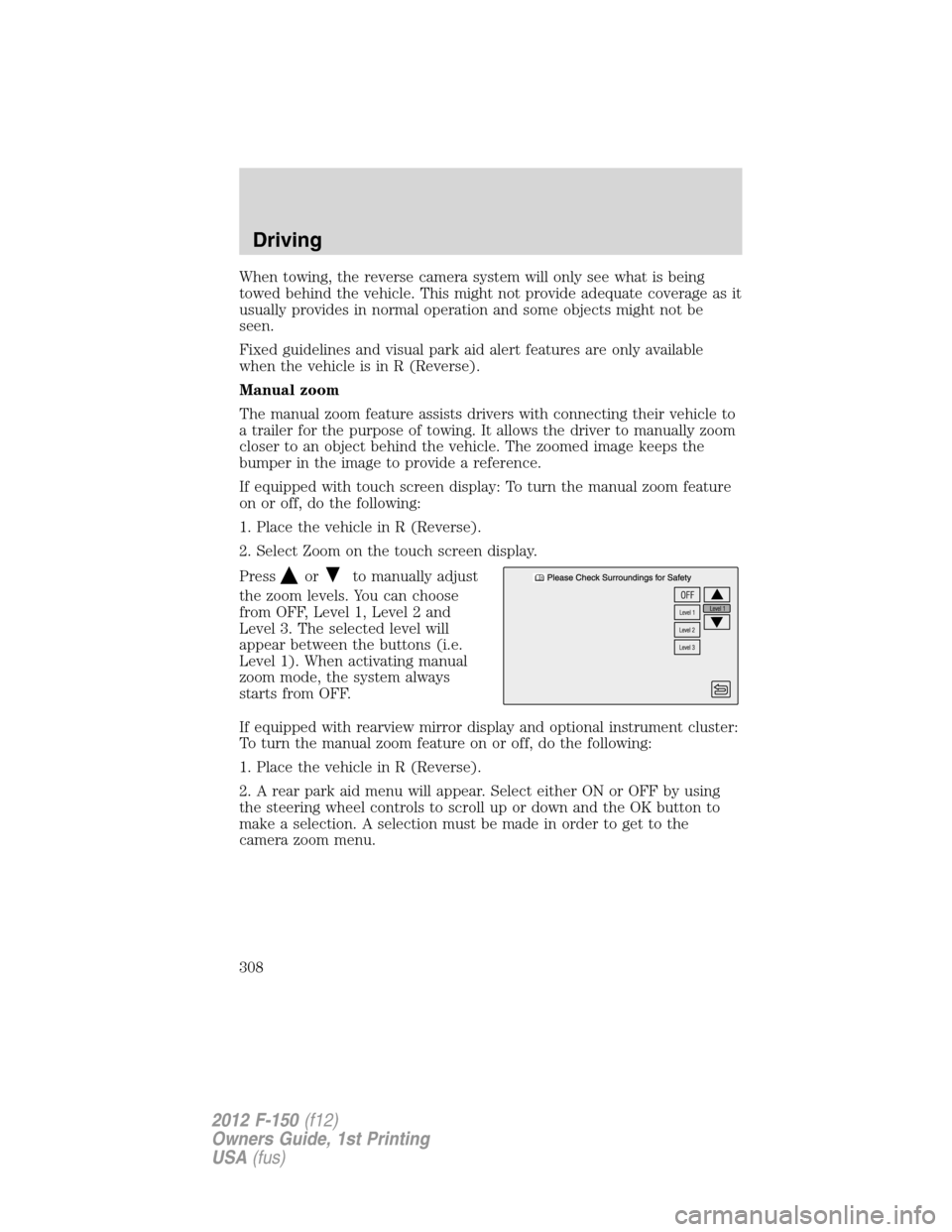
When towing, the reverse camera system will only see what is being
towed behind the vehicle. This might not provide adequate coverage as it
usually provides in normal operation and some objects might not be
seen.
Fixed guidelines and visual park aid alert features are only available
when the vehicle is in R (Reverse).
Manual zoom
The manual zoom feature assists drivers with connecting their vehicle to
a trailer for the purpose of towing. It allows the driver to manually zoom
closer to an object behind the vehicle. The zoomed image keeps the
bumper in the image to provide a reference.
If equipped with touch screen display: To turn the manual zoom feature
on or off, do the following:
1. Place the vehicle in R (Reverse).
2. Select Zoom on the touch screen display.
Press
orto manually adjust
the zoom levels. You can choose
from OFF, Level 1, Level 2 and
Level 3. The selected level will
appear between the buttons (i.e.
Level 1). When activating manual
zoom mode, the system always
starts from OFF.
If equipped with rearview mirror display and optional instrument cluster:
To turn the manual zoom feature on or off, do the following:
1. Place the vehicle in R (Reverse).
2. A rear park aid menu will appear. Select either ON or OFF by using
the steering wheel controls to scroll up or down and the OK button to
make a selection. A selection must be made in order to get to the
camera zoom menu.
Driving
308
2012 F-150(f12)
Owners Guide, 1st Printing
USA(fus)