Page 29 of 396

SelectShift Automatic™ transmission (SST)
This feature allows you to manually shift gears. If your vehicle is
equipped with this feature it will be denoted by an M instead of an L
located in the shift selector indicator.
Regardless of display mode chosen, when SST is activated, the cluster
will change to the tachometer if not already selected, and the M will light
up in the shift select indicator and also in the message center. Refer to
Automatic transmission operationin theDrivingchapter.
The selected gear will be displayed
at the bottom of the vertical bar
tachometer (if selected).
The selected gear will be displayed
within the full analog tachometer (if
selected).
Trip1&2
Press the right arrow on the left steering wheel mounted button when
trip1&2isselected.Theboxes in the upper right corner of the screen
indicate that there are multiple screens that you can navigate through.
Each press of the right arrow will navigate to the next screen until the
last screen is reached. The white highlighted box indicates which of the
screens you are currently viewing:
Choose the standard or enhanced display. See theSettingschart
following to reach the trip display settings.
6
4
RPM
1000
2
0
Instrument Cluster
29
2012 Edge(edg)
Owners Guide, 1st Printing
USA(fus)
Page 30 of 396

Standard trip display
•Trip distance — shows the accumulated trip distance.
•Elapsed trip time — timer stops when the vehicle is turned off and
restarts when the vehicle is restarted.
Enhanced trip display
•Trip distance — shows the accumulated trip distance.
•Average fuel economy — shows the average fuel economy for a given
trip.
•Estimated amount of fuel consumed — shows the amount of fuel used
for a given trip.
•Elapsed trip time — timer stops when the vehicle is turned off and
restarts when the vehicle is restarted.
Press OK to pause the Trip 1 or 2 screen. Press again to un-pause.
Press and hold OK to reset the currently displayed trip information.
Fuel Economy
Press the right arrow on the left steering wheel mounted button when
fuel economy is selected. The boxes in the upper right corner of the
screen indicate that there are multiple screens that you can navigate
through. Each press of the right arrow will navigate to the next screen
F6
4 139.5 mi
00:58:44
RPM
1000+
2
0
01234.5mi Trip 1
E
F6
4 139.5 mi
28.5
MPG300.5 GAL
00:58:44
RPM
1000+
2
0
01234.5mi Trip 1
E
Instrument Cluster
30
2012 Edge(edg)
Owners Guide, 1st Printing
USA(fus)
Page 41 of 396
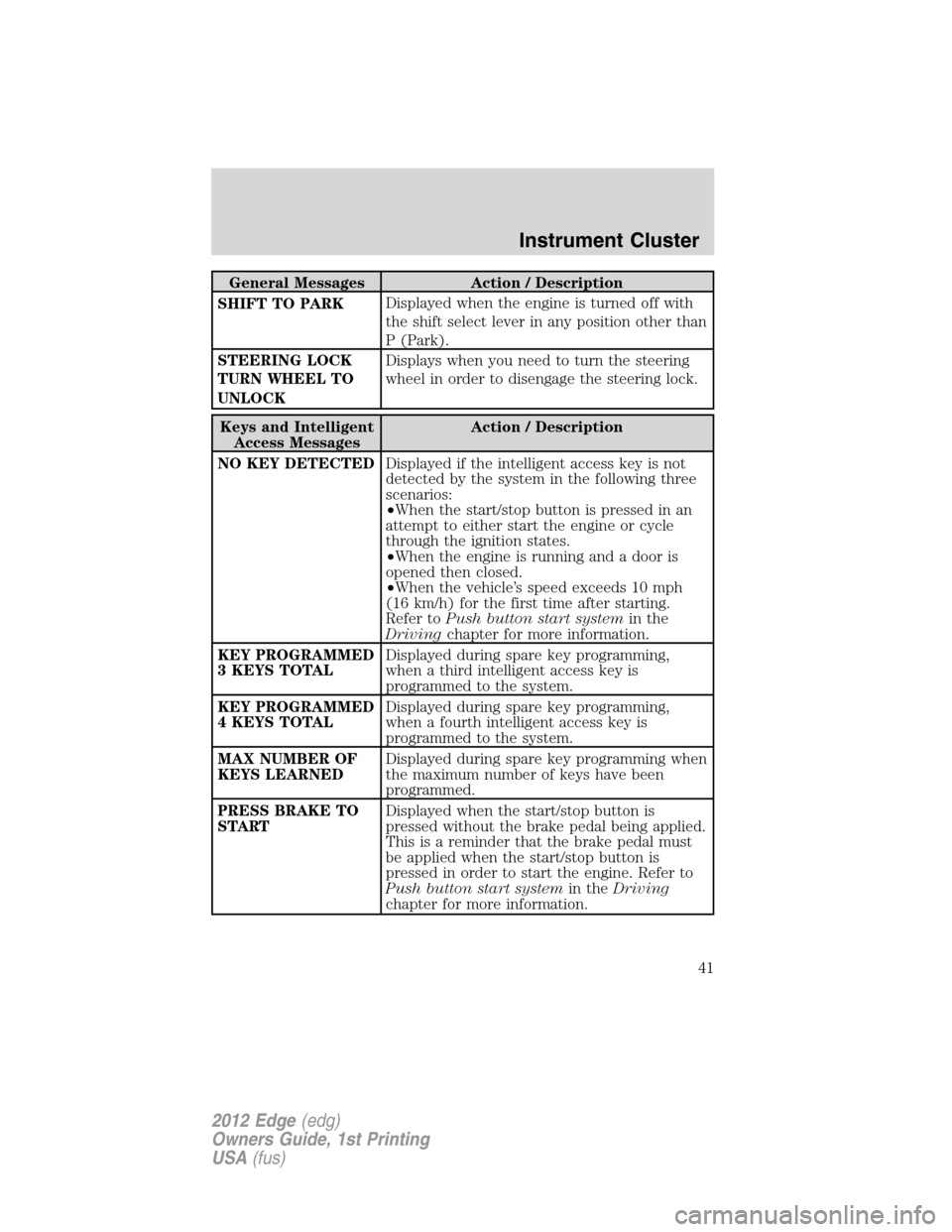
General Messages Action / Description
SHIFT TO PARKDisplayed when the engine is turned off with
the shift select lever in any position other than
P (Park).
STEERING LOCK
TURN WHEEL TO
UNLOCKDisplays when you need to turn the steering
wheel in order to disengage the steering lock.
Keys and Intelligent
Access MessagesAction / Description
NO KEY DETECTEDDisplayed if the intelligent access key is not
detected by the system in the following three
scenarios:
•When the start/stop button is pressed in an
attempt to either start the engine or cycle
through the ignition states.
•When the engine is running and a door is
opened then closed.
•When the vehicle’s speed exceeds 10 mph
(16 km/h) for the first time after starting.
Refer toPush button start systemin the
Drivingchapter for more information.
KEY PROGRAMMED
3 KEYS TOTALDisplayed during spare key programming,
when a third intelligent access key is
programmed to the system.
KEY PROGRAMMED
4 KEYS TOTALDisplayed during spare key programming,
when a fourth intelligent access key is
programmed to the system.
MAX NUMBER OF
KEYS LEARNEDDisplayed during spare key programming when
the maximum number of keys have been
programmed.
PRESS BRAKE TO
STARTDisplayed when the start/stop button is
pressed without the brake pedal being applied.
This is a reminder that the brake pedal must
be applied when the start/stop button is
pressed in order to start the engine. Refer to
Push button start systemin theDriving
chapter for more information.
Instrument Cluster
41
2012 Edge(edg)
Owners Guide, 1st Printing
USA(fus)
Page 46 of 396

3. Use the center control in the
same manner you would a joystick
— press
/to move up/down
in menus or press
/to move
out of or into a menu. When these
options are available, icons will
appear on the screen.
4. Press OK on the center control to make or confirm selections.
Note:You can also use the OK and
arrow buttons on the right side of
your steering wheel to make the
same selections you would with the
center control.
Setting the Clock
•Press CLOCK.
•Use the center controls to move
between the options and to
increase/decrease.
Note:You can also access this screen by pressing: Menu > Clock.
Language setting
To access/adjust the language setting, press MENU > Display Settings >
Language.
Listening to music
Radio
Press RADIO to access the radio screen. From this screen you can:
•Press RADIO repeatedly to cycle through AM, AM2-AST, FM1, FM2,
FM3-AST frequency bands.
•Select the Tune soft key then scroll through the frequencies by
using
/or the tune knob.
Entertainment Systems
46
2012 Edge(edg)
Owners Guide, 1st Printing
USA(fus)
Page 82 of 396
For rear wash cycle, rotate (and hold as desired) the rear wiper/washer
control to either
position.
From either position, the control will automatically return to the 2 or O
(off) position.
Reverse wiper feature:The rear wiper will be automatically activated
in an intermittent setting when shifting into R (Reverse) if the front
wipers are activated. This feature may be enabled/disabled through the
message center. Refer toMessage centerin theInstrument Cluster
chapter.
TILT/TELESCOPE STEERING WHEEL
To adjust the steering wheel:
1. Pull the lever down to unlock the
steering column.
2. While the lever is in the down
position, move the steering wheel
up or down and in or out until you
find the desired position.
3. While holding the steering wheel
in place, pull the lever up to its
original position to lock the steering
column.
WARNING:Never adjust the steering wheel when the vehicle is
moving.
Driver Controls
82
2012 Edge(edg)
Owners Guide, 1st Printing
USA(fus)
Page 89 of 396

SPEED CONTROL (IF EQUIPPED)
With speed control set, you can maintain a set speed without keeping
your foot on the accelerator pedal.
WARNING:Do not use the speed control in heavy traffic or on
roads that are winding, slippery or unpaved.
Using speed control
The speed controls are located on the steering wheel. The following
buttons work with speed control:
SET:Press to set a speed or to
increase or decrease the set speed.
RES (Resume):Press to resume
the set speed.
CNCL (Cancel):Press to cancel
the set speed.
ON/OFF:Press to turn speed
control on or off.
Setting speed control
To set speed control:
1. Press ON upward and release.
2. Accelerate to the desired speed.
3. Press SET upward and release.
4. Take your foot off the accelerator pedal.
5. The indicator
light on the instrument cluster will turn on.
Note:
•Vehicle speed may vary momentarily when driving up and down a
steep hill.
•If the vehicle speed increases above the set speed on a downhill, you
may want to apply the brakes to reduce the speed.
•If the vehicle speed decreases more than 10 mph (16 km/h) below
your set speed on an uphill, your speed control will disengage.
Disengaging speed control
To disengage the speed control, press the brake pedal or press and
release CNCL. Disengaging the speed control will not erase the previous
set speed.
Driver Controls
89
2012 Edge(edg)
Owners Guide, 1st Printing
USA(fus)
Page 90 of 396

Resuming a set speed
Press and release RES. This will automatically return the vehicle to the
previously set speed.
Increasing speed while using speed control
To set a higher speed:
•Press SET upward and hold until you get to the desired speed, then
release. You can also use SET to operate the tap-up function. Press
SET upward and release to increase the vehicle set speed in 1 mph
(1.6 km/h) increments.
•Use the accelerator pedal to get to the desired speed then press SET
upward and release.
Reducing speed while using speed control
To reduce a set speed:
•Press SET downward and hold until you get to the desired speed,
then release. You can also use SET to operate the tap-down function.
Press SET downward and release to decrease the vehicle set speed in
1 mph (1.6 km/h) increments.
•Press the brake pedal until the desired vehicle speed is reached then
press SET downward and release.
Turning off speed control
To turn off the speed control, press OFF downward or turn off the
ignition.
Note:When you turn off the speed control or the ignition, your speed
control set speed memory is erased.
ADAPTIVE CRUISE CONTROL (ACC) (IF EQUIPPED)
Adaptive cruise control (ACC) is much like speed control, only this
system is designed to automatically adjust your speed to maintain a
proper distance between you and the vehicle in front of you in the same
lane. The driver can select from one of four GAP settings, the controls
are located on the steering wheel.
At startup, the system sets the gap
to the last selected setting. Once
activated, the driver can deactivate
the system at any time by pressing
the brake pedal, pressing the
steering wheel ON/OFF control or pressing the RES/CNCL control. In
Driver Controls
90
2012 Edge(edg)
Owners Guide, 1st Printing
USA(fus)
Page 91 of 396

addition, the driver can temporarily increase the vehicle speed above the
current speed by manually pressing on the accelerator pedal.
WARNING:Always pay close attention to changing road
conditions, especially when using adaptive cruise control.
Adaptive cruise control cannot replace attentive driving. Failing to
follow any of the warnings below or failing to pay attention to the road
may result in a collision, serious injury or death.
WARNING:Adaptive cruise control is not a collision warning or
avoidance system. Additionally, adaptive cruise control will not
detect:
•Stationary or slow moving vehicles below 6 mph (10 km/h).
•Pedestrians or objects in the roadway.
•Oncoming vehicles in the same lane.
WARNING:Do not use the adaptive cruise control when
entering or leaving a highway, in heavy traffic or on roads that
are winding, slippery or unpaved.
WARNING:Do not use in poor visibility, specifically fog, rain,
spray or snow.
Using adaptive cruise control
Note:It is the drivers responsibility to stay alert, drive safely and be in
control of the vehicle at all times.
The controls for using your cruise
control are located on the steering
wheel.
SET:Press to set a speed or to
change the set speed.
RES/CNCL (Resume/cancel):
Press to resume or cancel a set
speed.
ON/OFF:Press to turn the system
on or off.
GAP:Press to change the distance between your vehicle and the vehicle
in front of you.
SETRES
CNCL
ON
OFFGAP
Driver Controls
91
2012 Edge(edg)
Owners Guide, 1st Printing
USA(fus)