2012 FORD B MAX open door alarm
[x] Cancel search: open door alarmPage 3 of 256

Downloaded from www.Manualslib.com manuals search engine Introduction
About This Manual...........................................5
Symbols Glossary.............................................5
Replacement PartsRecommendation.........................................7
Mobile CommunicationsEquipment.......................................................7
At a Glance
At a Glance..........................................................8
Child Safety
Installing Child Seats.....................................14
Child Seat Positioning...................................16
Child Safety Locks..........................................19
Seat Belts
Fastening the Seat Belts.............................20
Seat Belt Minder..............................................21
Supplementary RestraintsSystem
Principle of Operation...................................22
Driver Airbag.....................................................22
Passenger Airbag............................................22
Side Airbags.....................................................23
Knee Airbag......................................................24
Side Curtain Airbags.....................................24
Keys and Remote Controls
General Information on RadioFrequencies..................................................25
Remote Control...............................................25
Replacing a Lost Key or RemoteControl...........................................................28
Locks
Locking and Unlocking.................................29
Sliding Door......................................................30
Manual Liftgate................................................31
Keyless Entry....................................................32
Security
Passive Anti-Theft System.........................35
Anti-Theft Alarm............................................35
Steering Wheel
Adjusting the Steering Wheel...................38
Audio Control...................................................38
Voice Control...................................................39
Cruise Control..................................................39
Wipers and Washers
Windscreen Wipers.......................................40
Autowipers.......................................................40
Windscreen Washers.....................................41
Rear Window Wiper and Washers............41
Lighting
Lighting Control..............................................43
Autolamps........................................................43
Instrument Lighting Dimmer.....................44
Headlamp Exit Delay....................................44
Daytime Running Lamps.............................45
Front Fog Lamps............................................45
Rear Fog Lamps..............................................45
Headlamp Levelling......................................46
Direction Indicators........................................47
Interior Lamps..................................................47
Windows and Mirrors
Power Windows.............................................48
Exterior Mirrors................................................49
Interior Mirror...................................................50
Childminder Mirror.........................................50
Global Opening and Closing.......................51
Instrument Cluster
Gauges...............................................................53
1Table of Contents
Page 31 of 256
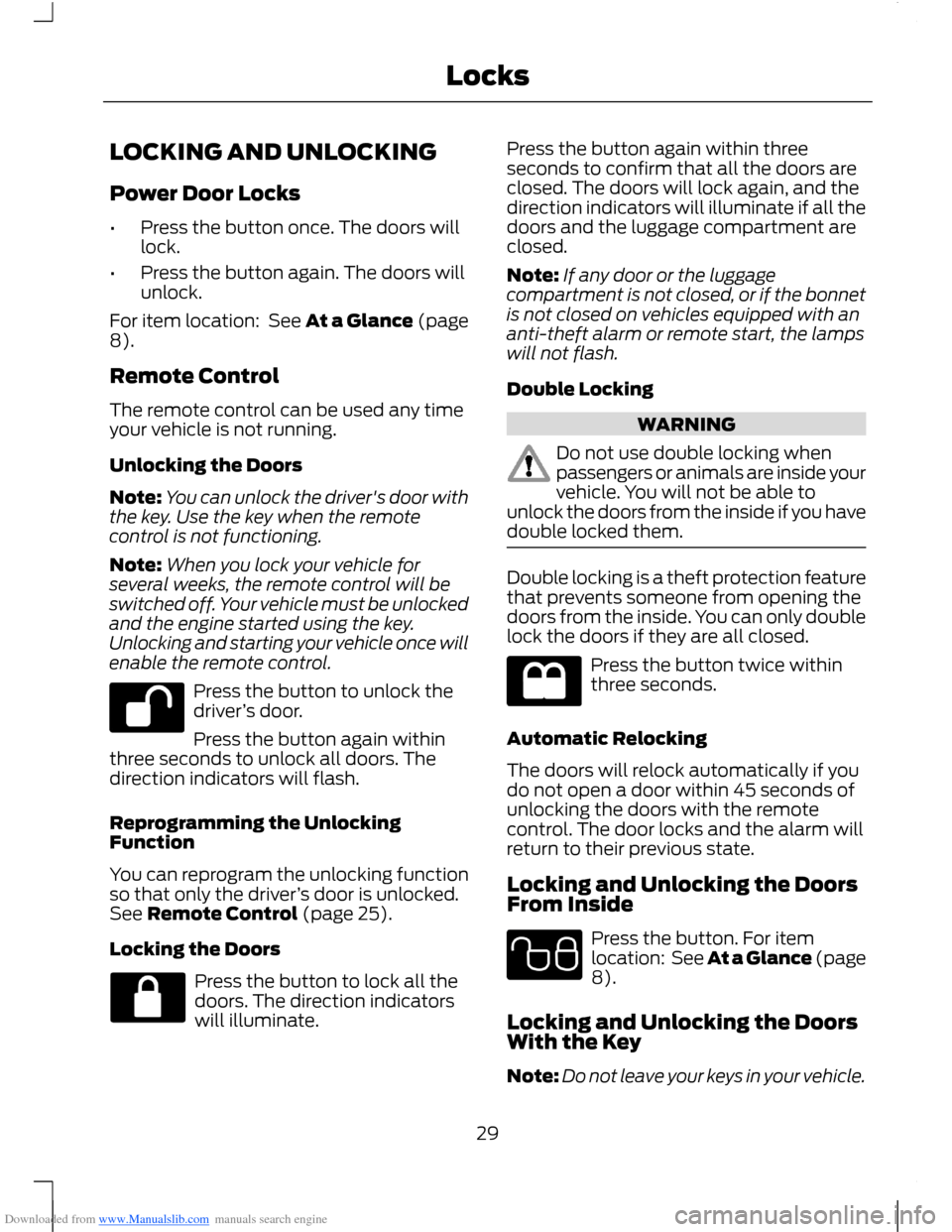
Downloaded from www.Manualslib.com manuals search engine LOCKING AND UNLOCKING
Power Door Locks
•Press the button once. The doors willlock.
•Press the button again. The doors willunlock.
For item location: See At a Glance (page8).
Remote Control
The remote control can be used any timeyour vehicle is not running.
Unlocking the Doors
Note:You can unlock the driver's door withthe key. Use the key when the remotecontrol is not functioning.
Note:When you lock your vehicle forseveral weeks, the remote control will beswitched off. Your vehicle must be unlockedand the engine started using the key.Unlocking and starting your vehicle once willenable the remote control.
Press the button to unlock thedriver’s door.
Press the button again withinthree seconds to unlock all doors. Thedirection indicators will flash.
Reprogramming the UnlockingFunction
You can reprogram the unlocking functionso that only the driver’s door is unlocked.See Remote Control (page 25).
Locking the Doors
Press the button to lock all thedoors. The direction indicatorswill illuminate.
Press the button again within threeseconds to confirm that all the doors areclosed. The doors will lock again, and thedirection indicators will illuminate if all thedoors and the luggage compartment areclosed.
Note:If any door or the luggagecompartment is not closed, or if the bonnetis not closed on vehicles equipped with ananti-theft alarm or remote start, the lampswill not flash.
Double Locking
WARNING
Do not use double locking whenpassengers or animals are inside yourvehicle. You will not be able tounlock the doors from the inside if you havedouble locked them.
Double locking is a theft protection featurethat prevents someone from opening thedoors from the inside. You can only doublelock the doors if they are all closed.
Press the button twice withinthree seconds.
Automatic Relocking
The doors will relock automatically if youdo not open a door within 45 seconds ofunlocking the doors with the remotecontrol. The door locks and the alarm willreturn to their previous state.
Locking and Unlocking the DoorsFrom Inside
Press the button. For itemlocation: See At a Glance (page8).
Locking and Unlocking the DoorsWith the Key
Note:Do not leave your keys in your vehicle.
29Locks
Page 34 of 256

Downloaded from www.Manualslib.com manuals search engine KEYLESS ENTRY
General Information
WARNING
The system may not function if thekey is close to metal objects orelectronic devices such as mobilephones.
The system will not function if:
•Your vehicle battery has no charge.
•The passive key frequencies arejammed.
•The passive key battery is flat.
Note:If the system does not function, youwill need to use the key blade to lock andunlock your vehicle.
The system allows you to operate yourvehicle without the use of a key or remotecontrol.
Passive locking and unlocking requires avalid passive key to be located within oneof the three external detection ranges.These are located approximately five feet(one and a half metres) from the frontdoor handles and the liftgate.
Passive Key
Your vehicle can be locked and unlockedwith the passive key. You can use thepassive key as a remote control. SeeLocking and Unlocking (page 29).
Locking Your Vehicle
WARNING
Your vehicle does not lock itselfautomatically. If you do not press alocking button your vehicle willremain unlocked.
Locking buttons are located on each of thefront doors.
For central locking and to arm the alarm,press a locking button once.
For double locking and to arm the alarm,press a locking button twice within threeseconds.
Note:Your vehicle will remain locked forapproximately three seconds. When thedelay period is over, you can open the doorsagain, provided the passive key is within therespective detection range.
Two short flashes of the directionindicators confirms that all the doors andthe liftgate have been locked and that thealarm has been armed.
Liftgate
Note:The liftgate cannot be closed andwill pop back up if the passive key is locatedinside the luggage compartment with thedoors locked.
32Locks
Page 35 of 256

Downloaded from www.Manualslib.com manuals search engine Note:If a second valid passive key islocated within the liftgate detection range,the liftgate can be closed.
Unlocking Your Vehicle
Note:When your vehicle remains lockedfor longer than three days, the system willenter an energy-saving mode. This is toprevent your vehicle battery running out ofcharge. When your vehicle is unlocked whilein this mode, the reaction time of the systemmay be a little longer than normal. To exitthe energy-saving mode, unlock yourvehicle.
Press a locking button once.
Note:A valid passive key must be locatedwithin the detection range of that door.
One long flash of the direction indicatorsconfirms that all the doors and the liftgatehave been unlocked and that the alarmhas been disarmed.
Unlocking Only the Driver's Door
If the unlocking function is reprogrammedso that only the driver’s door and theliftgate are unlocked. See RemoteControl (page 25). Note the following:
If the driver’s door is the first door which isopened, the other doors will remain locked.All the other doors can be unlocked frominside your vehicle by pressing the unlockbutton on the instrument panel. For itemlocation: See At a Glance (page 8).Doors can be unlocked individually bypulling the interior door handles on thosedoors.
If the front passenger's door is the firstdoor which is opened, all the doors and theliftgate will be unlocked.
Disabled Keys
Any keys left inside your vehicle interiorwhen it is locked will be disabled.
You cannot use a disabled key to switchthe ignition on or start the engine.
You must enable all passive keys again inorder to use them.
To enable all your passive keys, unlock yourvehicle using a passive key or the remotecontrol unlocking function.
All passive keys will then be enabled if youswitch the ignition on or you start yourvehicle with a valid key.
33Locks
Page 38 of 256

Downloaded from www.Manualslib.com manuals search engine Battery Back-up Sounder
The battery back-up sounder is an extraalarm system which will sound a sirenwhen the alarm is triggered. When you lockyour vehicle the system is armed. Thesounder has its own battery and will soundan alarm siren even if someonedisconnects your vehicle battery or thebattery back-up sounder itself.
Triggering the Alarm
Once armed, the alarm is triggered in anyof the following ways:
•If someone opens a door, the liftgateor the hood without a valid key orremote control.
•If someone removes the audio ornavigation system.
•If you switch the ignition on without avalid key.
•If the interior sensors detect movementwithin your vehicle.
•On vehicles with a battery back-upsounder, if someone disconnects yourvehicle battery or the battery back-upsounder itself.
If the alarm is triggered, the alarm horn willsound for 30 seconds and the hazardwarning flasher will flash for five minutes.
Any further attempts to perform one of theabove will trigger the alarm again.
Full and Reduced Guard
Full Guard
Full guard is the standard setting.
In full guard, the interior sensors are onwhen you arm the alarm.
Note:This may result in false alarms ifanimals or moving objects are inside yourvehicle.
Reduced Guard
In reduced guard, the interior sensors areoff when you arm the alarm.
Note:You can set the alarm to reducedguard for the current ignition cycle only. Thealarm will reset to full guard the next timeyou switch the ignition on.
Ask on Exit
You can set the information display to askyou each time which level of guard youwish to set.
If you select Ask on Exit, the messageReduced guard? appears in theinformation display each time you switchthe ignition off. See InformationMessages (page 62).
If you wish to arm the alarm with reducedguard, press the OK button when thismessage appears.
If you wish to arm the alarm with full guard,leave your vehicle without pressing the OKbutton.
Selecting Full or Reduced Guard
Note:Selecting Reduced does not set thealarm permanently to reduced guard. It setsit to reduced guard only for the currentignition cycle. If you regularly set the alarmto reduced guard, select Ask on Exit.
You can select full or reduced guard usingthe information display. See GeneralInformation (page 58).
Arming the Alarm
To arm the alarm, lock your vehicle. SeeLocks (page 29).
36Security
Page 65 of 256

Downloaded from www.Manualslib.com manuals search engine Alarm
ActionMessageindicatorMessage
See Security (page 35).amberAlarm triggeredCheck vehicle
See Security (page 35).amberInterior scan deactivated
Have the system checked by anauthorised dealer.-Alarm system malfunctionNext service
Doors Open
ActionMessageindicatorMessage
Vehicle is moving. Stop your vehicle assoon as safely possible and close.redDriver door open
Vehicle is moving. Stop your vehicle assoon as safely possible and close.redDriver's rear door open
Vehicle is moving. Stop your vehicle assoon as safely possible and close.redPassenger door open
Vehicle is moving. Stop your vehicle assoon as safely possible and close.redPassenger rear door open
Vehicle is moving. Stop your vehicle assoon as safely possible and close.redBoot open
Vehicle is moving. Stop your vehicle assoon as safely possible and close. SeeOpening and Closing the Bonnet(page 134).
redBonnet open
Vehicle not moving. Close.amberDriver door open
Vehicle not moving. Close.amberDriver's rear door open
Vehicle not moving. Close.amberPassenger door open
63Information Displays