2012 FIAT SCUDO engine
[x] Cancel search: enginePage 19 of 219

15
SAFETY
DEVICES
CORRECT USE
OF THE
VEHICLE
WARNING
LIGHTS AND
MESSAGES
IN AN
EMERGENCY
VEHICLE
MAINTENANCE
TECHNICAL
SPECIFICATIONS
INDEX
DASHBOARD
AND CONTROLS
Warning lights on the upper plate
On certain versions, the upper plate
fig. 12(located above the driving mirror)
can be fitted with the following warning
lights:
❒warning light indicating that the seat
belt is not fastened (<) (version with
two front seats).
❒warning light indicating that the pas-
senger air bag is off (
“)
fig. 12F0P0285m
INSTRUMENT PANEL
BRIGHTNESS ADJUSTER
To adjust the instrument panel brightness:
press button A-fig. 13
DISPLAY
The display fig. 14shows by the relevant
warning lights (see section “Warning lights
and messages”):
❒speed limiter / control;
❒total km / mi covered;
❒engine oil level gauge;
❒water in diesel fuel filter;
❒glow plug preheating.
According to versions the display shows
the time.
Setting the clock through the
instrument panel display
To set the clock through the instrument pan-
el display, use button A-fig. 15as follows:
❒turning the button leftwards makes the
minute value flash;
❒turning the button rightwards will in-
crease minute value (keep the button
turned rightwards to speed up rolling);
❒turning the button leftwards makes the
hour value flash;
❒turning the button rightwards will in-
crease hour value (keep the button
turned rightwards to speed up rolling);
❒turning the button leftwards selects
24H or 12H mode display;
❒turn the button rightwards to select the
required mode;
❒turn the button leftwards to stop clock
setting.
If no other setting is made, after about 30
seconds the display will show the time ac-
cording to the selected settings.
Setting the clock through the
display on the central console
Certain versions are fitted with a central
console with a display showing the time.
To set the clock consult the trip comput-
er under option “Set clock and date”.
fig. 14F0P0291mfig. 15
1/2
F0P0292m
fig. 13
1/2
F0P0353m
Page 20 of 219

16
SAFETY
DEVICES
CORRECT USE
OF THE
VEHICLE
WARNING
LIGHTS AND
MESSAGES
IN AN
EMERGENCY
VEHICLE
MAINTENANCE
TECHNICAL
SPECIFICATIONS
INDEX
DASHBOARD
AND CONTROLS
MAINTENANCE
INDICATOR
It regulates the intervals between the main-
tenance operations based on vehicle use.
Functioning
As soon as the starting key is inserted and
for a few seconds, the maintenance key lights
up and which indicates the maintenance op-
erations; the total odometer display indicates
the number of kilometres {rounded down}
which can be covered until the next main-
tenance operation. The maintenance expiry
dates are calculated starting from the last re-
setting of the indicator.
This expiry date is determined by means
of two parameters:
❒the distance in kilometres covered
❒time which has passed since the last
maintenance operation.
The distance in kilometres
which remains to be covered
can be considered by the time
factor, based on the driver’s
driving habits.
F0P0354m
F0P0355m
OIL OK
F0P0356m
Maintenance expiry date over
1,000 km
Example: one can still travel 4,800 km be-
fore the next maintenance operation. Af-
ter having turned the starting key to the
Mposition and for a few seconds, the dis-
play indicates:
A few seconds after having turned the
starting key to the Mposition, the oil lev-
el is shown, therefore the total odometer
works again and it indicates the total and
daily amount of kilometres travelled.
Maintenance expiry date less than
1,000 km
After having turned the starting key to the
Mposition and for a few seconds, the
maintenance key flashes and the remain-
ing number of kilometres is shown.ENGINE OIL LEVEL
INDICATOR
Turning the starting key to the
Mposition, the instrument, after having
shown the kilometres to be covered be-
fore the next maintenance operation, sup-
plies the synchronised indication of the oil
level present in the engine oil pan. The
flashing of the word “OIL”, accompanied
by a beeping and by a message, indicates
an insufficient quantity of oil in the engine.
The flashing of the word “OIL –“ indicates
a problem with the engine oil sensor.
Maintenance Expiry date exceeded
After having turned the
starting key to the Mposi-
tion and for a few seconds,
the maintenance key flashes
and the number of kilome-
tres
travelled after the expiry date of the main-
tenance operation is shown.
When the engine is running, the
maintenance key remains
switch until the maintenance
operation has been carried out.
Before the two expiry dates are reached:
the maintenance key lights up also when
the expiry date of two years has been ex-
ceeded.
Page 28 of 219

STEERING WHEEL
The driver can adjust the steering wheel
position both axially and in height.
To adjust the armrests proceed as follows:
❒release the lever A-fig. 35pushing it
forwards (position 2);
❒adjust the steering wheel as required;
❒lock the lever Apulling it towards the
steering wheel (position 1).fig. 35F0P0028m
Any adjustment of the steer-
ing wheel position must be
carried out only with the vehicle sta-
tionary and the engine turned off.
WARNING
It is absolutely forbidden to
carry out whatever after-
market operation involving steering
system or steering column modifica-
tions (e.g.: installation of anti-theft
device) that could badly affect per-
formance and safety, cause the lapse
of warranty and also result in non-
compliance of the vehicle with ho-
mologation requirements.
WARNING
24
SAFETY
DEVICES
CORRECT USE
OF THE
VEHICLE
WARNING
LIGHTS AND
MESSAGES
IN AN
EMERGENCY
VEHICLE
MAINTENANCE
TECHNICAL
SPECIFICATIONS
INDEX
DASHBOARD
AND
CONTROLS
fig. 33F0P0026m
fig. 34F0P0027m
To optimise head restraint protective ac-
tion, adjust the seat back upright and keep
your head as close as possible to the head
restraint.
Page 33 of 219

29
SAFETY
DEVICES
CORRECT USE
OF THE
VEHICLE
WARNING
LIGHTS AND
MESSAGES
IN AN
EMERGENCY
VEHICLE
MAINTENANCE
TECHNICAL
SPECIFICATIONS
INDEX
DASHBOARD
AND CONTROLS
Fan activation /speed adjustment
knob B
0= fan off
1-2-3= fan speed
4
-p= max. fan speed
Air temperature slider C
(mixing hot and cold air)
Red section = hot air
Blue section = cold air
Air recirculation on/off button D
Press the button to turn air recirculation
on.
Press the button again to turn air recir-
culation off.FAST HEATING
For fast heating of the passenger com-
partment, proceed as follows:
❒turn slider Cto red section;
❒turn air recirculation on (if off);
❒turn slider Ato ∂;
❒turn slider Bto 4 -p(max. fan
speed).
Then use the controls to keep the re-
quired comfort conditions and press but-
ton Dto turn air recirculation off and to
prevent misting up.
IMPORTANT With cold engine, you have
to wait for a few minutes to let the sys-
tem fluid reach the operating temperature. VENTILATION
To ventilate the passenger’s compartment
properly proceed as follows:
❒turn slider Cto blue section;
❒turn air recirculation off (if on);
❒turn slider Ato μ;
❒slider Bturned to the required speed.
WARMING THE PASSENGER
COMPARTMENT
Proceed as follows:
❒turn slider Cto red section;
❒turn slider Ato the required position;
❒slider Bturned to the required speed.
Page 38 of 219

34
SAFETY
DEVICES
CORRECT USE
OF THE
VEHICLE
WARNING
LIGHTS AND
MESSAGES
IN AN
EMERGENCY
VEHICLE
MAINTENANCE
TECHNICAL
SPECIFICATIONS
INDEX
DASHBOARD
AND
CONTROLS
HEATING
Proceed as follows:
❒turn slider Cto red section;
❒turn slider Ato the required symbol;
❒turn slider Bto the required speed;FAST HEATING
For fast heating of the passenger com-
partment, proceed as follows:
❒turn slider Cto red section;
❒turn air recirculation on by pressing
button D (if off);
❒turn slider Ato ∂;
❒turn slider Bto 4-p(max. fan
speed).
Then use the controls to keep the re-
quired comfort conditions and press but-
ton Dto turn air recirculation off.
IMPORTANT With cold engine, you have
to wait for a few minutes to let the sys-
tem fluid reach the operating temperature.FRONT WINDOW FAST
DEMISTING/DEFROSTING
(WINDSCREEN AND SIDE
WINDOWS)
Proceed as follows:
❒turn slider Cto red section;
❒turn slider Bto 4-p(max. fan
speed);
❒turn slider Ato -.
❒turn air recirculation off by pressing
button D(if on).
Page 46 of 219
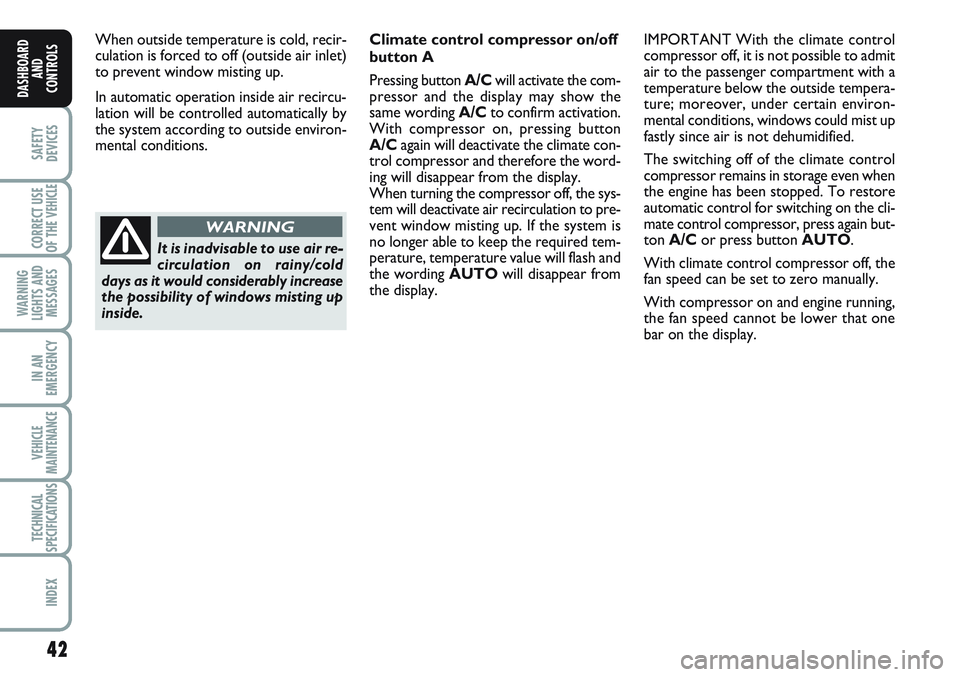
42
SAFETY
DEVICES
CORRECT USE
OF THE
VEHICLE
WARNING
LIGHTS AND
MESSAGES
IN AN
EMERGENCY
VEHICLE
MAINTENANCE
TECHNICAL
SPECIFICATIONS
INDEX
DASHBOARD
AND
CONTROLS
When outside temperature is cold, recir-
culation is forced to off (outside air inlet)
to prevent window misting up.
In automatic operation inside air recircu-
lation will be controlled automatically by
the system according to outside environ-
mental conditions.Climate control compressor on/off
button A
Pressing button A/Cwill activate the com-
pressor and the display may show the
same wording A/Cto confirm activation.
With compressor on, pressing button
A/Cagain will deactivate the climate con-
trol compressor and therefore the word-
ing will disappear from the display.
When turning the compressor off, the sys-
tem will deactivate air recirculation to pre-
vent window misting up. If the system is
no longer able to keep the required tem-
perature, temperature value will flash and
the wording AUTOwill disappear from
the display.IMPORTANT With the climate control
compressor off, it is not possible to admit
air to the passenger compartment with a
temperature below the outside tempera-
ture; moreover, under certain environ-
mental conditions, windows could mist up
fastly since air is not dehumidified.
The switching off of the climate control
compressor remains in storage even when
the engine has been stopped. To restore
automatic control for switching on the cli-
mate control compressor, press again but-
ton A/Cor press button AUTO.
With climate control compressor off, the
fan speed can be set to zero manually.
With compressor on and engine running,
the fan speed cannot be lower that one
bar on the display.
It is inadvisable to use air re-
circulation on rainy/cold
days as it would considerably increase
the possibility of windows misting up
inside.
WARNING
Page 47 of 219

43
SAFETY
DEVICES
CORRECT USE
OF THE
VEHICLE
WARNING
LIGHTS AND
MESSAGES
IN AN
EMERGENCY
VEHICLE
MAINTENANCE
TECHNICAL
SPECIFICATIONS
INDEX
DASHBOARD
AND CONTROLS
Fast window demisting/defrosting
button C
Press this button: the climate control sys-
tem will automatically switch on all the
functions required for fast windscreen and
front side window demisting/defrosting,
that is:
❒switches on climate control compressor
when climatic conditions are suitable;
❒air recirculation off;
❒maximum air temperature HIon both
areas;
❒activates proper fan speed according to
engine coolant temperature to limit the
flow into the passenger compartment of
air not warm enough to demist the win-
dows;
❒directs air flow to windscreen and front
side windows vents;
❒turns heated rear window on.
IMPORTANT Fast demisting/defrosting
function stays on for about 3 minutes,
since engine coolant temperature reach-
es the proper temperature.When the max. demisting/defrosting func-
tion is on, the button led and the heated
rear window button led are on.
When the max. demisting/defrosting func-
tion is on, the only manual operations pos-
sible are manual adjustment of the fan
speed and switching heated rear window
off. Pressing the max. demisting/defrosting
button or the air recirculation buttons or
compressor off button or the AUTO
button, the system switches off the max.
demisting/defrosting function and restores
the operating conditions of the system pri-
or to turning it on.Heated rear window and door
mirror demisting/defrosting
button F
(for versions/markets, where provided)
Press this button to activate heated rear
window demisting/defrosting.
When this function is on, the button led
is on.
This function is timed and switches off au-
tomatically after about 20 minutes or by
pressing again the button or by turning the
engine off. It will not be switched on au-
tomatically when restarting the engine.
IMPORTANT Do not apply stickers on the
inside of the rear window over the heat-
ing filaments to avoid damage that might
cause it to stop working properly.
Page 48 of 219

44
SAFETY
DEVICES
CORRECT USE
OF THE
VEHICLE
WARNING
LIGHTS AND
MESSAGES
IN AN
EMERGENCY
VEHICLE
MAINTENANCE
TECHNICAL
SPECIFICATIONS
INDEX
DASHBOARD
AND
CONTROLS
Switching the climate control
system off (A/C) A
Press button Ato turn the system off.
When turned off the system conditions
are the following:
❒set temperature displays off;
❒air recirculation is on;
❒conditioner compressor off;
❒fan off.
Heated rear window can be turned on or
off also when the system is off.
IMPORTANT The system will store the
temperatures set before turning off and
will resume them when pressing any but-
ton (except heated rear window); if the
function corresponding to the button
pressed is off it will be turned on; if on it
will be kept active.
Press AUTOto turn the system in au-
tomatic mode.ADDITIONAL HEATER
(for versions/markets, where provided)
This device shall be used to speed up pas-
senger compartment warming when it is
very cold.
The additional heater turns off automati-
cally after reaching the required comfort
conditions.
Automatic two-zone climate
control system
The additional heater will switch on au-
tomatically after turning the ignition key
to MAR.Manual Heater and Climate
control system
The additional heater will switch on au-
tomatically by turning knob M or Ito the
last red sector and turning the fan on
(knob D) to the first speed at least.
IMPORTANT Heater works only with
low outside temperature and engine
coolant temperature.
IMPORTANT Heater will not turn on if
the battery voltage is not sufficient.