2012 FIAT FREEMONT ignition
[x] Cancel search: ignitionPage 138 of 332
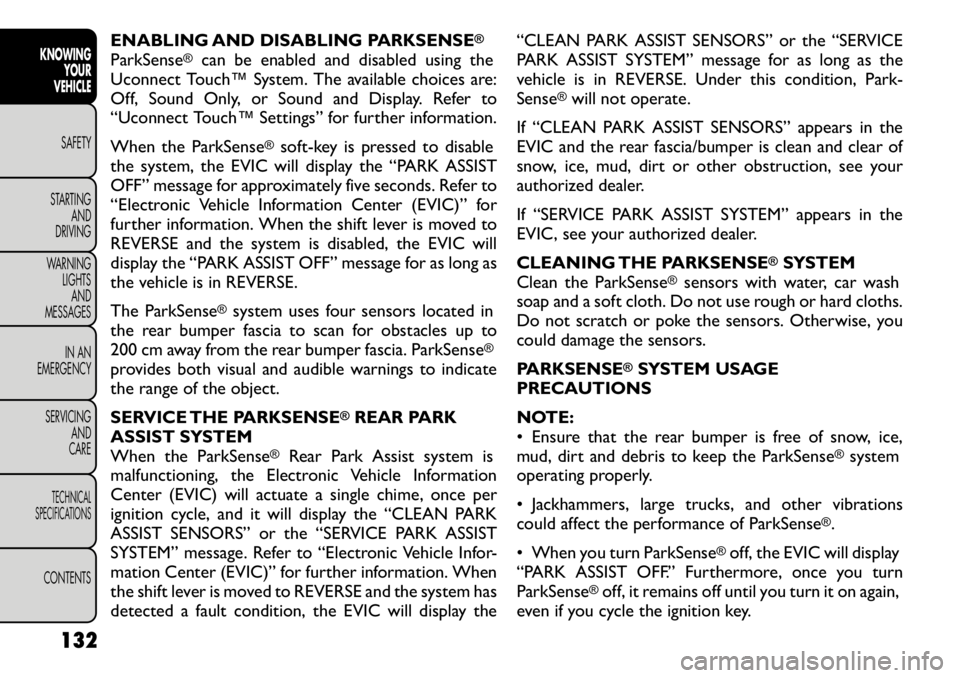
ENABLING AND DISABLING PARKSENSE
®
ParkSense
®
can be enabled and disabled using the
Uconnect Touch™ System. The available choices are:
Off, Sound Only, or Sound and Display. Refer to
“Uconnect Touch™ Settings” for further information.
When the ParkSense
®soft-key is pressed to disable
the system, the EVIC will display the “PARK ASSIST
OFF” message for approximately five seconds. Refer to
“Electronic Vehicle Information Center (EVIC)” for
further information. When the shift lever is moved to
REVERSE and the system is disabled, the EVIC will
display the “PARK ASSIST OFF” message for as long as
the vehicle is in REVERSE.
The ParkSense
®system uses four sensors located in
the rear bumper fascia to scan for obstacles up to
200 cm away from the rear bumper fascia. ParkSense
®
provides both visual and audible warnings to indicate
the range of the object.
SERVICE THE PARKSENSE
®REAR PARK
ASSIST SYSTEM
When the ParkSense
®
Rear Park Assist system is
malfunctioning, the Electronic Vehicle Information
Center (EVIC) will actuate a single chime, once per
ignition cycle, and it will display the “CLEAN PARK
ASSIST SENSORS” or the “SERVICE PARK ASSIST
SYSTEM” message. Refer to “Electronic Vehicle Infor-
mation Center (EVIC)” for further information. When
the shift lever is moved to REVERSE and the system has
detected a fault condition, the EVIC will display the “CLEAN PARK ASSIST SENSORS” or the “SERVICE
PARK ASSIST SYSTEM” message for as long as the
vehicle is in REVERSE. Under this condition, Park-Sense
®will not operate.
If “CLEAN PARK ASSIST SENSORS” appears in the
EVIC and the rear fascia/bumper is clean and clear of
snow, ice, mud, dirt or other obstruction, see your
authorized dealer.
If “SERVICE PARK ASSIST SYSTEM” appears in the
EVIC, see your authorized dealer.
CLEANING THE PARKSENSE
®SYSTEM
Clean the ParkSense
®
sensors with water, car wash
soap and a soft cloth. Do not use rough or hard cloths.
Do not scratch or poke the sensors. Otherwise, you
could damage the sensors.
PARKSENSE
®SYSTEM USAGE
PRECAUTIONS
NOTE:
• Ensure that the rear bumper is free of snow, ice,
mud, dirt and debris to keep the ParkSense
®system
operating properly.
• Jackhammers, large trucks, and other vibrations
could affect the performance of ParkSense
®.
• When you turn ParkSense
®off, the EVIC will display
“PARK ASSIST OFF.” Furthermore, once you turnParkSense
®off, it remains off until you turn it on again,
even if you cycle the ignition key.
132
KNOWING YOUR
VEHICLE
SAFETY
STARTING AND
DRIVING
WARNING LIGHTSAND
MESSAGES
IN AN
EMERGENCY
SERVICING AND
CARETECHNICAL
SPECIFICATIONSCONTENTS
Page 151 of 332
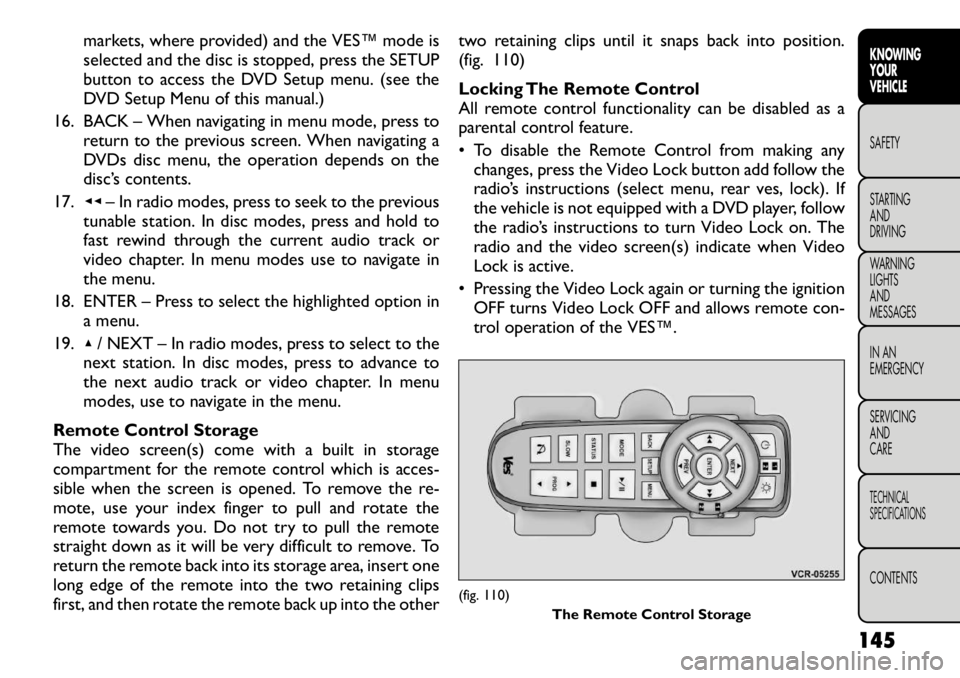
markets, where provided) and the VES™ mode is
selected and the disc is stopped, press the SETUP
button to access the DVD Setup menu. (see the
DVD Setup Menu of this manual.)
16. BACK – When navigating in menu mode, press to return to the previous screen. When navigating a
DVDs disc menu, the operation depends on the
disc’s contents.
17. ◂◂– In radio modes, press to seek to the previous
tunable station. In disc modes, press and hold to
fast rewind through the current audio track or
video chapter. In menu modes use to navigate in
the menu.
18. ENTER – Press to select the highlighted option in a menu.
19. ▴/ NEXT – In radio modes, press to select to the
next station. In disc modes, press to advance to
the next audio track or video chapter. In menu
modes, use to navigate in the menu.
Remote Control Storage
The video screen(s) come with a built in storage
compartment for the remote control which is acces-
sible when the screen is opened. To remove the re-
mote, use your index finger to pull and rotate the
remote towards you. Do not try to pull the remote
straight down as it will be very difficult to remove. To
return the remote back into its storage area, insert one
long edge of the remote into the two retaining clips
first, and then rotate the remote back up into the other two retaining clips until it snaps back into position.
(fig. 110)
Locking The Remote Control
All remote control functionality can be disabled as a
parental control feature.
• To disable the Remote Control from making any
changes, press the Video Lock button add follow the
radio’s instructions (select menu, rear ves, lock). If
the vehicle is not equipped with a DVD player, follow
the radio’s instructions to turn Video Lock on. The
radio and the video screen(s) indicate when Video
Lock is active.
• Pressing the Video Lock again or turning the ignition OFF turns Video Lock OFF and allows remote con-
trol operation of the VES™.
(fig. 110) The Remote Control Storage
145
KNOWING
YOURVEHICLESAFETY
STARTING ANDDRIVING
WARNING LIGHTSAND
MESSAGES
IN AN
EMERGENCY
SERVICING AND
CARETECHNICAL
SPECIFICATIONSCONTENTS
Page 173 of 332

ACTIVE HOOD SYSTEM (for versions/
markets, where provided)
The Active Hood system is intended to enhance pe-
destrian protection by elevating the vehicle’s hood
upon an impact with a pedestrian or other object. The
system is automatically activated when the vehicle is
moving within a specified vehicle speed range. In order
to detect a range of pedestrians, other objects that are
impacted may result in an Active Hood deployment.
Deployment Sensors And Controls
The Electronic Pedestrian Protection Module (EPPM)
determines if deployment of the actuators in a frontal
impact is required. Based on the impact sensors signals,
the EPPM determines when to deploy the actuators.
The impact sensors are located within the front bum-
per area.
The EPPM monitors the readiness of the electronic
parts of the Active Hood system whenever the ignition
switch is in the START or ON/RUN position. If the key
is in the LOCK position, in the ACC position, or not in
the ignition, the Active Hood system is not on and the
Active Hood will not deploy.
The EPPM contains a backup power supply system that
may deploy the actuators even if the battery loses
power or it becomes disconnected prior to
deployment.Service Active Hood System
If the EPPM has deployed the Active Hood, or if it
detects a malfunction in any part of the system, it turns
on the Air Bag Warning Light and it will display the
“SERVICE ACTIVE HOOD” message in the Electronic
Vehicle Information Center (EVIC), for versions/
markets, where provided. A single chime will sound if
the Air Bag Warning Light comes on again after initial
startup. It also includes diagnostics that will illuminate
the Air Bag Warning Light if a malfunction is noted that
could affect the Active Hood system. The diagnostics
also record the nature of the malfunction. If the Air Bag
Warning Light is illuminated, or if “SERVICE ACTIVE
HOOD” appears in the EVIC, see your authorized
dealer.
In the event of an Active Hood deployment, the vehicle
should be serviced by an authorized dealer. The hood
hinges must be serviced and the actuator assemblies
replaced to restore system functionality.
Following an Active Hood deployment, the hood posi-
tion can be temporarily reset by pushing down at the
rear edge over the hood hinges as the internal pressure
of each actuator is relieved. The temporary hood reset
position is intended to improve forward driving visibil-
ity over the hood until the vehicle can be serviced. The
temporary hood reset position will leave the hood
approximately 5 mm above the fender surface.
(fig. 128)
167
KNOWING
YOURVEHICLESAFETYSTARTING ANDDRIVING
WARNING LIGHTSAND
MESSAGES
IN AN
EMERGENCY
SERVICING AND
CARETECHNICAL
SPECIFICATIONSCONTENTS
Page 174 of 332

The front bumper assembly may affect proper opera-
tion of the Active Hood system. The front bumper
components should be inspected for damage and re-
placed if necessary in the event of a frontal impact, even
if it occurs at a low rate of speed.
NOTE:After any Active Hood deployment, the ve-
hicle should be taken to an authorized dealer immedi-
ately.
To prevent possible damage, do not slam
the rear of the hood to reset it . Press the
rear of the hood down until it is approxi-
mately 5 mm above the fender.This should secure
both hood hinge reset mechanisms.
WARNING!
Ignoring the Air Bag Warning Light in
your instrument panel or the “SERVICE
ACTIVE HOOD” message in the EVIC could mean
you won’t have the Active Hood to enhance pe-
destrian protection. If the light does not come on
as a bulb check when the ignition is first turned
on, stays on after you start the vehicle, or if it
comes on as you drive, see your authorized
dealer.
Modifications to any part of the Active Hood
system could cause it to fail when you need it . Do
not modify the components or wiring. Do not
modify the front bumper, vehicle body structure,
or add an aftermarket front bumper or cover.
It is dangerous to try to repair any part of the
Active Hood system yourself. Be sure to tell any-
one who works on your vehicle that it has an
Active Hood system.
Do not attempt to modify any part of your
Active Hood system.The Active Hood may deploy
accidentally or may not function properly if
modifications are made. Take your vehicle to an
authorized dealer for any hood service.
(Continued)
(fig. 128)
168
KNOWING YOUR
VEHICLESAFETYSTARTING AND
DRIVING
WARNING LIGHTSAND
MESSAGES
IN AN
EMERGENCY
SERVICING AND
CARETECHNICAL
SPECIFICATIONSCONTENTS
Page 175 of 332

(Continued)
Drivers must be aware of pedestrians. Always
be sure to check for pedestrians, animals, other
vehicles, and obstructions.You are responsible for
safety and must continue to pay attention to
your surroundings. Failure to do so can result in
serious injury or death.
ENHANCED SEAT BELT USE REMINDER
SYSTEM (BELTALERT
®)
BeltAlert
®is a feature intended to remind the driver
and front passenger (for versions/markets, where pro-
vided with front passenger BeltAlert
®) to fasten their
seat belts. This feature is active whenever the ignition is
on. If the driver or front seat passenger is unbelted, the
Seat Belt Reminder Light will turn on and remain on
until both front seat belts are fastened. BeltAlert
®
triggers within 60 seconds of vehicle speed over
8 km/h. The reminder sequence lasts for 96 seconds or
until the respective seat belts are fastened. After the
sequence completes, the Seat Belt Reminder Light
remains illuminated until front belts are fastened. The
driver should instruct all other occupants to fasten
their seat belts. If a front seat belt is unbuckled while
traveling at speeds greater than 8 km/h, BeltAlert
®will
chime as a single notification and illuminate the Seat
Belt Reminder Light, then will proceed to the 96 sec-
ond reminder sequence. The front passenger seat BeltAlert
®is not active when
the front passenger seat is unoccupied. BeltAlert
®may
be triggered when an animal or heavy object is on the
front passenger seat or when the seat is folded flat (for
versions/markets, where provided). It is recommended
that pets be restrained in the rear seat in pet harnesses
or pet carriers that are secured by seat belts, and cargo
is properly stowed.
NOTE:
• The BeltAlert
®can be enabled or disabled by your
authorized dealer.
• The manufacturer of this vehicle does not recom-
mend deactivating the BeltAlert
®.
• If the BeltAlert
®
is deactivated, the Seat Belt Re-
minder Light will continue to illuminate as long as the
driver's seat belt is unbuckled/retracted.
SEAT BELTS AND PREGNANT WOMEN
We recommend that pregnant women use the seat
belts throughout their pregnancy. Keeping the mother
safe is the best way to keep the baby safe.
Pregnant women should wear the lap part of the belt
across the thighs and as snug across the hips as pos-
sible. Keep the belt low so that it does not come across
the abdomen. That way the strong bones of the hips
will take the force if there is an accident.
169
KNOWING
YOURVEHICLESAFETYSTARTING ANDDRIVING
WARNING LIGHTSAND
MESSAGES
IN AN
EMERGENCY
SERVICING AND
CARETECHNICAL
SPECIFICATIONSCONTENTS
Page 193 of 332

Seat belts are necessary for your protection in all
accidents, and also are needed to help keep you in
position, away from an inflating air bag.
The ORC monitors the readiness of the electronic
parts of the air bag system whenever the ignition is in
the ON/RUN position. If the ignition is in the OFF
position, or in the ACC position, the air bag system is
not on and the air bags will not inflate.
The ORC contains a backup power supply system that
may deploy the air bags even if the battery loses power
or it becomes disconnected prior to deployment.Also, the ORC turns on the Air Bag Warning
Light in the instrument panel for approxi-
mately four to eight seconds for a self-check
when the ignition is first turned on. After the
self-check, the Air Bag Warning Light will turn off. If the
ORC detects a malfunction in any part of the system, it
turns on the Air Bag Warning Light, either momentarily
or continuously. A single chime will sound if the light
comes on again after initial startup.
It also includes diagnostics that will illuminate the
instrument cluster Air Bag Warning Light if a malfunc-
tion is noted that could affect the air bag system. The
diagnostics also record the nature of the malfunction.
WARNING!
Ignoring the Air Bag Warning Light in
your instrument panel could mean you
won't have the air bags to protect you in a
collision. If the light does not come on as a bulb
check when the ignition is first turned on, stays
on after you start the vehicle, or if it comes on as
you drive, have an authorized dealer service the
air bag system immediately.
Driver And Passenger Advanced Front Air Bag
Inflator Units
The Driver and Passenger Advanced Front Air Bag
Inflator Units are located in the center of the steering
wheel and on the right side of the instrument panel.
When the ORC detects a collision requiring the Ad-
vanced Front Air Bags, it signals the inflator units. A
large quantity of non-toxic gas is generated to inflate
the Advanced Front Air Bags. Different air bag inflation
rates are possible, based on the collision type and
severity. The steering wheel hub trim cover and the
upper right side of the instrument panel separate and
fold out of the way as the air bags inflate to their full
size. The air bags fully inflate in about 50 to 70 millisec-
onds. This is about half of the time it takes to blink your
eyes. The air bags then quickly deflate while helping to
restrain the driver and front passenger.
187KNOWING
YOURVEHICLESAFETYSTARTING ANDDRIVING
WARNING LIGHTSAND
MESSAGES
IN AN
EMERGENCY
SERVICING AND
CARETECHNICAL
SPECIFICATIONSCONTENTS
Page 195 of 332

• Cut off fuel to the engine.
• Flash hazard lights as long as the battery has poweror until the ignition is cycled off.
• Turn on the interior lights, which remain on as long as the battery has power or until the ignition key is
removed.
• Unlock the doors automatically.
If A Deployment Occurs
The Advanced Front Air Bags are designed to deflate
immediately after deployment.
NOTE: Front and/or side air bags will not deploy in all
collisions. This does not mean something is wrong with
the air bag system.
If you do have a collision which deploys the air bags, any
or all of the following may occur:
• The nylon air bag material may sometimes cause abrasions and/or skin reddening to the driver and
front passenger as the air bags deploy and unfold.
The abrasions are similar to friction rope burns or
those you might get sliding along a carpet or gymna-
sium floor. They are not caused by contact with
chemicals. They are not permanent and normally
heal quickly. However, if you haven't healed signifi-
cantly within a few days, or if you have any blistering,
see your doctor immediately. • As the air bags deflate, you may see some smoke-like
particles. The particles are a normal by-product of
the process that generates the non-toxic gas used for
air bag inflation. These airborne particles may irritate
the skin, eyes, nose, or throat. If you have skin or eye
irritation, rinse the area with cool water. For nose or
throat irritation, move to fresh air. If the irritation
continues, see your doctor. If these particles settle
on your clothing, follow the garment manufacturer's
instructions for cleaning.
Do not drive your vehicle after the air bags have
deployed. If you are involved in another collision, the
air bags will not be in place to protect you.
WARNING!
Deployed air bags and seat belt preten-
sioners cannot protect you in another
collision. Have the air bags, seat belt pretension-
ers, and the front seat belt retractor assemblies
replaced by an authorized dealer immediately.
Also, have the Occupant Restraint Controller
(ORC) system serviced as well.
189
KNOWING
YOURVEHICLESAFETYSTARTING ANDDRIVING
WARNING LIGHTSAND
MESSAGES
IN AN
EMERGENCY
SERVICING AND
CARETECHNICAL
SPECIFICATIONSCONTENTS
Page 196 of 332

Maintaining Your Air Bag System
WARNING!
Modifications to any part of the air
bag system could cause it to fail when
you need it . You could be injured if the air bag
system is not there to protect you. Do not modify
the components or wiring, including adding any
kind of badges or stickers to the steering wheel
hub trim cover or the upper right side of the
instrument panel. Do not modify the front bum-
per, vehicle body structure, or add aftermarket
side steps or running boards.
It is dangerous to try to repair any part of the
air bag system yourself. Be sure to tell anyone
who works on your vehicle that it has an air bag
system.
(Continued)(Continued)
Do not attempt to modify any part of your air
bag system.The air bag may inflate accidentally
or may not function properly if modifications are
made.Take your vehicle to an authorized dealer
for any air bag system service. If your seat includ-
ing your trim cover and cushion needs to be
serviced in any way (including removal or
loosening/tightening of seat attachment bolts),
take the vehicle to your authorized dealer. Only
manufacturer approved seat accessories may be
used. If it is necessary to modify the air bag
system for persons with disabilities, contact your
authorized dealer.
Air Bag Warning Light You will want to have the air bags ready to
inflate for your protection in a collision. The
Air Bag Warning Light monitors the internal
circuits and interconnecting wiring associ-
ated with air bag system electrical components. While
the air bag system is designed to be maintenance free.
If any of the following occurs, have an authorized dealer
service the air bag system immediately.
• The Air Bag Warning Light does not come on during the four to eight seconds when the ignition is first
cycled to the ON/RUN position.
190
KNOWING YOUR
VEHICLESAFETYSTARTING AND
DRIVING
WARNING LIGHTSAND
MESSAGES
IN AN
EMERGENCY
SERVICING AND
CARETECHNICAL
SPECIFICATIONSCONTENTS