2012 FIAT BRAVO sensor
[x] Cancel search: sensorPage 7 of 299

GETTING TO KNOW YOUR CAR
DASHBOARDThe presence and position of the controls, instruments and indicators may vary according to the different
versions.1. Diffuser for directing air to the side windows - 2. Adjustable and directable air diffuser - 3. Exterior light control lever -
4. Instrument panel - 5. Windscreen wiper/rear window wiper/trip computer control lever - 6. Adjustable and directable
air diffusers - 7. Hazard warning lights switch - 8. Passenger front airbag - 9. Glove compartment - 10. Fog lights/rear
fog lights and menu access/setting switch unit - 11. Radio controls - 12. Heating/ventilation/climate control system
controls - 13. Electric power steering and ASR system (for versions/markets, where present)/front and rear parking
sensors (for versions/markets, where present) on/off switch unit - 14. Ignition key and ignition switch - 15. Driver side
front knee bag (for versions/markets, where provided) - 16. Driver front airbag - 17. Steering wheel locking lever -
18. Fuse box access flap - 19. Bonnet release lever
fig. 1
F0Q0639
3GETTING TO
KNOW YOUR CARSAFETY
STARTING AND
DRIVING
WARNING LIGHTS
AND MESSAGES
IN AN EMERGENCY
SERVICING AND
MAINTENANCE
TECHNICAL
SPECIFICATIONS
INDEX
Page 16 of 299

Locking the doors and the tailgate
Briefly press button
for locking the doors and
tailgate with the alarm being switched on at the
same time (for versions/markets, where provided),
timed switching-off of internal roof lights and
single flashing of direction indicators.
Pressing button
for longer than 2 seconds:
window closing. When the button is pressed twice
quickly, the safe lock device is activated
(for versions/markets, where provided)
(see "Safe Lock Device" paragraph hereafter).
If one or more doors are open, the doors will not
be locked. This is signalled by the LED A fig. 10
in the central panel and the direction indicators
flashing rapidly. The doors will be locked even if the
tailgate is open.Opening the tailgate by the remote control
Press button
to release (open) the tailgate
remotely even with the alarm on (for
versions/markets where provided).
The opening of the tailgate is signalled by the
direction indicators flashing twice; when it is closed
there is one flash (only with the alarm on).
If an alarm is fitted, when the tailgate is opened, the
alarm system switches off the volume sensing
protection and the perimeter sensor for the
tailgate.
When the tailgate is closed again, the volume
sensing protection and perimeter sensor are
restored.
fig. 10
F0Q0742
12GETTING TO
KNOW YOUR CAR
SAFETY
STARTING AND
DRIVING
WARNING LIGHTS
AND MESSAGES
IN AN EMERGENCY
SERVICING AND
MAINTENANCE
TECHNICAL
SPECIFICATIONS
INDEX
Page 27 of 299
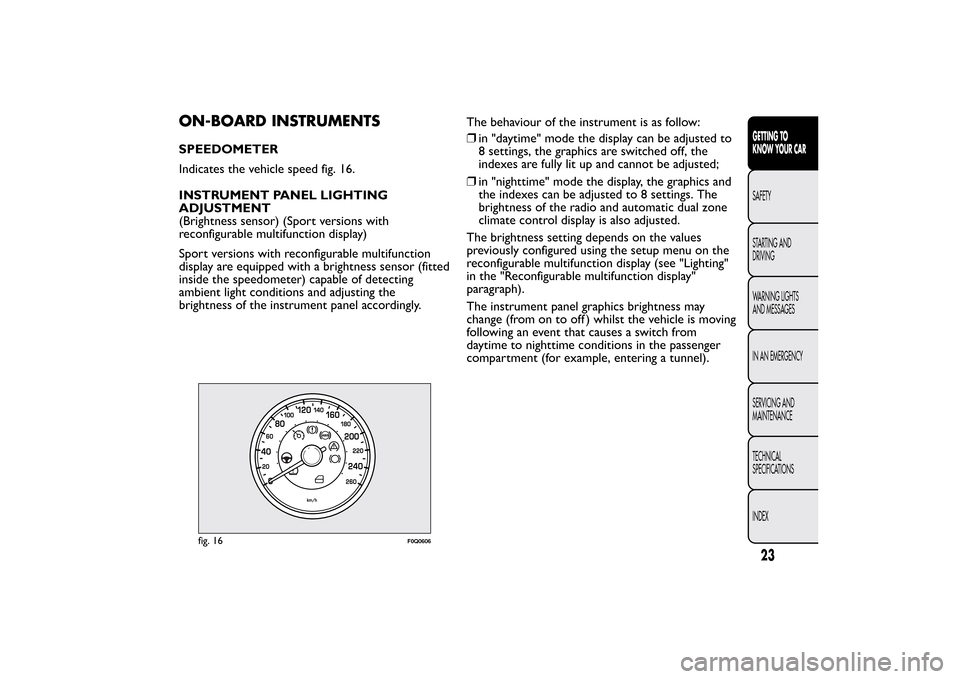
ON-BOARD INSTRUMENTSSPEEDOMETER
Indicates the vehicle speed fig. 16.
INSTRUMENT PANEL LIGHTING
ADJUSTMENT
(Brightness sensor) (Sport versions with
reconfigurable multifunction display)
Sport versions with reconfigurable multifunction
display are equipped with a brightness sensor (fitted
inside the speedometer) capable of detecting
ambient light conditions and adjusting the
brightness of the instrument panel accordingly.The behaviour of the instrument is as follow:
❒in "daytime" mode the display can be adjusted to
8 settings, the graphics are switched off, the
indexes are fully lit up and cannot be adjusted;
❒in "nighttime" mode the display, the graphics and
the indexes can be adjusted to 8 settings. The
brightness of the radio and automatic dual zone
climate control display is also adjusted.
The brightness setting depends on the values
previously configured using the setup menu on the
reconfigurable multifunction display (see "Lighting"
in the "Reconfigurable multifunction display"
paragraph).
The instrument panel graphics brightness may
change (from on to off ) whilst the vehicle is moving
following an event that causes a switch from
daytime to nighttime conditions in the passenger
compartment (for example, entering a tunnel).
fig. 16
F0Q0606
23GETTING TO
KNOW YOUR CARSAFETY
STARTING AND
DRIVING
WARNING LIGHTS
AND MESSAGES
IN AN EMERGENCY
SERVICING AND
MAINTENANCE
TECHNICAL
SPECIFICATIONS
INDEX
Page 33 of 299

SETUP MENU
The menu fig. 22 comprises a series of functions
arranged in a cycle which can be selected through
buttons
and
to access the different selection
and setting options (setup) given in the following
paragraphs. A submenu is provided for some
options ("Time adjustment" and "Unit of
measurement").
The setup menu can be activated by pressing the
MODE button briefly.
Single presses on buttons
or
will scroll through
the setup menu options. Operating modes are
different according to the characteristics of the
option selected.
If the Radionavigator system is installed, only the
following functions can be adjusted/set from the
instrument panel: "Lighting," “Speed beep” and
"Headlight sensor" (for versions/markets, where
provided), "Belt buzzer" and "Passenger airbag". The
other functions are shown on the Radionavigator
display. Set and adjustment them there.Selecting an option from the main menu without a
submenu:
❒briefly press button MODE to select the main
menu option that needs to be changed;
❒press buttons
or
(with single presses) to
select the new setting;
❒briefly press button MODE to store the new
setting and at the same time go back to the
previously selected menu option.
Selecting an option from the main menu with a
submenu:
❒briefly press the MODE button to display the
first submenu option;
❒press buttons
or
(with single presses) to
scroll through all the submenu options;
❒briefly press the MODE button to select the
displayed submenu option and to open the
relevant settings menu;
❒press buttons
or
(with single presses) to
select the new setting for this submenu option;
❒briefly press button MODE to store the new
setting and at the same time go back to the
previously selected submenu option.
29GETTING TO
KNOW YOUR CARSAFETY
STARTING AND
DRIVING
WARNING LIGHTS
AND MESSAGES
IN AN EMERGENCY
SERVICING AND
MAINTENANCE
TECHNICAL
SPECIFICATIONS
INDEX
Page 38 of 299
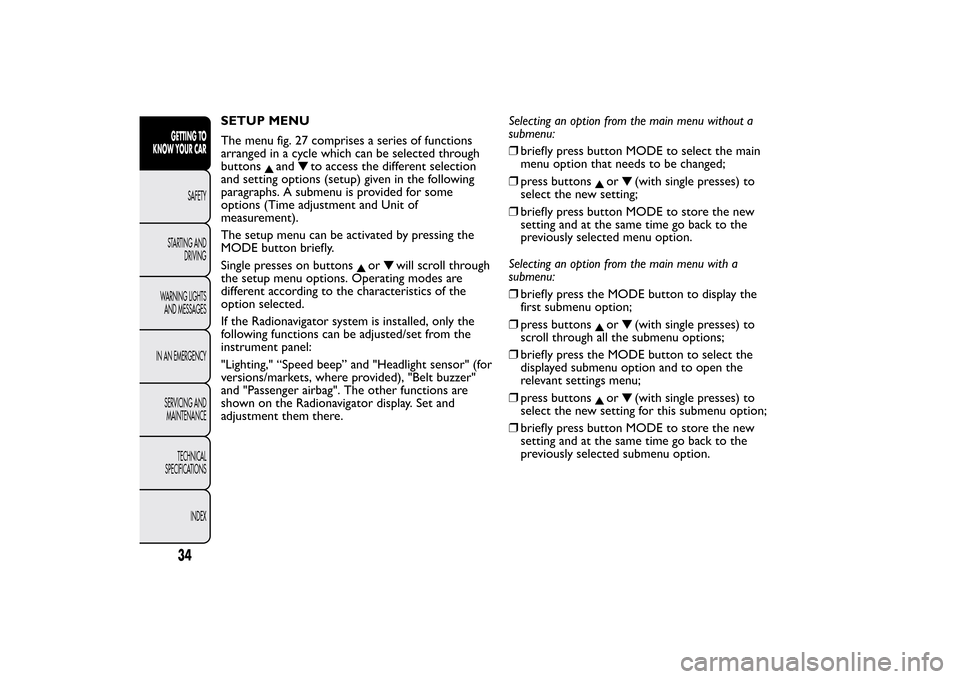
SETUP MENU
The menu fig. 27 comprises a series of functions
arranged in a cycle which can be selected through
buttons
and
to access the different selection
and setting options (setup) given in the following
paragraphs. A submenu is provided for some
options (Time adjustment and Unit of
measurement).
The setup menu can be activated by pressing the
MODE button briefly.
Single presses on buttons
or
will scroll through
the setup menu options. Operating modes are
different according to the characteristics of the
option selected.
If the Radionavigator system is installed, only the
following functions can be adjusted/set from the
instrument panel:
"Lighting," “Speed beep” and "Headlight sensor" (for
versions/markets, where provided), "Belt buzzer"
and "Passenger airbag". The other functions are
shown on the Radionavigator display. Set and
adjustment them there.Selecting an option from the main menu without a
submenu:
❒briefly press button MODE to select the main
menu option that needs to be changed;
❒press buttons
or
(with single presses) to
select the new setting;
❒briefly press button MODE to store the new
setting and at the same time go back to the
previously selected menu option.
Selecting an option from the main menu with a
submenu:
❒briefly press the MODE button to display the
first submenu option;
❒press buttons
or
(with single presses) to
scroll through all the submenu options;
❒briefly press the MODE button to select the
displayed submenu option and to open the
relevant settings menu;
❒press buttons
or
(with single presses) to
select the new setting for this submenu option;
❒briefly press button MODE to store the new
setting and at the same time go back to the
previously selected submenu option.
34GETTING TO
KNOW YOUR CAR
SAFETY
STARTING AND
DRIVING
WARNING LIGHTS
AND MESSAGES
IN AN EMERGENCY
SERVICING AND
MAINTENANCE
TECHNICAL
SPECIFICATIONS
INDEX
Page 41 of 299

Complete the setting by briefly pressing the button
when you approach the required value.
❒press the MODE button briefly to return to the
menu screen or hold the button down to return
to the standard screen without memorising.
To cancel the setting, proceed as follows:
❒briefly press the MODE button: "On" flashes on
the display;
❒press button
, "Off" will flash on the display;
❒press the MODE button briefly to return to the
menu screen or hold the button down to return
to the standard screen without memorising.Headlight sensor (Automatic headlights/dusk
sensor sensitivity adjustment)
(for versions/markets, where provided)
This function is used to turn the headlights on or
off according to external light conditions.
The dusk sensor sensitivity can be adjusted
according to 3 levels (level 1= minimum sensitivity,
level 2= average sensitivity, level 3= maximum
sensitivity). The higher the sensitivity set, the lesser
is the external light variation needed to switch
the lights on (e.g. with a setting on level 3 at sunset
the headlights come on in advance in relation to
levels 1 and 2).
Proceed as follows to set:
❒briefly press the MODE button: the previously
set level flashes on the display;
❒press
or
to make your choice;
❒press the MODE button briefly to return to the
menu screen or hold the button down to return
to the standard screen without memorising.
37GETTING TO
KNOW YOUR CARSAFETY
STARTING AND
DRIVING
WARNING LIGHTS
AND MESSAGES
IN AN EMERGENCY
SERVICING AND
MAINTENANCE
TECHNICAL
SPECIFICATIONS
INDEX
Page 70 of 299

DESCRIPTION
The car is equipped with a dual zone climate
control system which allows you to adjust the air
temperature on the driver's and the passenger's
side separately.
The system has an AQS function (Air Quality
System), which automatically activates internal air
recirculation when the outside air is polluted
(e.g. in traffic queues and tunnels).
CONTROLSA
AUTO function activation button (automatic
operation) and driver side temperature
adjustment knob
Bair distribution selection buttonC
climate control system information display
D
fan speed increase/decrease
EMONO function activation button (set
temperature alignment) and passenger side
temperature adjustment knobFclimate control system on/off buttonG
heated rear window on/off button
H
MAX-DEF function activation button (rapid
defrosting/demisting of front windows)
Iinternal air temperature sensorLinternal air recirculation and AQS function on/off
buttonM
climate control system compressor on/off buttonSWITCHING ON THE CLIMATE CONTROL
SYSTEM
The system can be activated by pressing any of the
buttons; it is, however, advisable to set the desired
temperatures on the
display, then press the AUTO button.
The climate control system allows you to customise
the temperatures requested (driver side and
passenger side) with a maximum difference of 7°C.
The climate control system compressor works
only with the engine running and an outside
temperature of above 4°C.
AUTOMATIC OPERATION OF THE
CLIMATE CONTROL SYSTEM (AUTO
function)
Press the AUTO button; the system will
automatically adjust:
❒the amount of air introduced into the passenger
compartment;
❒the distribution of the air in the passenger
compartment;
cancelling all previous manual adjustments.
66GETTING TO
KNOW YOUR CAR
SAFETY
STARTING AND
DRIVING
WARNING LIGHTS
AND MESSAGES
IN AN EMERGENCY
SERVICING AND
MAINTENANCE
TECHNICAL
SPECIFICATIONS
INDEX
Page 77 of 299

AUTOMATIC HEADLIGHT SENSOR (dusk
sensor)
(for versions/markets, where provided)
It detects variations in brightness outside the
vehicle depending on the light sensitivity setting:
the greater the sensitivity, the less outside light
needed to activate the exterior lights being turned
on.
The sensitivity of the dusk sensor may be adjusted
by means of the "Setup menu" on the instrument
panel.Activation
Turn the ring nut to position
fig. 50: this turns
the side lights and the dipped headlights on
simultaneously and automatically depending on the
exterior brightness conditions.
The headlights can only be flashed with the sensor
on.
Deactivation
The dipped headlights will switch off followed after
approximately 10 seconds by the side lights, when
the sensor is deactivated.
The sensor is not capable of detecting the presence
of fog therefore, in these circumstances, the lights
have to be turned on manually.
fig. 49
F0Q0651
fig. 50
F0Q0652
73GETTING TO
KNOW YOUR CARSAFETY
STARTING AND
DRIVING
WARNING LIGHTS
AND MESSAGES
IN AN EMERGENCY
SERVICING AND
MAINTENANCE
TECHNICAL
SPECIFICATIONS
INDEX