2012 FIAT BRAVO fuel
[x] Cancel search: fuelPage 37 of 299

Note Buttons
and
activate different functions
according to the following situations:
❒within the menu, they allow you to scroll up and
down through the options;
❒during settings operations, they increase or
decrease values.
Note When opening one of the front doors, the
display will turn on and show for a few seconds the
time and the distance covered.GEAR SHIFT INDICATOR
The “GSI” (Gear Shift Indicator) system advises the
driver to change gear through a specific indication
on the control panel fig. 26.
Through the GSI, the driver is notified that
changing gear will allow a reduction in fuel
consumption.
When the SHIFT UP icon (
SHIFT) is shown on
the display, the GSI is advising the driver to engage
a higher gear, while the SHIFT DOWN (
SHIFT)
icon advises the driver to engage a lower gear.
Note The indication on the instrument panel
remains on until the driver changes gear or until
the driving conditions return to a situation where a
gear change is not required to reduce consumption.
fig. 26
F0Q3242
33GETTING TO
KNOW YOUR CARSAFETY
STARTING AND
DRIVING
WARNING LIGHTS
AND MESSAGES
IN AN EMERGENCY
SERVICING AND
MAINTENANCE
TECHNICAL
SPECIFICATIONS
INDEX
Page 45 of 299

❒press
or
to make your choice;
❒when you select the “Consumption” submenu,
pressing the MODE button makes "km/l", "l/100
km" or "mpg" appear on the display depending on
the previous setting;
If the set distance unit is "km", the fuel
consumption unit will be displayed in km/l or l/100
km.
If the distance unit is set to "mi", fuel consumption
is displayed in "mpg".
❒press
or
to make your choice;
❒when you select the “Temperature” submenu,
briefly pressing the MODE button makes "°C"
or "°F" appear on the display depending on
the previous setting;
❒press
or
to make your choice;
When you have made the required settings, briefly
press the MODE button to go back to the submenu
screen or hold the button down to go back to the
main menu screen without storing the new settings.
❒hold down MODE button again to return to the
standard screen or to the main menu according
to where you are in the menu.Language (Language selection)
Display messages can be shown in different
languages: Italian, German, English, Spanish, French,
Portuguese and Dutch.
To set the desired language, proceed as follows:
❒briefly press the MODE button: the previously
set language starts flashing on the display;
❒press
or
to make your choice;
❒briefly press the MODE button to return to the
menu screen or hold the button down to return
to the standard screen without memorising.
Warnings volume (Adjusting the failure/
warning acoustic signal volume)
With this function the volume of the buzzer which
accompanies the display of any failure/warning
can be adjusted to 8 levels.
To set the desired volume, proceed as follows:
❒press the MODE button briefly, making the
display flash the previously set volume "level";
❒press theor
button to make the adjustment;
❒briefly press the MODE button to return to the
menu screen or hold the button down to return
to the standard screen without memorising.
41GETTING TO
KNOW YOUR CARSAFETY
STARTING AND
DRIVING
WARNING LIGHTS
AND MESSAGES
IN AN EMERGENCY
SERVICING AND
MAINTENANCE
TECHNICAL
SPECIFICATIONS
INDEX
Page 48 of 299

TRIP COMPUTERGeneral information
The Trip computer is used to display information
on car operation when the key is turned to
MAR-ON. Two separate trips, called “Trip A” and
“Trip B”, are provided to monitor the entire
mission (journey) in a reciprocally independent
manner.
Both functions can be reset (reset - start of a new
journey).
“Trip A” is used to display the figures relating to:
❒Range
❒Distance covered
❒Average consumption
❒Instantaneous consumption
❒Average speed
❒Trip time (driving time).
“Trip B” is used to display the figures relating to:
❒Distance travelled B
❒Average consumption B
❒Average speed B
❒Trip time B (driving time).
NoteThe “Trip B” function may be disabled (see
“Activating Trip B”). The “Range” and “Instant
consumption" parameters cannot be reset.Values displayed
Range
This indicates the approximate distance which can
be travelled with the amount of fuel present in
thetank.“----”will appear on the display in the
following cases:
❒range value lower than 50 km (or 30 mi)
❒car parked with engine running for an extended
period.
IMPORTANT The range value variation can be
affected by several factors: driving style, type of
route (motorway, urban, mountain roads, etc.),
conditions of use (load, tyre pressures, etc.). Trip
planning must therefore take the above into
account.
Distance covered
Shows the distance covered since the start of the
new journey.
Average consumption
Shows the approximate average fuel consumption
since the start of the new journey.
Instantaneous consumption
This indicates the fuel consumption. The value is
constantly updated. The display will show “----”if
the car is parked with the engine running.
44GETTING TO
KNOW YOUR CAR
SAFETY
STARTING AND
DRIVING
WARNING LIGHTS
AND MESSAGES
IN AN EMERGENCY
SERVICING AND
MAINTENANCE
TECHNICAL
SPECIFICATIONS
INDEX
Page 85 of 299

❒when one of the side doors is opened for a
period of around 3 minutes;
❒when one of the doors is closed for a period of
about 10 seconds.
❒if the fuel cut-off switch operates, they are on for
about 15 minutes, then they switch off
automatically.
Door locking switches the lights off immediately
(unless the fuel cut-off switch is operating).
REAR ROOF LIGHT
Versions without sun rooffig. 58
In these versions, there are two rear roof lights.
Press the point indicated by the arrow to switch
the lights on/off (+ sign on the roof light lens
cover).
The rear roof lights also come on in conjunction
with events that cause the front roof light to come
on.
Versions with sun rooffig. 59
In these versions, there is only one rear roof light.
Press the point indicated by the arrow to switch
the lights on/off (+ sign on the roof light lens
cover).The rear roof light also switches on in conjunction
with events that cause the front roof light to switch
on.
fig. 58
F0Q0670
fig. 59
F0Q0740
81GETTING TO
KNOW YOUR CARSAFETY
STARTING AND
DRIVING
WARNING LIGHTS
AND MESSAGES
IN AN EMERGENCY
SERVICING AND
MAINTENANCE
TECHNICAL
SPECIFICATIONS
INDEX
Page 87 of 299

FUEL CUT-OFF SWITCH
(as an alternative to the fuel cut-off system, for
versions/markets, where provided)
It is located in the bottom, near the passenger side
pillar fig. 62. It is triggered in the event of an impact,
causing:
❒the cut off of the fuel supply with the engine
consequently cutting out;
❒the automatic unlocking of the doors;
❒the interior lights being switched on (for about
15 minutes).
The activation is indicated by the turning on of
warning light
or symbol
on the instrument
panel (together with the dedicated message on the
display) (see “Warning lights and messages”
chapter).Carefully inspect the car for fuel leakages, e.g. in
the engine compartment, under the car or near the
fuel tank.
If no fuel leaks are found and the car can be started
again, press button A to reactivate the fuel system
and the lights.
After a collision, turn the ignition key to STOP to
avoid draining the battery.
WARNING
If, after a collision, you smell fuel or
notice leaks from the fuel system,
do not reset the switch to avoid fire risk.
FUEL CUT-OFF SYSTEM
(as an alternative to the fuel cut off switch for
versions/markets, where provided)
It is triggered in the event of a collision, causing:
❒the cut off of the fuel supply with the engine
consequently cutting out;
❒the automatic unlocking of the doors;
❒the interior lights being switched on.
The intervention of the system is indicated by a
message shown on the display.
Carefully inspect the car for fuel leakages, e.g. in
the engine compartment, under the car or near the
fuel tank.
fig. 62
F0Q0638
83GETTING TO
KNOW YOUR CARSAFETY
STARTING AND
DRIVING
WARNING LIGHTS
AND MESSAGES
IN AN EMERGENCY
SERVICING AND
MAINTENANCE
TECHNICAL
SPECIFICATIONS
INDEX
Page 88 of 299
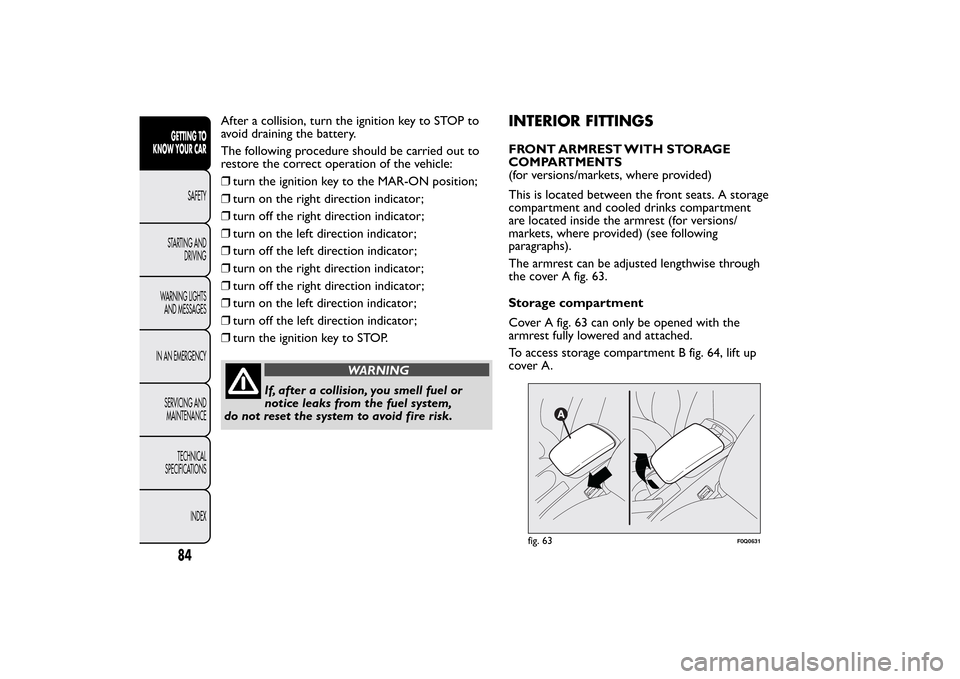
After a collision, turn the ignition key to STOP to
avoid draining the battery.
The following procedure should be carried out to
restore the correct operation of the vehicle:
❒turn the ignition key to the MAR-ON position;
❒turn on the right direction indicator;
❒turn off the right direction indicator;
❒turn on the left direction indicator;
❒turn off the left direction indicator;
❒turn on the right direction indicator;
❒turn off the right direction indicator;
❒turn on the left direction indicator;
❒turn off the left direction indicator;
❒turn the ignition key to STOP.
WARNING
If, after a collision, you smell fuel or
notice leaks from the fuel system,
do not reset the system to avoid fire risk.
INTERIOR FITTINGSFRONT ARMREST WITH STORAGE
COMPARTMENTS
(for versions/markets, where provided)
This is located between the front seats. A storage
compartment and cooled drinks compartment
are located inside the armrest (for versions/
markets, where provided) (see following
paragraphs).
The armrest can be adjusted lengthwise through
the cover A fig. 63.
Storage compartment
Cover A fig. 63 can only be opened with the
armrest fully lowered and attached.
To access storage compartment B fig. 64, lift up
cover A.
fig. 63
F0Q0631
84GETTING TO
KNOW YOUR CAR
SAFETY
STARTING AND
DRIVING
WARNING LIGHTS
AND MESSAGES
IN AN EMERGENCY
SERVICING AND
MAINTENANCE
TECHNICAL
SPECIFICATIONS
INDEX
Page 106 of 299

WARNING
If you are travelling in an area with
limited opportunities for refuelling and
you wish to bring petrol with you in a reserve
tank, you must do so in compliance with
current regulations and using an approved
tank, appropriately secured to the load
securing attachments.However, bydoing so,
you increase the risk of fire in case of an
accident with your vehicle.
CARGO BOX
It consists of a preformed box fig. 97, which is
located in the luggage compartment and can be
used to store objects, making it possible to have a
flat loading surface.
BONNETOPENING
Proceed as follows:
❒pull lever A fig. 98 in the direction indicated by
the arrow;
❒pull lever B fig. 99 and lift the bonnet.
❒lift the bonnet and, at the same time, release the
bonnet stay C fig. 100 from its locking device,
then insert the end of the stay into the housing
D.
WARNING
The bonnet may drop suddenly if the
supporting rod is not positioned
correctly.
fig. 97
F0Q0002
fig. 98
F0Q0689
102GETTING TO
KNOW YOUR CAR
SAFETY
STARTING AND
DRIVING
WARNING LIGHTS
AND MESSAGES
IN AN EMERGENCY
SERVICING AND
MAINTENANCE
TECHNICAL
SPECIFICATIONS
INDEX
Page 118 of 299

❒engine stopping by Start&Stop system for over 3
minutes;
❒for versions equipped with automatic climate
control (for versions/markets where provided),
to enable suitable thermal comfort or with
MAX-DEF activation.
If a gear in engaged during stopping with
Start&Stop, the automatic restarting of the engine
is only permitted by fully depressing the clutch
pedal.
The driver is informed by a message on the display
and - for versions/markets, where provided - by
the flashing of the
symbol.
If the clutch is not pressed, about 3 minutes after
the engine stops, the engine can be restarted
only using the ignition key.
In cases of undesired engine stops, due for example
to the clutch pedal being released abruptly with a
gear engaged, if the Start&Stop system is activated,
the engine can be restarted by fully depressing
the clutch pedal.
SAFETY FUNCTIONS
When the engine is stopped by the Start&Stop
system, if the driver releases his/her seat belt and
opens the driver's or passenger's door, the engine
can be restarted only using the ignition key.
The driver is informed by a buzzer and by the
flashing of the symbol
on the display; on some
versions, a message is displayed as well."ENERGY SAVING" FUNCTION
(for versions/markets, where provided)
If, after automatic engine restarting, the driver does
not carry out any action on the car for an
extended period (about 3 minutes), the Start&Stop
system stops the engine definitively, to prevent
fuel consumption. In these cases, the engine can
only be restarted using the ignition key.
NoteIn any case, it is possible to keep the engine
running by deactivating the Start&Stop system.
IRREGULAR OPERATION
In the event of malfunction, the Start&Stop system
is deactivated. The driver is informed of the fault
by the flashing symbol
(versions with
multifunction display) or symbol
(versions with
reconfigurable multifunction display). For
versions/markets, where provided, a warning
message is also displayed. In this case, contact a Fiat
Dealership.
CAR INACTIVITY
In the event of car inactivity, special attention must
be paid to the disconnection of the battery power
supply.
Proceed as follows: detach the connector A (by
pressing button B) from sensor C for monitoring
the status of the battery installed on the negative
114GETTING TO
KNOW YOUR CAR
SAFETY
STARTING AND
DRIVING
WARNING LIGHTS
AND MESSAGES
IN AN EMERGENCY
SERVICING AND
MAINTENANCE
TECHNICAL
SPECIFICATIONS
INDEX