2012 FIAT 500C oil reset
[x] Cancel search: oil resetPage 145 of 395
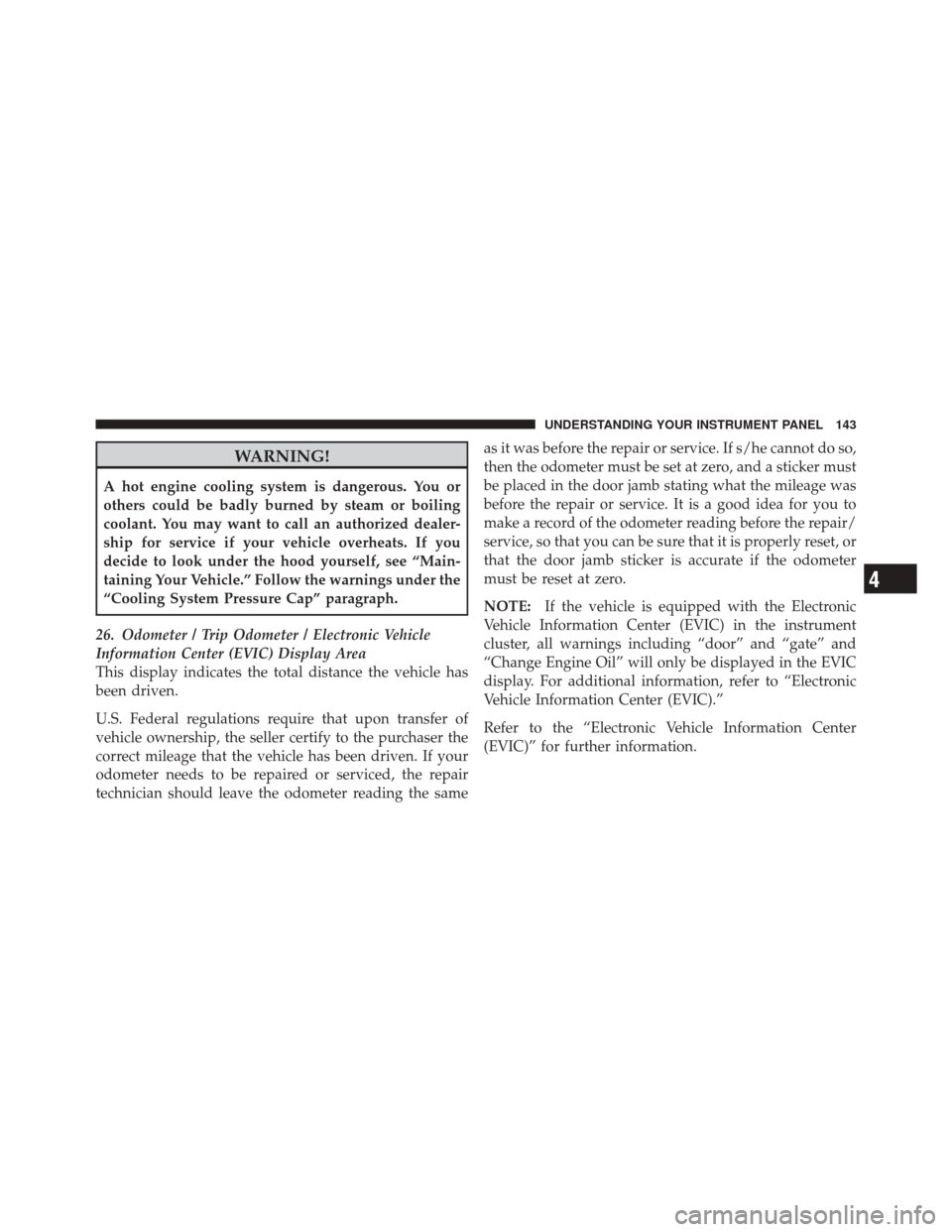
WARNING!
A hot engine cooling system is dangerous. You or
others could be badly burned by steam or boiling
coolant. You may want to call an authorized dealer-
ship for service if your vehicle overheats. If you
decide to look under the hood yourself, see “Main-
taining Your Vehicle.” Follow the warnings under the
“Cooling System Pressure Cap” paragraph.
26. Odometer / Trip Odometer / Electronic Vehicle
Information Center (EVIC) Display Area
This display indicates the total distance the vehicle has
been driven.
U.S. Federal regulations require that upon transfer of
vehicle ownership, the seller certify to the purchaser the
correct mileage that the vehicle has been driven. If your
odometer needs to be repaired or serviced, the repair
technician should leave the odometer reading the same as it was before the repair or service. If s/he cannot do so,
then the odometer must be set at zero, and a sticker must
be placed in the door jamb stating what the mileage was
before the repair or service. It is a good idea for you to
make a record of the odometer reading before the repair/
service, so that you can be sure that it is properly reset, or
that the door jamb sticker is accurate if the odometer
must be reset at zero.
NOTE:
If the vehicle is equipped with the Electronic
Vehicle Information Center (EVIC) in the instrument
cluster, all warnings including “door” and “gate” and
“Change Engine Oil” will only be displayed in the EVIC
display. For additional information, refer to “Electronic
Vehicle Information Center (EVIC).”
Refer to the “Electronic Vehicle Information Center
(EVIC)” for further information.
4
UNDERSTANDING YOUR INSTRUMENT PANEL 143
Page 151 of 395

3. Briefly press theMENU ESCbutton to select the
displayed submenu option and to open the relevant
setup menu.
4. Press the +or –button (by single presses) to select the
new setting for this submenu option.
5. Briefly press the MENU ESCbutton to store the new
setting and go back to the previously selected submenu
option.
6. Press and hold the MENU ESCbutton to return to the
main menu (short hold) or the main screen (longer hold).
Change Engine Oil Indicator System
Change Engine Oil
Your vehicle is equipped with an engine oil change
indicator system. The “Change Engine Oil” message will
flash in the EVIC display for approximately 10 seconds
after a single chime has sounded to indicate the next
scheduled oil change interval. The engine oil change indicator system is duty cycle based, which means the
engine oil change interval may fluctuate, dependent
upon your personal driving style.
Unless reset, this message will continue to display each
time you turn the ignition switch to the ON/RUN
position. To turn off the message temporarily, press and
release the MENU/ESC button. To reset the oil change
indicator system (after performing the scheduled main-
tenance), refer to the following procedure.
1. Turn the ignition switch to the ON position.(Do not
start the engine.)
2. Fully depress the accelerator pedal slowly, three times
within 10 seconds.
3. Turn the ignition switch to the OFF/LOCK position.
NOTE:
If the indicator message illuminates when you
start the vehicle, the oil change indicator system did not
reset. If necessary, repeat this procedure.
4
UNDERSTANDING YOUR INSTRUMENT PANEL 149
Page 265 of 395

To recover from a Non-FFV vehicle inadvertently fueled
once with E-85 perform the following:
•drain the fuel tank
•change the engine oil
•replace the fuel filter and oil filter
•disconnect the battery to reset the engine controller
long term adaptive memory
More extensive repairs will be required for prolonged
exposure to E-85 fuel.
MMT In Gasoline
MMT is a manganese containing metallic additive that is
blended into some gasoline to increase the octane num-
ber. Gasoline blended with MMT offers no performance
advantage beyond gasoline of the same octane number
without MMT. Gasoline blended with MMT has been
shown to reduce spark plug life and reduce emission system performance in some vehicles. The manufacturer
recommends using gasoline without MMT. Since the
MMT content of gasoline may not be indicated on the
pump, you should ask your gasoline retailer whether or
not their gasoline contains MMT.
It is even more important to look for gasoline without
MMT in Canada, because MMT can be used at levels
higher than those allowed in the United States.
MMT is prohibited in Federal and California reformu-
lated gasoline.
Materials Added To Fuel
All gasoline sold in the United States is required to
contain effective detergent additives. Use of additional
detergents or other additives is not needed under normal
conditions and would result in additional cost. Therefore
you should not have to add anything to the fuel.
5
STARTING AND OPERATING 263
Page 354 of 395

MAINTENANCE SCHEDULE
The Scheduled Maintenance services listed in this
manual must be done at the times or mileages specified
to protect your vehicle warranty and ensure the best
vehicle performance and reliability. More frequent main-
tenance may be needed for vehicles in severe operating
conditions, such as dusty areas and very short trip
driving. Inspection and service should also be done
anytime a malfunction is suspected.
The oil change indicator system will remind you that it is
time to take your vehicle in for scheduled maintenance.
Based on engine operation conditions the oil change
indicator message will illuminate, this means that service
is required for your vehicle. Have your vehicle serviced
as soon as possible, within the next 500 miles (805 km).NOTE:•The oil change indicator message will not monitor the
time since the last oil change. Change your vehicles oil
if it has been 6 months since your last oil change even
if the oil change indicator message is NOT illumi-
nated.
•Change your engine oil more often if you drive your
vehicle off-road for an extended period of time.
•Under no circumstances should oil change intervals
exceed 8,000 miles (13,000 km) or 6 months, whichever
comes first.
Your authorized dealer will reset the oil change indicator
message after completing the scheduled oil change. If a
scheduled oil change is performed by someone other than
your authorized dealer, the message can be reset by refer-
ring to the steps described under “Electronic Vehicle Infor-
mation Center (EVIC)/Change Engine Oil” in “Under-
standing Your Instrument Panel” for further information.
8
M
A I
N T
E
N A
N CE
S
C
H E
D
U L
E
S352 MAINTENANCE SCHEDULES
Page 388 of 395

New Vehicle Break-In Period................ 67
Occupant Restraints ..................... 46,52
Occupant Restraints (Sedan) ...........27,44,46,50
Octane Rating, Gasoline (Fuel) .............. 261
Odometer ............................. 143
Trip .............................. 143
Oil Change Indicator ..................... 149
Oil Change Indicator, Reset ................. 149
Oil, Engine ......................... 310,347
Capacity ........................... 347
Change Interval ..................... 310
Checking .......................... 310
Disposal ........................... 312
Filter ............................. 312
Identification Logo ................... 311
Materials Added to ................... 312
Recommendation .................. 31 1,347
Synthetic .......................... 312 Viscosity
........................... 311
Onboard Diagnostic System ................ 306
Operator Manual (Owner’s Manual) ............ 4
Overheating, Engine ................... 142,271
Owner’s Manual (Operator Manual) .........4,373
Paint Care ............................. 330
Parking Brake .......................... 224
Pets .................................. 67
Placard, Tire and Loading Information ......... 242
Power Door Locks ......................... 23
Mirrors ............................ 82
Outlet (Auxiliary Electrical Outlet) ........ 121
Steering ........................... 223
Sunroof ........................... 118
Windows ........................... 24
Power Steering Fluid ..................... 349
Pregnant Women and Seat Belts .............. 40
386 INDEX