Page 118 of 395

not be covered with ice, snow, slush, mud, dirt or
debris. Failure to do so can result in the system not
working properly. The Rear Park Assist system might
not detect an obstacle behind the fascia/bumper, or it
could provide a false indication that an obstacle is
behind the fascia/bumper.
•Objects such as bicycle carriers, etc., must not be
placed within 12 in (30 cm) from the rear fascia/
bumper while driving the vehicle. Failure to do so can
result in the system misinterpreting a close object as a
sensor problem, causing a failure indication to be
displayed in the instrument cluster.
CAUTION!
•Rear Park Assist is only a parking aid and it is
unable to recognize every obstacle, including
small obstacles. Parking curbs might be temporar-
ily detected or not detected at all. Obstacles lo-
cated above or below the sensors will not be
detected when they are in close proximity.
•The vehicle must be driven slowly when using
Rear Park Assist in order to be able to stop in time
when an obstacle is detected. It is recommended
that the driver looks over his/her shoulder when
using Rear Park Assist.
116 UNDERSTANDING THE FEATURES OF YOUR VEHICLE
Page 131 of 395
UNDERSTANDING YOUR INSTRUMENT PANEL
CONTENTS
�Instrument Panel Features ............... 131
� Instrument Cluster .................... 132
� Instrument Cluster Descriptions ........... 133
� Electronic Vehicle Information Center (EVIC) . . 144
▫ EVIC Displays ...................... 146
▫ EVIC Control Buttons ................. 147
▫ Electronic Vehicle Information Center (EVIC)
Setup Menu ........................ 147
▫ Change Engine Oil Indicator System ....... 149▫
Trip Computer ...................... 150
▫ Trip Button ........................ 150
▫ Trip Functions ...................... 151
▫ Values Displayed .................... 151
▫ Personal Settings (Customer-Programmable
Features) .......................... 152
� Sales Code (RAB) Radio ................. 161
▫ Introduction ........................ 161
▫ Suggestions ........................ 162
4
Page 135 of 395

INSTRUMENT CLUSTER DESCRIPTIONS
1. Glow Plug Light — If EquippedThe Glow Plug light will flash during engine oil
viscosity sensor measurement in cold weather.
During this measurement (up to 10 seconds), the starter
will be disabled. If the measured oil viscosity is OK, the
light will turn off and the engine will be allowed to crank.
If the measured oil viscosity is too high, engine cranking
will be disabled and the light will blink repeatedly until
the oil temperature is raised, preferably by an externally-
powered electric engine block heater (available from
your authorized dealer).
The message �Plug In Engine Heater�, will be displayed
in the instrument cluster when the ambient temperature
is below 5°F (-15°C) at the time the engine is shut off as
a reminder to avoid possible crank delays at the next cold
start. 2. Rear Defrost Button
Press and release this button to turn on the rear
window defroster. This indicator will illuminate
when the rear window defroster is on. The rear window
defroster automatically turns off after 20 minutes.
CAUTION!
Failure to follow these cautions can cause damage to
the heating elements:
•Use care when washing the inside of the rear
window. Do not use abrasive window cleaners on
the interior surface of the window. Use a soft cloth
and a mild washing solution, wiping parallel to
the heating elements. Labels can be peeled off
after soaking with warm water.
•Do not use scrapers, sharp instruments, or abra-
sive window cleaners on the interior surface of the
window.
•Keep all objects a safe distance from the window.
4
UNDERSTANDING YOUR INSTRUMENT PANEL 133
Page 145 of 395
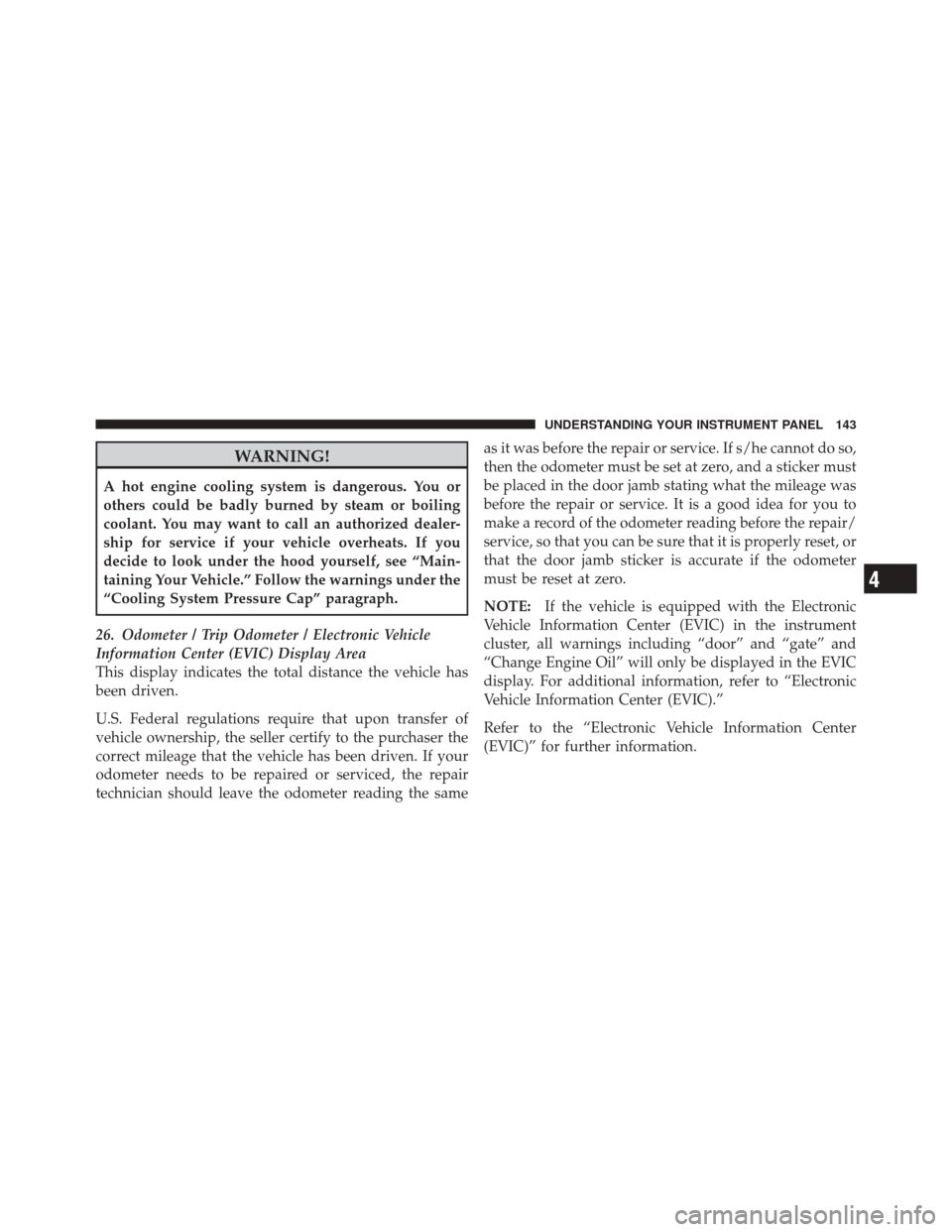
WARNING!
A hot engine cooling system is dangerous. You or
others could be badly burned by steam or boiling
coolant. You may want to call an authorized dealer-
ship for service if your vehicle overheats. If you
decide to look under the hood yourself, see “Main-
taining Your Vehicle.” Follow the warnings under the
“Cooling System Pressure Cap” paragraph.
26. Odometer / Trip Odometer / Electronic Vehicle
Information Center (EVIC) Display Area
This display indicates the total distance the vehicle has
been driven.
U.S. Federal regulations require that upon transfer of
vehicle ownership, the seller certify to the purchaser the
correct mileage that the vehicle has been driven. If your
odometer needs to be repaired or serviced, the repair
technician should leave the odometer reading the same as it was before the repair or service. If s/he cannot do so,
then the odometer must be set at zero, and a sticker must
be placed in the door jamb stating what the mileage was
before the repair or service. It is a good idea for you to
make a record of the odometer reading before the repair/
service, so that you can be sure that it is properly reset, or
that the door jamb sticker is accurate if the odometer
must be reset at zero.
NOTE:
If the vehicle is equipped with the Electronic
Vehicle Information Center (EVIC) in the instrument
cluster, all warnings including “door” and “gate” and
“Change Engine Oil” will only be displayed in the EVIC
display. For additional information, refer to “Electronic
Vehicle Information Center (EVIC).”
Refer to the “Electronic Vehicle Information Center
(EVIC)” for further information.
4
UNDERSTANDING YOUR INSTRUMENT PANEL 143
Page 146 of 395
27. Fuel Gauge / Fuel Door Reminder
The fuel door reminder indicates that the fuel filler door
is located on the right side of the vehicle. When the
ignition switch is in the ON/RUN position, the digital
scale will show the level of fuel remaining in the fuel
tank.
NOTE:The fuel gauge and range will not immediately
update accurately when refueling with the engine on.
28. Tachometer
The white area of the scale shows the permissible engine
revolutions-per-minute (RPM x 1000) for each gear range.
Before reaching the red area, ease up on the accelerator to
prevent engine damage.
29. Speedometer
The Speedometer shows the vehicle speed in miles per
hour (mph) and/or kilometers per hour (km/h).ELECTRONIC VEHICLE INFORMATION CENTER
(EVIC)
The Electronic Vehicle Information Center (EVIC) fea-
tures a driver-interactive display that is located in the
instrument cluster.
Electronic Vehicle Information Center (EVIC) Display
144 UNDERSTANDING YOUR INSTRUMENT PANEL
Page 147 of 395
The EVIC consists of the following:
•System Status
•Vehicle Information Warning Message Displays
•Personal Settings (Customer-Programmable Features)
•Outside Temperature Display
•Trip Computer Functions4
UNDERSTANDING YOUR INSTRUMENT PANEL 145
Page 148 of 395
EVIC Displays
EVIC Display Manual Transmission
1 — Temperature Indicator 6 — Message Display
2 — Fuel Level Gauge 7 —Coolant Temperature Gauge3 — Clock8 — Digital Speedometer
4 — Odometer 9 — Ice Warning Indicator
5 — Sport Mode 10 — Gear Shift Indicator (GSI)
EVIC Display Automatic Transmission
1 — Ice Warning Indicator 6 — Message Display
2 — Temperature Indicator 7 —Coolant Temperature Gauge3 — Fuel Level Gauge 8 — Digital Speedometer
4 — Clock 9 — Autostick �Gear Indicator
5 — Odometer 10 —
Auto/Sport/ECO Indicator
146 UNDERSTANDING YOUR INSTRUMENT PANEL
Page 149 of 395

EVIC Control Buttons
Press theMENU ESC button briefly to access the menu
and/or go to next screen or to confirm the required menu
option. Press and hold the MENU ESCbutton (approxi-
mately one second) to return to the main screen.
Press the +button to scroll upward through the dis-
played menu and the related options or to increase the
displayed value.
Press the –button to scroll downward through the
displayed menu and the related options or to decrease
the value displayed.
NOTE: Buttons+and –activate different functions
according to the following situations:
•To scroll the menu options upwards or downwards.
•To increase or decrease values during settings. NOTE:
When opening one of the front doors, the EVIC
display will turn on the clock and the miles or kilometers
covered (for versions/markets, where provided) for a
few seconds.
Electronic Vehicle Information Center (EVIC)
Setup Menu
The menu comprises a series of functions arranged in a
cycle. Press the +and –buttons to access the different
options and settings (setup).
The setup menu can be activated by pressing the MENU
ESC button. Single presses on buttons +or –will scroll
through the setup menu options. The menu includes the
following functions:
•Speed Beep
•Trip B Data
•Set Time
4
UNDERSTANDING YOUR INSTRUMENT PANEL 147