Page 3 of 80

INTRODUCTION/WELCOME
Welcome From Fiat.............2
CONTROLS AT A GLANCE
Driver Cockpit...............4
Instrument Cluster.............6
GETTING STARTED
Key Fo b...................8
Theft Alarm.................8
Power Door Locks.............8
Seat Belt...................9
Supplemental Restraint System (SRS) —
Air Bags...................9
Child Restraints...............10
Front Seats.................12
Rear Seats..................14
Tilt Steering Column............14
Heated Seats................15
OPERATING YOUR VEHICLE
Turn Signal/Lights/High Beam Lever.....16
Wiper/Washer Lever............17
Speed Control................18
Power Windows...............19
Manual Climate Controls..........20
Automatic Temperature Controls
(ATC)....................21
Rear Park Assist...............21
Sport Mode.................22
Manual Transmission.............22
Power Sunroof...............22
Power Convertible Top Operation.....23
Wind Buffeting...............24
Cold Weather Operation (Engine Block
Heater)...................25
ELECTRONICS
Your Vehicle's Sound System.........26
AM/FM Radio With CD Player And Sirius
XM™ Satellite Radio............28
BLUE&ME™ Hands-Free
Communication...............29
iPod®/USB/MP3 Control..........34
Electronic Vehicle Information
Center (EVIC)................35
Programmable Features...........35
Trip Button.................36
Power Outlet................37
UTILITY
Trailer Towing................38
Recreational Towing (Behind
Motorhome, Etc.)..............38
WHAT TO DO IN EMERGENCIES
24-Hour Roadside Assistance........39
Instrument Cluster Warning Lights.....39
If Your Engine Overheats..........42
Jacking And Tire Changing..........43
TIREFIT Kit.................49
Jump-Starting Procedure..........53
Shift Lever Override.............56
Towing A Disabled Vehicle..........56
Enhanced Accident Response System....57
Freeing A Stuck Vehicle...........58
Event Data Recorder (EDR).........59
MAINTAINING YOUR VEHICLE
Opening The Hood.............60
Engine Compartment............61
Fluids And Capacities............62
Maintenance Chart.............63
Fuses....................65
Tire Pressures................66
Wheel And Wheel Trim Care....... 67
Exterior Bulbs................67
CONSUMER ASSISTANCE
Fiat Customer Center............68
Assistance For The Hearing Impaired... 68
Publications Ordering............68
Reporting Safety Defects In The 50 United
States And Washington, D.C..........69
MOPAR ACCESSORIES
Authentic Accessories By MOPAR®.....70
INDEX.................. 71
FAQ(HowTo?)
Frequently Asked Questions.........73
TABLE OF CONTENTS
1
Page 7 of 80
A. Turn Signal/Lights Lever pg. 16
B. Instrument Cluster pg. 6
C. Electronic Vehicle Information Center (EVIC)
Display pg. 35
D. Electronic Vehicle Information Center (EVIC)
Controls pg. 35
E. Wiper/Washer Lever pg. 17
F. Audio System pg. 28G. SWITCH PANEL
− Sport Function pg. 22
− Hazard Switch
− Rear Defrost
H. Climate Controls pg. 20
I. Passenger Power Window Switch
J. Transmission Gear Selector K. Driver Power Window Switch
L. Speed Control pg. 18
M. Hood Release
N. BLUE&ME™ Hands-Free Communication
pg. 29
O. Door Handle/Power Door Locks
P. Power Mirror Switches
CONTROLS AT A GLANCE
5
Page 8 of 80
INSTRUMENT CLUSTER
Warning Lights
- Low Fuel Warning Light
- Charging System Light
- Oil Pressure Warning Light
- Anti-Lock Brake (ABS) Light
- Air Bag Warning Light
- Engine Temperature Warning Light
- Seat Belt Reminder Light
- Malfunction Indicator Light (MIL)
- Power Steering System Warning Light
- Generic Warning Light
BRAKE- Brake Warning Light
- Tire Pressure Monitoring System (TPMS) Light
- Electronic Throttle Control (ETC) Light
- Automatic Gearbox Failure
(See page 39 for more information.)
CONTROLS AT A GLANCE
6
Page 10 of 80
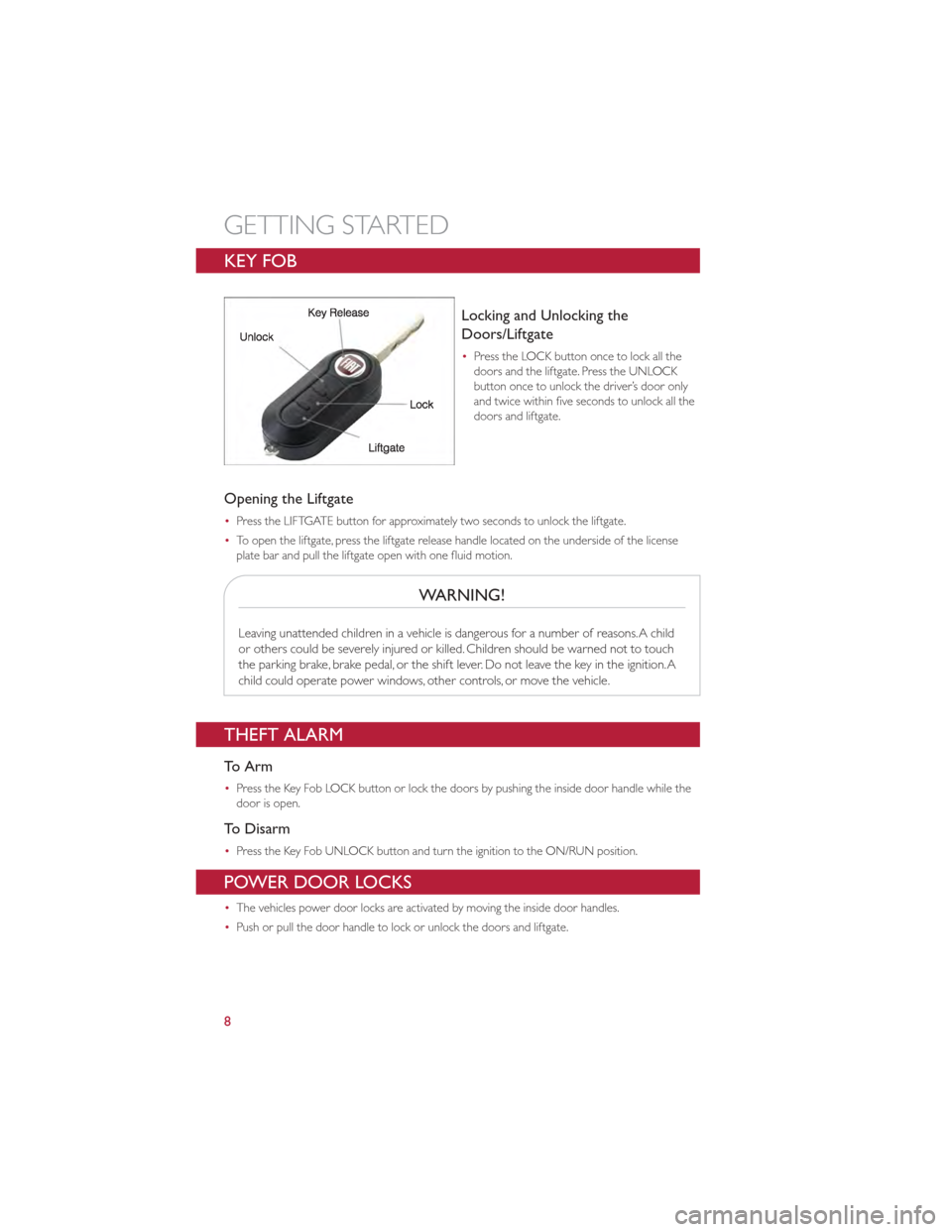
KEY FOB
Locking and Unlocking the
Doors/Liftgate
•Press the LOCK button once to lock all the
doors and the liftgate. Press the UNLOCK
button once to unlock the driver’s door only
and twice within five seconds to unlock all the
doors and liftgate.
Opening the Liftgate
•Press the LIFTGATE button for approximately two seconds to unlock the liftgate.
• To open the liftgate, press the liftgate release handle located on the underside of the license
plate bar and pull the liftgate open with one fluid motion.
WARNING!
Leaving unattended children in a vehicle is dangerous for a number of reasons.A child
or others could be severely injured or killed. Children should be warned not to touch
the parking brake, brake pedal, or the shift lever. Do not leave the key in the ignition.A
child could operate power windows, other controls, or move the vehicle.
THEFT ALARM
To Arm
•Press the Key Fob LOCK button or lock the doors by pushing the inside door handle while the
door is open.
To Disarm
•Press the Key Fob UNLOCK button and turn the ignition to the ON/RUN position.
POWER DOOR LOCKS
•The vehicles power door locks are activated by moving the inside door handles.
• Push or pull the door handle to lock or unlock the doors and liftgate.
GETTING STARTED
8
Page 15 of 80

Recliner
•To recline the seatback, lift up the recline lever,
located on the inboard side of the seat, lean
back until the desired position has been
reached, and release the lever.
Seat Height
• The driver’s seat height can be raised or
lowered by using a lever, located on the
outboard side of the seat. Pump the lever
upward to raise the seat height, or pump the
lever downward to lower the seat height.
EZ Entry Seats
•Pull forward on the lever, located on the side
of the seatback, to dump the seatback forward
and slide the seat forward.This allows for
easier access to the rear seat.
• The driver seat has a memory feature.After
using the EZ Entry function, the seat back and
adjuster will re-lock into the original position at
which the seat was previously adjusted to.
WARNING!
Adjusting a seat while the vehicle is moving is dangerous.The sudden movement of the
seat could cause you to lose control.The seat belt might not be properly adjusted, and
you could be severely injured or killed. Only adjust a seat while the vehicle is parked.
GETTING STARTED
13
Page 16 of 80
REAR SEATS
Folding Rear Seatback
•To fold each rear seatback, push down on the
button located on the upper outboard side of
the seat and fold the seatback flat.
NOTE: Be sure that the front seats are fully
upright and positioned forward.This will allow
the rear seatback to fold down easily.
TILT STEERING COLUMN
• The tilt lever is located on the steering
column, below the turn signal lever.
• Push down on the lever to unlock the steering
column.
• With one hand firmly on the steering wheel,
move the steering column up or down as
desired.
• Pull upward on the lever to lock the column
firmly in place.
WARNING!
Do not adjust the steering column while driving.Adjusting the steering column while
driving or driving with the steering column unlocked could cause the driver to lose
control of the vehicle. Be sure the steering column is locked before driving your vehicle.
Failure to follow this warning may result in severe injury or death.
GETTING STARTED
14
Page 18 of 80

TURN SIGNAL/LIGHTS/HIGH BEAM LEVER
Turn Signal/Lane Change Assist
•Tap the lever up or down once and the turn signal (right or left) will flash briefly to indicate a
lane change and automatically turn off.
Headlights/Parking Lights
•The ignition switch must be in the ON/RUN position for the headlights to operate.
• Rotate the end of the lever to the first detent for parking lights and headlight operation.
High Beams
•Push the lever forward to activate the high beams.
• A high beam symbol will illuminate in the cluster to indicate the high beams are on.
NOTE: For safe driving, turn off the high beams when oncoming traffic is present to prevent
headlight glare and as a courtesy to other motorists.
Flash To Pass
• Pull the lever toward you to activate the high beams.The high beams will remain on until the
lever is released.
Headlight Delay (Follow Me Home)
•Within two minutes from when the engine is turned off and the ignition key is in the
OFF/LOCK position or removed, pull the turn signal lever toward the steering wheel.
• Each movement of the lever toward the steering wheel will increase the illumination period by
30 seconds, up to a maximum of 210 seconds.
OPERATING YOUR VEHICLE
16
Page 27 of 80

COLD WEATHER OPERATION (Engine Block Heater)
Engine Block Heater
•To prevent possible engine damage while starting at low temperatures, this vehicle will inhibit
engine cranking when the ambient temperature is less than –22° F (–30° C) and the oil
temperature sensor reading indicates an engine block heater has not been used.An
externally-powered electric engine block heater is available as optional equipment or from your
authorized dealer.
• The message "plug in engine heater" will be displayed in the instrument cluster when the
ambient temperature is below 5° F (–15° C) at the time the engine is shut off as a reminder to
avoid possible crank delays at the next cold start.
If Engine Fails To Start
CAUTION!
•Use of the recommended SAE 5W-30 oil and adhering to the prescribed oil change
intervals is important to prevent engine damage and ensure satisfactory starting in
cold conditions.
• Do not attempt to push or tow your vehicle to get it started.Vehicles equipped with
an automatic transmission cannot be started this way. Unburned fuel could enter the
catalytic converter and once the engine has started, ignite and damage the converter
and vehicle.
• To prevent damage to the starter, do not continuously crank the engine for more
than 15 seconds at a time.Wait 10 to 15 seconds before trying again.
WARNING!
Never pour fuel or other flammable liquids into the throttle body air inlet opening in
an attempt to start the vehicle.This could result in a flash fire causing serious personal
injury.
OPERATING YOUR VEHICLE
25