2012 FIAT 500 GUCCI steering
[x] Cancel search: steeringPage 33 of 80
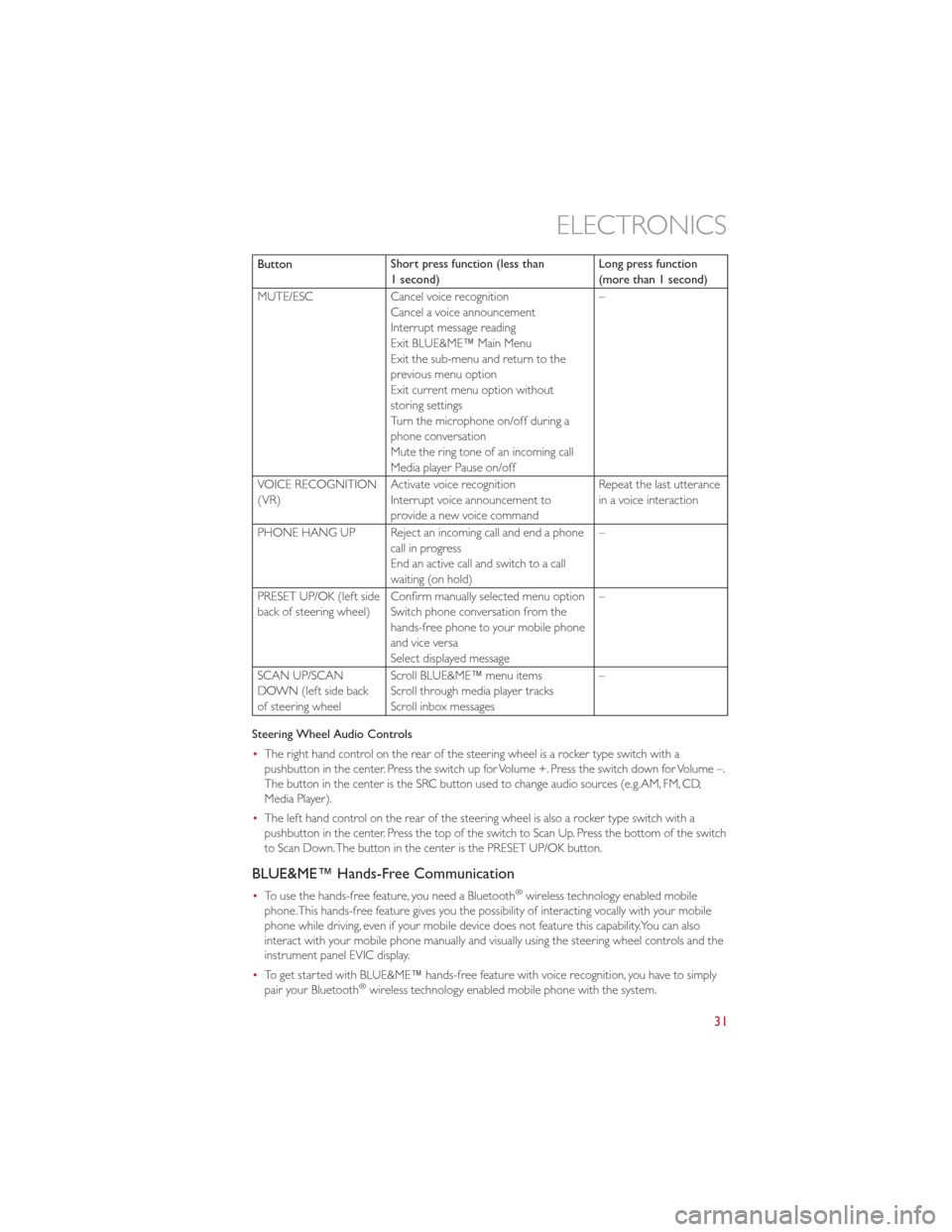
ButtonShort press function (less than
1 second) Long press function
(more than 1 second)
MUTE/ESC Cancel voice recognition
Cancel a voice announcement
Interrupt message reading
Exit BLUE&ME™ Main Menu
Exit the sub-menu and return to the
previous menu option
Exit current menu option without
storing settings
Turn the microphone on/off during a
phone conversation
Mute the ring tone of an incoming call
Media player Pause on/off –
VOICE RECOGNITION
(VR) Activate voice recognition
Interrupt voice announcement to
provide a new voice command Repeat the last utterance
in a voice interaction
PHONE HANG UP Reject an incoming call and end a phone call in progress
End an active call and switch to a call
waiting (on hold) –
PRESET UP/OK (left side
back of steering wheel) Confirm manually selected menu option
Switch phone conversation from the
hands-free phone to your mobile phone
and vice versa
Select displayed message –
SCAN UP/SCAN
DOWN (left side back
of steering wheel Scroll BLUE&ME™ menu items
Scroll through media player tracks
Scroll inbox messages –
Steering Wheel Audio Controls
• The right hand control on the rear of the steering wheel is a rocker type switch with a
pushbutton in the center. Press the switch up for Volume +. Press the switch down for Volume –.
The button in the center is the SRC button used to change audio sources (e.g.AM, FM, CD,
Media Player).
• The left hand control on the rear of the steering wheel is also a rocker type switch with a
pushbutton in the center. Press the top of the switch to Scan Up. Press the bottom of the switch
to Scan Down.The button in the center is the PRESET UP/OK button.
BLUE&ME™ Hands-Free Communication
•To use the hands-free feature, you need a Bluetooth®wireless technology enabled mobile
phone.This hands-free feature gives you the possibility of interacting vocally with your mobile
phone while driving, even if your mobile device does not feature this capability.You can also
interact with your mobile phone manually and visually using the steering wheel controls and the
instrument panel EVIC display.
• To get started with BLUE&ME™ hands-free feature with voice recognition, you have to simply
pair your Bluetooth
®wireless technology enabled mobile phone with the system.
ELECTRONICS
31
Page 34 of 80
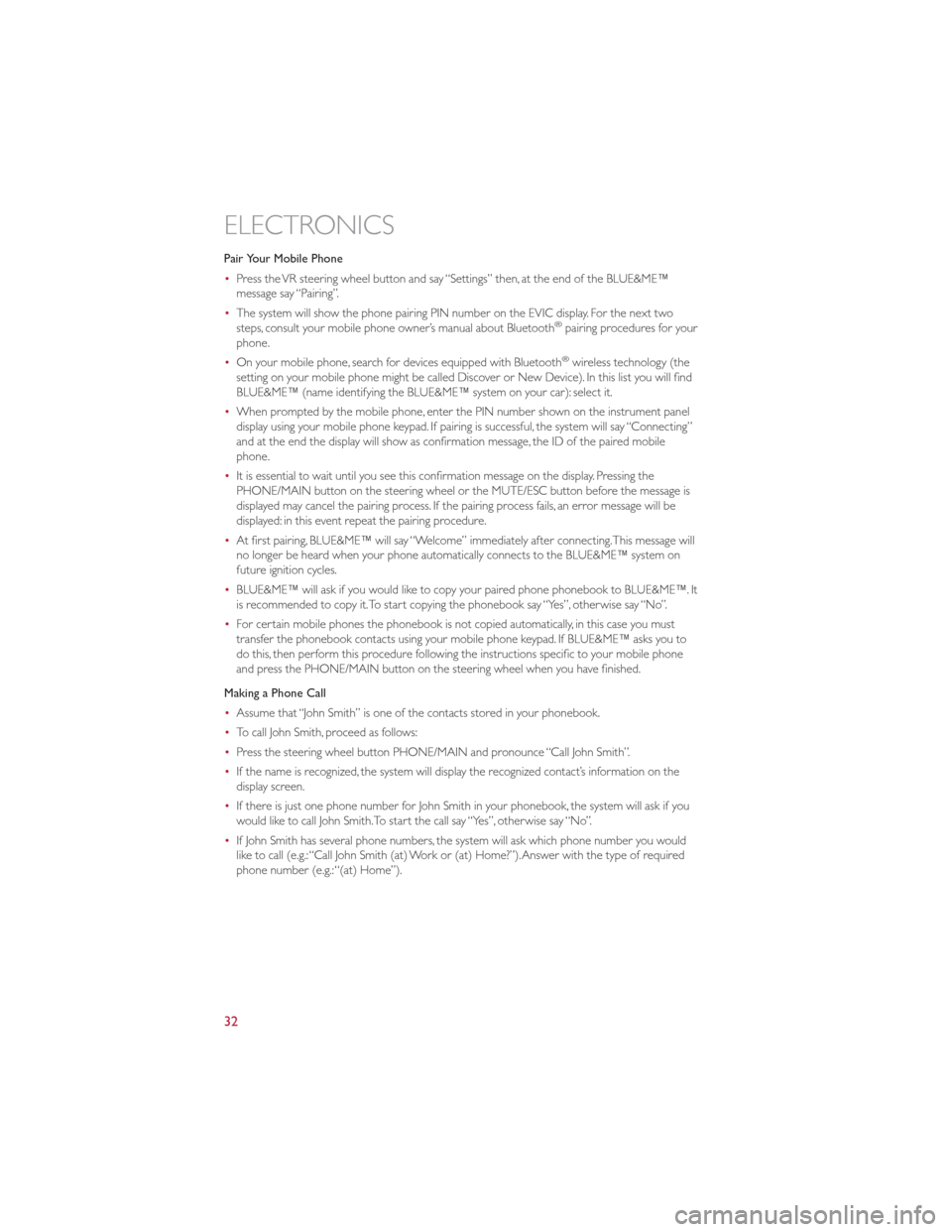
Pair Your Mobile Phone
•Press the VR steering wheel button and say “Settings” then, at the end of the BLUE&ME™
message say “Pairing”.
• The system will show the phone pairing PIN number on the EVIC display. For the next two
steps, consult your mobile phone owner’s manual about Bluetooth
®pairing procedures for your
phone.
• On your mobile phone, search for devices equipped with Bluetooth
®wireless technology (the
setting on your mobile phone might be called Discover or New Device). In this list you will find
BLUE&ME™ (name identifying the BLUE&ME™ system on your car): select it.
• When prompted by the mobile phone, enter the PIN number shown on the instrument panel
display using your mobile phone keypad. If pairing is successful, the system will say “Connecting”
and at the end the display will show as confirmation message, the ID of the paired mobile
phone.
• It is essential to wait until you see this confirmation message on the display. Pressing the
PHONE/MAIN button on the steering wheel or the MUTE/ESC button before the message is
displayed may cancel the pairing process. If the pairing process fails, an error message will be
displayed: in this event repeat the pairing procedure.
• At first pairing, BLUE&ME™ will say “Welcome” immediately after connecting.This message will
no longer be heard when your phone automatically connects to the BLUE&ME™ system on
future ignition cycles.
• BLUE&ME™ will ask if you would like to copy your paired phone phonebook to BLUE&ME™. It
is recommended to copy it.To start copying the phonebook say “Yes”, otherwise say “No”.
• For certain mobile phones the phonebook is not copied automatically, in this case you must
transfer the phonebook contacts using your mobile phone keypad. If BLUE&ME™ asks you to
do this, then perform this procedure following the instructions specific to your mobile phone
and press the PHONE/MAIN button on the steering wheel when you have finished.
Making a Phone Call
• Assume that “John Smith” is one of the contacts stored in your phonebook.
• To call John Smith, proceed as follows:
• Press the steering wheel button PHONE/MAIN and pronounce “Call John Smith”.
• If the name is recognized, the system will display the recognized contact’s information on the
display screen.
• If there is just one phone number for John Smith in your phonebook, the system will ask if you
would like to call John Smith.To start the call say “Yes”, otherwise say “No”.
• If John Smith has several phone numbers, the system will ask which phone number you would
like to call (e.g.:“Call John Smith (at) Work or (at) Home?”).Answer with the type of required
phone number (e.g.:“(at) Home”).
ELECTRONICS
32
Page 35 of 80

•If John Smith has several phone numbers but the “location” (i.e.: the type of phone number like
work, home, etc.) is missing, the system will display the selected contact and a list of related
phone numbers on the instrument cluster display.The hands-free phone system will ask if you
would like to call the phone number displayed.To respond with “yes”, say “Yes”, otherwise say
“No”. If this is the correct contact but the wrong number, say “Forward” or “Backward” to
navigate to the phone number you’d like to call.To call the displayed phone number, pronounce
“Call”.You can also scroll through the phone number list manually by pressing the buttons on the
back of the steering wheel until you find the required number.Then, press the PRESET UP/OK
button on the rear of the steering wheel to start the call.
• To end the phone call, press the PHONE HANG UP button on the steering wheel.
• Refer to the BLUE&ME™ User's Manual on the DVD for more details.
Media Player
•With the BLUE&ME™ media player you can play, via the car sound system, the digital audio files
stored on a USB device by simply connecting it to the USB port located in the glove box of the
car.
• The MEDIA PLAYER menu enables the following:
•Display tracks stored on your USB stick/iPod
®.
• Play audio files stored on your USB stick/iPod®.
How To Connect The USB Stick/iPod
®To BLUE&ME™
• To connect your USB stick/iPod®to BLUE&ME™, proceed as follows:
• Copy tracks on your USB stick/iPod®(BLUE&ME™ recognizes.wma,.mp3 and.wav,.aac formats
for audio files and.wpl and.m3u for playlists).
• USB devices without USB wire: just connect the USB stick/iPod
®(directly or by an extension
lead) to the USB port on the car.
• USB stick/iPod
®with USB wire: use the wire to connect the USB stick/iPod®to the USB port
on the car.
• Turn the ignition key to ON. BLUE&ME™ will start automatically to play your digital tracks
selecting them from the library built at the moment the USB stick/iPod
®is connected.
• If AUTOPLAY is set to “ON”, BLUE&ME™ will start playback automatically.
• Refer to the iPod
®/USB/MP3 CONTROL section in this manual and the BLUE&ME™ User's
Manual on the DVD for more details.
WARNING!
Operating certain parts of this system while driving can distract your attention away
from the road, and possibly cause an accident or other serious consequences; for this
reason certain functions shall be disabled by the BLUE&ME™ system until driving
conditions are secure and, if required, only when the car is stopped.
ELECTRONICS
33
Page 38 of 80

TRIP BUTTON
•The Trip button is located on the end of the
wiper lever to the right of the steering
column.The trip button can be used to display
and reset the following functions:
•Range
• Distance Travelled
• Average Consumption
• Instant Consumption
• Average Speed
• Travel Time
• Short press (less than 1 second) to display different functions.
• Long press (more than 1 second) to reset and start a new trip.
New Trip
•A new trip can be reset or restarted by:
•“Manual” resetting by the user, by pressing the Trip button;
• “Automatically” resetting, when the “Trip distance” reaches 9999.9 miles or when the “Travel
time” reaches 99.59 (99 hours and 59 minutes);
• After disconnecting/reconnecting the battery.
Trip A
• Shows the total distance traveled for Trip A since the last reset.
Trip B
• Shows the total distance traveled for Trip B since the last reset.
Start Of Trip Procedure
•With the ignition key on, press and hold the TRIP button for over one second to reset Trip A or
Trip B.
Exit Trip
•The Trip function is over when all the values have been displayed or holding the MENU ESC
button for longer than one second.
• Briefly press the MENU ESC button to go back to the menu screen or press and hold the
MENU ESC (approximately one second) to go back to the main screen without storing settings.
ELECTRONICS
36
Page 41 of 80

24-HOUR ROADSIDE ASSISTANCE
•If your FIAT 500 requires jump start assistance, out of gas/fuel delivery, tire service, lockout
service or towing due to a defect covered under the Basic Limited Warranty, dial toll-free
1-888-242-6342. See your Warranty booklet for further details.
• Provide your name, vehicle identification number and license plate number.
• Provide your location, including telephone number, from which you are calling.
• Briefly describe the nature of the problem and answer a few simple questions.
• You will be given the name of the service provider and an estimated time of arrival. If you feel
you are in an “unsafe situation”, please let us know.With your consent, we will contact local
police or safety authorities.
INSTRUMENT CLUSTER WARNING LIGHTS
- Generic Warning Light
•The Generic Warning Light will illuminate if any of the following conditions occur: Engine Oil
Pressure Sensor Failure, External Light Failure, Fuel Cut-Off Intervention, Fuel Cut-Off Not
Available, Parking Sensor Failure.
- Power Steering System Warning
•If the “POWER STEERING SYSTEM OVER TEMP” message and icon are displayed in the EVIC
display, it indicates that extreme steering maneuvers have occurred, which caused an over
temperature condition in the power steering system.You will lose power steering assistance
momentarily until the over temperature condition no longer exists. Once driving conditions are
safe, pull over and let the vehicle idle.After approximately five minutes, the system will cool and
return to normal operation.
- Automatic Gearbox Failure
•This light will illuminate when there is an automatic transmission fault.
• Have the vehicle serviced by an authorized service center immediately.
- Engine Temperature Warning Light
•This light warns of an overheated engine condition.
• If the light turns on or flashes continuously while driving, safely pull over and stop the vehicle. If
the A/C system is on, turn it off.Also, shift the transmission into NEUTRAL and idle the vehicle.
If the temperature reading does not return to normal, turn the engine off immediately.
• We recommend that you do not operate the vehicle or engine damage will occur. Have the
vehicle serviced immediately.
WARNING!
A hot engine cooling system is dangerous.You or others could be badly burned by
steam or boiling coolant.You may want to call an authorized service center for service if
your vehicle overheats.
WHAT TO DO IN EMERGENCIES
39
Page 59 of 80

•Battery power is required to release the brake/transmission interlock system (automatic
transmission only).There is a removable plug in the right side of the shift lever housing that
allows you to insert your finger to override the system.The ignition key must be in the
ON/RUN position to use the override lever.
CAUTION!
•Failure to follow these towing methods can cause severe transmission damage. Such
damage is not covered by the New Vehicle Limited Warranty.
• DO NOT flat tow any vehicle equipped with an automatic transmission. Damage to
the drivetrain will result.
• If the vehicle being towed requires steering, the ignition switch must be in the
ON/RUN position.
• Do not attempt to use sling-type equipment when towing.When securing the
vehicle to a flatbed truck, do not attach to front or rear suspension components.
Damage to your vehicle may result from improper towing.
ENHANCED ACCIDENT RESPONSE SYSTEM
•In the event of an impact causing airbag deployment, if the communication network remains
intact, and the power remains intact, depending on the nature of the event the ORC will
determine whether to have the Enhanced Accident Response System perform the following
functions:
•Cut off fuel to the engine.
• Flash hazard lights as long as the battery has power or until the ignition key is turned off.
• Turn on the interior lights, which remain on as long as the battery has power or until the
ignition key is removed.
• Unlock the doors automatically.
• After the event occurs, when the system is active, the message "Fuel Cutoff See Handbook" is
displayed.
• Carefully check the vehicle for fuel leaks in the engine compartment and on the ground near
the engine compartment and fuel tank before resetting the system and starting the engine.
NOTE: In order to start the engine and move the vehicle to a safe location after an impact, the
System Reset Procedure must be completed.
WHAT TO DO IN EMERGENCIES
57
Page 60 of 80

System Reset Procedure
•After an impact causing airbag deployment, the left and right turn signal lights, located in the
instrument panel cluster, will both be blinking, until the ignition is turned off.
• In order to move your vehicle to the side of the road you must follow the system reset
procedure.
Customer Action Customer Will See
1.Turn ignition OFF. (Turn Signal Switch
Must be placed in Neutral State).
2.Turn ignition ON. Left Turn Light is OFF. Right Turn Light BLINKS.
3.Turn Right Turn Signal Switch ON. Right Turn Light is ON SOLID. Left Turn Light BLINKS.
4.Turn Left Turn Signal Switch ON. Left Turn Light is ON SOLID. Right Turn Light BLINKS.
5.Turn Right Turn Signal Switch ON. Right Turn Light is ON SOLID. Left Turn Light BLINKS.
6.Turn Left Turn Signal Switch ON. Left Turn Light is ON SOLID. Right Turn Light is ON SOLID.
7.Turn Left Turn Signal Switch OFF.
(Turn Signal Switch Must be placed in
Neutral State). Left Turn Light is OFF. Right Turn Light is OFF.
8.Turn ignition OFF. System is now reset and the engine may be started.
9.Turn Hazard Flashers OFF
(Manually).
• If a reset procedure step is not completed within 45 seconds, then the turn signal lights will turn
off and the reset procedure must be performed again in order to be successful.
FREEING A STUCK VEHICLE
•If your vehicle becomes stuck in mud, sand or snow, it can often be moved by a rocking motion.
Turn your steering wheel right and left to clear the area around the front wheels.Then shift
back and forth between DRIVE/1st gear and REVERSE. Using minimal accelerator pedal
pressure to maintain the rocking motion, without spinning the wheels, is most effective.
NOTE: If your vehicle is equipped with Traction Control or Electronic Stability Control (ESC),
turn the system OFF before attempting to “rock” the vehicle.
CAUTION!
• Racing the engine or spinning the wheels may lead to transmission overheating and
failure.Allow the engine to idle with the shift lever in NEUTRAL for at least one
minute after every five rocking-motion cycles.This will minimize overheating and
reduce the risk of transmission failure during prolonged efforts to free a stuck
vehicle.
• When “rocking” a stuck vehicle by moving between DRIVE/1st and REVERSE, do not
spin the wheels faster than 15 mph (24 km/h), or drivetrain damage may result.
• Revving the engine or spinning the wheels too fast may lead to transmission
overheating and failure. It can also damage the tires. Do not spin the wheels above
30 mph (48 km/h) while in gear (no transmission shifting occurring).
WHAT TO DO IN EMERGENCIES
58
Page 67 of 80

FUSES
Interior Fuses
•The interior fuse panel is part of the Body Control Module (BCM) and is located on the driver's
side under the instrument panel.
Cavity Vehicle Fuse
Number Mini Fuse
Description
1 F12 7.5 Amp Brown Right Low Beam
2 F32
5 Amp Tan Front and Rear Ceiling Lights Trunk
and Door Courtesy Lights
3 F53 5 Amp Tan Instrument Panel Node
4 F38 20 Amp Yellow Central Door Locking
5 F36
10 Amp Red Diagnostic Socket, Car Radio,
Climate Control System
6 F43 20 Amp Yellow Bi-Directional Washer
7 F48 20 Amp Yellow Passenger Power Window
8 F13 7.5 Amp Brown Left Low Beam, Headlamp Leveling
9 F50 7.5 Amp Brown Airbag
10 F51
5 Amp Tan Car Radio Switch, Climate Control
System, Stop Light, Clutch
11 F37
5 Amp Tan Stop Light Switch, Instrument Panel
Node
12 F49
5 Amp Tan Exterior Mirror, GPS, Electric Mirror,
Parking Sensor
13 F31 5 Amp Tan Ignition, Climate Control
14 F47 20 Amp Yellow Driver Power Window
Underhood Fuses
•A second fuse panel is located on the drivers side of the engine compartment, next to the
battery.To access the fuses, press the release tabs and remove the cover.
• The ID number of the electrical component corresponding to each fuse can be found on the
back of the cover.
Cavity Maxi Fuse Mini FuseDescription
F01 60 Amp Blue Body Controller
F02 20 Amp Yellow Audio Amplifier
F03 20 Amp Yellow Ignition Switch
F04 40 Amp Orange Anti-Lock Brake Pump
F05 70 Amp Tan Electric Power Steering
F06 20 Amp Yellow Radiator Fan - Single Speed
F06 30 Amp Green Radiator Fan - Low Speed
F07 40 Amp Orange Radiator Fan - High Speed
F08 30 Amp Green Blower Motor
F09 10 Amp RedPowertrain
F10 10 Amp RedHorn
MAINTAINING YOUR VEHICLE
65