Page 128 of 391

▫Technical Specifications ................ 160
▫ Quick Guide ....................... 161
▫ General Information .................. 163
▫ Functions And Adjustments ............. 165
▫ Radio ............................ 172
▫ Sirius� Satellite Radio — If Equipped ...... 174
▫ CD Player ......................... 177
▫ CD MP3 Player ..................... 179
▫ Troubleshooting ..................... 181
� iPod�/USB/Media Player Control — If
Equipped ............................ 182
� Steering Wheel Audio Controls ............ 183▫
Radio Operation ..................... 184
▫ CD Player Operation .................. 184
▫ Operating Instructions — Hands-Free Phone
(If Equipped) ....................... 185
� CD/DVD Disc Maintenance .............. 185
� Radio Operation And Mobile Phones ....... 185
� Climate Controls ...................... 186
▫ Manual Heating And Air Conditioning ..... 186
▫ Operating Tips Chart ................. 189
▫ Automatic Temperature Control (ATC) — If
Equipped .......................... 190
▫ Operating Tips ...................... 196
126 UNDERSTANDING YOUR INSTRUMENT PANEL
Page 129 of 391
INSTRUMENT PANEL FEATURES
1 — Side Vent7 — Passenger Air Bag13 — Storage Compartment
2 — Multifunction Lever – Light Control 8 — Glove Compartment 14 — Shift Lever
3—
Instrument Cluster And Warning Lights9 — Rear Defrost Button 15 — Sport Button
4—Windshield Wiper, Washer, Trip Computer10 — Hazard Button 16 — Horn/Driver Airbag
5 — Central Air Vents 11 — Climate Controls
6 — Storage Compartment/Radio 12 — Power Windows Control
4
UNDERSTANDING YOUR INSTRUMENT PANEL 127
Page 163 of 391
Quick Guide
Radio Controls
BUTTONGENERAL FUNCTIONS MODE
On Short button press
Off Long button press
TUNER AM, FM, SAT (if equipped) source se-
lection Short repeated button press
A-B-C Cycles A, B, C presets for AM, FM,
SAT (if equipped) Short repeated button press
MEDIA CD/AUX/Media Player (if equipped
and present) source selection Short repeated button press
BUTTON
GENERAL FUNCTIONS MODE
(Mute/Pause Button) Volume activation/deactivation (Mute/
Pause) Short button press
AUDIO Audio adjustments: low tones (BASS), high tones (TREBLE), left/right balance
(BALANCE), front/rear balance
(FADER) Menu activation: short button press
Adjustment type selection: press
orAdjustment of values: press
or
4
UNDERSTANDING YOUR INSTRUMENT PANEL 161
Page 168 of 391

Mute/Pause Function
Press thebutton briefly to activate the MUTE
function. The volume will gradually decrease and the
wording “TUNER Mute” will be shown on the display
(in radio mode) or “CD Pause” (in CD mode).
Press the
button again to deactivate the MUTE
function. The volume will gradually increase until it
reaches the previously set level.
When the volume level is changed using the dedicated
controls, the Mute function is deactivated and the vol-
ume is adjusted to the new level selected.
Audio Adjustment
The functions that can be selected from the audio menu
change depending on the context: AM/FM/MEDIA/
SATELLITE.
Press the AUDIO button briefly to change the Audio
functions. After the AUDIO button is first pressed, the display will show the Bass level value for the source
activated at that time (e.g. in FM mode the display will
show the wording “FM Bass +2”).
Use the buttons
orto scroll through the Menu
functions. To change the setting of the selected function,
use the
orbuttons.
The current status of the selected function appears on the
display.
The functions managed by the Audio Menu are:
•BASS (Bass adjustment)
•TREBLE (Treble adjustment)
•BALANCE (right/left Balance adjustment)
•FADER (front/rear Balance adjustment)
•LOUDNESS (Loudness function activation/
deactivation)
166 UNDERSTANDING YOUR INSTRUMENT PANEL
Page 185 of 391
Refer to the appropriate Blue&Me™ radio User ’s Manual
for iPod�or external USB device support capability.
STEERING WHEEL AUDIO CONTROLS
The remote sound system controls are located on the rear
surface of the steering wheel. Reach behind the wheel to
access the switches.
1 — iPod� Or External USB Device Holder
2 — Cable Jack
3 — USB Connector
Remote Sound System Controls (Back View Of Steering
Wheel)
4
UNDERSTANDING YOUR INSTRUMENT PANEL 183
Page 186 of 391

The right-hand control is a rocker-type switch with a
pushbutton in the center and controls the volume and
mode of the sound system. Pressing the top of the rocker
switch will increase the volume, and pressing the bottom
of the rocker switch will decrease the volume.
Pressing the center button will make the radio switch
between the various modes available (AM/FM/SAT/
CD/AUX/Media Player, etc.) and can also be used to
select/enter an item while scrolling through menu.
The left-hand control is a rocker-type switch with a
pushbutton in the center. The function of the left-hand
control is different depending on which mode you are in.
The following describes the left-hand control operation in
each mode.Radio Operation
Pressing the top of the switch will “Seek” up for the next
listenable station and pressing the bottom of the switch
will “Seek” down for the next listenable station.
The button located in the center of the left-hand control
will tune to the next preset station that you have pro-
grammed in the radio preset pushbutton.
CD Player Operation
Pressing the top of the switch once will go to the next
track on the CD. Pressing the bottom of the switch once
will go to the beginning of the current track, or to the
beginning of the previous track if it is within one second
after the current track begins to play.
If you press the switch up or down twice, it plays the
second track; three times, it will play the third, etc.
184 UNDERSTANDING YOUR INSTRUMENT PANEL
Page 385 of 391
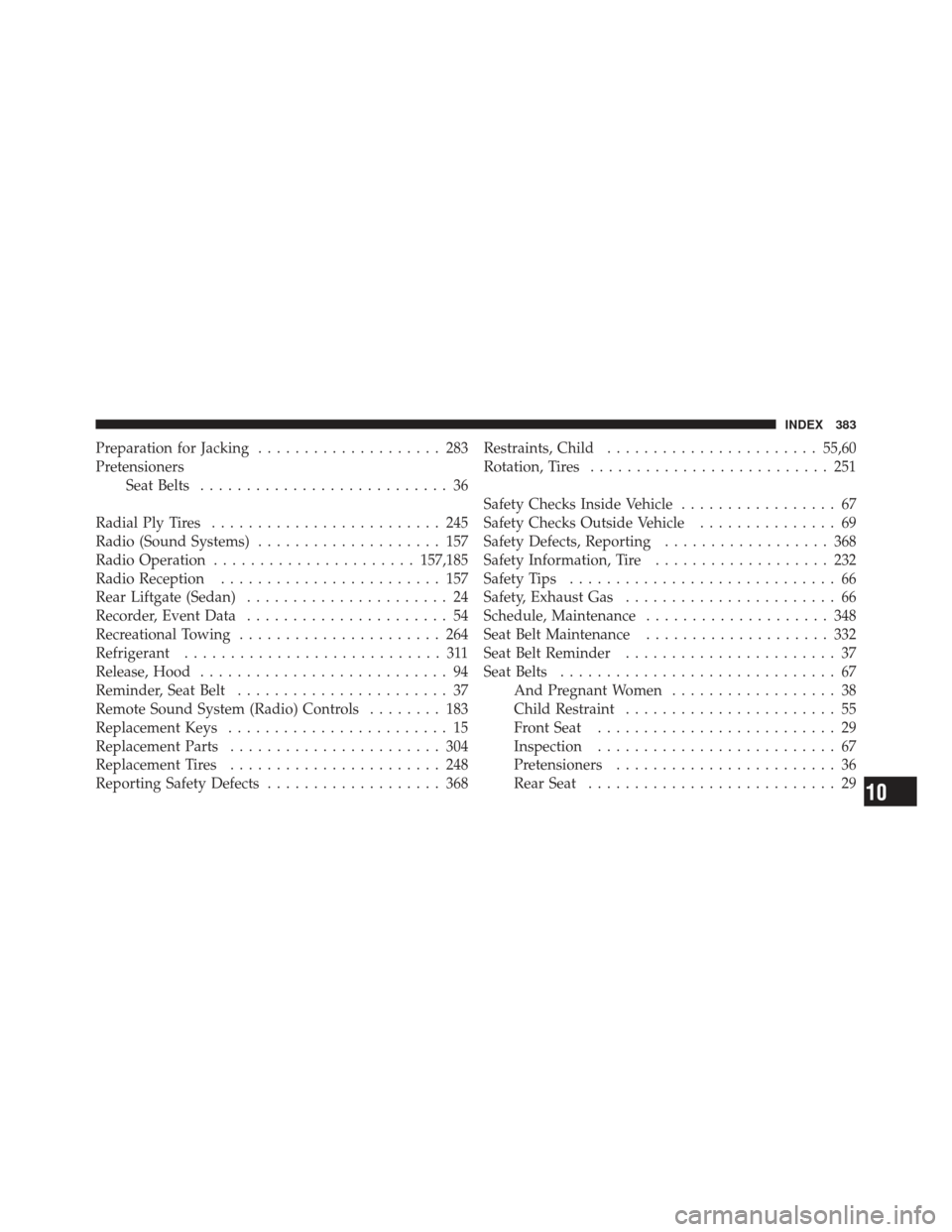
Preparation for Jacking.................... 283
Pretensioners Seat Belts ........................... 36
Radial Ply Tires ......................... 245
Radio (Sound Systems) .................... 157
Radio Operation ...................... 157,185
Radio Reception ........................ 157
Rear Liftgate (Sedan) ...................... 24
Recorder, Event Data ...................... 54
Recreational Towing ...................... 264
Refrigerant ............................ 311
Release, Hood ........................... 94
Reminder, Seat Belt ....................... 37
Remote Sound System (Radio) Controls ........ 183
Replacement Keys ........................ 15
Replacement Parts ....................... 304
Replacement Tires ....................... 248
Reporting Safety Defects ................... 368 Restraints, Child
....................... 55,60
Rotation, Tires .......................... 251
Safety Checks Inside Vehicle ................. 67
Safety Checks Outside Vehicle ............... 69
Safety Defects, Reporting .................. 368
Safety Information, Tire ................... 232
Safety Tips ............................. 66
Safety, Exhaust Gas ....................... 66
Schedule, Maintenance .................... 348
Seat Belt Maintenance .................... 332
Seat Belt Reminder ....................... 37
Seat Belts .............................. 67
And Pregnant Women .................. 38
Child Restraint ....................... 55
Front Seat .......................... 29
Inspection .......................... 67
Pretensioners ........................ 36
Rear Seat ........................... 29
10
INDEX 383