Page 38 of 76
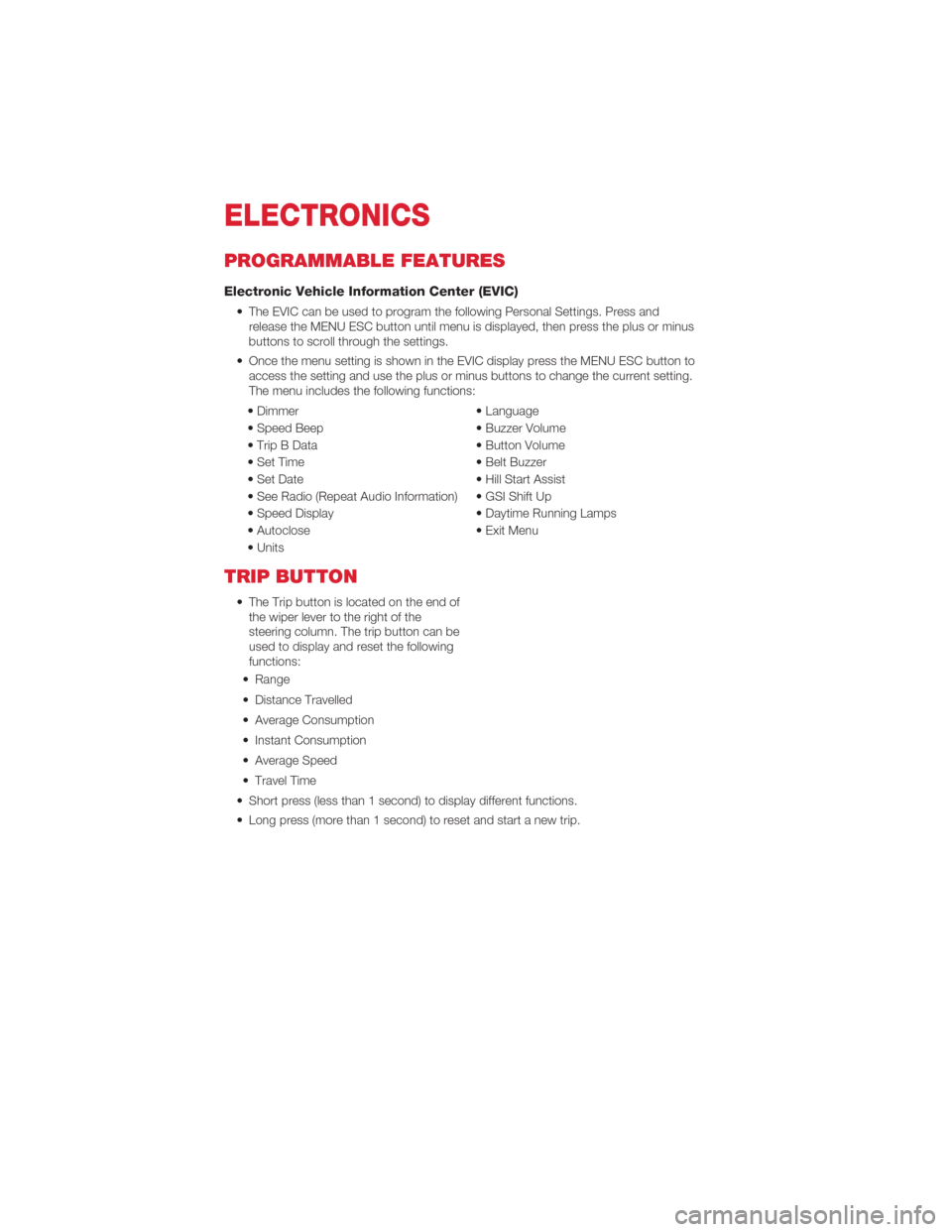
PROGRAMMABLE FEATURES
Electronic Vehicle Information Center (EVIC)
• The EVIC can be used to program the following Personal Settings. Press andrelease the MENU ESC button until menu is displayed, then press the plus or minus
buttons to scroll through the settings.
• Once the menu setting is shown in the EVIC display press the MENU ESC button to access the setting and use the plus or minus buttons to change the current setting.
The menu includes the following functions:
• Dimmer • Language
• Speed Beep • Buzzer Volume
• Trip B Data • Button Volume
• Set Time • Belt Buzzer
• Set Date • Hill Start Assist
• See Radio (Repeat Audio Information) • GSI Shift Up
• Speed Display • Daytime Running Lamps
• Autoclose • Exit Menu
• Units
TRIP BUTTON
• The Trip button is located on the end of the wiper lever to the right of the
steering column. The trip button can be
used to display and reset the following
functions:
• Range
• Distance Travelled
• Average Consumption
• Instant Consumption
• Average Speed
• Travel Time
• Short press (less than 1 second) to display different functions.
• Long press (more than 1 second) to reset and start a new trip.
ELECTRONICS
36
Page 62 of 76

FUSES
Interior Fuses
• The interior fuse panel is part of the Body Control Module (BCM) and is located onthe driver's side under the instrument panel.
Cavity Vehicle Fuse
Number Mini Fuse Description
1 F12 7.5 Amp Brown Right Low Beam
2 F32
5 Amp Tan Front and Rear Ceiling Lights Trunk
and Door Courtesy Lights
3 F53 5 Amp Tan Instrument Panel Node
4 F38 20 Amp Yellow Central Door Locking
5 F36 10 Amp Red Diagnostic Socket, Car Radio,
Climate Control System
6 F43 20 Amp Yellow Bi-Directional Washer
7 F48 20 Amp Yellow Passenger Power Window
8 F13 7.5 Amp Brown Left Low Beam, Headlamp Leveling
9 F50 7.5 Amp Brown Airbag
10 F51
5 Amp Tan Car Radio Switch, Climate Control
System, Stop Light, Clutch
11 F37
5 Amp Tan Stop Light Switch, Instrument Panel
Node
12 F49
5 Amp Tan Exterior Mirror, GPS, Electric Mirror,
Parking Sensor
13 F31 5 Amp TanIgnition, Climate Control
14 F47 20 Amp Yellow Driver Power Window
Underhood Fuses
• A second fuse panel is located on the drivers side of the engine compartment, next to the battery. To access the fuses, press the release tabs and remove the cover.
• The ID number of the electrical component corresponding to each fuse can be found on the back of the cover.
Cavity Maxi Fuse Mini Fuse Description
F01 60 Amp Blue Body Controller
F02 20 Amp Yellow Audio Amplifier
F03 20 Amp Yellow Ignition Switch
F04 40 Amp Orange Anti-Lock Brake Pump
F05 70 Amp Tan Electric Power Steering
F06 20 Amp Yellow Radiator Fan - Single Speed
F06 30 Amp Green Radiator Fan - Low Speed
F07 40 Amp Orange Radiator Fan - High Speed
F08 30 Amp Green Blower Motor
F09 10 Amp RedPowertrain
F10 10 Amp RedHorn
F11 15 Amp BluePowertrain
MAINTAINING YOUR VEHICLE
60
Page 70 of 76

LATCH (Lower Anchors and
Tether for CHildren)...........10
Lights Engine Temperature Warning . . . . 40
Turn Signal ..............15
Warning (Instrument Cluster
Description) ..............6
Maintenance Record ..........59
Maintenance Schedule .........58
Malfunction Indicator Light
(Check Engine) .............43
Manual Transmission ..........22
Mirrors Heated ............... 20,21
MOPAR
®Accessories .........66
New Vehicle Break-In Period . . . . . 15
Oil Pressure Light ............43
Oil, Engine Capacity ................57
Outlet Power .................38
Overheating, Engine ..........44
Placard, Tire and Loading
Information ...............61
Power Outlet (Auxiliary Electrical Outlet) . . 38
Sunroof ................23
Programmable Electronic Features . . 36
Rear Seat, Folding ...........13
Recreational Towing ..........39
Replacement Bulbs ...........63
Restraints, Child ............10
Seat Belts .................8
Seats ...................12
Adjustment ..............12 Rear Folding . .
...........13
Setting the Clock ............29
Signals, Turn . . . ...........15
Spark Plugs ...............57
Speed Control (Cruise Control) . . . . 18
Sport Mode ...............22
Starting Cold Weather . . ...........25
Steering Tilt Column . . . ...........14
Steering Wheel Audio Controls . . 30,32
Store Radio Presets ..........29
Stuck, Freeing ..............53
Sun Roof .................23
Supplemental Restraint
System - Airbag . . ...........9
Tilt Steering Column ..........14
TIREFIT .................44
Tires Air Pressure . . . . ..........61
Pressure Warning Light . . .....41
Towing . .................39
24-Hour Towing Assistance .....40
Disabled Vehicle ...........51
Recreational . . ...........39
Trailer Towing ..............39
Transmission Fluid ..................57
Turn Signals . . . . ...........15
USB Port . . . . . ...........34
Washer Rear . . . . ..............17
Washers, Windshield . . . . . .....17
Wheel and Wheel Trim Care . .....62
Wind Buffeting .............24
Windshield Washers ..........17
Windshield Wipers . . . . .......17
Wiper, Rear ...............17
INDEX
68
Page 71 of 76
FREQUENTLY ASKED QUESTIONS
GETTING STARTED
• How do I install my LATCH Equipped Child Seat? pg. 10
• How do I fold down my rear seat? pg. 13
ELECTRONICS
• How do I set the clock on my radio? pg. 29
• How do I set the presets on my radio? pg. 29
• How do I connect my portable media player/iPod/MP3? pg. 34
• How do I pair my cell phone via Bluetooth
®with the BLUE&ME™ Hands-Free
Communication System? pg. 30
• How do I operate the Steering Wheel Audio Controls? pg. 30
WHAT TO DO IN EMERGENCIES
• What do I do if my TPMS warning light is blinking? pg. 41
• How do I Jump-Start my vehicle? pg. 50
MAINTAINING YOUR VEHICLE
• Where is my Fuse Block located? pg. 60
• What type of oil do I use? pg. 57
• How often should I change my engine’s oil? pg. 58
• What should my tire pressure be set at? pg. 61
FAQ (How To?)
69