2012 DODGE JOURNEY audio
[x] Cancel search: audioPage 61 of 108

VIDEO ENTERTAINMENT SYSTEM (VES)™
System Operation
• The screen is located on the headliner behind the front seat. To lower the screen,press the release button located in the rear of the overhead console.
• The system may be controlled by the front seat occupants using the touch-screen radio, or by the rear seat occupants using the remote control.
• The video screen displays information in a split-screen format. The left side of the screen is referred to as Channel 1 and the right side of the screen is referred to as
Channel 2. All modes except video modes are displayed in a split-screen format.
• To use the headphones, press the power button located on the right ear cup. Select the channel on the headphones (1 or 2) that corresponds to the channel selected
on the VES™ screen.
Operation Of The Remote
• The remote control operates similarly to any DVD remote you have used before andallows the rear seat passengers to change stations, tracks, discs and audio/video
modes.
• The remote control is designed to control either channel by using the selector switch located on the right side of the remote.
• Pressing the power button will turn the VES™ system ON/OFF.
• Pressing the MODE button causes the Mode Selection menu to appear on the VES™ screen. Use the remote control arrow buttons to scroll through the available
modes, then press ENTER to select the desired mode.
Auxiliary Audio/Video Input Jacks
• The Aux jacks are located on the rear of the center console.
• Connect the video game or other external media devices to the AUX jacks followingthe color coding for VES™ jacks.
• Using either the touch-screen radio or remote control, select AUX from the Rear VES™ Control or Mode Selection screen.
• Refer to your vehicle's Owners Manual on the DVD for further details.
ELECTRONICS
59
Page 63 of 108
PROGRAMMABLE FEATURES
Electronic Vehicle Information Center (EVIC)
• The EVIC can be used to view or change the following settings. Press the UPor DOWNbutton until System Setup displays, then press the SELECTbutton. Scroll through the settings using the UP or DOWN buttons. Press the
SELECTbutton to change the setting. Press the BACK button to scroll back to
a previous menu or sub menu.
• Fuel Economy: • Average Fuel Economy
• Distance To Empty (DTE)
• Miles Per Gallon (MPG) • Trip Info
• Trip A
• Trip B
• Elapsed Time
• Vehicle Speed • Units
• To Reset The Display • Vehicle Info (Customer Information Features)
Uconnect Touch™ 4.3 Customer Programmable Features
• The Uconnect Touch™ 4.3 system allows you to access Customer Programmable
feature settings such as Display, Clock, Safety/Assistance, Lights, Doors & Locks,
Heated Seats, Engine Off Operation, Compass Settings, Audio, Phone/ Bluetooth
and SIRIUS Setup through hard-keys and soft-keys.
• Press the Settings hard-key to on the right side of the unit to access the Settings screen, use the Page Up/Down soft-keys to scroll through the following settings.
The following feature settings are available:
• Display • Engine Off Options
• Clock • Compass Settings
• Safety / Assistance • Audio
• Lights • Phone / Bluetooth
• Doors & Locks • SIRIUS Setup
• Heated Seats
Uconnect Touch™ 8.4 Customer Programmable Features
• The Uconnect Touch™ 8.4 system allows you to access Customer Programmable feature settings such as Display, Clock, Safety/Assistance, Lights, Doors & Locks,
Heated Seats, Engine Off Operation, Compass Settings, Audio, Phone/ Bluetooth
and SIRIUS Setup through soft-keys.
• Touch the Settings soft-key to on the bottom of the screen, then touch the Settings soft-key to access the Settings screen. When making a selection, scroll up or down
until the preferred setting is highlighted, then press and release the preferred
setting until a check-mark appears next to the setting, showing that setting has
been selected. The following feature settings are available:
• Display • Engine Off Options
• Clock • Compass Settings
• Safety / Assistance • Audio
ELECTRONICS
61
Page 95 of 108

FUSES
Interior Fuses
• The interior fuse panel is located on the passenger side under the instrumentpanel.
Cavity Cartridge Fuse Mini-Fuse Description
F100 30 Amp Pink 110V AC Inverter – If Equipped
F101 10 Amp Red Interior Lights
F102 20 Amp YellowCigar Lighter in Instrument
Panel/Left Rear Power Outlet
F103 20 Amp YellowPower Outlet in Console Bin/Power
Outlet in Rear of Console
F105 20 Amp Yellow Heated Seats – If Equipped
F106 20 Amp Yellow Rear Power Outlet
F107 10 Amp Red Rear Camera – If Equipped
F108 15 Amp Blue Instrument Panel
F109 10 Amp Red Climate Control/HVAC
F110 10 Amp Red Occupant Restraint Controller
F112 10 Amp Red Spare
F114 20 Amp Yellow Rear HVAC Blower/Motor
F115 20 Amp Yellow Rear Wiper Motor
F116 30 Amp Pink Rear Defroster (EBL)
F117 10 Amp Red Heated Mirrors
F118 10 Amp Red Occupant Restraint Controller
F119 10 Amp Red Steering Column Control Module
F120 10 Amp Red All Wheel Drive – If Equipped
F121 15 Amp Blue Wireless Ignition Node
F122 25 Amp Natural Driver Door Module
F123 25 Amp Natural Passenger Door Module
F124 10 Amp Red Mirrors
F125 10 Amp Red Steering Column Control Module
F126 10 Amp Red Audio Amplifier
F127 20 Amp Yellow Trailer Tow – If Equipped
F128 15 Amp Blue Radio
F129 15 Amp Blue Video/DVD – If Equipped
F130 15 Amp Blue Climate Control/Instrument Panel
F131 10 Amp RedPassenger Assistance/Hands Free
System – If Equipped
F132 10 Amp Red Tire Pressure Module
F133 10 Amp Red Spare
MAINTAINING YOUR VEHICLE
93
Page 103 of 108

Air Conditioning............ 28
Airbag .................. 13
Alarm,Panic ............... 8
Arming Theft System
(Security Alarm) ............ 12
Audio Settings ........... 37,39
Automatic Headlights ......... 26
Automatic Temperature Control
(ATC) ................... 28
Automatic Transmission FluidType .............. 89
Auxiliary Audio/Video Input Jacks . . 59
AxleFluid ................ 89
Back-Up Camera ............ 31
Belts, Seat ............... 12
Booster Seat .............. 14
Brake Fluid ............... 89
Break-In Recommendations,
NewVehicle ............... 25
BulbReplacement ........... 97
Calibration,Compass ......... 60
ChangeOilIndicator .......... 71
ChangingAFlatTire .......... 73
Child Booster Seat ........... 14
Child Restraint ............. 14
Child Restraint Tether Anchors .... 15
Climate Control ............. 28
Clock Setting ............ 37,39
Compass Calibration .......... 60
Cooling System Coolant Capacity ........... 89
Cruise Control (Speed Control) .... 27
CruiseLight ............... 27
Customer Assistance .......... 98
Customer Programmable Features . . 61
Defects, Reporting ........... 99
Dimmer Control ............. 26
Dimmer Switch, Headlight ...... 26
Disarming, Theft System ....... 12
E-85Fuel ................ 90
Electronic Speed Control
(Cruise Control) ............. 27 Electronic Vehicle Information Center
(EVIC) ................ 60,61
Electronics
Your Vehicle's Sound System .... 34
Emergency Key .............. 8
Emergency, In Case of Freeing Vehicle When Stuck .... 84
Jacking ................ 73
Overheating ............. 72
Engine Break-In Recommendations .... 25
Compartment ............. 87
Oil Selection ............. 89
Overheating ............. 72
Starting ................ 10
Stopping ............... 10
Event Data Recorder .......... 85
Exterior Lights ............. 97
Flexible Fuel Vehicles ......... 90
Fluid Capacities ............ 89
Fluids .................. 89
FogLights ................ 26
Folding Front Passenger Seat ..... 18
FoldingRearSeat ........... 20
Freeing A Stuck Vehicle ........ 84
Front Heated Seats ........... 22
Fuel Specifications ............ 89
Fuses .................. 93
Garage Door Opener (HomeLink
®)..62
Headlights ............... 26
Automatic .............. 26
Dimmer Switch ........... 26
Heated Mirrors ............. 30
Heated Seats .............. 22
HomeLink
®(Garage Door Opener)
Transmitter ............... 62
Hood Release .............. 86
Instrument Cluster ............ 6
Indicators ............... 7
Instrument Cluster Warning
Lights ................. 6,68
Interior Fuses .............. 93
INDEX
101
Page 104 of 108

Intermittent Wipers (Delay Wipers) . . 26
Introduction............... 2
Inverter Outlet (115V) ......... 64
Inverter, Power ............. 64
iPod
®/USB/MP3 Control ........ 50
Bluetooth Streaming Audio ..... 51
Jack Location .............. 73
Jack Operation ........... 73,76
Jacking Instructions .......... 76
Jump Starting .............. 80
KeyFob .................. 8
Keyless Enter-N-Go ........... 9
Lock/Unlock ............ 9,10
Starting/Stopping .......... 10
Lane Change Assist .......... 25
LATCH (Lower Anchors and Tether
forCHildren) .............. 15
Lights Fuses ................. 93
Warning (Instrument Cluster
Description) .............. 6
Maintenance Record .......... 92
MaintenanceSchedule ........ 91
Mirrors Heated ................ 30
MOPAR
®Accessories ........ 100
Navigation ................ 46
Navigation Voice Commands ..... 58
New Vehicle Break-In Period ..... 25
Oil Change Indicator .......... 71
Oil, Engine Capacity ............... 89
Outlet Power ................. 65
Overheating, Engine .......... 72
Panic Alarm ............... 8
Phone (Uconnect) ........... 51 Placard, Tire and Loading
Information
............... 95
Power Distribution Center (Fuses) ..... 94
Glass Sunroof ............ 31
Inverter ................ 64
Outlet (Auxiliary Electrical
Outlet) ................ 65
Seats ................. 17
Steering ................ 89
Preparation for Jacking ........ 73
Programmable Electronic Features . . 61
Radio Operation ............ 40
Rain Sensitive Wiper System ..... 26
RearCamera .............. 31
Rear Park Sense System ........ 31
Rear Seat, Folding ........... 20
Recreational Towing .......... 67
Remote Starting System ........ 8
Replacement Bulbs .......... 97
Reporting Safety Defects ....... 99
Restraints, Child ............ 14
Rocking Vehicle When Stuck ..... 84
Seat Belts ................ 12
Seats ................... 17
Adjustment .............. 18
Folding Front Passenger ...... 18
Heated ................ 22
Lumbar Support ........... 18
Power ................. 17
RearFolding ............. 20
Setting the Clock .......... 37,39
Shift Lever Override .......... 82
Short Message Service (SMS) ..... 56
Signals, Turn .............. 25
SIRIUS Travel Link ........... 49
SpareTire ................ 73
Spark Plugs ............... 89
Speed Control Accel/Decel .............. 27
Cancel ................ 28
Resume ................ 27
Speed Control (Cruise Control) .... 27
INDEX
102
Page 106 of 108

FREQUENTLY ASKED QUESTIONS
GETTING STARTED
• How do I install my LATCH Equipped Child Seat? pg. 15
• How do I move my rear seats? pg. 20
ELECTRONICS
• How do I know which radio I have? pg. 36
• How do I select the AUX music source? pg. 50
• How do I set the clock on my radio? pg. 39
• How do I use the Navigation feature? pg. 46
• How do I pair my cell phone via Bluetooth
®with the UConnect™ Hands-Free Voice
Activation System? pg. 51
• How do I hear the audio from my iPod
®through the USB port using the radio?
pg. 50
• How do I configure my Universal Garage Door Opener (HomeLink)? pg. 62
UTILITY
• How do I know how much I can tow with my Dodge Journey? pg. 66
WHAT TO DO IN EMERGENCIES
• What do I do if my TPMS warning light is blinking? pg. 68
• How do I change a flat tire? pg. 73
• How do I Jump-Start my vehicle? pg. 80
MAINTAINING YOUR VEHICLE
• Where is my Fuse Block located? pg. 93
• What type of oil do I use? pg. 89
• How often should I change my engine’s oil? pg. 91
• What should my tire pressure be set at? pg. 95
FAQ (How To?)
104