Page 358 of 643
When connecting an external source to the AUX input, be
sure to follow the standard color coding for the VES™
jacks:
NOTE:Certain high-end video games, such as Playsta-
tion3 and XBox360 will exceed the power limit of the
vehicle’s Power Inverter. Refer to the Power Inverter
section in your vehicle’s Owner’s Manual for more
information.
Ensure the Remote Control and Headphone switch is on
Channel 1.
Using The Remote Control
1. Press the MODE button on the Remote Control.
2. While looking at the video screen, highlight VES AUX
1 or 2 (depending which AUX input the gaming console
is plugged into), by either pressing Up/Down/Left/
Right buttons or by repeatedly pressing the MODE
button, then press ENTER on the Remote Control.
Select VES AUX1 Mode On The VES Screen
4
UNDERSTANDING YOUR INSTRUMENT PANEL 355
Page 359 of 643
Using The Touch-Screen Radio Controls
1. Press the MENU hard-key on the radio faceplate.
2. Touch the Rear VES soft-key to display the Rear VES
Controls. If a channel list is displayed, press the HIDE
LIST soft-key to display the Rear VES Controls screen.3. Touch the 1 soft-key and then touch either AUX 1 or
AUX 2 in the VES column (depending which AUX input
is used). To exit press the back arrow soft-key at the top
of the screen.
Rear VES Soft-key
Select Channel/Screen 1 And
AUX 1 In The VES Column
356 UNDERSTANDING YOUR INSTRUMENT PANEL
Page 382 of 643
press the remote control’s ENTER button to tune to that
station. To jump through the list more quickly, navigate
to the Page Up and Page Down icons on the screen.
Disc Menu
When listening to a CD Audio or CD Data disc, pressing
the remote control’s MENU button displays a list of allcommands which control playback of the disc. Using the
options you can activate or cancel Scan play and Random
play.
Display Settings
When watching a video source (DVD Video with the disc
in Play mode, Aux Video, etc.), pressing the remote
Disc Menu For CDsVideo Screen Display Settings
4
UNDERSTANDING YOUR INSTRUMENT PANEL 379
Page 635 of 643
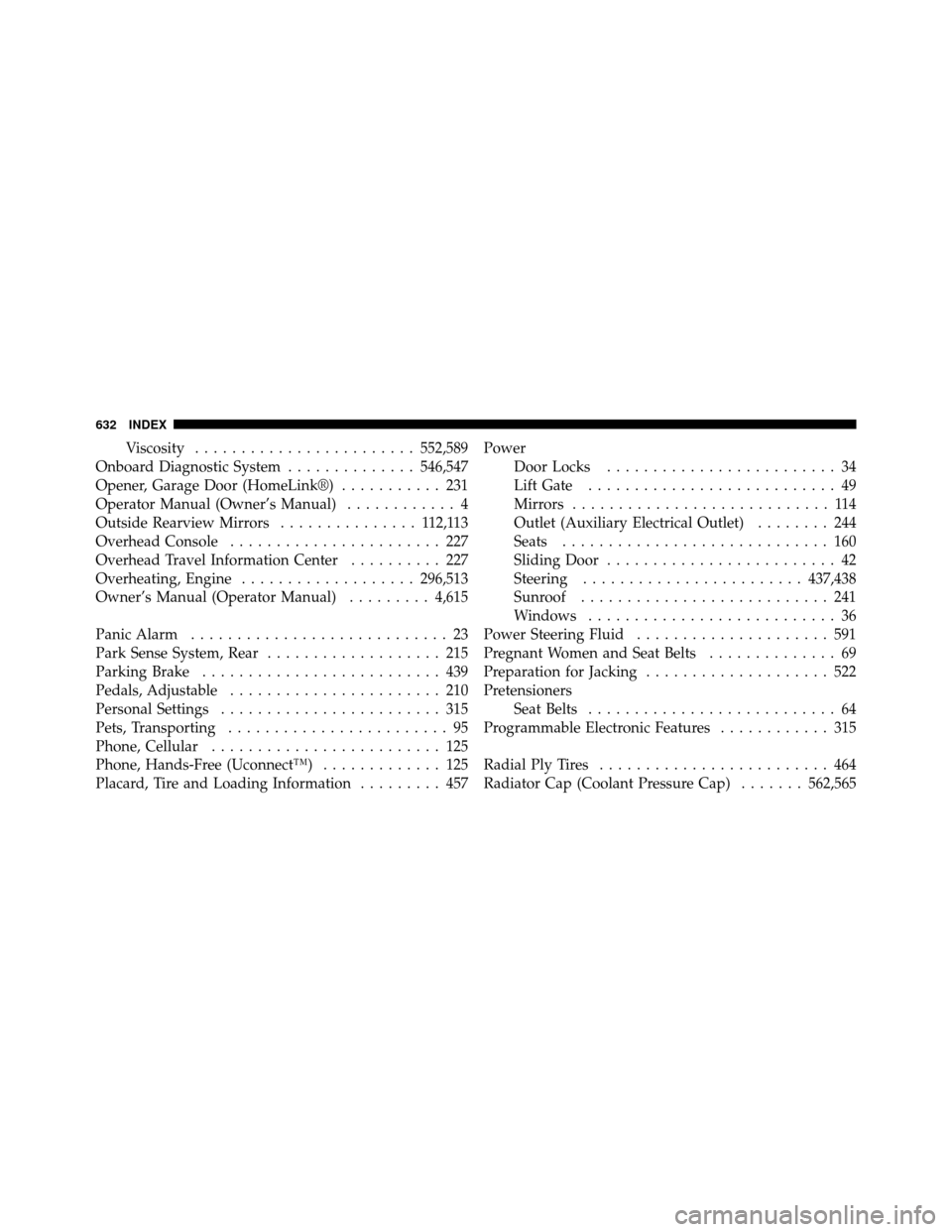
Viscosity........................ 552,589
Onboard Diagnostic System ..............546,547
Opener, Garage Door (HomeLink®) ........... 231
Operator Manual (Owner’s Manual) ............ 4
Outside Rearview Mirrors ............... 112,113
Overhead Console ....................... 227
Overhead Travel Information Center .......... 227
Overheating, Engine ................... 296,513
Owner’s Manual (Operator Manual) .........4,615
Panic Alarm ............................ 23
Park Sense System, Rear ................... 215
Parking Brake .......................... 439
Pedals, Adjustable ....................... 210
Personal Settings ........................ 315
Pets, Transporting ........................ 95
Phone, Cellular ......................... 125
Phone, Hands-Free (Uconnect™) ............. 125
Placard, Tire and Loading Information ......... 457Power
Door Locks ......................... 34
Lift Gate ........................... 49
Mirrors ............................ 114
Outlet (Auxiliary Electrical Outlet) ........ 244
Seats ............................. 160
Sliding Door ......................... 42
Steering ........................ 437,438
Sunroof ........................... 241
Windows ........................... 36
Power Steering Fluid ..................... 591
Pregnant Women and Seat Belts .............. 69
Preparation for Jacking .................... 522
Pretensioners Seat Belts ........................... 64
Programmable Electronic Features ............ 315
Radial Ply Tires ......................... 464
Radiator Cap (Coolant Pressure Cap) .......562,565
632 INDEX