Page 35 of 686
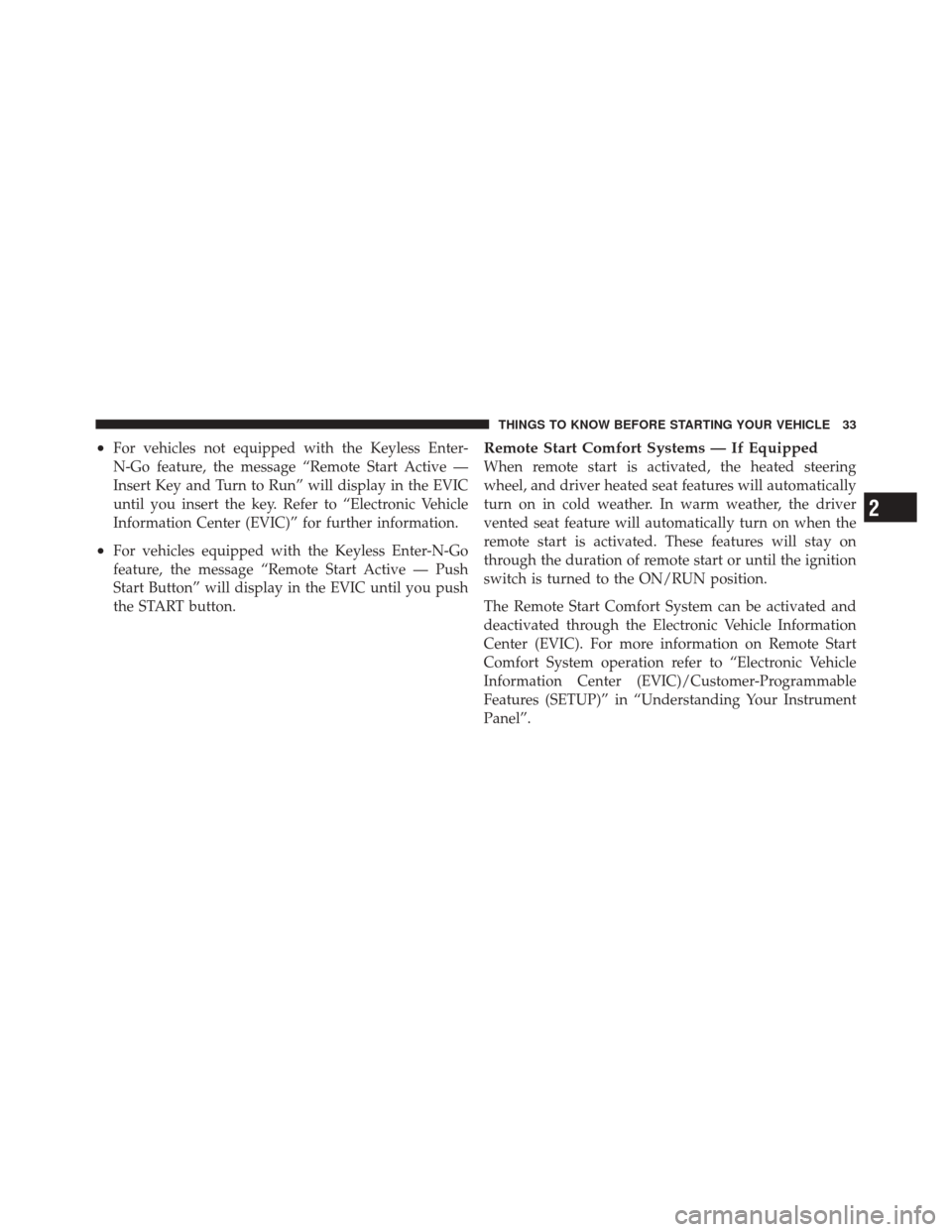
•For vehicles not equipped with the Keyless Enter-
N-Go feature, the message “Remote Start Active —
Insert Key and Turn to Run” will display in the EVIC
until you insert the key. Refer to “Electronic Vehicle
Information Center (EVIC)” for further information.
•For vehicles equipped with the Keyless Enter-N-Go
feature, the message “Remote Start Active — Push
Start Button” will display in the EVIC until you push
the START button.
Remote Start Comfort Systems — If Equipped
When remote start is activated, the heated steering
wheel, and driver heated seat features will automatically
turn on in cold weather. In warm weather, the driver
vented seat feature will automatically turn on when the
remote start is activated. These features will stay on
through the duration of remote start or until the ignition
switch is turned to the ON/RUN position.
The Remote Start Comfort System can be activated and
deactivated through the Electronic Vehicle Information
Center (EVIC). For more information on Remote Start
Comfort System operation refer to “Electronic Vehicle
Information Center (EVIC)/Customer-Programmable
Features (SETUP)” in “Understanding Your Instrument
Panel”.
2
THINGS TO KNOW BEFORE STARTING YOUR VEHICLE 33
Page 37 of 686

WARNING!
•For personal security and safety in the event of an
accident, lock the vehicle doors when you drive, as
well as when you park and leave the vehicle.
•When leaving the vehicle, always remove the key
fob from the ignition and lock your vehicle.
•Never leave children alone in a vehicle, or with
access to an unlocked vehicle.
•Allowing children to be in a vehicle unattended is
dangerous for a number of reasons. A child or
others could be seriously or fatally injured. Chil-
dren should be warned not to touch the parking
brake, brake pedal or the shift lever.
•Do not leave the key fob in or near the vehicle, and
do not leave Keyless Enter-N-Go in the ACC or
ON/RUN mode. A child could operate power win-
dows, other controls, or move the vehicle.
Power Door Locks
The power door lock switch is located on each front door
panel. Press the switch to lock or unlock the doors.
If the lock knob is down when the door is closed, the door
will lock. Therefore, make sure the Key Fob is not inside
the vehicle before closing the door.
Power Door Lock Switch
2
THINGS TO KNOW BEFORE STARTING YOUR VEHICLE 35
Page 40 of 686

NOTE:For emergency exit with the system engaged,
move the lock knob up (unlocked position), roll down the
window and open the door with the outside door handle.
KEYLESS ENTER-N-GO™
The Passive Entry system is an enhancement to the
vehicle’s Remote Keyless Entry (RKE) system and a
feature of Keyless Enter-N-Go™. This feature allows you
to lock and unlock the vehicle’s door(s) without having to
press the RKE transmitter lock or unlock buttons.
NOTE:
•Passive Entry may be programmed ON/OFF; refer to
“Electronic Vehicle Information Center (EVIC)/Personal
Settings (Customer-Programmable Features)” in “Under-
standing Your Instrument Panel” for further information.
•If a Passive Entry door handle has not been used for
approximately 72 hours, the Passive Entry feature for the handle may time out. Pulling the deactivated front
door handle will reactivate the door handle’s Passive
Entry feature.
•If wearing gloves on your hands, or if it has been
raining on the Passive Entry door handle, the unlock
sensitivity can be affected, resulting in a slower re-
sponse time.
•Unlocking the vehicle by RKE transmitter or Keyless
Enter-N-Go™ and not opening any door will cause the
doors to
�re-lock�and arm theft alarm (if equipped).
To Unlock From The Driver’s Side:
With a valid Passive Entry RKE transmitter within 5 ft
(1.5 m) of the driver’s door handle, grab the driver’s front
door handle to unlock the driver’s door automatically.
The interior door panel lock knob will raise when the
door is unlocked.
38 THINGS TO KNOW BEFORE STARTING YOUR VEHICLE
Page 48 of 686

Power Liftgate — If Equipped
The power liftgate may be opened by pulling
up on the liftgate handle or by pressing the
LIFTGATE button on the Remote Keyless Entry
(RKE) transmitter. Press the LIFTGATE button
on the RKE transmitter twice within five seconds, to open
the power liftgate. Once the liftgate is open, pressing the
button twice within five seconds a second time will close
the liftgate. The power liftgate may also be opened and
closed with the overhead console switch.
Also, the power liftgate may be closed by pressing the
liftgate switch located on the left rear trim, near the
liftgate opening. Pressing once will close the liftgate only.
This button cannot be used to open the liftgate.
To operate the power liftgate manually in the open
direction, pull the liftgate handle once to initiate power
cycle and then pull the handle a second time to put
liftgate into manual mode. When the LIFTGATE button on the RKE transmitter is
pressed two times, the turn signals will flash twice to
signal that the liftgate is opening or closing (if Flash
Lamps with Lock is enabled in the EVIC) and the liftgate
chime will be audible. For further information, refer to
“Customer-Programmable Features (System Setup)/
Electronic Vehicle information Center (EVIC)” in “Under-
standing Your Instrument Panel”.
NOTE:
In the event of a power malfunction to the
liftgate, an emergency liftgate latch release can be used to
open the liftgate. The emergency liftgate latch release can
be accessed through a snap-in cover located on the
liftgate trim panel.
46 THINGS TO KNOW BEFORE STARTING YOUR VEHICLE
Page 107 of 686

�Driver Memory Seat — If Equipped ........ 182
▫ Setting Memory Positions And Linking
Remote Keyless Entry Transmitter To
Memory ........................... 183
▫ Memory Position Recall ................ 184
▫ To Disable A RKE Transmitter Linked To
Memory ........................... 184
▫ Easy Entry/Exit Seat .................. 185
� To Open And Close The Hood ............ 186
� Lights ............................. 188
▫ Headlight Switch .................... 188
▫ Automatic Headlights — If Equipped ...... 189
▫ Headlights On Automatically With Wipers . . 189
▫ Smartbeam™ — If Equipped ............ 190▫
Daytime Running Lights — If Equipped .... 191
▫ Headlight Delay ..................... 191
▫ Parking Lights And Panel Lights ......... 191
▫ Fog Lights — If Equipped .............. 192
▫ Interior Lights ...................... 192
▫ Lights-On Reminder .................. 194
▫ Battery Saver ....................... 194
▫ Front Map/Reading Lights ............. 194
▫ Courtesy Lights ..................... 195
▫ Ambient Light ...................... 196
▫ Multifunction Lever .................. 196
▫ Turn Signals ........................ 197
▫ Lane Change Assist ................... 197
3
UNDERSTANDING THE FEATURES OF YOUR VEHICLE 105
Page 184 of 686
DRIVER MEMORY SEAT — IF EQUIPPED
Once programmed, the memory buttons 1 and 2 on the
driver’s door panel can be used to recall the driver’s seat,
driver’s outside mirror, adjustable steering wheel posi-
tion (if equipped), and the radio station preset settings.
Your Remote Keyless Entry (RKE) transmitters can also
be programmed to recall the same positions when the
UNLOCK button is pressed.Your vehicle is equipped with two RKE transmitters. One
or both RKE transmitters can be linked to either memory
position. The memory system can accommodate up to
four RKE transmitters, each one linked to either of the
two memory positions.
Driver Memory Buttons
182 UNDERSTANDING THE FEATURES OF YOUR VEHICLE
Page 185 of 686
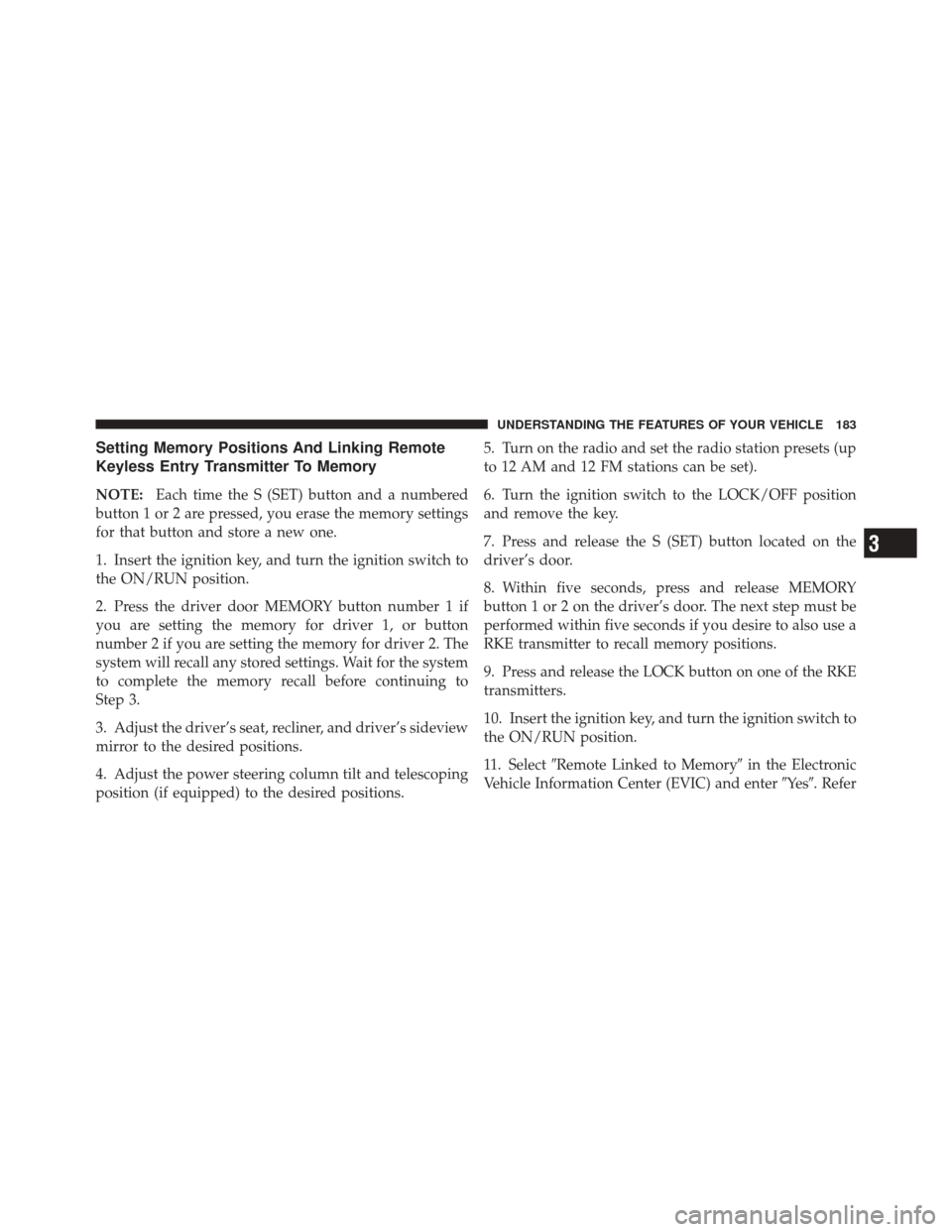
Setting Memory Positions And Linking Remote
Keyless Entry Transmitter To Memory
NOTE:Each time the S (SET) button and a numbered
button 1 or 2 are pressed, you erase the memory settings
for that button and store a new one.
1. Insert the ignition key, and turn the ignition switch to
the ON/RUN position.
2. Press the driver door MEMORY button number 1 if
you are setting the memory for driver 1, or button
number 2 if you are setting the memory for driver 2. The
system will recall any stored settings. Wait for the system
to complete the memory recall before continuing to
Step 3.
3. Adjust the driver’s seat, recliner, and driver’s sideview
mirror to the desired positions.
4. Adjust the power steering column tilt and telescoping
position (if equipped) to the desired positions. 5. Turn on the radio and set the radio station presets (up
to 12 AM and 12 FM stations can be set).
6. Turn the ignition switch to the LOCK/OFF position
and remove the key.
7. Press and release the S (SET) button located on the
driver’s door.
8. Within five seconds, press and release MEMORY
button 1 or 2 on the driver’s door. The next step must be
performed within five seconds if you desire to also use a
RKE transmitter to recall memory positions.
9. Press and release the LOCK button on one of the RKE
transmitters.
10. Insert the ignition key, and turn the ignition switch to
the ON/RUN position.
11. Select
�Remote Linked to Memory� in the Electronic
Vehicle Information Center (EVIC) and enter �Ye s�. Refer
3
UNDERSTANDING THE FEATURES OF YOUR VEHICLE 183
Page 194 of 686

Fog Lights — If Equipped
The fog lights are turned on by rotating the headlight
switch to the parking light or headlight position and
pushing in the headlight rotary control.The fog lights will operate only when the parking lights
are on or when the vehicle headlights are on low beam.
An indicator light located in the instrument cluster will
illuminate when the fog lights are on. The fog lights will
turn off when the switch is pushed a second time, when
the headlight switch is rotated to the off position, or the
high beam is selected.
Interior Lights
Courtesy and dome lights are turned on when the front
doors are opened, when the dimmer control (rotating
wheel on the right side of the headlight switch) is rotated
to the its farthest upward position, or if equipped, when
the UNLOCK button is pressed on the Remote Keyless
Entry (RKE) transmitter. When a door is open and the
interior lights are on, rotating the dimmer control all the
way down, to the OFF detent, will cause all the interior
lights to go out. This is also known as the “Party” mode
because it allows the doors to stay open for extended
periods of time without discharging the vehicle’s battery.
Fog Light Operation
192 UNDERSTANDING THE FEATURES OF YOUR VEHICLE