Page 299 of 686
INSTRUMENT PANEL FEATURES
1 — Air Outlet6 — Lower Switch Bank11 — Headlight Switch
2 — Instrument Cluster 7 — Hazard Switch12 — Hood Release
3 — Radio 8 — Storage Bin13 — Fuel Door Release
4 — Glove Compartment 9 — ESC Off Switch14 — Dimmer Control
5 — Climate Controls 10 — Ignition Switch
4
UNDERSTANDING YOUR INSTRUMENT PANEL 297
Page 410 of 686

NOTE:If you experience difficulty in playing a particu-
lar disc, it may be damaged (i.e., scratched, reflective
coating removed, a hair, moisture or dew on the disc)
oversized, or have protection encoding. Try a known
good disc before considering disc player service.
RADIO OPERATION AND MOBILE PHONES
Under certain conditions, the mobile phone being on in
your vehicle can cause erratic or noisy performance from
your radio. This condition may be lessened or eliminated
by relocating the mobile phone antenna. This condition is
not harmful to the radio. If your radio performance does
not satisfactorily “clear” by the repositioning of the
antenna, it is recommended that the radio volume be
turned down or off during mobile phone operation when
not using Uconnect™ (if equipped).
CLIMATE CONTROLS
The air conditioning and heating system is designed to
make you comfortable in all types of weather.
Dual-Zone Automatic Temperature Control (ATC)
— If Equipped
•
The Automatic Temperature Control (ATC) allows
both driver and front passenger seat occupants to
select individual comfort settings.
•When occupants in the vehicle select the AUTO mode
operation, a comfort temperature can be set by using
the temperature up and down buttons, and the auto
blower operation will be set automatically.
•The system provides set-and-forget operation for op-
timum comfort and convenience.
•The system can be controlled manually, if desired.
The ATC system automatically maintains the interior
comfort level desired by the driver and passenger.
408 UNDERSTANDING YOUR INSTRUMENT PANEL
Page 412 of 686

will cause the ATC to switch into manual mode. The
blower will engage immediately if the Defrost mode is
selected.
8. Passenger Temperature Control Up Button
Provides the passenger with independent temperature
control. Push the button for warmer temperature set-
tings.
9. Passenger Temperature Control Down Button
Provides the passenger with independent temperature
control. Push the button for cooler temperature settings.
10. Auto Temperature Control Button
Controls airflow temperature, distribution, volume, and
the amount of air recirculation automatically. Press and
release to select. Refer to “Automatic Operation” for
more information. Performing this function will cause
the ATC to switch between manual mode and automatic
modes.11. Blower Control
There are seven blower speeds, the blower speed in-
creases as you move the control to the right from the
lowest blower setting. Performing this function will
cause the ATC to switch into manual mode.
12. Climate Control ON/OFF Button
Press and release to turn the Climate Control ON/OFF
13. Mode Control Button
Press and release to select between Modes (Panel, Bi-
Level, Floor, Mix). Performing this function will cause the
ATC to switch into manual mode.
14. SYNC Button
Press and release to control the temperature setting for
both zones from the driver temperature control.
15. Driver Temperature Control Down Button
Provides the driver with independent temperature con-
trol. Push the button for cooler temperature settings.
410 UNDERSTANDING YOUR INSTRUMENT PANEL
Page 413 of 686

16. Driver Temperature Control Up Button
Provides the driver with independent temperature con-
trol. Push the button for warmer temperature settings.
17. Rear Control Button
Provides the rear seat occupants with independent
blower and temperature control. Push the button to
activate the rear climate control and allow the rear seat
occupants control of the rear blower and temperature
settings.
Automatic Operation
1. Press the AUTO button on the Automatic Temperature
Control (ATC) Panel.
2. Next, adjust the temperature you would like the
system to maintain by adjusting the driver and front
passenger temperature control buttons. Once the desired
temperature is displayed, the system will achieve and
automatically maintain that comfort level.3. When the system is set up for your comfort level, it is
not necessary to change the settings. You will experience
the greatest efficiency by simply allowing the system to
function automatically.
NOTE:
•It is not necessary to move the temperature settings for
cold or hot vehicles. The system automatically adjusts
the temperature, mode and fan speed to provide
comfort as quickly as possible.
•The temperature can be displayed in U.S. or Metric
units by selecting the US/M customer-programmable
feature. Refer to the “Electronic Vehicle Information
Center (EVIC) — Customer-Programmable Features
(SETUP)” in this section of the manual.
To provide you with maximum comfort in the Automatic
mode, during cold start-ups the blower fan will remain
on low until the engine warms up. The blower will
increase in speed and transition into Auto mode.
4
UNDERSTANDING YOUR INSTRUMENT PANEL 411
Page 416 of 686

NOTE:
•If the system is in Mix, Floor or Defrost Mode, the A/C
can be turned off, but the A/C system shall remain
active to prevent fogging of the windows.
•If fog or mist appears on the windshield or side glass,
select Defrost mode and increase blower speed.
Recirculation Control
When outside air contains smoke, odors, or
high humidity, or if rapid cooling is desired,
you may wish to recirculate interior air by
pressing the Recirculation control button. Re-
circulation mode should only be used temporarily. The
recirculation LED will illuminate when this button is
selected. Push the button a second time to turn off the
Recirculation mode LED and allow outside air into the
vehicle. NOTE:
In cold weather, use of Recirculation mode may
lead to excessive window fogging. The Recirculation
mode is not allowed in the Defrost modes to improve
window clearing operation. Recirculation will be dis-
abled automatically if this mode is selected.
Rear Climate Control — If Equipped
The Rear Climate Control system has floor air outlets,
and overhead outlets at each outboard rear seating
position. The unit provides warm or cool air through the
floor and upper outlets.
The rear blower and temperature controls for the rear
seat passengers are located in the headliner, near the
center of the vehicle.
If the rear system is off, changing the rear setting to a
position other than off will turn the rear system on. If
both the front and rear systems are off, turning the rear
system on from the rear controls will also turn on the
front system on.
414 UNDERSTANDING YOUR INSTRUMENT PANEL
Page 417 of 686
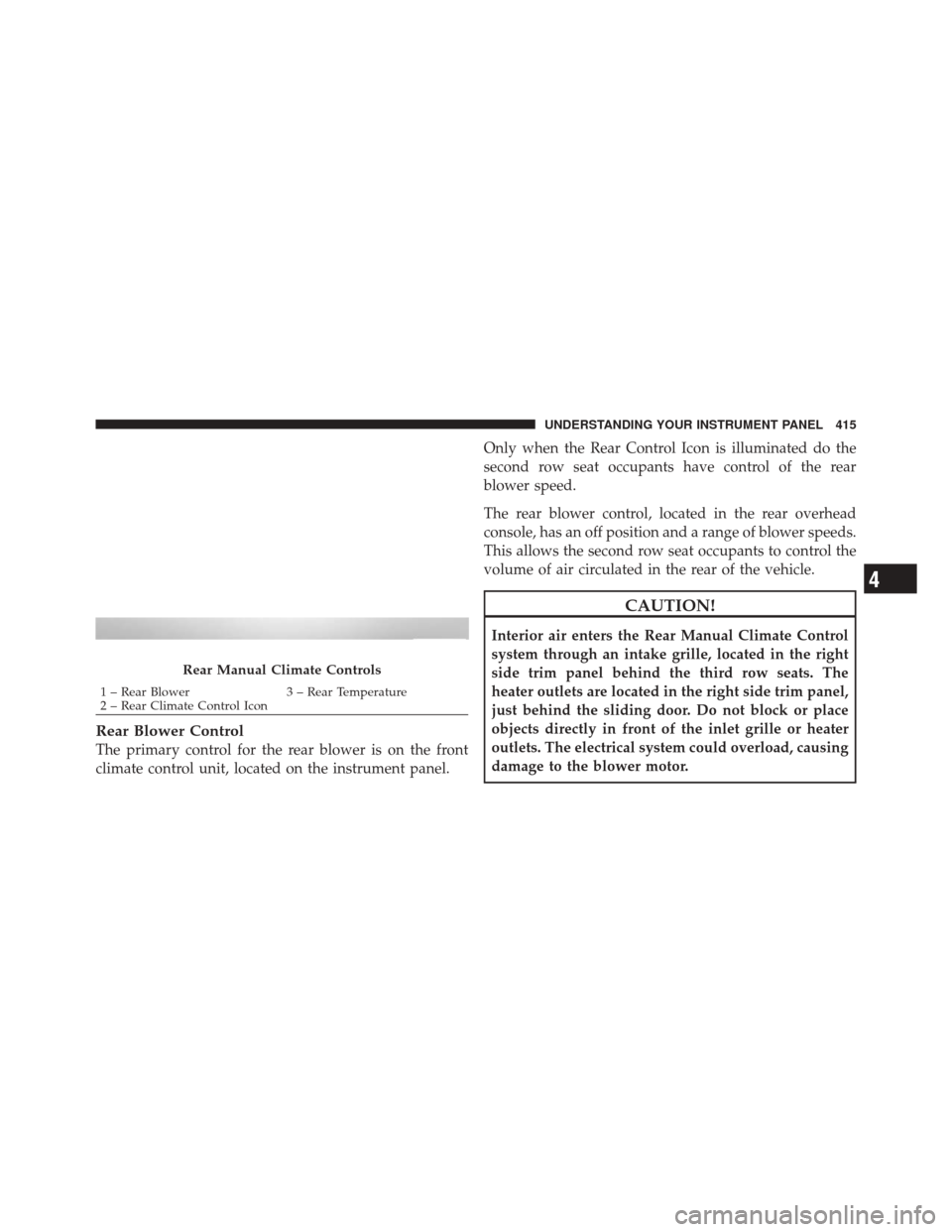
Rear Blower Control
The primary control for the rear blower is on the front
climate control unit, located on the instrument panel.Only when the Rear Control Icon is illuminated do the
second row seat occupants have control of the rear
blower speed.
The rear blower control, located in the rear overhead
console, has an off position and a range of blower speeds.
This allows the second row seat occupants to control the
volume of air circulated in the rear of the vehicle.
CAUTION!
Interior air enters the Rear Manual Climate Control
system through an intake grille, located in the right
side trim panel behind the third row seats. The
heater outlets are located in the right side trim panel,
just behind the sliding door. Do not block or place
objects directly in front of the inlet grille or heater
outlets. The electrical system could overload, causing
damage to the blower motor.
Rear Manual Climate Controls
1 – Rear Blower
3 – Rear Temperature
2 – Rear Climate Control Icon
4
UNDERSTANDING YOUR INSTRUMENT PANEL 415
Page 553 of 686

HAZARD WARNING FLASHERS
The Hazard Warning flasher switch is located on the
switch bank just above the climate controls.Press the switch to turn on the Hazard Warning
flasher. When the switch is activated, all directional
turn signals will flash on and off to warn oncoming
traffic of an emergency. Press the switch a second time to
turn off the Hazard Warning flashers.
This is an emergency warning system and it should not
be used when the vehicle is in motion. Use it when your
vehicle is disabled and it is creating a safety hazard for
other motorists.
When you must leave the vehicle to seek assistance, the
Hazard Warning flashers will continue to operate even
though the ignition is placed in the OFF position.
NOTE: With extended use the Hazard Warning flashers
may wear down your battery.
IF YOUR ENGINE OVERHEATS
In any of the following situations, you can reduce the
potential for overheating by taking the appropriate action.
•On the highways — slow down.
•In city traffic — while stopped, place the transmission
in NEUTRAL, but do not increase the engine idle
speed.
NOTE: There are steps that you can take to slow down
an impending overheat condition:
•If your air conditioner (A/C) is on, turn it off. The A/C
system adds heat to the engine cooling system and
turning the A/C off can help remove this heat.
•You can also turn the temperature control to maximum
heat, the mode control to floor and the blower control
to high. This allows the heater core to act as a
supplement to the radiator and aids in removing heat
from the engine cooling system.
6
WHAT TO DO IN EMERGENCIES 551
Page 626 of 686
Cavity CartridgeFuseMini
Fuse Description
M25 20 Amp YellowFuel Pump Motor
Output/Diesel Lift
Pump (Export Only)
M26 10 Amp RedDriver Door Switch
Bank
M27 10 Amp RedIgnition Switch/
Wireless Control
Module/Keyless
Entry Module
M28 15 Amp BluePowertrain
Controller/
Transmission
Controller
M29 10 Amp RedTire Pressure Monitor
M30 15 Amp BlueJ1962 Diag ConnectorCavity Cartridge
FuseMini
Fuse Description
M31 20 Amp
Yellow Backup Lamps
M32 10 Amp
Red Occupant Restraint
Controller
M33 10 Amp
Red Powertrain
Controller/
Transmission
Controller
M34 10 Amp
Red Park Assist Module/
Climate Control
System Module/IR
Sensor/Compass
Module
M35 15 Amp
Blue LH Rear Parklamps
M36 20 Amp
Yellow Power Outlet
624 MAINTAINING YOUR VEHICLE