2012 DODGE CHALLENGER sport mode
[x] Cancel search: sport modePage 9 of 124

Indicators
- Turn Signal Indicators
- High Beam Indicator
- Front Fog Light Indicator
- Vehicle Security Indicator*
- Electronic Speed Control / Adaptive Cruise Control (ACC) Indicator
- Electronic Stability Control (ESC) Off Indicator*
- Windshield Washer Fluid Low Indicator***
- Door Ajar Indicator***
- Decklid Ajar Indicator***
SPORT- Sport Mode Indicator
* If equipped
** Bulb Check with Key On
***On vehicles equipped with a Premium Instrument Cluster, this display shows the
Electronic Vehicle Information Center (EVIC) messages when the appropriate
conditions exist.
CONTROLS AT A GLANCE
7
Page 35 of 124
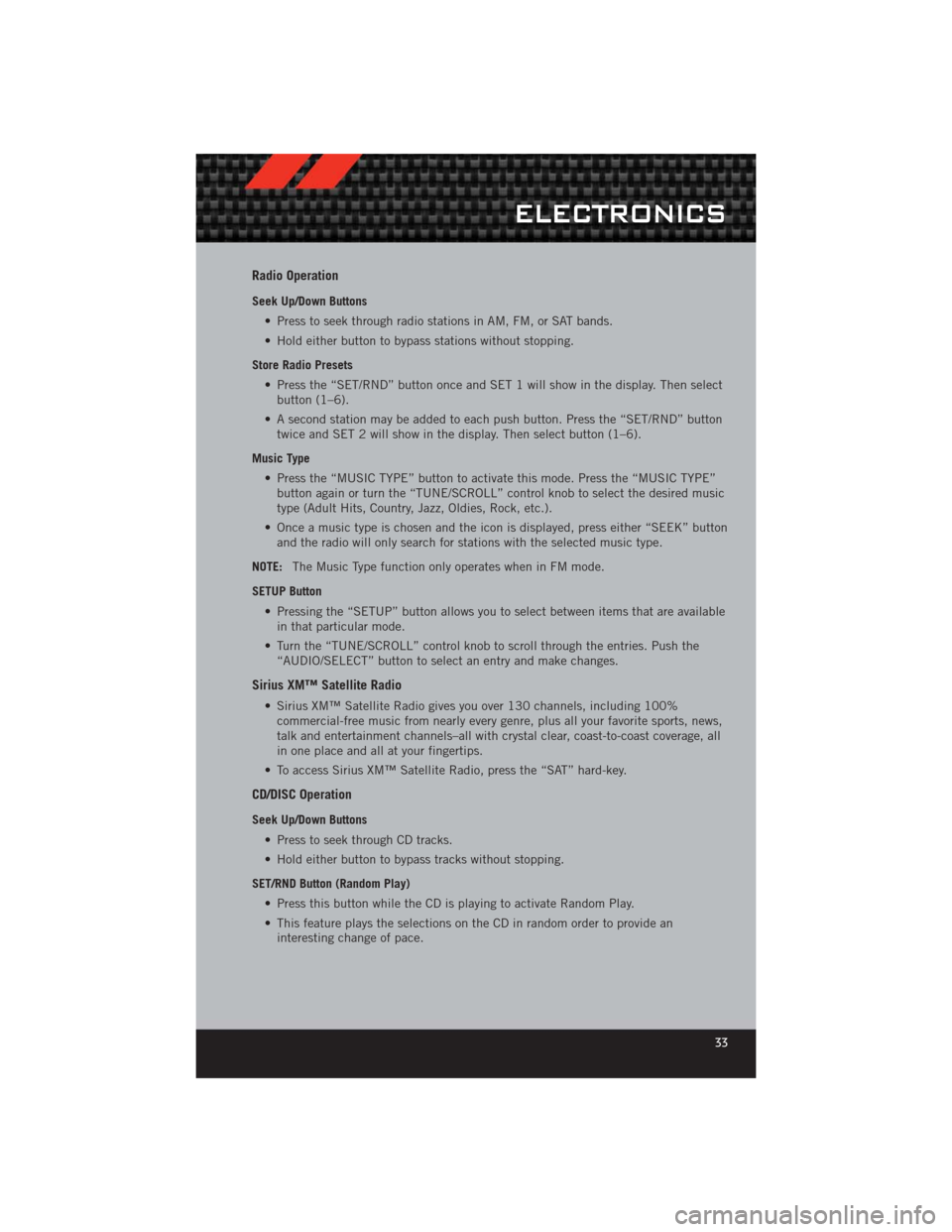
Radio Operation
Seek Up/Down Buttons• Press to seek through radio stations in AM, FM, or SAT bands.
• Hold either button to bypass stations without stopping.
Store Radio Presets • Press the “SET/RND” button once and SET 1 will show in the display. Then selectbutton (1–6).
• A second station may be added to each push button. Press the “SET/RND” button twice and SET 2 will show in the display. Then select button (1–6).
Music Type • Press the “MUSIC TYPE” button to activate this mode. Press the “MUSIC TYPE”button again or turn the “TUNE/SCROLL” control knob to select the desired music
type (Adult Hits, Country, Jazz, Oldies, Rock, etc.).
• Once a music type is chosen and the icon is displayed, press either “SEEK” button and the radio will only search for stations with the selected music type.
NOTE: The Music Type function only operates when in FM mode.
SETUP Button • Pressing the “SETUP” button allows you to select between items that are availablein that particular mode.
• Turn the “TUNE/SCROLL” control knob to scroll through the entries. Push the “AUDIO/SELECT” button to select an entry and make changes.
Sirius XM™ Satellite Radio
• Sirius XM™ Satellite Radio gives you over 130 channels, including 100%commercial-free music from nearly every genre, plus all your favorite sports, news,
talk and entertainment channels–all with crystal clear, coast-to-coast coverage, all
in one place and all at your fingertips.
• To access Sirius XM™ Satellite Radio, press the “SAT” hard-key.
CD/DISC Operation
Seek Up/Down Buttons
• Press to seek through CD tracks.
• Hold either button to bypass tracks without stopping.
SET/RND Button (Random Play) • Press this button while the CD is playing to activate Random Play.
• This feature plays the selections on the CD in random order to provide aninteresting change of pace.
ELECTRONICS
33
Page 73 of 124

WARNING!
Do not downshift for additional engine braking on a slippery surface. The drive
wheels could lose their grip and the vehicle could skid, causing a collision or
personal injury.
ELECTRONIC CONTROL DAMPING SYSTEM
• This vehicle may be equipped with an electronic controlled damping system. Thissystem reduces body roll and pitch in many driving situations including cornering,
acceleration and braking. On the center console, there is a “SPORT” button that
when pressed will cycle through three different driving modes of operation:
Automatic (Auto) Mode
• This is the default position whenvehicle ignition is first turned on. Auto
mode will give a sporty, but
comfortable ride. Within this mode, the
suspension will adapt to the vehicle
inputs, including vehicle speed,
steering inputs, braking, and
acceleration.
• If AutoStick
®is engaged while in “Auto” mode, the transmission will automatically
shift up if maximum engine speed is reached.
• Heavily pressing the accelerator pedal may generate an automatic downshift for improved acceleration.
• This mode should be used for most driving situations.
SPORTSport Mode
• This mode is driver selectable when the vehicle is placed in SPORT mode (press the SPORT button on the center console). This mode will set suspension for
maximum performance handling and is intended for spirited driving.
• When SPORT mode is enabled, a “ SPORT” message will display in the instrument cluster.
NOTE: The SPORT setting will provide a firmer ride.
Track Mode
• In Track Mode, the transmission has a sportier, more aggressive shift pattern.
• This mode includes SPORT Suspension and affects transmission shifting in either
Auto or Manual mode.
• If AutoStick is engaged while in “Track” mode, the transmission will remain in the selected gear even when maximum engine speed is reached.
• Engine overspeed protection is achieved through fuel cut off at or near redline.
SRT8
71
Page 74 of 124

• This mode will provide aggressive shifting and is intended for spirited driving.
• The system will return to SPORT mode when the ignition switch is cycled fromRUN to OFF, and back to RUN again, if this mode is selected.
NOTE:
• A “TRACK” message will display in the instrument cluster.
• For manual transmission vehicles, the available driving modes are Sport on or Sport Off. Track is not available.
PERFORMANCE FEATURES
Electronic Vehicle Information Center (EVIC) – If Equipped
• The EVIC can be used to program thefollowing Performance Features. Press
and release the MENU
button until
Performance Features displays, then
press the UP
or DOWNbuttons to scroll through the settings.
Press the SELECTbutton to
change or reset the setting.
• 0-60 mph (0-100 km/h) • Instantaneous G-Force
• Braking Distance • Peak G-Force
• 1/8 Mile • Digital Speedometer
• 1/4 Mile
0-60 mph (0-100 km/h) • When selected, this screen displays the time it takes for the vehicle to go from 0 to60 mph (0 to 100 km/h) within 10 seconds.
Braking Distance • When selected, this screen displays the vehicle's braking distance and the speedat which the brake pedal was depressed.
1/8 Mile, 1/4 Mile • When selected, this screen displays the time it takes the vehicle to travel 1/8 mile(1/4 mile) within 30 seconds and the vehicle's speed when it reaches 1/8 mile
(1/4 mile).
Instantaneous G-Force • When selected, this screen displays the current G-Force (lateral and longitudinal)along with a friction circle that displays the directions of the forces.
SRT8
72
Page 78 of 124

BRAKE- Brake Warning Light
• The Brake Warning light illuminates when there is either a system malfunction orthe parking brake is applied. If the light is on and the parking brake is not applied,
it indicates a possible brake hydraulic malfunction, brake booster problem or an
Anti-Lock Brake System problem.
• Please have your vehicle serviced immediately.
WARNING!
Driving a vehicle with the red brake light on is dangerous. Part of the brake
system may have failed. It will take longer to stop the vehicle. You could have a
collision. Have the vehicle checked immediately.
- Malfunction Indicator Light (MIL)
• Certain conditions, such as a loose or missing gas cap, poor fuel quality, etc., may illuminate the MIL after engine start. The vehicle should be serviced if the light
stays on through several typical driving cycles. In most situations, the vehicle will
drive normally and not require towing.
• If the MIL flashes when the engine is running, serious conditions may exist that could lead to immediate loss of power or severe catalytic converter damage. We
recommend you do not operate the vehicle. Have the vehicle serviced immediately.
- Electronic Stability Control (ESC) OFF Indicator Light
• This light indicates the Electronic Stability Control (ESC) is off.
SPORTSport Mode
• This light will illuminate when the sport mode is selected. This mode providesperformance based tuning.
- Charging System Light
• This light shows the status of the electrical charging system. If the chargingsystem light remains on, it means that the vehicle is experiencing a problem with
the charging system.
• We recommend you do not continue driving if the charging system light is on. Have the vehicle serviced immediately.
- Oil Pressure Warning Light
• This light indicates low engine oil pressure. If the light turns on while driving, stopthe vehicle and shut off the engine as soon as possible. A chime will sound for four
minutes when this light turns on.
• We recommend you do not operate the vehicle or engine damage will occur. Have the vehicle serviced immediately.
- Anti-Lock Brake (ABS) Light
• This light monitors the Anti-Lock Brake System (ABS).
WHAT TO DO IN EMERGENCIES
76
Page 87 of 124

Using The Deflation Button
• Press the Deflation Button (2) to reduce the air pressure in the tire if it becomes over-inflated.
TIREFIT Usage Precautions
• Replace the TIREFIT Sealant Bottle (1) and Sealant Hose (6) prior to theexpiration date (printed on the bottle label) to assure optimum operation of the
system. Refer to “Sealing a Tire with TIREFIT” section (F) “Sealant Bottle and
Hose Replacement”.
• The Sealant Bottle (1) and Sealant Hose (6) are a one tire application use. After each use, always replace these components immediately at an authorized dealer.
• When the TIREFIT sealant is in a liquid form, clean water, and a damp cloth will remove the material from the vehicle or tire and wheel components. Once the
sealant dries, it can easily be peeled off and properly discarded.
• For optimum performance, make sure the valve stem on the wheel is free of debris before connecting the TIREFIT kit.
• You can use the TIREFIT air pump to inflate bicycle tires. The kit also comes with two needles, located in the Accessory Storage Compartment (on the bottom of the
air pump) for inflating sport balls, rafts, or similar inflatable items. However, use
only the Air Pump Hose (7) and make sure the Mode Select Knob (5) is in the Air
Mode when inflating such items to avoid injecting sealant into them. The TIREFIT
Sealant is only intended to seal punctures less than
1∕4in (6 mm) diameter in the
tread of your vehicle.
• Do not lift or carry the TIREFIT kit by the hoses.
Sealing A Tire With TIREFIT
(A) Whenever You Stop To Use TIREFIT:
• Pull over to a safe location and turn on the vehicle’s Hazard Warning flashers.
• Verify that the valve stem (on the wheel with the deflated tire) is in a position thatis near to the ground. This will allow the TIREFIT Hoses (6) and (7) to reach the
valve stem and keep the TIREFIT kit flat on the ground. This will provide the best
positioning of the kit when injecting the sealant into the deflated tire and running
the air pump. Move the vehicle as necessary to place the valve stem in this
position before proceeding.
• Place the transmission in PARK (auto transmission) or in Gear (manual transmission) and turn Off the ignition.
• Set the parking brake.
(B) Setting Up To Use TIREFIT:
• Turn the Mode Select Knob (5) to the Sealant Mode position.
• Uncoil the Sealant Hose (6) and then remove the cap from the fitting at the end ofthe hose.
• Place the TIREFIT kit flat on the ground next to the deflated tire.
WHAT TO DO IN EMERGENCIES
85
Page 116 of 124

NOTE:
• The Owner's Manual and User Guide electronic files are also available on theChrysler, Jeep, Ram Truck and Dodge websites.
• Click on the "For Owners" tab, select "Owner/Service Manuals", then select your desired model year and vehicle from the drop down lists.
REPORTING SAFETY DEFECTS IN THE 50
UNITED STATES AND WASHINGTON, D.C.
• If you believe that your vehicle has a defect that could cause a collision or causeinjury or death, you should immediately inform the National Highway Traffic Safety
Administration (NHTSA) in addition to notifying the manufacturer.
• If NHTSA receives similar complaints, it may open an investigation, and if it finds that a safety defect exists in a group of vehicles, it may order a recall and remedy
campaign. However, NHTSA cannot become involved in individual problems
between you, your authorized dealer, and the manufacturer.
• To contact NHTSA, you may either call the Auto Safety Hotline toll free at 1–888–327–4236 (TTY: 1–800–424– 9153), or go to http://www.safercar.gov; or
write to: Administrator, NHTSA, 1200 New Jersey Avenue, SE., West Building,
Washington, D.C. 20590. You can also obtain other information about motor
vehicle safety from http://www.safercar.gov.
In Canada
• If you believe that your vehicle has a safety defect, you should contact theCustomer Service Department immediately. Canadian customers who wish to report
a safety defect to the Canadian government should contact Transport Canada,
Motor Vehicle Defect Investigations and Recalls at 1-800-333-0510 or go to
http://www.tc.gc.ca/roadsafety/
• French Canadian customers who wish to report a safety defect to the Canadian government should contact Transport Canada, Motor Vehicle Defect Investigations
and Recalls at 1-800-333-0510 or go to http://www.tc.gc.ca/securiteroutiere/
CONSUMER ASSISTANCE
114