2012 DODGE CHALLENGER brake light
[x] Cancel search: brake lightPage 7 of 124

A. Headlight Switch pg. 23
B. Turn Signal/Wiper/Washer/High BeamsLever (behind steering wheel) pg. 22
C. Electronic Vehicle Information Center (EVIC) Display (behind steering wheel)
pg. 62
D. Instrument Cluster pg. 6
E. Ignition Switch/Keyless Enter-N-Go™ Button (behind steering wheel) pg. 11
F. Audio System (touch-screen radio shown) pg. 28 G. Climate Controls pg. 25
H. Power Outlet pg. 67
I. Transmission Shift Lever
J. SWITCH PANEL
− Heated Seat Switches pg. 20
− Hazard Switch
− Electronic Stability Control (ESC) Offpg. 74
K. Speed Control pg. 24 L. Hood Release (below steering wheel at
base of instrument panel) pg. 95
M. EVIC Controls pg. 62
N. Parking Brake Pedal
O. Trunk Release Button
P. Power Mirrors
Q. Power Door Locks
R. Power Windows
CONTROLS AT A GLANCE
5
Page 8 of 124

INSTRUMENT CLUSTER
Warning Lights
- Low Fuel Warning Light
- Charging System Light**
- Oil Pressure Warning Light**
- Anti-Lock Brake (ABS) Light**
- Air Bag Warning Light**
- Electronic Throttle Control (ETC) Light
- Tire Pressure Monitoring System (TPMS) Light
- Engine Temperature Warning Light
- Seat Belt Reminder Light
BRAKE- Brake Warning Light**
- Malfunction Indicator Light (MIL)**
- Electronic Stability Control (ESC) Activation/Malfunction IndicatorLight*
(See page 74 for more information.)
CONTROLS AT A GLANCE
6
Page 13 of 124

• If a Keyless Enter-N-Go™ door handle has not been used for 72 hours, the KeylessEnter-N-Go™ feature for that handle may time out. Pulling the deactivated front door
handle will reactivate the door handle's Keyless Enter-N-Go™ feature.
To Enter the Trunk:
• With a valid Keyless Enter-N-Go™ KeyFob located outside the vehicle and
within 3 ft (1.0 m) of the deck lid,
press the button located on the center
of the light bar which is located on the
deck lid above the license plate.
NOTE:
• Refer to your Owner's Manual on the DVD for further information.
Engine Starting/Stopping - Automatic Transmission
Starting
• Place the shift lever in PARK orNEUTRAL.
• While pressing the brake pedal, press the ENGINE START/STOP button once.
If the engine fails to start, the starter
will disengage automatically after
10 seconds.
• To stop the cranking of the engine prior to the engine starting, press the button
again.
Stopping • Place the shift lever in PARK.
• Press the ENGINE START/STOP button once. The ignition switch will return to theOFF position.
• If the shift lever is not in PARK, the ENGINE START/STOP button must be held for two
seconds and vehicle speed must be above 5 mph (8 km/h) before the engine will shut
off.
NOTE:
• If the ignition switch is left in the ACC or RUN (engine not running) position and the transmission is in PARK, the system will automatically time out after 30 minutes of
inactivity and the ignition will switch to the OFF position.
GETTING STARTED
11
Page 26 of 124
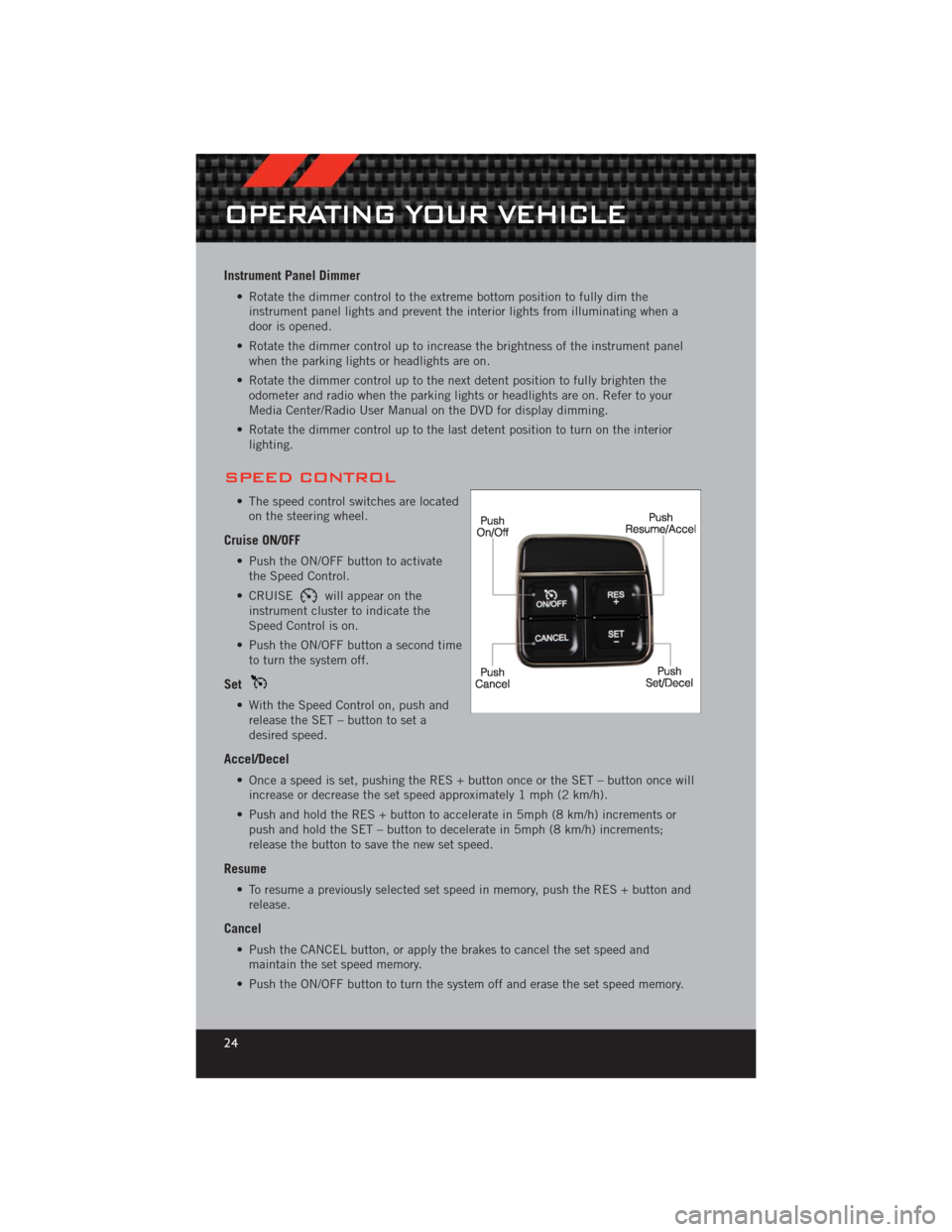
Instrument Panel Dimmer
• Rotate the dimmer control to the extreme bottom position to fully dim theinstrument panel lights and prevent the interior lights from illuminating when a
door is opened.
• Rotate the dimmer control up to increase the brightness of the instrument panel when the parking lights or headlights are on.
• Rotate the dimmer control up to the next detent position to fully brighten the odometer and radio when the parking lights or headlights are on. Refer to your
Media Center/Radio User Manual on the DVD for display dimming.
• Rotate the dimmer control up to the last detent position to turn on the interior lighting.
SPEED CONTROL
• The speed control switches are locatedon the steering wheel.
Cruise ON/OFF
• Push the ON/OFF button to activatethe Speed Control.
• CRUISE
will appear on the
instrument cluster to indicate the
Speed Control is on.
• Push the ON/OFF button a second time to turn the system off.
Set
• With the Speed Control on, push andrelease the SET – button to set a
desired speed.
Accel/Decel
• Once a speed is set, pushing the RES + button once or the SET – button once willincrease or decrease the set speed approximately 1 mph (2 km/h).
• Push and hold the RES + button to accelerate in 5mph (8 km/h) increments or push and hold the SET – button to decelerate in 5mph (8 km/h) increments;
release the button to save the new set speed.
Resume
• To resume a previously selected set speed in memory, push the RES + button andrelease.
Cancel
• Push the CANCEL button, or apply the brakes to cancel the set speed andmaintain the set speed memory.
• Push the ON/OFF button to turn the system off and erase the set speed memory.
OPERATING YOUR VEHICLE
24
Page 78 of 124

BRAKE- Brake Warning Light
• The Brake Warning light illuminates when there is either a system malfunction orthe parking brake is applied. If the light is on and the parking brake is not applied,
it indicates a possible brake hydraulic malfunction, brake booster problem or an
Anti-Lock Brake System problem.
• Please have your vehicle serviced immediately.
WARNING!
Driving a vehicle with the red brake light on is dangerous. Part of the brake
system may have failed. It will take longer to stop the vehicle. You could have a
collision. Have the vehicle checked immediately.
- Malfunction Indicator Light (MIL)
• Certain conditions, such as a loose or missing gas cap, poor fuel quality, etc., may illuminate the MIL after engine start. The vehicle should be serviced if the light
stays on through several typical driving cycles. In most situations, the vehicle will
drive normally and not require towing.
• If the MIL flashes when the engine is running, serious conditions may exist that could lead to immediate loss of power or severe catalytic converter damage. We
recommend you do not operate the vehicle. Have the vehicle serviced immediately.
- Electronic Stability Control (ESC) OFF Indicator Light
• This light indicates the Electronic Stability Control (ESC) is off.
SPORTSport Mode
• This light will illuminate when the sport mode is selected. This mode providesperformance based tuning.
- Charging System Light
• This light shows the status of the electrical charging system. If the chargingsystem light remains on, it means that the vehicle is experiencing a problem with
the charging system.
• We recommend you do not continue driving if the charging system light is on. Have the vehicle serviced immediately.
- Oil Pressure Warning Light
• This light indicates low engine oil pressure. If the light turns on while driving, stopthe vehicle and shut off the engine as soon as possible. A chime will sound for four
minutes when this light turns on.
• We recommend you do not operate the vehicle or engine damage will occur. Have the vehicle serviced immediately.
- Anti-Lock Brake (ABS) Light
• This light monitors the Anti-Lock Brake System (ABS).
WHAT TO DO IN EMERGENCIES
76
Page 79 of 124

• If the light is not on during starting, stays on, or turns on while driving, werecommend you drive to the nearest service center and have the vehicle serviced
immediately.
- Electronic Throttle Control (ETC) Light
• This light informs you of a problem with the Electronic Throttle Control (ETC)system.
• If a problem is detected, the light will come on while the engine is running. Cycle the ignition when the vehicle has completely stopped and the shift lever is placed
in the PARK position; the light should turn off.
• If the light remains lit with the engine running, your vehicle will usually be drivable; however, see an authorized service center immediately. If the light is
flashing when the engine is running, immediate service is required and you may
experience reduced performance, an elevated/rough idle or engine stall and your
vehicle may require towing.
- Air Bag Warning Light
• If the light is not on during starting, stays on, or turns on while driving, have thevehicle serviced by an authorized service center immediately.
Fuel Cap/Loose Gas Cap Message
• If a “gas cap” message (shown as gASCAP) appears, tighten the gas cap until a“clicking” sound is heard.
• Press the odometer reset button to turn the message off.
• If the message continues to appear for more than three days after tightening the gas cap, see your authorized service center.
Oil Change Indicator
Message
• If an “oil change” message (shown as Oil Change Required) appears and a singlechime sounds, it is time for your next required oil change.
Resetting The Light After Servicing
Vehicles Equipped With Keyless Enter-N-Go™ • Without pressing the brake pedal, push the ENGINE START/STOP button and cyclethe ignition to the ON/RUN position (Do not start the engine.)
• Fully depress the accelerator pedal, slowly, three times within 10 seconds.
• Without pressing the brake pedal, push the ENGINE START/STOP button once to return the ignition to the OFF/LOCK position.
Vehicles Not Equipped With Keyless Enter-N-Go™
• Turn the ignition switch to the ON/RUN position (Do not start the engine.)
• Fully depress the accelerator pedal, slowly, three times within 10 seconds.
• Turn the ignition switch to the OFF/LOCK position.
WHAT TO DO IN EMERGENCIES
77
Page 118 of 124

Air Conditioning............ 26
Airbag .................. 14
Alarm, Panic ............... 8
Arming Theft System
(Security Alarm) ............ 13
Audio Settings . . . 30,31,32,34,37,46
Automatic Headlights ......... 23
Automatic Temperature
Control (ATC) .............. 26
Automatic Transmission Autostick ............... 70
FluidType .............. 99
Autostick ................ 70
AxleFluid ................ 99
Belts, Seat ............... 13
BrakeFluid ............... 99
Break-In Recommendations,
New Vehicle ............... 22
Bulb Replacement .......... 112
Calibration, Compass ......... 62
Change Oil Indicator .......... 77
Changing A Flat Tire .......... 79
Child Restraint ............. 15
Child Restraint Tether Anchors .... 15
ClimateControl ............. 26
Clock Setting ........ 30,32,35,43
Compass Calibration .......... 62
Cooling System Coolant Capacity ........... 99
Cruise Control (Speed Control) .... 24
CruiseLight ............... 24
Customer Assistance ......... 113
Defects, Reporting .......... 114
Dimmer Control ............. 24
Dimmer Switch, Headlight ...... 24
Disarming, Theft System ....... 13
E-85 Fuel ............... 100
ECO ................... 63
Electronic Speed Control
(Cruise Control) ............. 24
Electronic Vehicle Information
Center(EVIC) .......... 62,63,72 Electronics
Your Vehicle's Sound System .... 28
Emergency Key .............. 8
Emergency, In Case of Freeing Vehicle When Stuck .... 93
Jacking ................ 79
Jump Starting ............ 89
Overheating ............. 78
Engine Break-In Recommendations .... 22
Compartment ............. 96
Jump Starting ............ 89
Oil Selection ............. 99
Overheating ............. 78
Starting .............. 11,12
Stopping ............. 11,12
EventDataRecorder .......... 94
Exterior Lights ............ 112
FlatTireChanging ........... 79
Flexible Fuel Vehicles ........ 100
Fluid Capacities ............ 99
Fluids .................. 99
FogLights ................ 23
FoldingRearSeat ........... 20
Freeing A Stuck Vehicle ........ 93
Front Heated Seats ........... 20
Fuel Specifications ............ 99
Garage Door Opener (HomeLink
®)..64
Headlights Automatic .............. 23
Dimmer Switch ........... 24
HighBeam .............. 23
Heated Mirrors ........... 25,26
Heated Seats .............. 20
High Beam/Low Beam Select
(Dimmer) Switch ............ 23
HomeLink
®(Garage Door Opener)
Transmitter ............... 64
Hood Release .............. 95
InstrumentCluster ............ 6 Indicators ............... 7
INDEX
116