2012 DODGE CHALLENGER steering wheel
[x] Cancel search: steering wheelPage 64 of 124

NOTE:
• The USB port supports certain Mini, Classic, Nano, Touch, and iPhone®devices. The
USB port also supports playing music from compatible external USB Mass Storage
Class memory devices. For supported audio file formats, refer to the USB Port
section in the Owner's Manual on the DVD. Refer to www.UconnectPhone.com for a
list of tested iPod
®s. Some iPod®software versions may not fully support the USB
port features. Please visit Apple’s website for iPod®software updates.
WARNING!
Do not plug in or remove the iPod®or external device while driving. Failure to
follow this warning could result in a collision.
ELECTRONIC VEHICLE INFORMATION CENTER
(EVIC)
• The EVIC features a driver interactive display that is located in the
instrument cluster. Pressing the
controls on the left side of the steering
wheel allows the driver to select
vehicle information and Personal
Settings. For additional information,
refer to Programmable Features in this
guide.
• Press and release the MENU
button to access the main menu, or to return to
the main menu from the sub menus.
• Press and release the UP
button to scroll upward through the main menus
and sub menus.
• Press and release the DOWN
button to scroll downward through the main
menus and sub menus.
• Press and release the SELECT
button for access to main menus, sub menus or
to select a personal setting in the setup menu. Press and hold the SELECT button
for two seconds to reset features.
Compass Calibration
• This compass is self-calibrating, which eliminates the need to set the compass manually. When the vehicle is new, the compass may appear erratic and the EVIC
will display “CAL” until the compass is calibrated.
• You may also calibrate the compass by completing one or more 360 degree turns (in an area free from large metal or metallic objects) until the “CAL” message
displayed in the EVIC turns off. The compass will now function normally.
ELECTRONICS
62
Page 72 of 124

AUTOSTICK®
Steering Wheel Mounted Paddle Shifters Or Console Mounted Shifter
• AutoStick®is a driver-interactive
transmission feature that offers manual
gear shifting to provide you with more
control of the vehicle. AutoStick
®
allows you to maximize engine braking,
and improve overall vehicle
performance.
• This system can also provide you with more control during passing, city
driving, cold slippery conditions,
mountain driving, trailer towing, and
many other situations.
Operation • When the shift lever is in the DRIVE position, the transmission will operateautomatically, shifting between the five available gears. To engage AutoStick
®,
simply move the shift lever to the right or left (+/-) while in the DRIVE position, or
press one of the steering wheel mounted shift paddles (+/-). When AutoStick
®is
active, the current transmission gear is displayed in the Electronic Vehicle
Information Center (EVIC) portion of the instrument cluster. In AutoStick
®mode,
the transmission will shift when manually selected by the driver (using the shift
lever, or the shift paddles), unless an engine lugging or overspeed condition would
result. It will remain in the selected gear until another upshift or downshift is
chosen, except as described below:
• The transmission will automatically downshift as the vehicle slows (to prevent engine lugging) and will display the current gear.
• The transmission will automatically downshift to first gear when coming to a stop.
• You can start out in first or second gear. Tapping (+) (at a stop) will allow starting in second gear. Starting out in second gear is helpful in snowy or icy conditions.
• The system will ignore attempts to upshift at too low of a vehicle speed.
• Transmission shifting will be more noticeable when AutoStick
®is engaged. To
disengage AutoStick®mode, hold the shift lever to the right or press and hold the
(+) shift paddle until “D” is once again displayed in the instrument cluster. You
can shift in or out of the AutoStick
®mode at any time without taking your foot off
the accelerator pedal.
• An “UPSHIFT” message will appear in the Electronic Vehicle Information Center (EVIC) portion of the instrument cluster when using AutoStick
®, to alert the driver
to upshift to the next gear. The “UPSHIFT” message will appear when
approaching the maximum engine speed.
SRT8
70
Page 73 of 124

WARNING!
Do not downshift for additional engine braking on a slippery surface. The drive
wheels could lose their grip and the vehicle could skid, causing a collision or
personal injury.
ELECTRONIC CONTROL DAMPING SYSTEM
• This vehicle may be equipped with an electronic controlled damping system. Thissystem reduces body roll and pitch in many driving situations including cornering,
acceleration and braking. On the center console, there is a “SPORT” button that
when pressed will cycle through three different driving modes of operation:
Automatic (Auto) Mode
• This is the default position whenvehicle ignition is first turned on. Auto
mode will give a sporty, but
comfortable ride. Within this mode, the
suspension will adapt to the vehicle
inputs, including vehicle speed,
steering inputs, braking, and
acceleration.
• If AutoStick
®is engaged while in “Auto” mode, the transmission will automatically
shift up if maximum engine speed is reached.
• Heavily pressing the accelerator pedal may generate an automatic downshift for improved acceleration.
• This mode should be used for most driving situations.
SPORTSport Mode
• This mode is driver selectable when the vehicle is placed in SPORT mode (press the SPORT button on the center console). This mode will set suspension for
maximum performance handling and is intended for spirited driving.
• When SPORT mode is enabled, a “ SPORT” message will display in the instrument cluster.
NOTE: The SPORT setting will provide a firmer ride.
Track Mode
• In Track Mode, the transmission has a sportier, more aggressive shift pattern.
• This mode includes SPORT Suspension and affects transmission shifting in either
Auto or Manual mode.
• If AutoStick is engaged while in “Track” mode, the transmission will remain in the selected gear even when maximum engine speed is reached.
• Engine overspeed protection is achieved through fuel cut off at or near redline.
SRT8
71
Page 95 of 124
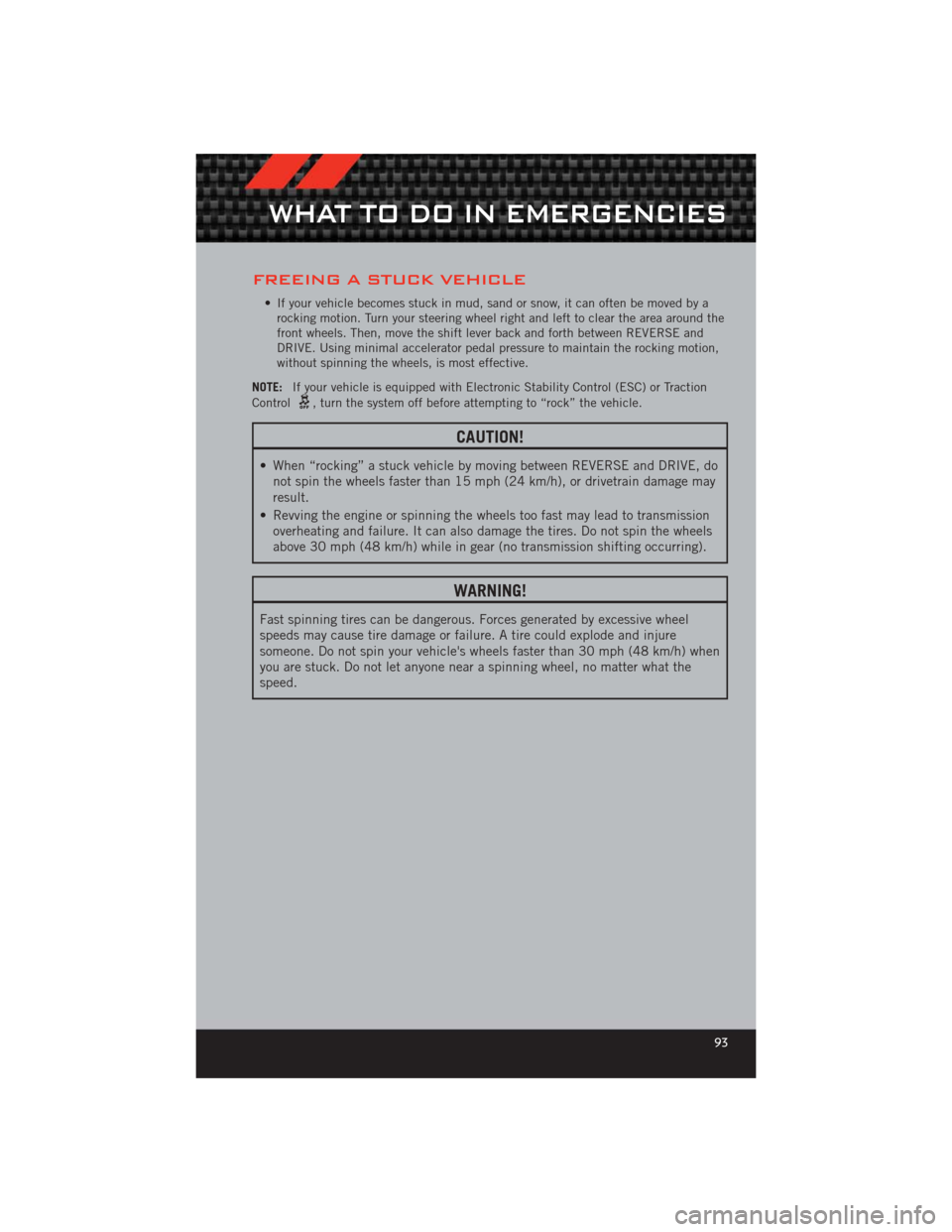
FREEING A STUCK VEHICLE
• If your vehicle becomes stuck in mud, sand or snow, it can often be moved by arocking motion. Turn your steering wheel right and left to clear the area around the
front wheels. Then, move the shift lever back and forth between REVERSE and
DRIVE. Using minimal accelerator pedal pressure to maintain the rocking motion,
without spinning the wheels, is most effective.
NOTE: If your vehicle is equipped with Electronic Stability Control (ESC) or Traction
Control
, turn the system off before attempting to “rock” the vehicle.
CAUTION!
• When “rocking” a stuck vehicle by moving between REVERSE and DRIVE, do not spin the wheels faster than 15 mph (24 km/h), or drivetrain damage may
result.
• Revving the engine or spinning the wheels too fast may lead to transmission overheating and failure. It can also damage the tires. Do not spin the wheels
above 30 mph (48 km/h) while in gear (no transmission shifting occurring).
WARNING!
Fast spinning tires can be dangerous. Forces generated by excessive wheel
speeds may cause tire damage or failure. A tire could explode and injure
someone. Do not spin your vehicle's wheels faster than 30 mph (48 km/h) when
you are stuck. Do not let anyone near a spinning wheel, no matter what the
speed.
WHAT TO DO IN EMERGENCIES
93
Page 113 of 124

TIRE PRESSURES
• Check the inflation pressure of each tire, including the spare tire, at least monthlyand inflate to the recommended pressure for your vehicle.
• The tire pressures recommended for your vehicle are found on the “Tire and Loading Information” label located on the driver’s side door opening.
NOTE: Refer to the Owner's Manual on the
DVD for more information regarding tire
warnings and instructions.
WARNING!
• Overloading of your tires is dangerous. Overloading can cause tire failure, affect vehicle handling, and increase your stopping distance. Use tires of the
recommended load capacity for your vehicle. Never overload them.
• Improperly inflated tires are dangerous and can cause collisions. Under-inflation is the leading cause of tire failure and may result in severe
cracking, component separation, or “blow out”. Over-inflation reduces a tire’s
ability to cushion shock. Objects on the road and chuck holes can cause
damage that results in tire failure. Unequal tire pressures can cause steering
problems. You could lose control of your vehicle. Over-inflated or
under-inflated tires can affect vehicle handling and can fail suddenly,
resulting in loss of vehicle control.
WHEEL AND WHEEL TRIM CARE
• All wheels and wheel trim, especially aluminum and chrome plated wheels, shouldbe cleaned regularly with a mild soap and water to prevent corrosion.
• To remove heavy soil and/or excessive brake dust, use MOPAR
®Wheel Cleaner or
equivalent or select a non-abrasive, non-acidic cleaner.
CAUTION!
Do not use scouring pads, steel wool, a bristle brush, or metal polishes. Do not
use oven cleaner. These products may damage the wheel's protective finish.
Avoid automatic car washes that use acidic solutions or harsh brushes that may
damage the wheel's protective finish. Only MOPAR
®Wheel Cleaner or
equivalent is recommended.
MAINTAINING YOUR VEHICLE
111
Page 120 of 124

SteeringTiltColumn .............. 21
Steering Wheel Audio Controls .... 56
Store Radio Presets ........ 31,33
Stuck, Freeing ............. 93
SunRoof ................ 26
Supplemental Restraint
System - Airbag ............. 14
Temperature Control,
Automatic (ATC) ............ 26
Temperature Gauge, Engine
Coolant ................. 78
Text Messaging ............. 60
Theft Alarm (Security Alarm) ..... 13
Theft System Arming ......... 13
Theft System Disarming ........ 13
Tilt Steering Column .......... 21
TIREFIT ................. 84
Tires Air Pressure ............. 111
Changing ............. 79,81
FlatChanging ............ 79
Jacking .............. 80,81 Pressure Warning Light
....... 74
SpareTire ............... 79
Towing .................. 68 24-Hour Towing Assistance ..... 74
Disabled Vehicle ........... 92
Recreational ............. 69
Trailer Towing Trailer and Tongue Weight ..... 68
Trailer Weight .............. 68
Transmission Fluid ................. 99
TurnSignals ............... 22
Uconnect™Phone ........... 56
Uconnect™ Voice Command ..... 59
Voice Commands ............ 59
Washers, Windshield .......... 23
Wheel and Wheel Trim Care ..... 111
Wind Buffeting ............. 27
Windshield Washers .......... 23
Windshield Wipers ........... 23
INDEX
118