Page 239 of 471

WARNING!
Do not plug in or remove the iPod�or external USB
device while driving. Failure to follow this warning
could result in an accident.
Bluetooth Streaming Audio (BTSA)
Music can be streamed from your cellular phone to the
Uconnect™ phone system.
Controlling BTSA Using Radio Buttons
To get into the BTSA mode, press either “AUX” button on
the radio or press the VR button and say “Bluetooth
Streaming Audio”.
Play Mode
When switched to BTSA mode, some audio devices can
start playing music over the vehicle’s audio system, but
some devices require the music to be initiated on the
device first, then it will get streamed to the Uconnect™ phone system. Seven devices can be paired to the
Uconnect™ phone system, but just one can be selected
and played.
Selecting Different Audio Device
1. Press PHONE button to begin.
2. After the
�Ready�prompt and the following beep, say
�Setup�, then �Select Audio Devices�.
3. Say the name of the audio device or ask the
Uconnect™ phone system to list audio devices.
Next Track
Use the SEEK UP button, or press the VR button on the
radio and say “Next Track” to jump to the next track
music on your cellular phone.
4
UNDERSTANDING YOUR INSTRUMENT PANEL 237
Page 240 of 471

Previous Track
Use the SEEK DOWN button, or press the VR button on
the radio and say “Previous Track” to jump to the
previous track music on your cellular phone.
Browse
Browsing is not available on a BTSA device. Only the
current song that is playing will display info.
HARMAN KARDON�Logic7�HIGH
PERFORMANCE MULTICHANNEL SURROUND
SOUND SYSTEM WITH DRIVER-SELECTABLE
SURROUND (DSS) — IF EQUIPPED
Your vehicle is equipped with a Harman Kardon� audio
system with GreenEdge™ technology that offers superior
sound quality, higher Sound Pressure Levels (SPL) and
reduced energy consumption. The new system utilizes
proprietary amplifier and speaker technologies deliver-
ing substantial increases in component and system effi-
ciency levels. The 12 Channel Class D GreenEdge high efficiency
amplifier is governed by a high voltage tracking power
supply and drives a 7.4-channel playback architecture.
The Harman Kardon�
audio system offers the ability to
choose Logic 7 surround sound for any audio source. The
GreenEdge high-efficiency speaker designs ensure the
system has higher SPL and a dramatic increase in dy-
namic sound quality. The speakers are tuned for maxi-
mum efficiency and perfectly matched to the amplifier
output stage ensuring state of the art multi-seat surround
sound processing.
Logic7� multichannel surround-sound technology deliv-
ers an immersive, accurate sound-stage to every seating
position This surround effect is available for audio from
any source - AM/FM/CD/ Satellite Radio or dashboard
AUX input; and is activated through the Electronic
238 UNDERSTANDING YOUR INSTRUMENT PANEL
Page 243 of 471
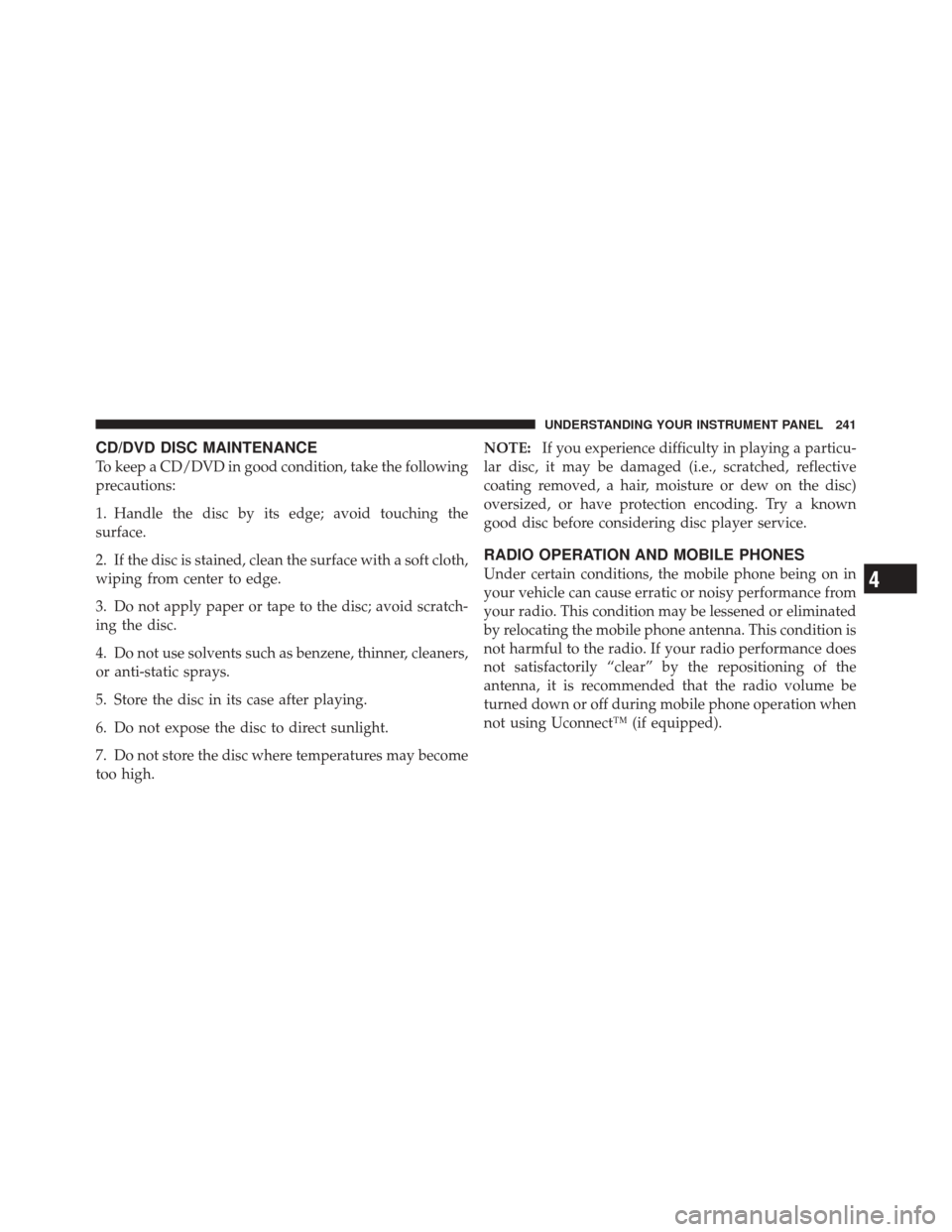
CD/DVD DISC MAINTENANCE
To keep a CD/DVD in good condition, take the following
precautions:
1. Handle the disc by its edge; avoid touching the
surface.
2. If the disc is stained, clean the surface with a soft cloth,
wiping from center to edge.
3. Do not apply paper or tape to the disc; avoid scratch-
ing the disc.
4. Do not use solvents such as benzene, thinner, cleaners,
or anti-static sprays.
5. Store the disc in its case after playing.
6. Do not expose the disc to direct sunlight.
7. Do not store the disc where temperatures may become
too high.NOTE:
If you experience difficulty in playing a particu-
lar disc, it may be damaged (i.e., scratched, reflective
coating removed, a hair, moisture or dew on the disc)
oversized, or have protection encoding. Try a known
good disc before considering disc player service.
RADIO OPERATION AND MOBILE PHONES
Under certain conditions, the mobile phone being on in
your vehicle can cause erratic or noisy performance from
your radio. This condition may be lessened or eliminated
by relocating the mobile phone antenna. This condition is
not harmful to the radio. If your radio performance does
not satisfactorily “clear” by the repositioning of the
antenna, it is recommended that the radio volume be
turned down or off during mobile phone operation when
not using Uconnect™ (if equipped).4
UNDERSTANDING YOUR INSTRUMENT PANEL 241
Page 359 of 471

8. Disconnect the opposite end of the positive(+)jumper
cable from the positive (+)post of the booster battery.
9. Disconnect the positive (+)end of the jumper cable
from the remote positive (+)post of the discharged
vehicle.
If frequent jump-starting is required to start your vehicle
you should have the battery and charging system in-
spected at your authorized dealer.
CAUTION!
Accessories that can be plugged into the vehicle
power outlets draw power from the vehicle’s battery,
even when not in use (i.e., cellular phones, etc.).
Eventually, if plugged in long enough, the vehicle’s
battery will discharge sufficiently to degrade battery
life and/or prevent the engine from starting.
FREEING A STUCK VEHICLE
If your vehicle becomes stuck in mud, sand, or snow, it
can often be moved by a rocking motion. Turn your
steering wheel right and left to clear the area around the
front wheels. Then shift back and forth between RE-
VERSE and DRIVE/1st Gear. Using minimal accelerator
pedal pressure to maintain the rocking motion, without
spinning the wheels, is most effective.
CAUTION!
Racing the engine or spinning the wheels may lead to
transmission overheating and failure. Allow the en-
gine to idle with the shift lever in NEUTRAL for at
least one minute after every five rocking-motion
cycles. This will minimize overheating and reduce
the risk of transmission failure during prolonged
efforts to free a stuck vehicle.6
WHAT TO DO IN EMERGENCIES 357
Page 407 of 471
Cavity CartridgeFuseMini-
Fuse Description
29 — 5 Amp OrangeCluster/Electronic
Stability Program
(ESP)/Powertrain
Control Module
(PCM)/STOP LIGHT
Switch
30 — 10 Amp RedDoor Modules/Power
Mirrors/Steering
Control Module
(SCM)
31 — — —
32 — — —
33 — — —
34 — — —
35 — 5 Amp OrangeAntenna Module –
If Equipped/Power
MirrorsCavity Cartridge
FuseMini-
Fuse Description
36 — 25 Amp NaturalHands-Free Phone –
If Equipped/Radio/
Amplifier Feed
37 — 15 Amp BlueTransmission
38 — 10 Amp RedCargo Light/Vehicle
Information Module –
If Equipped
39 — 10 Amp RedHeated Mirrors –
If Equipped
40 — 5 Amp OrangeAuto Inside Rearview
Mirror/Heated Seats
– If Equipped/Switch
Bank
41 — — —
42 30 Amp Pink — Front Blower Motor
7
MAINTAINING YOUR VEHICLE 405
Page 442 of 471
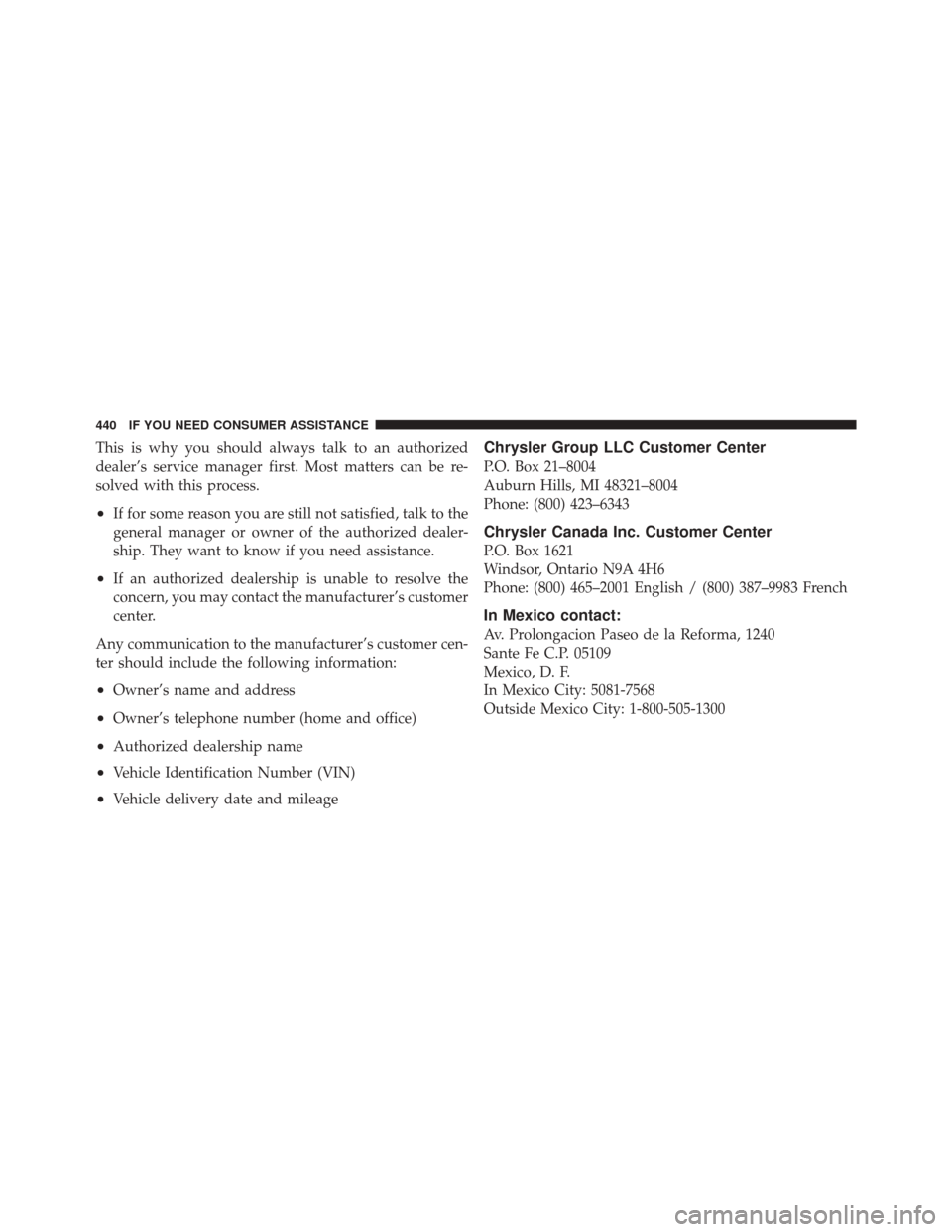
This is why you should always talk to an authorized
dealer’s service manager first. Most matters can be re-
solved with this process.
•If for some reason you are still not satisfied, talk to the
general manager or owner of the authorized dealer-
ship. They want to know if you need assistance.
•If an authorized dealership is unable to resolve the
concern, you may contact the manufacturer’s customer
center.
Any communication to the manufacturer’s customer cen-
ter should include the following information:
•Owner’s name and address
•Owner’s telephone number (home and office)
•Authorized dealership name
•Vehicle Identification Number (VIN)
•Vehicle delivery date and mileage
Chrysler Group LLC Customer Center
P.O. Box 21–8004
Auburn Hills, MI 48321–8004
Phone: (800) 423–6343
Chrysler Canada Inc. Customer Center
P.O. Box 1621
Windsor, Ontario N9A 4H6
Phone: (800) 465–2001 English / (800) 387–9983 French
In Mexico contact:
Av. Prolongacion Paseo de la Reforma, 1240
Sante Fe C.P. 05109
Mexico, D. F.
In Mexico City: 5081-7568
Outside Mexico City: 1-800-505-1300
440 IF YOU NEED CONSUMER ASSISTANCE
Page 445 of 471
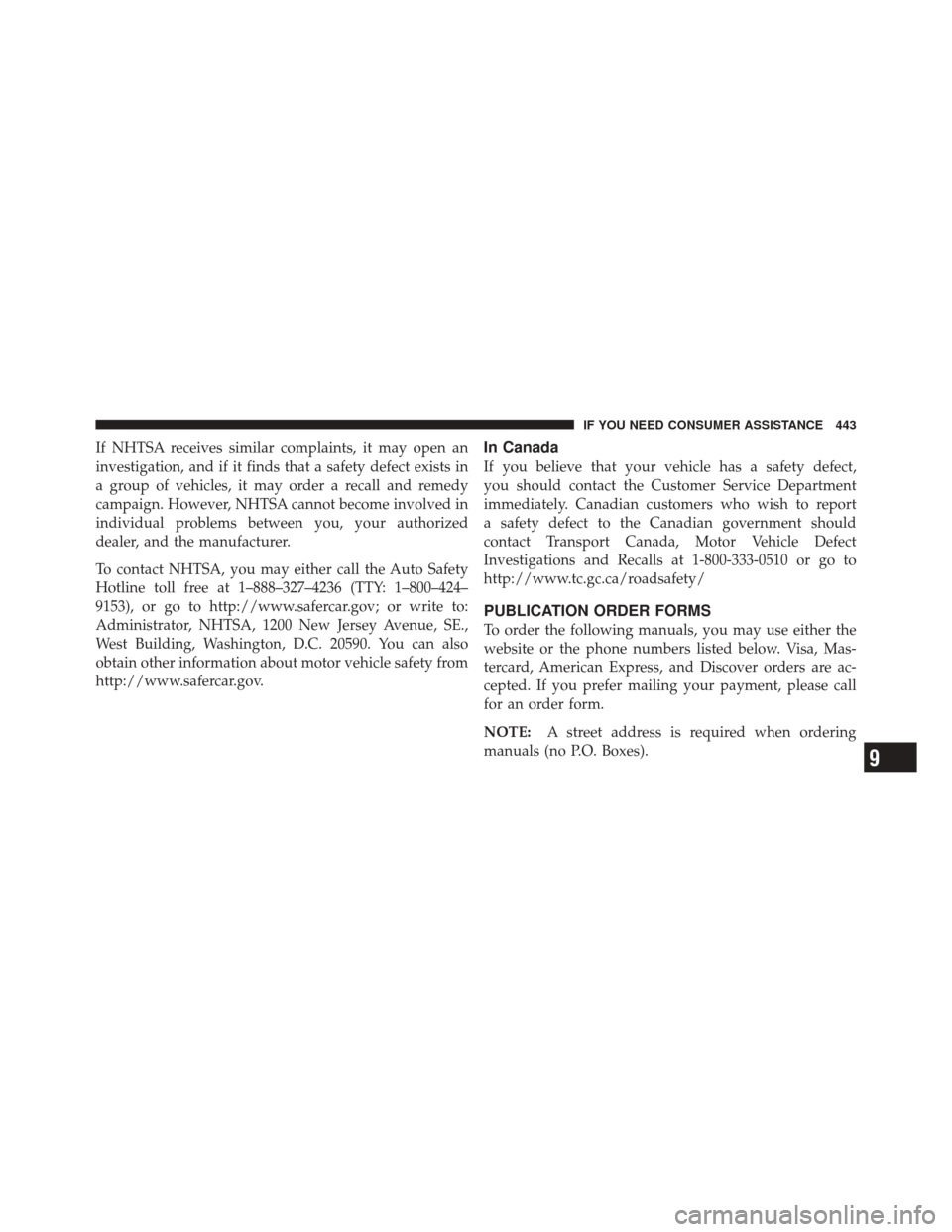
If NHTSA receives similar complaints, it may open an
investigation, and if it finds that a safety defect exists in
a group of vehicles, it may order a recall and remedy
campaign. However, NHTSA cannot become involved in
individual problems between you, your authorized
dealer, and the manufacturer.
To contact NHTSA, you may either call the Auto Safety
Hotline toll free at 1–888–327–4236 (TTY: 1–800–424–
9153), or go to http://www.safercar.gov; or write to:
Administrator, NHTSA, 1200 New Jersey Avenue, SE.,
West Building, Washington, D.C. 20590. You can also
obtain other information about motor vehicle safety from
http://www.safercar.gov.In Canada
If you believe that your vehicle has a safety defect,
you should contact the Customer Service Department
immediately. Canadian customers who wish to report
a safety defect to the Canadian government should
contact Transport Canada, Motor Vehicle Defect
Investigations and Recalls at 1-800-333-0510 or go to
http://www.tc.gc.ca/roadsafety/
PUBLICATION ORDER FORMS
To order the following manuals, you may use either the
website or the phone numbers listed below. Visa, Mas-
tercard, American Express, and Discover orders are ac-
cepted. If you prefer mailing your payment, please call
for an order form.
NOTE:A street address is required when ordering
manuals (no P.O. Boxes).
9
IF YOU NEED CONSUMER ASSISTANCE 443
Page 452 of 471

Brightness, Interior Lights.................. 145
Bulb Replacement ..................... 407,408
Bulbs, Light .......................... 84,407
Calibration, Compass ..................... 200
Capacities, Fluid ........................ 413
Caps, Filler Fuel .............................. 334
Oil (Engine) ........................ 372
Power Steering ...................... 284
Radiator (Coolant Pressure) ............. 386
Car Washes ............................ 394
Carbon Monoxide Warning ...............81,333
Cargo (Vehicle Loading) ................... 335
Cellular Phone ........................ 93,241
Center High Mounted Stop Light ............ 412
Certification Label ....................... 336
Chains, Tire ............................ 317
Chart, Tire Sizing ........................ 302 Check Engine Light
(Malfunction Indicator Light)
............... 368
Checking Your Vehicle For Safety ............. 80
Checks, Safety ........................... 80
Child Restraint .................... 70,72,75,77
Child Restraint Tether Anchors .............74,75
Clean Air Gasoline ....................... 329
Cleaning Wheels ............................ 396
Windshield Wiper Blades ............... 379
Clock ............................. 208,217
Cold Weather Operation ................... 261
Compact Disc (CD) Maintenance ............. 241
Compass .............................. 200
Compass Calibration ..................... 200
Compass Variance ....................... 201
Computer, Trip/Travel .................... 193
450 INDEX