2012 DODGE AVENGER turn signal
[x] Cancel search: turn signalPage 63 of 108
• Place the hand-held transmitter 1 to 3 in (3 to 8 cm) away from the HomeLink®
button you wish to program while keeping the HomeLink®indicator light in view.
• Simultaneously press and hold both the HomeLink
®button you want to program
and the hand-held transmitter button.
• Continue to hold both buttons and observe the indicator light. The Homelink
®
indicator will flash slowly and then rapidly after Homelink®has received the
frequency signal from the hand-held transmitter. Release both buttons after the
indicator light changes from slow to rapid.
• At the garage door opener motor (in the garage), locate the “LEARN” or “TRAINING” button. This can usually be found where the hanging antenna wire is
attached to the garage door opener motor. Firmly press and release the “LEARN”
or “TRAINING” button.
NOTE: You have 30 seconds in which to initiate the next step after the LEARN button
has been pressed.
• Return to the vehicle and press the programmed HomeLink
®button twice (holding
the button for two seconds each time). If the device is plugged in and activates,
programming is complete.
NOTE: If the device does not activate, press the button a third time (for two seconds)
to complete the training.
• To program the remaining two HomeLink
®buttons, repeat each step for each
remaining button. DO NOT erase the channels.
Programming A Non-Rolling Code
• For programming Garage Door Openers manufactured before 1995.
• Turn the ignition switch to the ON/RUN position.
• Place the hand-held transmitter 1 to 3 in (3 to 8 cm) away from the HomeLink
®
button you wish to program while keeping the HomeLink®indicator light in view.
• Simultaneously press and hold both the HomeLink
®button you want to program
and the hand-held transmitter button.
• Continue to hold both buttons and observe the indicator light. The Homelink
®
indicator will flash slowly and then rapidly after Homelink®has received the
frequency signal from the hand-held transmitter. Release both buttons after the
indicator light changes from slow to rapid.
• Press and hold the programmed HomeLink
®button and observe the indicator light.
NOTE:
• If the indicator light stays on constantly, programming is complete and the garage door (or device) should activate when the HomeLink
®button is pressed.
• To program the two remaining HomeLink®buttons, repeat each step for each
remaining button. DO NOT erase the channels.
ELECTRONICS
61
Page 69 of 108

• Please note that the TPMS is not a substitute for proper tire maintenance, and it isthe driver’s responsibility to maintain correct tire pressure, even if under-inflation
has not reached the level to trigger illumination of the TPMS low tire pressure
telltale.
• Your vehicle has also been equipped with a TPMS malfunction indicator to indicate when the system is not operating properly. The TPMS malfunction indicator is
combined with the low tire pressure telltale. When the system detects a
malfunction, the telltale will flash for approximately one minute and then remain
continuously illuminated. This sequence will continue each time the vehicle is
restarted as long as the malfunction exists.
• When the malfunction indicator is illuminated, the system may not be able to detect or signal low tire pressure as intended. TPMS malfunctions may occur for a
variety of reasons, including the installation of replacement or alternate tires or
wheels on the vehicle that prevent the TPMS from functioning properly. Always
check the TPMS malfunction telltale after replacing one or more tires or wheels on
your vehicle, to ensure that the replacement or alternate tires and wheels allow the
TPMS to continue to function properly.
NOTE: Tire pressures change by approximately 1 psi (7 kPa) per 12° F (7° C) of air
temperature change. Keep this in mind when checking tire pressure inside a garage,
especially in the Winter. Example: If garage temperature is 68°F (20°C) and the outside
temperature is 32°F (0°C), then the cold tire inflation pressure should be increased by
3 psi (21 kPa), which equals 1 psi (7 kPa) for every 12°F (7°C) for this outside
temperature condition.
CAUTION!
The TPMS has been optimized for the original equipment tires and wheels.
TPMS pressures and warning have been established for the tire size equipped
on your vehicle. Undesirable system operation or sensor damage may result
when using replacement equipment that is not of the same size, type, and/or
style. Aftermarket wheels can cause sensor damage. Do not use tire sealant
from a can, or balance beads if your vehicle is equipped with a TPMS, as
damage to the sensors may result.
- Engine Temperature Warning Light
• This light warns of an overheated engine condition.
• If the light turns on or flashes continuously while driving, safely pull over and stop the vehicle. If the A/C system is on, turn it off. Also, shift the transmission into
NEUTRAL and idle the vehicle. If the temperature reading does not return to
normal, turn the engine off immediately.
• We recommend that you do not operate the vehicle or engine damage will occur. Have the vehicle serviced immediately.
WHAT TO DO IN EMERGENCIES
67
Page 96 of 108

EXTERIOR BULBS
LIGHT BULBS – ExteriorBulb Number
Low Beam Headlamp 9006
High Beam Headlamp 9005
Front Park/Turn Signal Lamp 3457A
Front Fog Lamp H11
Front Side Marker Lamp WY5W
Center High Mounted Stop (CHMSL)
Lamp LED (Serviced at Authorized Dealer)
Rear Tail/Stop/Turn Signal Lamp LED (Serviced at Authorized Dealer)
Backup Lamp 921
License Lamp W5W
WHEEL AND WHEEL TRIM CARE
• All wheels and wheel trim, especially aluminum and chrome plated wheels, should
be cleaned regularly with a mild soap and water to prevent corrosion.
• To remove heavy soil and/or excessive brake dust, use MOPAR
®Wheel Cleaner or
equivalent or select a non-abrasive, non-acidic cleaner.
CAUTION!
Do not use scouring pads, steel wool, a bristle brush, or metal polishes. Do not
use oven cleaner. These products may damage the wheel's protective finish.
Avoid automatic car washes that use acidic solutions or harsh brushes that may
damage the wheel's protective finish. Only MOPAR
®Wheel Cleaner or
equivalent is recommended.
MAINTAINING YOUR VEHICLE
94
Page 101 of 108

Instrument Cluster Warning
Lights ................. 6,66
Intermittent Wipers (Delay Wipers) . . 19
Introduction............... 2
iPod
®/USB/MP3 Control ........ 52
Bluetooth Streaming Audio ..... 58
Jack Location .............. 71
Jack Operation ........... 71,72
Jacking Instructions .......... 72
Jump Starting .............. 76
KeyFob .................. 8
Key Fob Programmable Features . . . 59
Lane Change Assist .......... 18
LATCH (Lower Anchors and Tether for
CHildren) ................ 11
LightBulbs ............... 94
Lights Airbag ................. 69
Anti-Lock ............... 69
BrakeWarning ............ 68
Charging System ........... 68
Electronic Throttle Control
Warning ................ 69
EngineTemperatureWarning .... 67
Malfunction Indicator
(Check Engine) ............ 68
Oil Pressure ............. 68
Transmission Warning ........ 69
TurnSignal .............. 18
Warning (Instrument Cluster
Description) .............. 6
Maintenance Record .......... 90
MaintenanceSchedule ........ 88
MediaCenterRadio ........ 26,28
Mirrors Heated .............. 21,22
MOPAR
®Accessories ......... 97
Navigation .............. 36,45
New Vehicle Break-In Period ..... 17Oil Change Indicator
.......... 69
Oil, Engine Capacity ............... 86
Outlet Power ................. 62
Overheating, Engine .......... 70
Panic Alarm ............... 8
Phone (Pairing) ............. 53
Phone (Uconnect) ........... 53
Placard, Tire and Loading
Information ............... 93
Power Glass Sunroof ............ 22
Outlet (Auxiliary Electrical Outlet).. 62
Seats ................. 13
Steering .............. 86,87
Preparation for Jacking ........ 71
Programmable Electronic Features . . 59
Radio Operation .......... 30,39
Rain Sensitive Wiper System ..... 19
Rear Seat, Folding ........... 15
Recreational Towing .......... 65
Remote Starting System ........ 8
ReplacementBulbs .......... 94
Reporting Safety Defects ....... 96
Restraints, Child ............ 11
Seat Belts ................. 9
Seats ................... 13
Adjustment .............. 13
Heated ................ 15
Power ................. 13
RearFolding ............. 15
Seek Button .......... 26,27,29
Setting the Clock ...... 26,28,31,39
Shift Lever Override .......... 79
Short Message Service (SMS) ..... 57
Signals, Turn .............. 18
SIRIUS Travel Link ........... 51
SpareTire ................ 71
SparkPlugs ............... 86
Speed Control Accel/Decel .............. 20
Cancel ................ 20
Resume ................ 20
INDEX
99
Page 102 of 108

Speed Control (Cruise Control).... 19
Starting Remote ................. 8
Steering TiltColumn .............. 16
Steering Wheel Audio Controls .... 52
Store Radio Presets ........ 27,29
SunRoof ................ 22
Supplemental Restraint System -
Airbag .................. 10
Text Messaging ............. 57
Theft Alarm (Security Alarm) ...... 9
Theft System Arming .......... 9
Theft System Disarming ......... 9
Tilt Steering Column .......... 16
Tires Air Pressure ............. 93
Changing ............... 71
Jacking ................ 71
PressureWarningLight ....... 66
SpareTire ............... 71 Towing .................. 64
24-Hour Towing Assistance ..... 66
Disabled Vehicle ........... 80
Recreational ............. 65
Trailer Towing Trailer and Tongue Weight ..... 64
Trailer Weight .............. 64
Transmission Fluid ................. 86
TurnSignals ............... 18
Uconnect™Phone ........... 53
Uconnect™ Voice Command ..... 56
Voice Commands ............ 56
Washers, Windshield .......... 19
Wheel and Wheel Trim Care ...... 94
Wind Buffeting ............. 23
Windshield Washers .......... 19
Windshield Wipers ........... 19
INDEX
100