Page 134 of 182

132
Changing a bulb
1 - Dipped beam headlamp
Type D
, H7 - 55 W
- Remove the cover by turning it
anticlockwise.
- Disconnect the electrical connector.
- Release the retaining spring by pressing
on the two clips.
- Change the bulb taking care to align the
metal part with the grooves on the lamp.
3 - Main beam headlamp
Type E
, H1 - 55 W
- Remove the cover by turning it
anticlockwise.
- Disconnect the electrical connector.
- Release the retaining spring by pressing
on the two clips.
- Change the bulb taking care to align the
metal part with the groove on the lamp.
2 - Sidelamp
Type A
, W 5 W - 5 W
- Remove the cover by turning it
anticlockwise.
- Remove the bulb holder fitted by
pressure.
- Change the bulb.
4 - Direction indicators
Type B
, PY 21 W - 21 W
- Turn the bulb holder a quarter turn
anticlockwise.
- Remove the bulb by pressing it lightly
while turning it anticlockwise.
- Change the bulb.
5 - Foglamps
Type D
, H1 - 55 W
- Turn the steering fully to the left.
- Unscrew the screw located in the wheel
arch then open the flap.
- Remove the cover.
- Disconnect the electrical connector.
- Release the retaining spring by pressing
on the two clips.
- Change the bulb taking care to align the
metal part with the grooves on the lamp.
Halogen bulbs must be changed after
the headlamp has been off for several
minutes (risk of serious burns). Do not touch
the bulb directly with your fingers, use lint-
free cloths.
When each operation has been completed,
check the operation of the lamps.
When using a high pressure washer
on stubborn dirt, do not persist on the
headlamps, the lamps and their edges to
avoid damaging their lacquer finish and
seals.
Page 142 of 182
14
0
Having your vehicle towed
BEING TOWED
Without liftin
g (four wheels on
the ground)
You must always use a towing bar.
From the rear
Hook the bar onto the rigid eye located
under the bumper.
From the front
The removable towing eye is located in the
box under the front passenger seat.
Unclip the cover using a flat tool.
Screw the removable towing eye in fully.
Place the gear lever in neutral. Failure to
observe this special condition may result in
damage to certain braking components and
the absence of braking assistance when the
engine is re-started.
With lifting (2 wheels only on
the ground)
It is preferable to lift the vehicle using
professional lifting equipment.
When being towed with the engine
off, there is no braking or steering
assistance.
Page 158 of 182
156
Instruments and controls
INSTRUMENTS AND CONTROLS
Instrument panels, screens, speedometer 28rWarning lamps, indicator lamps 29-35Indicators, gauge 36-37
Lighting controls 42
Automatic illumination of headlamps 43 Guide-me-home lighting 43
Parking lamps 44
Fuses 135-138
Mode, vehicle confi guration 74-77
Programmable additional heating 57-59 Additional heating, rear air conditioning 55-56
Pneumatic suspension 81 Headlamp beam height adjustment 44
Lighting dimmer 37 Setting the time 76
Front/rear wipers 45
Screenwash/headlamp wash 45
Trip computer - MODE 74-77
Starter, ignition switch 39
Hill start 40
Cruise control 46-48
Fixed speed limiter 97
Steering wheel, reach adjustment 38 Horn 94 Instruments and controls 8
Electric windows, mirrors 72-73
Locking the load space 27
Page 161 of 182
159
Technical data - Maintenance
10
VISUAL SEARCH
Screenwash/headlamp wash, level 119
Bulbs, lighting,changing bulbs 131-133
Opening the bonnet, stay 11 6 Under the bonnet 117
Identifi cation markings,serial number, paint, tyres 154
Changing a wiper blade 139
Levels 118-119
●
dipstick,
●
power steering fluid,
●
brake fluid,
●
coolant.
Water bleed, Diesel fi lter 120
Checks 120-121
●
battery,
●
air/passenger compartment filter,
●
oil filter,
●
parking brake,
●
particle filter,
●
brake pads.
Emission control 36
Engine fuses 135, 138
TECHNICAL DATA - MAINTENANCE
Engine technical data 149 Dimensions 142-148 Weights 150-153
Page 165 of 182
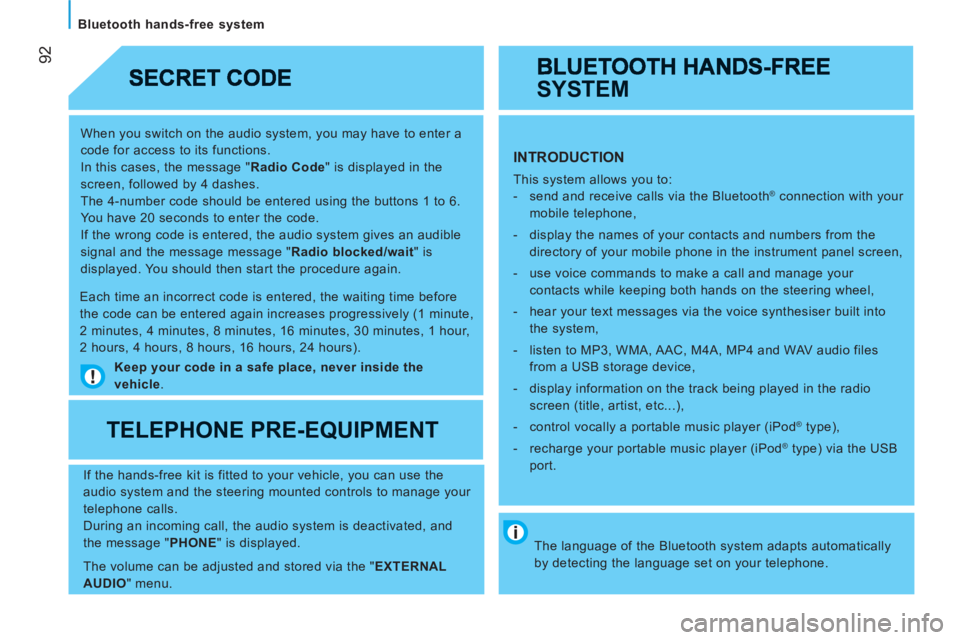
92
Bluetooth hands-free system
When you switch on the audio system, you may have to enter a
code for access to its functions.
In this cases, the message " Radio Code
" is displayed in the
screen, followed by 4 dashes.
The 4-number code should be entered using the buttons 1 to 6.
You have 20 seconds to enter the code.
If the wrong code is entered, the audio system gives an audible
signal and the message message " Radio blocked/wait
" is
displayed. You should then start the procedure again.
Keep your code in a safe place, never inside the
vehicle
.
TELEPHONE PRE-EQUIPMENT
If the hands-free kit is fitted to your vehicle, you can use the
audio system and the steering mounted controls to manage your
telephone calls.
During an incoming call, the audio system is deactivated, and
the message " PHONE
" is displayed.
The volume can be adjusted and stored via the " EXTERNAL
AUDIO
" menu.
Each time an incorrect code is entered, the waiting time before
the code can be entered again increases progressively (1 minute,
2 minutes, 4 minutes, 8 minutes, 16 minutes, 30 minutes, 1 hour,
2 hours, 4 hours, 8 hours, 16 hours, 24 hours).
The language of the Bluetooth system adapts automatically
by detecting the language set on your telephone.
SYSTEM
INTRODUCTION
This system allows you to:
- send and receive calls via the Bluetooth® connection with your
mobile telephone,
- display the names of your contacts and numbers from the
directory of your mobile phone in the instrument panel screen,
- use voice commands to make a call and manage your
contacts while keeping both hands on the steering wheel,
- hear your text messages via the voice synthesiser built into
the system,
- listen to MP3, WMA, AAC, M4A, MP4 and WAV audio files
from a USB storage device,
- display information on the track being played in the radio
screen (title, artist, etc...),
- control vocally a portable music player (iPod
® type),
- recharge your portable music player (iPod
® type) via the USB
port.
Page 166 of 182

93
Bluetooth hands-free system
PRESENTATION
Adjustment of the volume of
the functions: hands-free, audio
and text message player, voice
announcements.
Pause/resume the file being played
(portable player).
USB connection port. Remove the plastic cover to
connect your portable player.
Display of the menus and directories of the files
being played (USB storage device).
- Scroll the menu options.
- Select the files to be played
(portable player).
- Scroll the list of text messages.
- Activate voice recognition.
- Interrupt the voice message in order to
issue a new voice command.
- Deactivate voice recognition.
- Interrupt the voice message.
- Exit from the main menu.
- Exit from a sub-menu and return to the
previous menu option.
- Exit without storing.
- Deactivate/reactivate the microphone
during a telephone conversation.
- Set the volume of the incoming call ring
to zero.
- Confirm the current menu option.
- Transfer he telephone conversation
from the hands-free system to the
mobile telephone and vice versa.
- Select the audio source.
- Select the text displayed.
- Activate the main menu.
- Confirm the current menu option.
- Accept the incoming call.
- Switch one telephone conversation to
another.
- Select a visual message.
- Reject an incoming telephone call.
- End the current telephone call.
Description of the steering mounted controls
- Repeat the last voice message.