2012 CITROEN RELAY lock
[x] Cancel search: lockPage 25 of 182

23
2
Access
READY TO G
O
ELECTRONIC IMMOBILISER
All of the keys contain an electronic
immobiliser device.
This device locks the engine supply system.
It is activated automatically when the key is
removed from the ignition. Operating the remote control, even when it
is in your pocket, may result in involuntary
unlocking of the doors.
However, if none of the doors is opened
within approximately thirty seconds following
unlocking, the doors relock automatically.
The simultaneous use of other high
frequency equipment (mobile telephones,
domestic alarms…), may interfere with the
operation of the remote control temporarily.
The remote control does not operate while
the key is in the ignition, even if the ignition
is off, except for reinitialisation.
Make a careful note of the number of the
keys. If they are lost, your CITROËN dealer
will be able to carry out his work more
quickly and effectively if you give him this
number and the confidential card.
Do not make any modifications to the
electronic immobiliser system. This warning lamp is switched off
after the ignition is switched on
and the key has been recognised,
the engine can be started.
If the key is not recognised, the engine
cannot be started. Use another key and
have the faulty key checked by a CITROËN
dealer.
Driving with the doors locked may make
access to the passenger compartment
by the emergency services more diffi cult in an
emergency.
As a safety precaution (with children on board),
remove the key from the ignition when leaving
the vehicle, even for a short time. After the ignition is switched on, a dialogue
is established between the key and the
electronic immobiliser system.
When purchasing a second-hand vehicle:
- ensure that you are given the
confidential card,
- have the keys memorised by a
CITROËN dealer to ensure that the keys
in your possession are the only ones
which can start the vehicle.
CONFIDENTIAL CARD
This is given to you on delivery of your
vehicle with the duplicate keys.
It contains the identification code necessary
for any work carried out by a CITROËN
dealer on the electronic immobiliser system.
This code is hidden by a film, which should
be removed only if necessary.
Keep your card in a safe place, never inside
the vehicle.
When undertaking a long trip or journey,
however, it is advisable to take it with you
along with your personal papers.
Page 26 of 182

24
Access
While the alarm is monitoring, any intrusion
triggers the siren for approximately
30 seconds, accompanied by lighting of the
direction indicators.
The alarm then returns to monitoring mode
but the triggering event is stored and is
indicated by rapid flashing of the LED, if the
alarm is deactivated.
The alarm is also triggered following an
electrical supply cut-off, when the supply is
restored.
Automatic activation
Depending on the country in which the
vehicle is sold: this function activates
monitoring automatically approximately
2 minutes after the last door is closed. To
avoid triggering the alarm when opening a
door, the unlocking button on the remote
control must be pressed again.
Deactivation using the key
Unlock the doors using the key and enter the
vehicle. Switch on the ignition, identification
of the key code will switch off the alarm.
Deactivation using the remote control
When this button (cab and key) is
pressed, the alarm is deactivated
when the vehicle is unlocked.
Good practice
To deactivate the siren quickly following
unwanted triggering:
- switch on the ignition, identification of
the key code will switch off the alarm,
- press the unlocking button (cab and key)
on the remote control.
To avoid setting the alarm, when washing
the vehicle for example, lock the vehicle
using the key.
Unlocking the vehicle using the remote
control deactivates the siren automatically.
ALARM
If your vehicle is fitted with an ANTI-THEFT
ALARM.
This provides exterior perimeter protection
by means of detectors on the openings
(doors, bonnet) and on the electrical supply.
The system also includes a siren and an
LED which can be seen from outside,
indicating the three possible states of the
alarm:
- alarm activated (monitoring), slow
flashing of the red LED,
- alarm not activated (not monitoring),
LED off,
- alarm triggered (intrusion signal), rapid
flashing of the red LED when the vehicle
is unlocked.
First ensure that all of the doors are closed
correctly.
The alarm is activated by
pressing this padlock, the
protection is active after a few
seconds.
Page 27 of 182

25
2
Access
READY TO G
O
FRONT DOORS
Child lock
This prevents opening of the sliding side
door from the inside.
Press the control located on the edge of the
side door. Driver's door
Use the remote control to unlock/lock.
SLIDING SIDE DOOR
Take care not to obstruct the guide space
on the floor in order for the door to slide
correctly.
From outside
Pull the handle towards you then towards
the rear.
From inside
To unlock and open, push the handle
towards the rear.
Ensure that the door opens fully in order for the
latch at the bottom of the door to engage.
To release and close, pull the handle while
sliding the door.
Do not drive with the sliding side door
open.
Page 29 of 182

27
2
Access
READY TO G
O
LOCKING/UNLOCKING FROM INSIDE
Door open warnin
g lamp
If this warning lamp comes on,
check that the cab doors, the rear
or side doors and the bonnet are
closed correctly.
Good practice
If you decide to drive with the doors locked,
be aware that this could make access to the
vehicle by the emergency services more
difficult in an emergency.
Cab and load space
Pressing permits electric central
locking, when the doors are
closed.
Pressing permits electric central
unlocking.
The doors can still be opened from the
inside.
If one of the doors is open or is not
closed correctly, the central locking
does not work. The indicator lamp on the control:
- comes on when the doors
are locked and the ignition is
switched on,
- then flashes when the doors
are locked when stationary with
the engine off.
The control is not active when the vehicle
has been locked using the remote control or
the key from the outside.
Load space
Press to lock or unlock the side
door and rear doors from the cab.
The warning lamp remains on on
locking.
Protection against attack
When the vehicle is started, the system
locks the cab and load space doors
automatically when you reach approximately
12 mph (20 km/h).
If none of the doors is opened during the
journey, the locking remains active.
Activation/deactivation of the function
The function is activated/deactivated by
means of Mode, selecting "Autoclose".
Refer to the "Mode" section in
chapter 4.
Page 40 of 182

38
Gearbox and steering wheel
MANUAL
To change gear easily, always depress the
clutch pedal fully.
To prevent the mat from becoming caught
under the pedal:
- ensure that the mat is positioned
correctly,
- never fit one mat on top of another.
Avoid leaving your hand on the gear knob as
the force exerted, even if slight, may wear
the internal components of the gearbox over
time.
GEARBOX AND STEERING WHEELSTEERING WHEEL REACH ADJUSTMENT
With the vehicle stationary, first adjust your
seat to the most suitable position.
Unlock the steering wheel adjustment by
pulling the lever towards you.
Adjust the reach of the steering wheel, then
lock by lowering the lever fully.
As a safety precaution, these operations
must not be carried out while driving.
Reverse gear
Raise the collar under the gear knob to
engage reverse gear. Never engage reverse gear before the
vehicle is completely stationary.
The lever should be moved slowly to reduce
the noise on engaging reverse gear.
Your reversing manoeuvre is indicated by an
audible exterior warning.
If your vehicle is fitted with parking
sensors, the system comes into
operation when reverse gear is engaged and
an audible signal is heard.
Refer to the "Rear parking sensors"
section of chapter 4.
Page 41 of 182

39
2
READY TO G
O
Starting and stopping
STARTING AND STOPPING
MAR
position: running.
Certain accessories can be used.
AV V
position: starter.
The starter is operated.
STOP
position: steering lock.
The ignition is off.
Good practice when starting
Engine immobiliser warning lamp
If this comes on, use another key
and have the faulty key checked
by a CITROËN dealer.
Diesel pre-heating warning
lamp
Turn the key to the MAR
position.
In cold weather, wait for this
warning lamp to switch off then operate the
starter ( AV V
position) until the engine starts.
If the temperature is high enough, the
warning lamp comes on for less than one
second, you can start without waiting.
Door or bonnet open warning lamp
If this comes on, a door or the bonnet
is not closed correctly, check!
Good practice when stopping
Minimise engine and gearbox wear
When switching off the ignition, let the
engine to idle for a few seconds to allow the
turbocharger to slow down.
Do not press the accelerator when switching
off the ignition.
There is no need to engage a gear after
parking the vehicle.
In low temperatures
In mountainous and/or cold areas, it is
advisable to use a "winter" type fuel suited
to low or minus temperatures.
Page 59 of 182
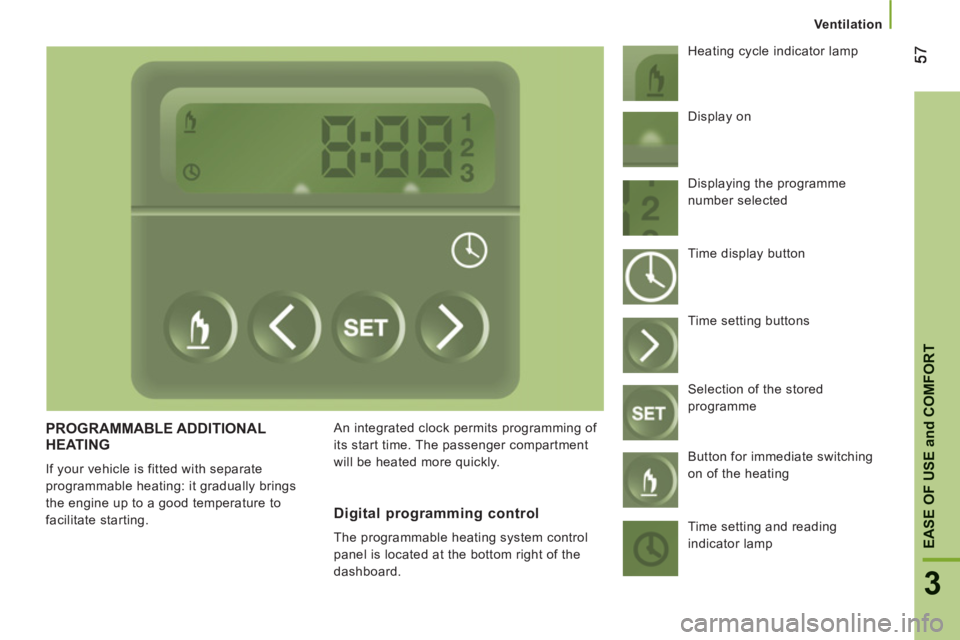
3
EASE OF USE
and
COMFOR
T
Ventilation
PROGRAMMABLE ADDITIONAL HEATING
If your vehicle is fitted with separate
programmable heating: it gradually brings
the engine up to a good temperature to
facilitate starting. An integrated clock permits programming of
its start time. The passenger compartment
will be heated more quickly. Heating cycle indicator lamp
Digital programming control
The programmable heating system control
panel is located at the bottom right of the
dashboard. Display on
Displaying the programme
number selected
Time display button
Time setting buttons
Selection of the stored
programme
Button for immediate switching
on of the heating
Time setting and reading
indicator lamp
Page 60 of 182

58
Ventilation
Setting the time of the internal clock
Set the clock on the control panel before
programming the deferred switching on of
the heating.
Immediate switching on of the heating
Before switching on the heating, check that:
- the temperature setting control is in the
"Hot air" position (red).
- the air fl ow setting control is in position 2.
This symbol or the previous stored time
and the number (e.g. 1) corresponding to
the recalled pre-selection are displayed for
ten seconds.
Note:
if you wish to recall the other pre-
selected times, press the SET button several
times before the ten seconds have elapsed. Press this button.
The screen and the associated
indicator lamp come on.
Within ten seconds, press these two setting
buttons until the correct time is displayed.
Press ">" to increase the hours or
"<" to decrease.
Press and hold the button for
more rapid scrolling of the digits.
Reading the time
Press this button.
This indicator lamp comes
on, the time is displayed for
approximately ten seconds. Press this button.
The screen and the heating
cycle indicator lamp come on
and remain on throughout the
duration of operation.
Switching on the deferred heating
Switching on can be programmed between one
minute and twenty-four hours in advance.
You can store up to three different start times,
but programme one deferred start only.
Note
:
if you wish to start the heating at a
fixed time each day, simply reprogramme
the stored time each day.
Press this button, the screen
becomes brighter. Within the ten seconds, press
these two setting buttons to
select the required start time.
Setting of the stored time is
confirmed by clearing of the start
time, display of the pre-selection
number (e.g. 1) and increased
brightness of the screen illumination.