Page 4 of 184

2
Contents
3. EASE OF USE andCOMFORT 46-78
Lighting control stalk 47Wipers 50Cruise control 51Demisting and defrosting54Manual heating / air conditioning 56Digital air conditioning 58Additional heating systems 60Rear Heating / Air Conditioning 60Programmable additionalheating 62Front seats 65Front bench seat 67Rear seats 68Crew cab 70Front fi ttings 71Rear fi ttings 75Mirrors 77Electric windows 78
Presentation4Exterior 5Access6Interior 8Sitting comfortably 10Seeing clearly 12Ventilation 14Monitoring 15Passenger safety 16Driving safely 17Eco-driving 19
1. FAMILIARISATION4-204. TECHNOLOGY onBOARD 79-113
Trip computer 79Mode 80Parking sensors 83Reversing camera 84Pneumatic suspension 86Tachograph 88Audio system 89
2. READY TO GO 21-45
Remote control 21Key 23Confi dential card 25Alarm 26Front - rear doors 27Load space 29Instrument panels 30Warning lamps 31Fuel gauge 38Temperature indicator 38Service indicator 39Lighting rheostat 39Gearbox and steeringwheel 40Starting and stopping 41Hill start assist 42Stop & Start 43
This symbol informs you of
equipment which is specific
to the combi model. Sliding side windows. Rear
heating / air conditioning.
Rear seats / bench seats.
Page 11 of 184
1
FAMILIARISATION
9
Familiarisation
Centre console
1.
Audio equipment.
2.
Manual air conditioning.
3.
Portable ashtray.
4.
Cigarette lighter.
5.
12 volt accessory socket (180 W max).
6.
Dynamic stability control (ASR) /
Intelligent Traction Control.
7.
Central unlocking of the doors and load
space.
8.
Central locking / alarm indicator lamp.
9.
Hazard warning lamps.
10.
Rear foglamps.
11 .
Front foglamps.
12.
Demisting / defrosting.
13.
Gear lever.
Page 91 of 184
Audio equipment
89
4
TECHNOLOGY
on
BOAR
D
Volume adjustment. Automatic presetting of stations
(autostore).
Selection of wavebands
FM1, FM2, FMA.
Selection of wavebands:
MW1, MW2.
FIRST STEPS
On.
Off.
CD eject, if the audio
system is on.
Open / close the menu.
��
and ��
to select the
setting.
��
and ��
to adjust the
setting.
See "MENU".
Setting of the audio options:
bass, treble, fader (front/
rear), balance (left/right),
fader (front/rear), loudness,
equaliser, personalised
equaliser.
��
and ��
to select the
setting.
��
and ��
to adjust the
setting.
Mute /
restore sound.
CD / MP3 CD:
��
and ��
: play previous / next track.
��
and ��
: play previous / next folder.
Requires a long
press.
Radio:
��
and ��
: automatic station search down / up.
��
and ��
: manual frequency search.
��
and ��
, ��
and ��
: fast forward.
��
and ��
: fast backwards / forwards in the track. Presetting a station.
1/2/3/4/5/6: selection of the preset station.
Selection of the source:
CD / MP3 CD.
Page 92 of 184
Audio equipment
90 STEERING MOUNTED CONTROLS
Change of source:
CD/MP3 CD or radio
frequency.
Automatic search for a
higher radio frequency.
Select the next CD/MP3
CD track.
Automatic search for
a lower frequency.
Select the previous CD/MP3
CD track.
Mute / restore the
sound.
Pause CD/MP3 CD
track.
Volume increase.
Volume decrease.
Page 93 of 184
Audio equipment
91
4
TECHNOLOGY
on
BOAR
D
Open and close the menus.
Confirmation and storing the choices from
the current menu.
Scrolling of various menus.
Selection of the choices from the current menu.
MENU
Page 94 of 184
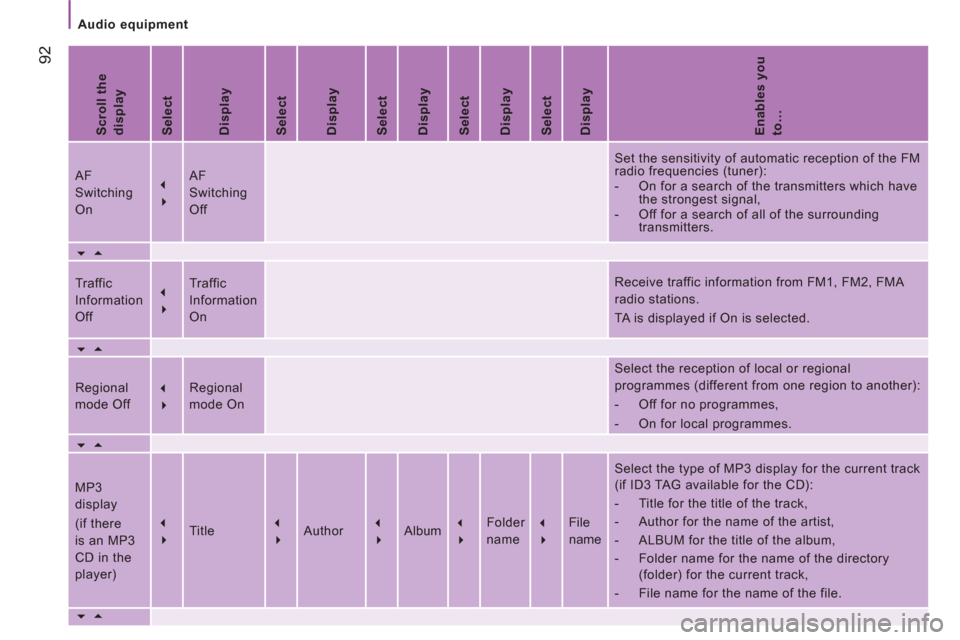
Audio equipment
92
Scroll the
display
Select
Display
Select
Display
Select
Display
Select
Display
Select
Display
Enables you
to…
AF
Switching
On
��
�� AF
Switching
Off Set the sensitivity of automatic reception of the FM
radio frequencies (tuner):
- On for a search of the transmitters which have
the strongest signal,
- Off for a search of all of the surrounding
transmitters.
��
��
Traffic
Information
Off
��
�� Traffic
Information
On Receive traffic information from FM1, FM2, FMA
radio stations.
TA is displayed if On is selected.
��
��
Regional
mode Off
��
�� Regional
mode On Select the reception of local or regional
programmes (different from one region to another):
- Off for no programmes,
- On for local programmes.
��
��
MP3
display
(if there
is an MP3
CD in the
player)
��
��
Title
��
�� Author
��
�� Album
��
�� Folder
name
��
�� File
name Select the type of MP3 display for the current track
(if ID3 TAG available for the CD):
- Title for the title of the track,
- Author for the name of the artist,
- ALBUM for the title of the album,
- Folder name for the name of the directory
(folder) for the current track,
- File name for the name of the file.
��
��
Page 95 of 184

Audio equipment
93
4
TECHNOLOGY
on
BOAR
D
Scroll the
display
Select
Display
Select
Display
Select
Display
Select
Display
Enables you
to…
Speed
volume Off
��
�� Speed
volume
Low
��
�� Speed
volume
High Select the automatic control of the volume in relation to
the vehicle speed:
- Off.
- Low for on (low sensitivity),
- High for on (high sensitivity),
��
��
Radio on
vol - Limit
on
��
�� Radio
on vol -
Limit off Select the initial volume setting:
Limit on:
- if the volume equal to or greater than the maximum
value, the volume will be at maximum,
- if the volume is between the maximum and
minimum values, the volume will be that memorised
when switching off,
- if the volume is equal to or lower than the minimum
value, the volume will be at minimum.
Limit off:
- the volume is memorised when switching off.
Choose a volume setting between 1 and 40.
��
��
EXT Audio
off
��
�� EXT
Audio
Volume
23 Choose the volume setting for an external telephone:
- Off for mute,
- 23 by default. Select a volume level between 1 and 40.
��
��
Page 96 of 184
Audio equipment
94
Scroll the
display
Select
Display
Select
Display
Select
Display
Select
Display
Enables you
to…
Radio off
��
�� 00 MIN
��
�� 20 MIN Set the audio system play time after switching off the
engine:
- 00 MIN to switch off immediately,
- 20 MIN to play for 20 minutes.
Place the key in the "MAR" running position to switch
the audio system back on.
��
��
System
reset NO
��
�� YES Restore factory settings.
- NO to not restore factory settings,
- YES to restore factory settings, "Resetting" is
displayed.
��
��