Page 16 of 348

14 . Controls for electric windows/electric child lock/central locking.
15. eMyWay controls.
16.Gear lever.
17. Heating/air conditioning controls.
18
. Audio system.
19.Hazard warning lamps.
20.Multifunction screen.21. Central adjustable air vents. 22.Clock.
23.Star ting with the STA R T/STOP button.
24.Electronic key reader.
25. Wiper/screenwash/trip computer stalk.
26. Audio equipment steering wheel controls.
Instruments and controls
1.
Bonnet release lever.2.
Headlamp height adjustment. 3.
Side adjustable air vents.4.
Front door window demisting/defrosting
vents.
5. Quarter light demisting windows.
6.Head-up display.7. Windscreen demisting/defrosting vent.8.Passenger's airbag. 9.
Glove box/Passenger's airbag deactivationinside.10.12 V accessory socket. 11.
Rear electric window controls.12.Central armrest with storage.
USB por t /auxiliary socket.13.Electric parking brake.
27. Driver's airbag.
Horn. 28. Cruise control/speed limiter controls.29.
Switch panel (see previous page).30.
Door mirror adjustment.
31.Lighting and direction indicator stalk32.
Instrument panel. 33.
Seat belt and airbag warning lamps. 34.Courtesy lamp. 35.Head-up display controls. 36.Controls for glass roof panel blind.37.CITROËNLocalised Emergency Call -
CITROËNLocalised Assistance Call(depending on country of sale).
Page 30 of 348
Petrol-Diesel instrument panel
1.
Rev counter (x 1 000 rpm or tr/min),graduation according to engine (petrol or
Diesel).2.
Fuel gauge.3.Engine coolant temperature gauge. 4.
Speedometer (mph or km/h).5.
Cruise control or speed limiter settings.A
.Main lighting and controls dimmer.
B.- Successive shor t presses: under-inflation
detection, recall servicin
g information, alert log.
- Long press: set the function selected to
zero (service indicator or trip recorder). 6
. Gear shift indicator for a manual gearboxor gear lever position and gear for an
electronic gearbox system or automaticgearbox.
7.Instrument panel screen: trip recorder,
aler t messages or state of functions (e.g.: oil pressure, battery, door open, ...),
trip computer, media, satellite navigation.8. Digital speedometer (mph or km/h).
Dials and screens
Control buttons
Page 47 of 348

45
Monitoring
If dashes are displayed continuously
while driving in place of the digits, contact a CITROËN dealer or aqualified workshop.
This value may vary following a changein the style of driving or the relief,resulting in a significant change in thecurrent fuel consumption.
A few definitions…
Range
(miles or km)This indicates the distance
which can still be travelled with
the fuel remaining in the tank in relation to the average fuel consumption over the last few miles (kilometres) travelled.
When the range
falls below 20 miles (30 km),
dashes are displayed. After filling with at least5 litres of fuel, the range is recalculated and is
displayed when it exceeds 60 miles (10 0 km).
This function is only displayed from 20 mph (30 km/h).
Current fuel consumption
(mpg or l/100 km or km/l)
This is the average fuel consumption
during the last few seconds.
Average fuelconsumption
(mpg or l/100 km or km/l)
This is the average fuel consumption since the last tripcomputer zero reset.
Average speed
(mph or km/h)
This is the average speed calculated
since the last trip computer zero reset
(ignition on).
Stop & Start timecounter
(minutes/seconds or hours/minutes)
If your vehicle is fitted with Stop & Star t, a time counter calculates the time spent in STOP
mode during a journey. It resets to zero every time the ignition is switched on with the STA R T/STOP button.
Page 302 of 348
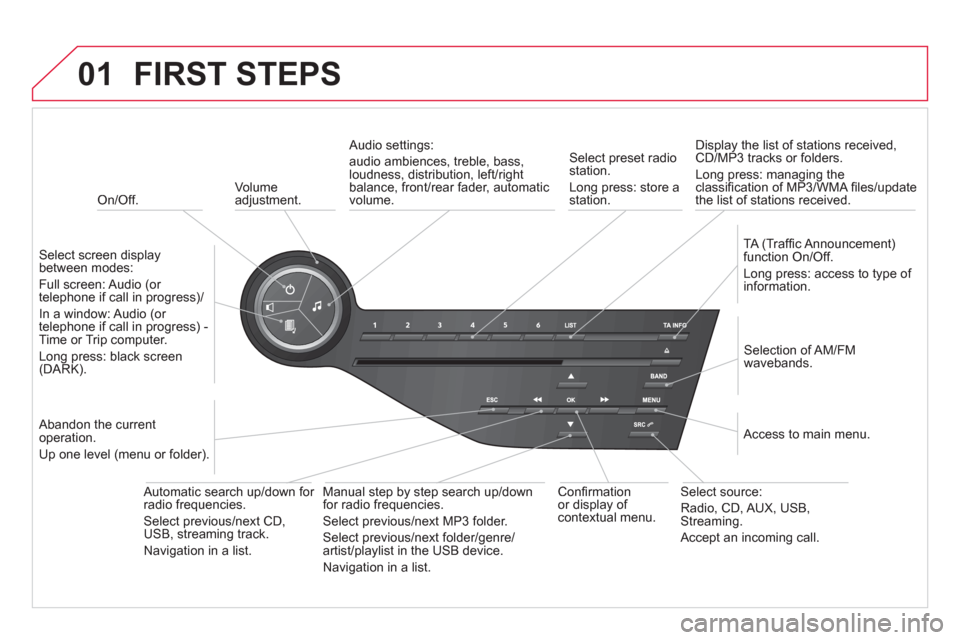
01
On/Off.
FIRST STEPS
Volume
adjustment.
Select screen displaybetween modes:
Full screen: Audio
(or
telephone if call in progress)/
In a window: Audio
(or
telephone if call in progress) -Time or Trip computer.
Long press: black screen(DARK).
Selection of AM/FM
wavebands.
Select preset radiostation.
Long press: store a
station.
Displa
y the list of stations received,CD/MP3 tracks or folders.
Long press: managing the classifi cation of MP3/WMA fi les/update
the list of stations received.
TA
(Traffi c Announcement)function On/Off.
Lon
g press: access to type of
information.
Confi rmationor display of contextual menu.
Automatic search up
/down for radio frequencies.
Select previous/next CD, USB, streaming track.
Navi
gation in a list.
Abandon the current
operation.
Up one level
(menu or folder).
Manual step b
y step search up/downfor radio frequencies.
Select previous/next MP3 folder.
Select previous/next folder/genre/
artist/playlist in the USB device.
Navigation in a list.
Select source:
Radio, CD, AUX, USB,Streaming.
Accept an incomin
g call.
A
ccess to main menu.
Audio settings:
au
dio ambiences, treble, bass, loudness, distribution, left/right
balance, front/rear fader, automatic
volume.