2012 Citroen DS4 window
[x] Cancel search: windowPage 117 of 396

115
Access
1.Driver's electric window control.2.Passenger's electric window control.
-
manual mode�)
Press or pull the control gently.The window stops when the control is
released.
- automatic mode�)
Press or pull the control firmly.
The window opens or closes fully when
the control is released.�) Pressing the control again stops themovement of the window.
The electric window controls remain operational for approximately45 seconds after the ignition is switched off or until the vehicle islocked after a door is opened.
If the passenger 's window cannot be operated from the driver's door controlpanel, carry out the operation from the passenger's door control panel,and vice versa.
Electric windows
Fitted with a safety anti-pinch system.
One-touch electric
windows
There are two options:
After approximately ten consecutivecomplete opening/closing movements of the window, a protection function is activated which only authorises closingof the window to prevent damage to theelectric window motor. Once the window is closed, the controls will become available again after approximately 40 minutes.
Page 118 of 396

Safety anti-pinch
When the window rises and meets an obstacle,
it stops and par tially lowers again.
Reinitialisation
If a window does not rise automatically,
its operation must be reinitialised:
�) pull the control until the window stops, �)
release the control and pull it again until
the window closes fully,�) continue to hold the control for
approximately one second after the
window has closed,
�) press the control to lower the window
automatically to the low position, �) when the window has reached the low
position, press the control again for
approximately one second. The safety anti-pinch function is not operational during these operations.
If the window cannot be closed(for example, in the presence of ice),once the window has lowered: �)press and hold the control until the window opens fully, �)then pull the control immediately and hold it until the window closes, �)continue to hold the control for approximately one second after thewindow has closed.The safety anti-pinch function is not operational during these operations.
Always remove the key from the ignition when leaving the vehicle, even for a short time.
If an obstacle is encountered duringoperation of the electric windows,you must reverse the movement of the window. To do this, press the controlconcerned.
When the driver operates thepassenger's electric window control, they must ensure that nothing ispreventing the windows closing correctly.
The driver must ensure that the passengers use the electric windowscorrectly.
Be aware of children when operating the windows.
Page 169 of 396

167
Child safety
Advice on child seats
The incorrect installation of a child seat in avehicle compromises the child's protectionin the event of an accident.
Remember to fasten the seat belts or the child seat harnesses keeping the slack relative to the child's body to a minimum, even for shor t journeys.
When installing a child seat using the seat belt, ensure that the seat belt is tightenedcorrectly on the child seat and that it secures the child seat firmly on the seat of your vehicle. If your passenger seat isadjustable, move it for wards if necessary.
For optimum installation of the "for wards-facing" child seat, ensure that the back of the child seat is in contact with the back of the vehicle's seat and that the head restraint does not cause any discomfort.
If the head restraint has to be removed, ensure that it is stored or attached securely to prevent it from being thrown around the vehicle in the event of sharp braking.
Children under the age of 10 must not travel in the "forwards-facing" position on the front passenger seat, unless the rear seats are already occupied by other children, cannot be used or are absent.
Deactivate the passenger airbag when a "rearwards-facing" child seat is installed on the front seat. Other wise, the child would risk beingseriously injured or killed if the airbag were to inflate.
Installing a booster seat
The chest par t of the seat belt must bepositioned on the child's shoulder without touching the neck.
Ensure that the lap part of the seat belt passes correctly over the child's thighs.CITROËN recommends the use of abooster seat which has a back, fitted with aseat belt guide at shoulder level.
As a safety precaution, do not leave: - a child or children alone and unsuper vised in a vehicle, - a child or an animal in a vehicle which is exposed to the sun, with the windowsclosed, - the keys within reach of children inside the vehicle.To prevent accidental opening of the doors and rear windows, use the "Child lock". Take care not to open the rear windows bymore than one third.To protect young children from the rays of the sun, fit side blinds on the rear windows.
Page 191 of 396

189Safety
Curtain airbags
System which protects the driver andpassengers (with the exception of the rear centre passenger) in the event of a serious side
impact in order to limit the risk of injury to theside of the head.
Each curtain airbag is built into the pillars andthe upper passenger compartment area.
Deployment
The cur tain airbag is deployed at the same
time as the corresponding lateral airbag in the event of a serious side impact applied to all or par t of the side impact zone B, perpendicular
to the longitudinal centreline of the vehicle on a horizontal plane and directed from the outside
towards the inside of the vehicle.
The cur tain airbag inflates between the front or
rear occupant of the vehicle and the windows.
Operating fault
In the event of a minor impact or bump on the side of the vehicle or if the vehicle rolls over, the airbag may not be deployed.
In the event of a rear or front collision, the airbag is not deployed.
I
f this warning lamp comes on in theinstrument panel, accompanied by
an audible signal and a message in
the screen, contact a CITROËN dealer or a
qualified workshop to have the system checked.
The airbags may no longer be deployed in the
event of a serious impact.
Page 275 of 396
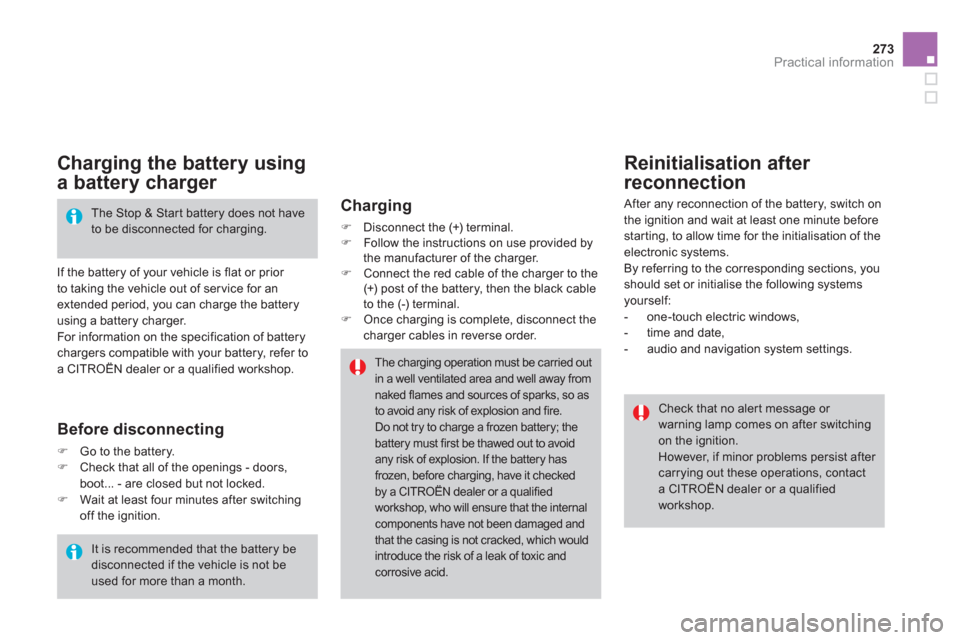
273Practical information
Charging the battery using
a battery charger
If the battery of your vehicle is flat or prior
to taking the vehicle out of ser vice for an extended period, you can charge the battery
using a battery charger.
For information on the specification of batterychargers compatible with your battery, refer to
a CITROËN dealer or a qualified workshop.
The Stop & Start battery does not haveto be disconnected for charging.
Reinitialisation after
reconnection
After any reconnection of the battery, switch on
the ignition and wait at least one minute before
starting, to allow time for the initialisation of theelectronic systems.
By referring to the corresponding sections, you should set or initialise the following systems yourself:
- one-touch electric windows,
- time and date,
- audio and navigation system settings.
It is recommended that the battery be disconnected if the vehicle is not be used for more than a month.
Check that no aler t message or warning lamp comes on after switching on the ignition.
However, if minor problems persist after carrying out these operations, contact a CITROËN dealer or a qualified workshop.
Before disconnecting
�)Go to the battery. �)Check that all of the openings - doors, boot... - are closed but not locked.�)Wait at least four minutes after switchingoff the ignition.
Charging
�)
Disconnect the (+)terminal. �)
Follow the instructions on use provided by
the manufacturer of the charger.�) Connect the red cable of the charger to the (+) post of the battery, then the black cable
to the (-) terminal.�) Once charging is complete, disconnect thecharger cables in reverse order.
The charging operation must be carried outin a well ventilated area and well away from naked flames and sources of sparks, so as to avoid any risk of explosion and fire. Do not try to charge a frozen battery; the
battery must first be thawed out to avoid any risk of explosion. If the battery hasfrozen, before charging, have it checkedby a CITROËN dealer or a qualified workshop, who will ensure that the internal components have not been damaged and that the casing is not cracked, which wouldintroduce the risk of a leak of toxic and corrosive acid.
Page 283 of 396

281Practical information
Accessories A wide range of accessories and genuine par ts is available from the CITROËN dealer network.
These accessories and par ts have been tested and approved for reliability and safety.
They are all adapted to your vehicle and benefit from CITROËN's recommendation and warranty.
"Comfort":
door deflectors, side window blinds, rear screen blind, isotherm module, coat hanger fixed to head restraint, mobile reading lamp, mirror for caravan, parking sensors...
"Transport systems":
child seats and booster cushions, boot carpet,
boot liner, boot net, boot spacers, transverse
roof bars, bic
ycle carrier, ski carrier, roof boxes,
towbars, wiring harnesses...
"Styling":
gear lever knobs, aluminium foot rest, alloy wheels, chrome mirror shells, chrome door aperture finishers...
"Security and safety":
anti-intrusion alarm, anti-tilt unit, stolen
vehicle tracking system, child seats and
booster cushions, breathalyser, first aid kit, fire
extinguisher, warning triangle, high visibility
vest, wheel security bolts, snow chains,non-slip covers...
If a towbar and wiring harness are fittedoutside the CITROËN dealer network, the installation must be done followingthe manufacturer's recommendations.
* To avoid an
y risk of jamming the pedals:
- ensure that mats are correctl
y positionedand secured,
- never fit one mat on top of another.
"Protection":
mats *
, seat covers compatible with lateral
airbags, mud flaps, door protective mouldings,
bumper protection strips, vehicle cover...
Page 303 of 396

301
03
For a detailed global view of the menus available, refer to the"Screen menu map" section.
For cleaning the screen, the use of a soft, non-abrasive cloth (spectacles cloth) is recommended, with no additional product. " RADIO / MEDIA "
"
TELEPHONE"
(If conversation in progress)
SETUP
: PARAMETERS
date and time, display parameters, sound.
Changing the audio source:
RADIO:
radio broadcasts.
MUSIC: playing MEDIA.
Press the MODE
button several times in succession for access to the following displays:
GENERAL OPERATION
"FULL SCREEN MAP"
"
MAP IN WINDOW"
(If navigation guidance in progress)
Page 304 of 396

03
A press on the OK dial gives access to
short-cut menus according to the display in the screen.
GENERAL OPERATION
DISPLAY ACCORDING TO CONTEXT
RADIO:
Activate/Deactivate TA
Activate/Deactivate RDS
MUSIC MEDIA PLAYERS,
CD or USB (according to
media):
Play modes:
Normal
Random
Random on all media
Re
petition
TELEPHONE
(call in progress):
Private mode
FULL SCREEN MAP OR IN A
NEW WINDOW:
Stop/Restore guidance Select destination
Enter an address
Directory
GPS coordinates
Divert route
Move the map
Info. on location
Select as destination
Select as sta
ge
Save this place (contacts)
Quit map mode
Guidance criteria
Put call on hold
DTMF ring tones
Hang up
1
1
1
1
1
1
1
1
2
2
2
2
2
1
2
2
2
1
1
1
1
1
1