2012 Citroen DS3 MP3
[x] Cancel search: MP3Page 272 of 332

07
43 1
2
MUSIC MEDIA PLAYERS
Connect the portable device (MP3/
WMA player…) to the auxiliary JACK socket or to the USB port, using asuitable audio cable.
Press the M
USIC button then
press it again or select the Music Menu function and press the dial
to confi rm.
Select the AUX music source and
press the dial to confi rm. Play beginsautomatically.
Select the "External device" functionand press the dial to activate it.
External device
USING THE EXTERNAL INPUT (AUX)
Music Menu JACK/USB AUDIO CABLE NOT SUPPLIED
The displa
y and management of the controls is via the portabledevice.
Page 286 of 332
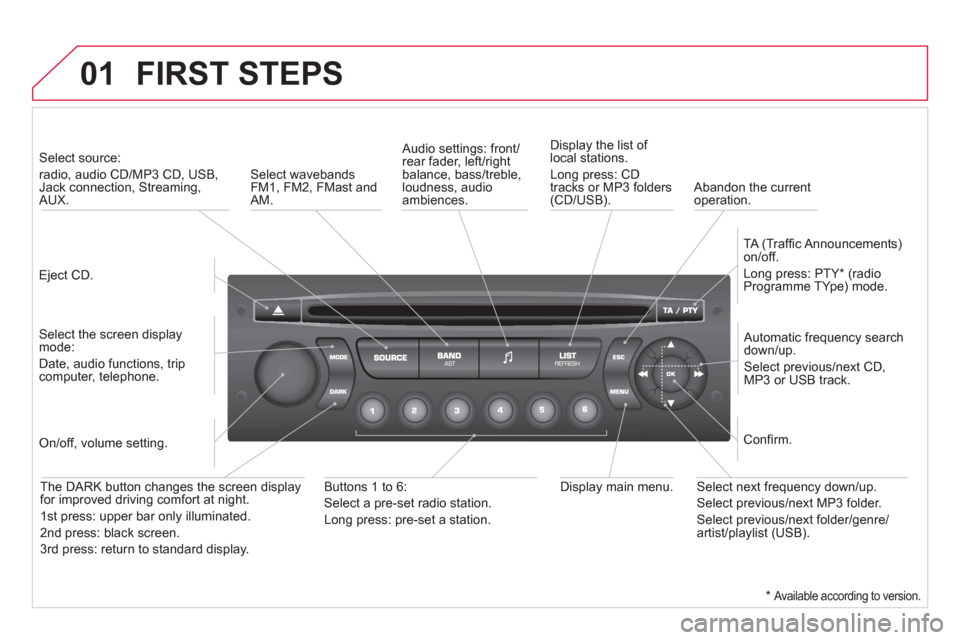
01 FIRST STEPS
Eject CD.
Select source:
radio, audio CD/MP3 CD, USB, Jack connection, Streaming,AUX.
Select the screen displaymode:
Date, audio functions, tripcomputer, telephone.
Automatic frequency search
down/up.
Select previous/next CD,MP3 or USB track.
Audio settings: front/rear fader, left/right
balance, bass/treble, loudness, audio ambiences. Displa
y the list of local stations.
Lon
g press: CD
tracks or MP3 folders(CD/USB).
TA
(Traffi c Announcements)
on/off.
Lon
g press: PTY * (radio
Programme TYpe) mode.
Display main menu. The DARK button changes the screen display
for improved driving comfort at night.
1
st press: upper bar only illuminated.
2
nd press: black screen.
3 rd press: return to standard displa
y.
On/off, volume setting.
Buttons 1 to 6:
Select a pre-set radio station.
Lon
g press: pre-set a station.
Select next frequency down/up.
Select previous/next MP3 folder.
Select previous/next folder/genre/artist/playlist (USB).
Confi rm.
Select wavebandsFM1, FM2, FMast and AM.
Abandon the current
operation.
*
Available according to version.
Page 287 of 332

285
02STEERING MOUNTED CONTROLS
Radio: select the previous/next pre-setstation.
U
SB: select genre/artist/folder from the classifi cation list.
Select the previous/next item in a menu.
Chan
ge audio source.
Confi rm a selection.
Call/end call on the telephone.
Pr
ess for more than 2 seconds:
telephone main menu.
R
adio: automatic search for a lower
frequency.
CD/MP3/USB: selection of the previous
tr
ack.
CD/USB: continuous press: fast reverse.
Move in the list.
Radio: automatic search for a hi
gher
frequency.
CD/MP3/USB: selection of the next
track.
CD/USB: continuous press: fastforwards play.
M
ove in the list.
V
olume increase.
V
olume decrease.
Mute: press the volume increase and decrease buttons simultaneously.
Th
e sound is restoredby pressing one of the
two volume buttons.
Page 291 of 332
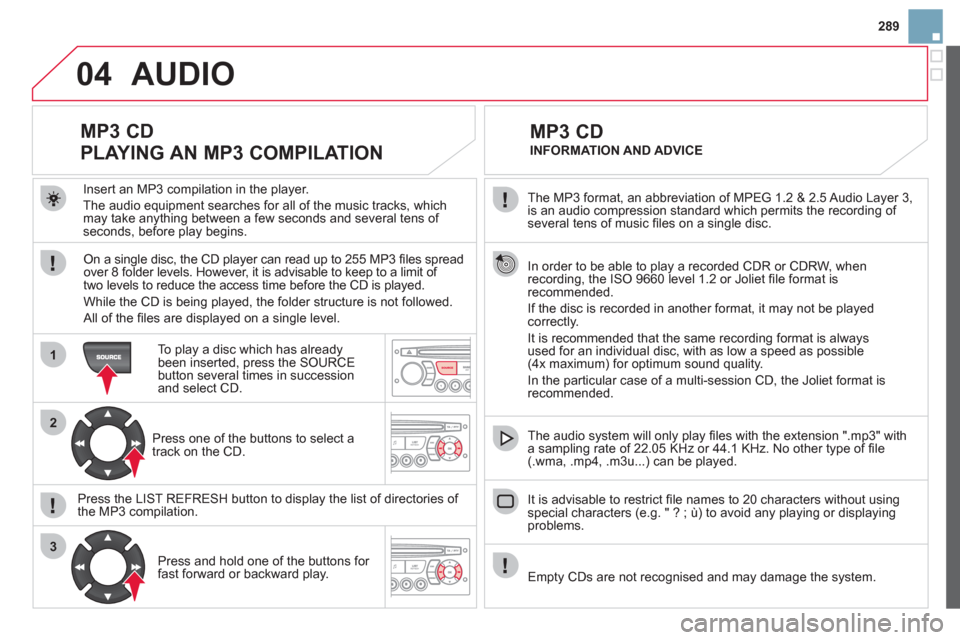
289
04
1
2
3
SOURCE
The MP3 format, an abbreviation of MPEG 1.2 & 2.5 Audio Layer 3,
is an audio compression standard which permits the recording of several tens of music fi les on a single disc.
In order to be able to play a recorded
CDR or CDRW, when recording, the ISO 9660 level 1.2 or Joliet fi le format isrecommended.
If the disc is recorded in another format, it ma
y not be playedcorrectly.
It is recommended that the same recordin
g format is alwaysused for an individual disc, with as low a speed as possible (4x maximum) for optimum sound quality.
In the particular case o
f a multi-session CD, the Joliet format is recommended.
The audio s
ystem will only play fi les with the extension ".mp3" with
a sampling rate of 22.05 KHz or 44.1 KHz. No other type of fi le(.wma, .mp4, .m3u...) can be played.
It is advisable to restrict fi le names to 20 characters without usin
gspecial characters (e.g. " ? ; ù) to avoid any playing or displaying problems.
MP3 CD
INFORMATION AND ADVICE
AUDIO
Empty CDs are not recognised and may damage the system.
Insert an MP
3 compilation in the player.
The audio equipment searches for all of the music tracks, which
may take anything between a few seconds and several tens of seconds, before play begins.
MP3 CD
PLAYING AN MP3 COMPILATION
On a single disc, the CD player can read up to 255 MP3 fi les spread
over 8 folder levels. However, it is advisable to keep to a limit of
two levels to reduce the access time before the CD is played.
While the
CD is being played, the folder structure is not followed.
All of the fi les are displayed on a single level.
To play a disc which has already
been inserted, press the SOURCE button several times in successionand select CD.
Pr
ess one of the buttons to select atrack on the CD.
Press the LI
ST REFRESH button to display the list of directories of
the MP3 compilation.
Pr
ess and hold one of the buttons for fast forward or backward play.
Page 292 of 332

05
1
1
2
3
USB BOX
The system puts together playlists (temporary memory) createdover a period which depends on the capacity of the USB device.
The other sources are available durin
g this time.
The pla
ylists are updated each time the ignition is switched off or each time a USB memory stick is connected.
When connectin
g for the fi rst time, the classifi cation suggested
is by folder. When you reconnect, the classifi cation selected
previously is retained.
Connect the memory stick to the port, directly or using a lead. If the audio equipment is switched
on, the USB source is detected as soon as it
is connected. Pla
y begins automatically after a
delay which depends on the capacity of the USB memory stick.
The
fi le formats supported are .mp3 (mpeg1 layer 3 only), .wma (standard 9 only,
128 kbits/sec compression), .wav and .ogg.
Certain playlist formats are supported (m3u, ...).
On reconnection of the previous memory stickused, play is resumed automatically with the last
track played.
This unit consists o
f a USB port and an auxiliaryJack socket * . The audio fi les are transmitted
from a portable device - digital player or a USBmemory stick - to your Audio system and heard
via the vehicle's speakers.
USB memor
y stick (1.1, 1.2 and 2.0) or Apple®
player of generation 5 or later:
- U
SB memory sticks should be formattedFAT or FAT 32 (NTFS not supported),
- the Apple ®player lead is essential,
- navi
gation through the fi le database is also
possible by means of the steering mountedcontrols.
The list of compatible equipment and the compression rates supported are available from CITROËN dealers. pqpp
USING THE USB BOX
CONNECTING A USB MEMORY STICK
Other Apple®
players of earlier generations and®
players using the MTP protocol * :
- pla
y via Jack-Jack lead only (not supplied),
- navi
gation through the fi le database is from
the portable device.
*
Accordin
g to vehicle.
Page 294 of 332

05
1
21
2
SOURCE The display and control is via the portable device. First ad
just the volume of your portable device.
Then ad
just the volume of your audio system.
USING THE AUXILIARY INPUT (AUX)
ADJUSTING THE VOLUME OF
THE AUXILIARY SOURCE
JACK socket or USB port (according to vehicle)
Do not connect a device to both the
JACK socket and the USB port at the same time.
Connect the portable device (MP3 player…) to the JACK socket or to
the USB port, using a suitable cable(not supplied).
Pr
ess the SOURCE button several
times in succession and select AUX.
The auxiliar
y input, JACK or USB, allows the connection of a portable device (MP3 player...).
USB BOX
Page 302 of 332

08
Press the OK dial for access to short-cut menus according to the displayon the screen:
MONOCHROME C
activate/deactivate RDS
activate/deactivate REG mode
activate/deactivate radiotext
RADIO
activate/deactivate Intro
CD/MP3 CD
activate/deactivate track repeat (the entire current CD for CD, the entire current folder for MP3 CD)
activate/deactivate random play (the entire current CD for CD, the entire current folder for MP3 CD)
activate/deactivate track repeat (of the current folder/artist/genre/playlist)
USB
activate/deactivate random play(of the current folder/artist/genre/playlist)
1
1
1
1
1
1
1
1
Page 314 of 332

A
ABS and EBFD systems...............................144Accessories ..................................................230Accessory socket, 12 V ................................124Access to rear seats.................................81,83Adjusting headlamps ....................................113Adjusting head restraints................................80Adjusting the steering wheel...........................85Advice on care and maintenance.................229Airbags, curtain.....................................154,155Airbags, front.........................................151,155Airbags, lateral......................................153,155Air conditioning ...............................................24Air conditioning, digital ..............................67, 73Air conditioning, manual...........................67,70Air filter..........................................................r190Air flow......................................................24, 66Air intake ...................................................66, 73Air recirculation .........................................70, 74Air vents..........................................................66Alloy wheels ..................................................229Anti-lock braking system (ABS)....................144Anti-pinch ........................................................97Anti-theft..........................................................92Armrest, front................................................123Assistance call ......................................143, 250Audible warning............................................143Audio streaming (Bluetooth).........................295Audio system.................................................283Automatic illumination of headlamps....109,112Automatic operation of hazard warning lamps .....143Automatic rain sensitivewindscreen wipers..............................114, 116Auxiliary socket ....................124, 270, 290,292
Capacity, fuel tank ........................................102CD MP3.................................................269, 289Central locking ..........................................91, 99Changing a bulb ..................................... 207-213Changing a fuse ....................................214-220Changing a wheel .................................200-206Changing a wiper blade........................117,224Changing the date.........................274, 296, 297Changing the remote control battery..............94Changing the time .........................274, 296, 297Checking levels......................................187-189Checking the engine oil level ..........................45Checking tyre pressures (using the kit)........194Checks ...................................................185-191
Children..................................128 -138, 149, 152Child seats ............................................130-135Cleaning (advice) ..........................................229Closing the boot ......................................91,101Closing the doors ......................................91,98Connectors, audio ................124, 270, 290,292Control panel.........................................252, 284Coolant level...........................................42, 187Coolant temperature.......................................42Coolant temperature indicator........................r42Courtesy lamps.....................................11 8,213Courtesy mirror.............................................r123Cruise control................................................176Cup holder.....................................................r122
Battery...................................................190,221Battery, charging...........................................221Battery, remote control.............................94, 95Black panel......................................................47Bluetooth (hands-free)........................................271,293Bluetooth (telephone)............................271,293Bonnet...........................................................183Boot...............................................................101Boot lamp..............................................119, 213Brake discs....................................................191Brake lamps..................................................211Brake pads ....................................................191Brakes ...........................................................191Braking assistance system ...........................144
B
C
Dashboard fusebox .......................................215Date (setting).................................274,296,297Daytime running lamps (LEDs).............113, 220Deactivating the passenger airbag...............152
Defrosting............................................70, 73, 76Demisting............................................70, 73, 76
Dials and gauges ......................................28,30Diesel additive level......................................189Dimensions...................................................242Dipped beam .........................................108, 208Dipstick....................................................45, 187Direction indicators.......................142, 208, 211Door pockets .................................................122Doors...............................................................98Doors emergency control.............................100Driving economically ......................................24
D