2012 CITROEN C6 warning
[x] Cancel search: warningPage 55 of 216

53
II
FEATURES
With dipped beams or main beams, theDirectional headlampsfunction turns the headlamps in the direction theroad ahead is taking.
Your vision on bends is considerably enhanced.Note:An automatic correction of the beam height enables you not to dazzle other drivers.
XENON DUAL FUNCTION DIRECTIONAL
HEADLAMPS
Function activatedFunction deactivated
ACTIVATION/DEACTIVATION
Activated by default, this functioncan be activated/deactivated in the"Main menu" on the multifunctionscreen. See "Multifunction displays".
Th
eactivated/deactivated status
is retained when you switch off
the engine.Note:This function is not activewhen the vehicle is stationary,moving at very low speed, or inreverse gear.
Should there be a malfunction the "Dipped beams" warning lamp fl ashes. Have the system checkedby a CITROËN dealer or a qualifi ed workshop.pp
It is recommended to change both Xenon bulbs at the same time if there is a failure of one of them.
Page 56 of 216

54
II
WIPERS
CONTROL POSITIONS2: Rapid wipe.
1: Normal wipe.I: Intermittent wipe.
0: Off.
One press downwards:AUTO:Automatic wipe activated.
Single wipe.
Position I: The wipe speed adjusts automatically to the speed of the vehicle.
Positions 1 and 2: When the vehicle is stationary, the speed of the wipers
will reduce automatically.
For safet
y, the wiper system is deactivated when the ignition is swit-ched off.
When you switch the ignition on again, to reactivate the function:
Return to position 0, then go to the desiredposition.
Activation of the function is confi rmed by one sweep of the wipers.
Automatic wipe: To activate automatic wipe, place the control stalk on
position 0, then press it downwards. The wipe speed will adjust according to
the intensity of the rain.Note: One press downwards produces a single wipe, without deactivating automatic wipe.
Deactivation of automatic wipe:Go to position I, then return to position0.
Or stop the engine.
WARNING
Do not cover the rain detectorwhich is located behind the interior rear rview mirror and visible from outside the windscreen.
If washing the vehicle, with ignition on for example in an automatic car
wash, deactivate the wiper system.
For safety, the wiper systemis deactivated when the igni-tion is switched off.
Page 58 of 216

56
II
A
WINDOWS
After a battery disconnection or if there has been a malfunction, you have to reinitialise the anti-
pinch function for each window:Lower the window fully usingthe control, then close. It willrise only a few centimetres.
Press repeatedly on the controluntil the window is fully closed.
Keep the control pressed for atleast a few seconds after the
window has fully closed.
WARNING
During this operation, the anti-
pinch protection does not work.
CHILD SAFETY
This deactivates the controls in therear of the vehicle, both for the rear
windows and for opening the rear doors from the inside.
For Pack Lounge seats, the seatslide adjustments, and those for
the front seats from the rear of thevehicle, are also deactivated.
This is activated by a press onbutton Alocated on the windowcontrol panel.
A message appears to confi rm that
the child safety is activated.
It is still possible to open the doorsfrom the outside and to operate theelectric windows from the front of
the vehicle.
ELECTRIC OPERATION
The driver uses the controls locatedon the door to operate the vehicle’selectric windows.
SEQUENTIAL OPERATION
An action on the control to the fi rstnotch causes a window movement
which stops as soon as the control
is released.
An action on the control to thesecond notch causes the window
to close or open completely, a fur-
ther press on the control stops themovement.Note:The window controls alsooperate for a limited time after you have switched off the ignition.
ANTI-PINCH
An anti-pinch device stops the win-
dow from rising. If it meets an obs-
tacle, it goes back down.
ALWAYS PAY ATTENTION TO WHERE CHILDREN AREWHEN OPENING OR CLOSING THE WINDOWS
Always remove the ignition key when leaving the vehicle, even if for ashort time.
Should there be any risk of a person becoming trapped by a window clo-sing, you should immediately reverse the window movement. To do this,press on the control concerned.
If the driver is operating the electric window controls for passengers, heor she should ensure that no passenger is obstructing the window fromclosing.
The driver must ensure that the electric windows are used properly bypassengers.
If closing the windows and sun roof using the remote control, the user must make sure that no person is preventing the windows and/or sun roof from closing properly.
Page 63 of 216

61
II
23
1
SEAT BELTS NOT FASTENED/
UNFASTENED WARNING LAMPS
OPERATION
The driver's and the front and rear passengers' seats have sensors
that detect non-fastening/unfaste-ning of the seat belts.
The fastened
/non-fastened status
of the seat belts for each type of seat is indicated by the illumination
or fl ashing of the warning lamps 1,2 and 3.
FUNCTIONING OF THE SYSTEM OF DETECTION
Driver's and front passenger's seats
When you switch on the ignition:If the driver's seat belt is not fastened, the warning lamp 1 illuminates in
the instrument panel.
If the passenger's seat belt is not fastened, the warning lamp 3 lights up.
Above 20 km
/h (12 mph), the warning lamp fl ashes for non-fastening/ unfastening, accompanied by a message and a sound signal for around
2 minutes. Then the warning lamp(s) 1 and/or 3 remain on.
Rear passengers’ seats
When you switch on the ignition, warning lamp2lights up to make the driver
and any passengers aware.
Once the doors are closed and the engine started, a message tells you thefastening status of the rear belts for 30 seconds.
A
fter this time, if one or more of the rear belts are not fastened:Warning lamp 2comes on, if your speed is less than around 12 mph (20 km/h).Warning lamp 2fl ashes, accompanied by a message and a sound signal for about two minutes, if your speed is above around 12 mph (20 km/h).Note:The detection of non-fastening of rear seat belts is deactivated whenyou switch off the ignition or if one of the vehicle's doors is opened.
A child seat installed on the front passenger's seat may not bedetected.
•
•
The driver, after he has closed the doors and started the engine,mustmake sure that the passengers:Have allfastened their seat belts
Are using the seat belts correctly.
Page 64 of 216
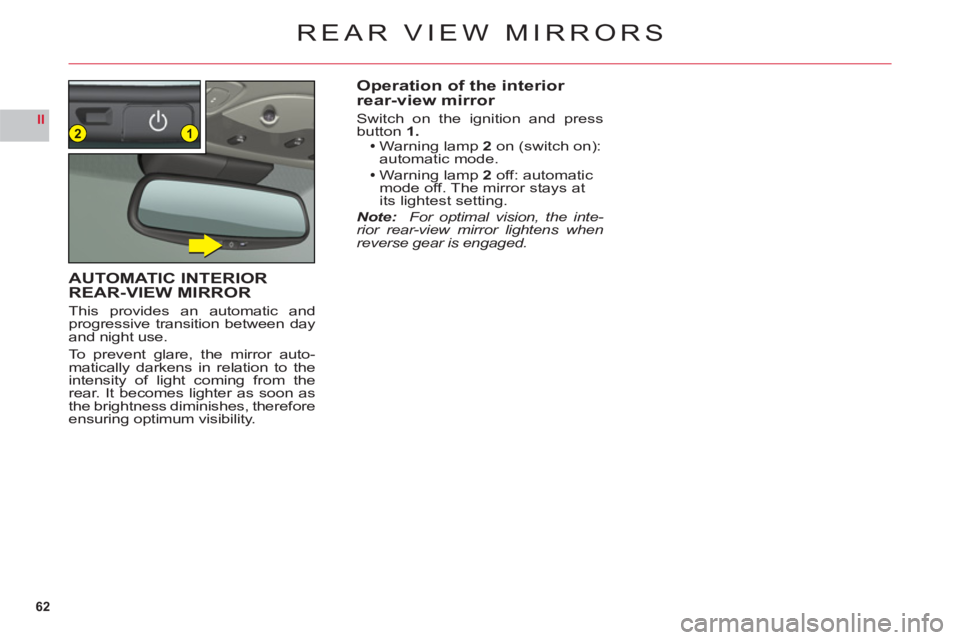
62
II12
REAR VIEW MIRRORS
Operation of the interior
rear-view mirror
Switch on the ignition and press button1.Warning lamp 2on (switch on):automatic mode.Warning lamp 2off: automaticmode off. The mirror stays at
its lightest setting.Note: For optimal vision, the inte-rior rear-view mirror lightens when reverse gear is engaged.
AUTOMATIC INTERIORREAR-VIEW MIRROR
This provides an automatic andprogressive transition between dayand night use.
To prevent glare, the mirror auto-matically darkens in relation to the
intensity of light coming from therear. It becomes lighter as soon as
the brightness diminishes, thereforeensuring optimum visibility.
Page 70 of 216

68
II
A
AUTOMATIC GEARBOX
OPERATION IN SPORT OR SNOW AUTOMATIC MODE
With the lever on D, press button Ato select any of the driving modesSPORT,SNOW or NORMAL.
NORMAL mode is selected by default when you start the engine. This drivingmode is designed for the more usual types of driving conditions.
No warnin
g lamp will light up in the instrument panel. SNO
W mode is for a more cautious driving style on slippery roads.
The warning lamp in the instrument panel is lit up. SPOR
T mode is for more responsive driving, to provide maximumperformance and acceleration.
The warnin
g lamp in the instrument panel is lit up.
Note
: The driving mode selected before you switched off the engine will be
retained the next time you start up.
Flashing of the warning lamp for the position requested signals that this position has not yet been reached.When the warning lamp is permanent, the position is confi rmed.
If there is an operating fault:A sharp hesitation may be felt when you selectR for reverse gear.The gearbox is stuck in a gear.
Do not exceed 60 mph (approx. 100 km/h).
Contact a CITROËN dealer or a qualifi ed workshop as soon as possible.
Page 72 of 216

70
II
CRUISE CONTROL
These actions bring up the information "OFF"in the instrument panel.
Adjustment of the memorised speed whilecruise control is in operation
To adjust the memorised speed, displayed in zone A, press:Button 3 to increase the speed or
Button 4 to decrease the speed.
Remark: Successive presses will allow to modify the speed in steps of 1 mph (1 km/h) and a continuous press in steps of 3 mph (5 km/h).
Deactivation of cruise control withmemorised speed
Yo u can deactivate cruise control:Either by pressing the brake pedal or the clutchpedal.Or by the ESP or ASR systems being active.
Or by pressing button2.Note:Cruise control is deactivated if the gear lever is in
neutral (position N).
These actions do not cancel your cruise speed which remains displayed in the instrument panel.
Cruise control must only be used where the traffi c conditions permit driving at a constant speed.
Do not use it on congested roads or when the weather or the road conditions are poor.
The driver still has to remain attentive and in complete control of his vehicle.
You are recommended to keep your feet within range of the pedals.
Reactivation of cruise controlBy recalling the memorised speed:
For that, press on button 2.
Yo ur vehicle willautomatically resume the
memorised cruise speed which is displayed in the instrument panel.
Remark
:If the cruise speed already memorised is far higher than the current speed, the vehicle accelerateshard until it reaches the memorised speed.By selecting the current speed:
Give ashort press on button 3or 4as soon asyou have reached the desired speed.
Th
e information "OFF"then disappears from the screen.
To cancel cruise controlGive a long press on button 1.
Or stop the engine.
The speed that was chosen is no lon
ger memorised.
If there is a malfunction, either the memorised speed or
the dashes "- - -" will fl ash and the warning lamp "OFF"
will come on permanently in the display.
Contact a CITROËN dealer or a qualifi ed workshop.
Page 74 of 216

72
II
SPEED LIMITER
DEACTIVATION
To deactivate the maximum speed, press button2.
The information "OFF" will appear in the instrument panel.
This action does not cancel the memorised speed, which remains displayed in the instrument panel.
TEMPORARY OVERRIDE OF THE MAXIMUM SPEED
The accelerator pedal has a switch at the end of its travel. By pressing the pedal hard down to activate this switch at
any time you can go faster than the memorised maximum speed.
Durin
g the time the limit speed is being exceeded, the displayed speed fl ashes.
You have only to release the accelerator pedal to return below the maximum speed, to restore the function.Note:If during speed limitation the system cannot keep to the maximum speed (especially on a steep descent or if
you accelerate too hard), the speed fl ashes. Adapt your speed as necessary.
The function will re-engage when your speed has returned below the desired maximum.
TO CANCEL THE FUNCTIONGive a long press on button1.Or stop the engine.
The speed that you chose is memorised. The information disappears from the instrument panel.
I
f there is a malfunction, the memorised speed will fl ash and the warning lamp "OFF" will come on permanently in
the display.
Contact a CITROËN dealer or a qualifi ed workshop.
A fl oor mat that is not recommended by CITROËN could slide underneath the accelerator pedal,thus preventing you from temporarily overriding the maximum speed. Then it would be impossibleto exceed your desired speed, unless by actioning the button.
The driver still has to remain attentive and in complete control of his vehicle.