2012 CITROEN C6 steering
[x] Cancel search: steeringPage 177 of 216
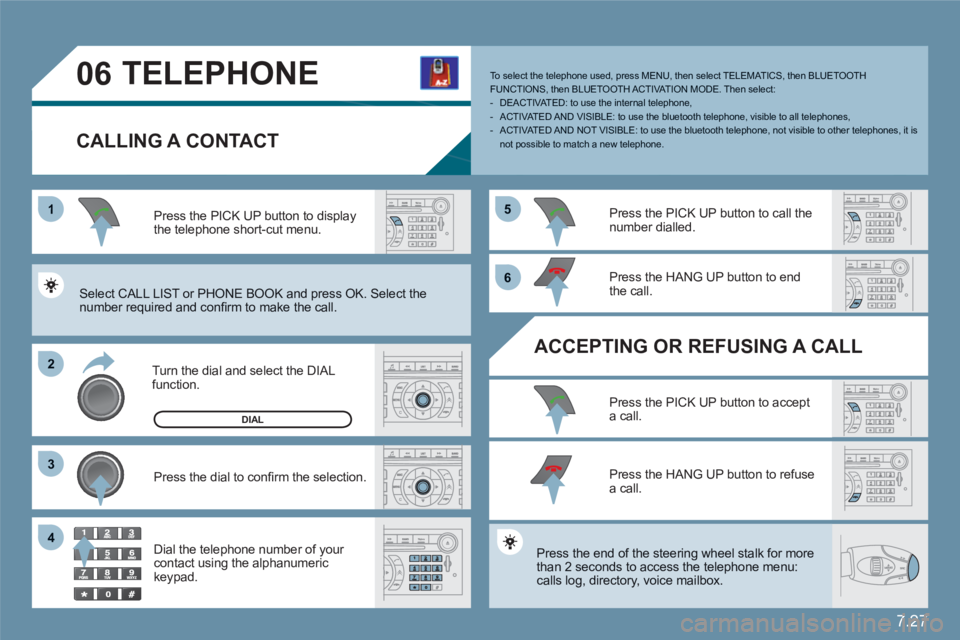
7.27
1
22
33
55
66
44
06TELEPHONE
CALLING A CONTACT
Turn the dial and select the DIAL function.
Press the PICK UP button to displaythe telephone short-cut menu.
Press the dial to confi rm the selection.
Dial the telephone number of your contact using the alphanumeric keypad.
Press the PICK UP button to call the number dialled.
Press the HANG UP button to endthe call.
ACCEPTING OR REFUSING A CALL
Press the PICK UP button to accepta call.
Press the HANG UP button to refuse a call.
Press the end of the steering wheel stalk for more than 2 seconds to access the telephone menu: calls log, directory, voice mailbox.
To select the telephone used, press MENU, then select TELEMATICS, then BLUETOOTH FUNCTIONS, then BLUETOOTH ACT I VAT ION MODE. Then select:- DEACTIVATED: to use the internal telephone,- ACTIVATED AND VISIBLE: to use the bluetooth telephone, visible to all telephones,- ACTIVATED AND NOT VISIBLE: to use the bluetooth telephone, not visible to other telephones, it is not possible to match a new telephone.
Select CALL LIST or PHONE BOOK and press OK. Select the number required and confi rm to make the call.
DIAL
Page 181 of 216

7.31
08CONTROL SHORT-CUTS
STEERING WHEEL CONTROLS
RADIO: selection of the previous stored station.
MP3/JUKEBOX: selection of the previous directory.
Selection of the previous item on a menu.
RADIO: selection of the next stored station.
MP3/JUKEBOX: selection of the next directory. Selection of the next item on a menu.
RADIO: automatic search for a higher frequency. CD/MP3/JUKEBOX: selection of the next track.
CD: continuous press: fast forwards play.
RADIO: automatic search for a lower frequency.CD/MP3/JUKEBOX: selection of the previous track. CD: continuous press: fast backwards play.
- Change of sound source. - Confi rmation of a selection. - Pick up/Hang up the telephone.- Press for more than 2 seconds:access to the telephone menu.
Volume increase.
Volume decrease.
Mute: by pressing the volumeincrease and decreasebuttons simultaneously.
The sound is restored by pressing one of the two volume buttons.
Page 198 of 216

7.48
11
22
33
11
22
4411
04HANDS-FREE KIT
For safety reasons and because they require prolonged attention on the part of the driver, the operations for pairing a Bluetooth mobile telephone with the hands-free kit must be carried out with the vehiclestationary and the ignition on.
Select the accessory which corresponds to the name of the vehicle, a superimposed confi guration display appears on the multifunction screen.
Activate the telephone's Bluetooth function andcarry out a search of the Bluetooth accessories present for the telephone.
Select the YES tab on the display using the buttons then confi rm by pressing OK.
Enter the vehicle's authentication code (=1234).Depending on the telephone, you may be asked to enter this code before the superimposed confi guration display appears.
YES
YES
The services offered by the hands-free kit depend on the telephone network, the SIM card and the compatibility of the Bluetooth equipment used. Consult your telephone's manual and your operator to check which services areavailable to you. A list of mobile telephones which offer the best range of services is available from the network. Consult a CITROËN dealer.
RECEIVING A CALL
An incoming call is announced by a ring and a superimposed display on the multifunction screen.
Select the YES tab on the display using the buttons and confi rm bypressing OK.
Press the end of the steering wheel stalk to acceptthe call.
Press the end of the steering wheel stalk for morethan two seconds to access your directory.
If you wish to dial a number, use the keypad on your telephone.
MAKING A CALL
SCREEN C
PAIRING A TELEPHONE
Page 199 of 216
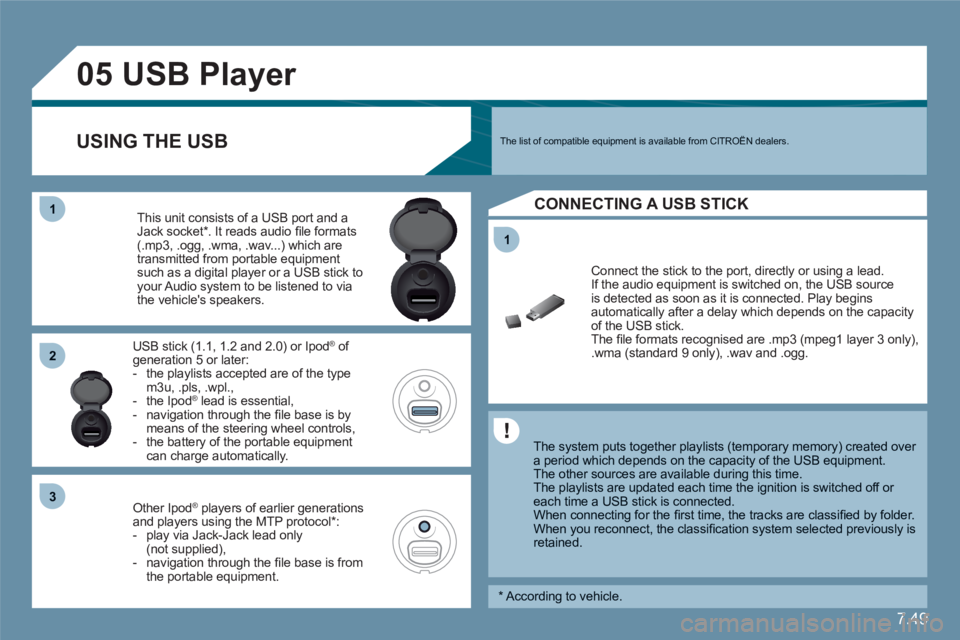
7.49
11
05
11
22
33
USB Player
The system puts together playlists (temporary memory) created over a period which depends on the capacity of the USB equipment.
The other sources are available during this time.
The playlists are updated each time the ignition is switched off or each time a USB stick is connected.
When connecting for the fi rst time, the tracks are classifi ed by folder.When you reconnect, the classifi cation system selected previously is retained.
Connect the stick to the port, directly or using a lead. If the audio equipment is switched on, the USB source is detected as soon as it is connected. Play begins automatically after a delay which depends on the capacityof the USB stick. The fi le formats recognised are .mp3 (mpeg1 layer 3 only),.wma (standard 9 only), .wav and .ogg.
This unit consists of a USB port and aJack socket *
. It reads audio fi le formats (.mp3, .ogg, .wma, .wav...) which aretransmitted from portable equipmentsuch as a digital player or a USB stick to your Audio system to be listened to via the vehicle's speakers.
USB stick (1.1, 1.2 and 2.0) or IpodÆ
of Æ
generation 5 or later: - the playlists accepted are of the typem3u, .pls, .wpl.,- the Ipod
Æ
lead is essential, Æ
- navigation through the fi le base is by means of the steering wheel controls, - the battery of the portable equipment can charge automatically.
Other Ipod®players of earlier generations®
and players using the MTP protocol *
:- play via Jack-Jack lead only(not supplied),- navigation through the fi le base is fromthe portable equipment.
The list of compatible equipment is available from CITROÀN dealers. USING THE USB
CONNECTING A USB STICK
*
According to vehicle.
Page 202 of 216

7.52
11
22
11
11
22
33
22
YES
RECEIVING A CALL
An incoming call is announced by a ring and a superimposed display on the multifunction screen. Initiate the pairing between the telephone and the vehicle. This pairing can be initiated fromthe vehicle's telephone function menu or via the telephone's keypad. See steps 1 to 10 on theprevious pages. During the pairing phase, the vehiclemust be stationary with the key in the ignition.
Select the telephone to be connected from the telephone function menu.The audio system connects to a newly paired telephone automatically.
Select the YES tab on the display using the buttons and confi rm bypressing OK.
Press the steering wheel control OK to accept the call.
From the Bluetooth telephone function Audio menu, select Manage the telephone call then Call, Call list or Directory.
Press the end of the steering wheel control for more than two seconds to gain access to your directory. Or To dial a number, use your telephone's keypad, withthe vehicle stationary.
MAKING A CALL
BLUETOOTH AUDIO STREAMING
(AVAILABLE DURING THE YEAR)
Wireless transmission of the telephone's music fi les via the audio equipment. The telephone must be able to manage the appropriatebluetooth profi les (Profi les A2DP/AVRCP).
*
In certain cases, playing of the Audio fi les must be initiated from thekeypad. **
If the telephone supports the function.
Activate the streaming source bypressing the SOURCE button * . Thetracks to be played can be controlled as usual via the buttons on the Radio control panel and the steering wheel controls
** . The contextual information can be displayed on the screen.
Page 203 of 216

7.53
07CONTROL SHORT-CUTS
STEERING WHEEL CONTROLS
RADIO: selection of the next stored station. CD CHANGER: selection of the next CD.Selection of the next item on a menu.
RADIO: selection of the previous stored station.CD CHANGER: selection of the previous CD.Selection of the previous item on a menu.
RADIO: automatic search for a higher frequency. CD/CD CHANGER/MP3: selection of the next track. CD/CD CHANGER: continuous press: fast forward play.
Selection of the previous item.
RADIO: automatic search for a lower frequency.CD/CD CHANGER/MP3: selection of the previous track.CD/CD CHANGER: continuous press: backward play.Selection of the next item.
Volume increase.
Volume decrease.
Mute: by pressingthe volume increaseand decrease buttonssimultaneously.
Restore the sound bypressing one of the two volume buttons.
- Change of sound source. - Confi rmation of a selection. - Pick up/Hang up the telephone. - Press for more than 2 seconds: access to the telephone menu.
Page 209 of 216

149
INDEX
12 V battery ............124 → 126 - XIV
A
ABS system..................................74
Access.................................82 → 84
Access to the boot .................84 - 99
Adjusting the front seats........58 - 59
Adjustment of rear seats....97 → 100
Adjustment of the rear view mirrors.................................63 - 64
Advice on driving ............................X
Air conditioning............ 42 - 85 → 92
Air distribution........................89 - 92
Air fi lter.......................................r121
Air fl ow ...................................89 - 92
Air recirculation ñEntry of air from outside.............90
Airbags ........................101 - V → VII
Anti-intrusion alarm................26 - 27
Anti-pinch.............................56 - 118
Anti-theft bolts....................141 - 143
Anti-theft protection......................82
Ashtray........................................11 4
Audio system/NaviDrive ................43, 7.01 - 7.57
Automatic gearbox...............65 → 68
Automatic lighting of headlamps...51
B
Badge reader...............................r11 6
Battery replacement ...................124
Bonnet........................................120
Boot ..............................84 - 99 - 117
Brake fl uid...................................121
B
Brakes.......................................... 74
Braking system ............................XIII
Brightness sensor.........................r37
C
Capacities ................................... 132
Card-holder..................................11 6
Catalytic converter......................rXVII
CD changer.................................r117
Central locking.......................23 - 25
Central unlocking..........................23
Changing a wheel............141 → 143
Changing the remotecontrol battery............................24
Changing bulbs................134 → 138
Changing the vehicle battery......124
Checks........................................ 121
Child restraints.................103 → 105
Child safety ..........................56 - 83 -
103 → 105 - VIII → IX
Child seats.....103 → 105 - VIII → IX
Cigar-lighter.................................r113
Cold weather shield....................140
Colour screen C..................39 → 42
Controls at the steering wheel........8
Coolant temperature.....................46
Cruise control ........................69 - 70
Cup-holders .................................111
D
Dashboard.................................8 - 9
Date ................................39 - 41 - 43
D
Daytime-running lamps.................52
Deactivation of passenger’s airbag.......................................101
Deadlocking...........................23 - 25
Diesel particulate fi lter system ......81
Diesel preheating..........................29
Dimensions........................146 - 147
Dipped beams ..............................51
Direction indicators .......................50
Driverís fl oor mat.........................113
Driverís oddments tray ................ 111
Driverís seat beltfastening sensor...r61
Driving.................................18 → 20
Driving position............................... II
Driving positions....................37 - 60
Dust/pollen fi lter............................r86
E
Eco-driving............................... 21-22
Economy mode.............................28
Ejecting the key............................24
Electric exterior rear viewmirrors.................................63 - 64
Electric parking brake ............75 - 76
Electric steering column adjustment..................................57
Electric windows control...............56
Electrical accessories ................XVIII
Electronic immobiliser...................25
Electronic stability programme(ESP)..........................................73
Engine coolant ............ 46 - 121 - 123
Page 210 of 216

150
INDEX
E
Engine oil ...........................121 - 123
Engine oil level indicator...............r33
Ensure passenger safety .............. 17
Exterior...........................................r4
F
Flap for transportof long objects ............................98
Floor lighting................................110
Foglamp........................................52
Fold-back of door mirrors.............63
Folding rear benchseat.................98
Front armrest ...............................11 5
Front central oddments tray.........11 2
Front demisting - deicing..............90
Front foglamps..............................52
Front passenger’s airbag deactivation .......................15 - 101
Front seats.............................58 - 59
Fuel......................................35 - 133
Fuel gauge....................................35
Fuel tank..............................32 - 133
Fuses ...............................127 → 131
G
General.......................................145
General radio functions ..............122
Getting started.....................10 → 12
Glovebox.....................................111
Grab handles ...............................11 6
Ground clearance adjustment.......................107 - 108
Guide-me-home lighting........24 - 51
H
Half-moon storage pockets..........11 4
HDi engine .................................. 121
Head restraints.............58 - 97 - 100
Headlamp fl ash.............................50
Head-up display.....................37 - 38
Heated seats.........................58 - 97
Horn ..............................................50
I
Ignition..........................................28
Indexed position for the rear viewmirrors........................................64
Indicators......................................50
Instrument panel ..................30 → 36
Instrument panel warninglamps .....................................31-32
Interior............................................r7
Interior comfort................111 → 116
IInterior lighting..................109 - 11 0
Interior rear view mirror................r62
ISOFIX child seats.............104 - 105
ISOFIX fi xings.................... 104 - 105
K
Keys.............................................. 25
L
Lane Departure Warning System ...80
Levels
(engine)...........................121
Levels (temperature) ..................123
Lighting..................................51 - 52
Lighting control stalk.....................51
Lighting rheostat ...........................36
L
Loads and towing........................XVI
Locating of the vehicle..................24
Log of alerts ..................................40
M
Main beams..................................51
Main Menu.............................39 - 43
Maintenance....................120 → 132
Maintenance....................XX→XXII
Maintenance indicator...........r34 - 35
Maintenance intervals...................35
Maintenance position....................55
Manual steering column adjustment..................................57
Maximum speed....................71-72
Memorisation................................60
Mileage recorder...........................35
Monitoring..............................15 - 16
Multifunction displays..........39 → 43
N
NaviDrive/Audio system ..........43, 7.01 - 7.57
NaviDrive colour display ...............43
Night driving..................................36
O
Oil gauge....................................136
Oil temperature .............................46
P
Pack lounge seats ......................100
Paint colour code ........................148
Parking assistance ................78 - 79