2012 CITROEN C6 warning lights
[x] Cancel search: warning lightsPage 81 of 216

79
II
ACTIVATION/DEACTIVATION
You can activate/deactivate theparking assistance by pressingbutton 1. When the parking assis-
tance is inactive, the warning lampon button1is lit up.
Activation/deactivation of the par-king assistance is memorisedwhen you stop the vehicle.
Remark: If you wish to tow a
trailer, it is necessary to deactivate
the parking assistance by pressing
button 1. The warning lamp on the
button lights up.
OPERATION
When you engage reverse gear,
a sound signal confi rms to you
that the system is active. The out-line of your vehicle appears on the
screen. Any obstacles located to
the rear or to the front of the vehi-cle can be detected.
When moving forward at a speed less than approx. 6 mph (10 km/h),
whether in neutral or in gear, the vehi-cle outline appears on the screen as soon as an obstacle is detected
in front of the vehicle. Any obstacles located to the rear or to the front of the
vehicle can be detected.
Remarks:The proximity sensors cannot
detect objects that are
immediatel
y under or over the
bumpers.
A thin object such as a spike,
a bollard or similar, can only be detected at the start of themanœuvre but not when the
vehicle arrives close up to it.
In poor weather or in winter,you need to ensure that the sensors are not covered with
mud or with ice or snow.
PARKING ASSISTA NCE
The parking assistance sys-tem can in no circumstancesreplace the driver's vigilanceand responsibility.
Page 82 of 216

80
II
LANE DEPARTURE WARNING SYSTEM
This driving assistance device warns you when you unwittingly cross a lane marking (either a continuous or a dotted line on the road surface). It is desi-gned for use on motorways and dual carriageways, operating onlyabove
speeds of approx.50 mph (80 km/h).
ACTIVATION/DEACTIVATION
A press on button 1activates the function, the warning lamp on the button lights up.
A second press on button 1 deactivates the function, the warning lamp on
the button goes out.
When you start the engine, the mode (activated/deactivated) selected when you stopped the engine is retained.
OPERATION
Above a speed of around 50 mph (80 km/h), if you cross a lane marking, you are alerted to this by a vibration within
the cushion of your seat:On the right hand side if you cross a lane marking to the right.
On the left hand side if you cross a lane marking to the left.
The system does not alert you if one of your direction indicators is operating and for approx. 20 seconds after the
direction indicator has stopped.
Remarks
This system is designed to identify traffi c lane markings.
In certain cases it ma
y trigger an alert that is unnecessary, for example if the vehicle passes over a directional arrow
or some unusual road marking.
The system may be affected temporarily by conditions external to the vehicle:Detection of lane markings made diffi cult by:
Markings being worn.Insuffi cient contrast with the general road surface.Sensors being negated by:
Driving in snow or heavy rain.Driving on roads that are covered with mud or water puddles.
In the event of prolonged disturbed operation, contact aCITROÀN dealer or a qualifi ed workshop.pg p
--
--
The driver still has to remain attentive and in complete control of his vehicle.
Page 84 of 216

82
III
LOCKING/UNLOCKING
FROM THE INSIDE
A press on the controlA operates
the electric central locking andunlocking, provided all the doorsare closed.
It is still possible to open the doorsfrom the inside.
Note: ControlAis inactive if thevehicle has been locked using theremote control or the key.
The three statuses for locking/unlock-ing the vehicle are signalled by the
warning lamp on the control A:It fl ashes when the vehicle is
locked, engine stopped.
It lights up when the ignition is switched on, vehicle locked.It goes out when the vehicle is unlocked.
ï
ï
ï
ACCESS
ANTI-THEFT PROTECTION
When you start the vehicle, doors
and boot closed, the system
automatically locksthe doorsas soon as you reach a speed of
around 6 mph (10 km/h).Note: If a door has been opened, this will lock again automatically whenthe vehicle reaches approx. 6 mph(10 km/h).
Activation/Deactivation of
the anti-intrusion protection
Give a long press on control Afor central locking until you see a mes-sage displayed.ANTI-THEFT
The boot locks automatically as soon as the vehicle reaches a
speed of around6 mph (10 km/h).Note: The opening of a door or use of the control A unlocks the vehicle.
Your vehicle is fi tted with doors that have frameless windows. When you open the doors, immediately youaction the exterior handle, a micro-descent device on the SIDE WINDOWS lowers the glass slightly.
If this device were not working properly, it could result in thewindows breaking:If there should be a battery failure:
Open the doors gently.Do not close the door abruptly as this risks breaking the window, if possible wait until the battery ispowering the vehicle again.If you are intending to work on the battery, open the windows fi rst.In freezing conditions, ice may form to hinder the operation of the micro-descent device. If the actionon the door handle does not move the window down, it is essential fi rst to free the ice.
ï
--
-ï
Page 92 of 216

90
III
5
6
7
AUTOMATIC AIR CONDITIONING
5. FRONT DEMISTING - DEICING
Press button 5 for rapidclear windows. The warning lamp comes on. This system controls the air condi-
tioning, the air fl ow and the entry of air from outside. It sends the ventilation towards the windscreen and side
windows.
A press on the 1 button returns you to "AUTO"mode.
6. REAR DEMISTING - DEICING
Press button 6, with the engine running, to start a rapid
deicing or demisting of the rear screen and rear view mirrors. The warning lamp comes on.
This mode stops automatically depending on the out-side temperature. It can be paused by pressing again on button6or by stopping the engine.
In the latter case, demisting will resume when the engine is switched on again.Note:The heated rear screen operates independently of the automatic air conditioning.
7. AIR RECIRCULATION – ENTRY OF AIR
FROM OUTSIDE
Press repeatedly on button7 to select the air entrymode. The corresponding warning lamp lights up:Air intake in automatic pollution control mode (on by default, with automatic comfort regulation).
The automatic mode makes use of an air quality sen-sor. It analyses the air and isolates the cabin from theexterior if the presence of pollutants is detected. In thiscase it automatically activates recirculation of the cabinair.
Please note: this function does not detect and there-fore protect the cabin from unpleasant odours. It is not
active when the ambient temperature is below +5 °C so
as to avoid the risk of misting the vehicle’s windows.
Closing the exterior air intake
Press button 7to close the intake of air from the exterior.
While maintaining the other settings, this position allows
the driver to avoid unpleasant odours and smoke out-
side the vehicle at any time.
It should be cancelled as soon as possible to allowexchange of the cabin air and to avoid misting of
the vehicle’s windows.
Exterior air intake
Press button7once to open the exterior air intake.
•
•
•
Page 94 of 216
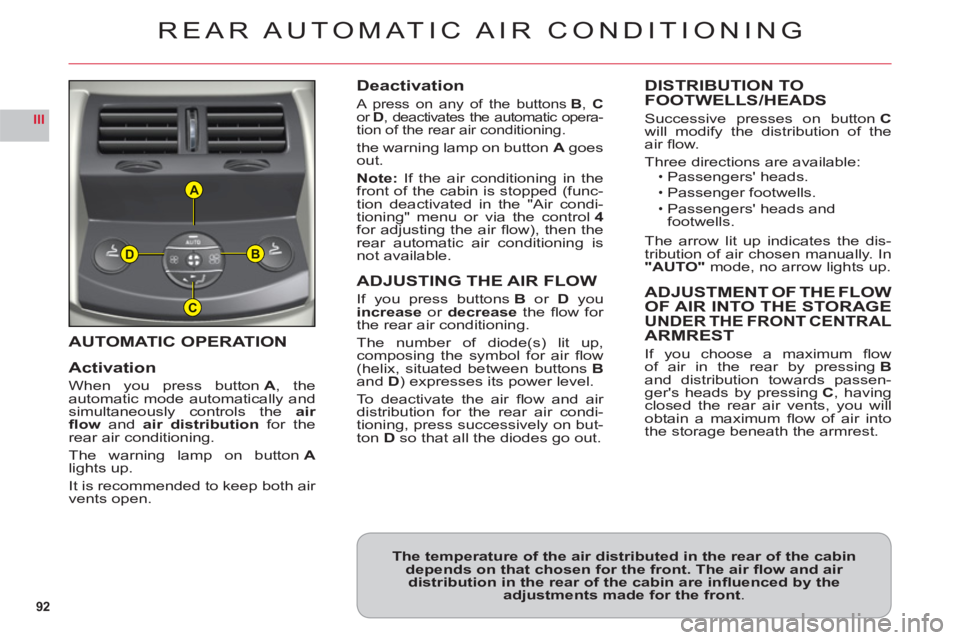
92
III
A
B
C
D
AUTOMATIC OPERATION
Activation
When you press buttonA, the
automatic mode automatically andsimultaneously controls theair
fl ow andair distribution for therear air conditioning.
The warning lamp on buttonAlights up.
It is recommended to kee
p both air
vents open.
Deactivation
A press on any of the buttons B, Cor D, deactivates the automatic opera-
tion of the rear air conditioning.
the warning lamp on button Agoes out.
Note: If the air conditioning in the front of the cabin is stopped (func-
tion deactivated in the "Air condi-
tioning" menu or via the control4for adjusting the air fl ow), then the
rear automatic air conditioning is
not available.
ADJUSTING THE AIR FLOW
If you press buttons Bor Dyou increase or decrease the fl ow for
the rear air conditioning.
The number of diode
(s) lit up, composing the symbol for air fl ow (helix, situated between buttons Band D) expresses its power level.
To deactivate the air fl ow and air distribution for the rear air condi-
tioning, press successively on but-
ton Dso that all the diodes go out.
DISTRIBUTION TO
FOOTWELLS/HEADS
Successive presses on buttonCwill modify the distribution of theair fl ow.
Three directions are available:Passengers' heads.
Passenger footwells.
Passengers' heads and
footwells.
The arrow lit up indicates the dis-
tribution of air chosen manually. In"AUTO"mode, no arrow lights up.
ADJUSTMENT OF THE FLOW
OF AIR INTO THE STORAGEUNDER THE FRONT CENTRALARMREST
If you choose a maximum fl ow
of air in the rear by pressingBand distribution towards passen-ger's heads by pressingC, havingclosed the rear air vents, you willobtain a maximum fl ow of air intothe storage beneath the armrest.
ï
ï
ï
REAR AUTOMATIC AIR CONDITIONING
The temperature of the air distributed in the rear of the cabindepends on that chosen for the front. The air fl ow and air distribution in the rear of the cabin are infl uenced by the adjustments made for the front.
Page 103 of 216

101
IIIA
AIRBAGS
AIRBAG EQUIPMENT
Yo ur vehicle has:A driver's front airbag.
A driver's knees airbag.
A front passenger's airbag
which can be deactivated.
Front lateral airba
gs.
Front and rear curtain airbags.
Rear lateral airbags.
Deplo
yment of your airbags is
dependent on the degree of vio-lence of the collision.
•
•
•
••
•
REACTIVATING THE FRONTPASSENGER'S AIRBAG
Do not forget to reactivate the func-
tion.
For that:With the ignition switched off, insert the key into the switch A.Turn the key to the"ON"position, the airbag is activated.
The warning lamp in the
instrument panel lights up for
a few seconds when youswitch on the ignition.Note: It is compulsory to wear theseat belt.
Never deactivate the passenger'sairbag when a passenger is present(unless a child in a rear-facing child
seat).
•
•
FRONT PASSENGER'SAIRBAG DEACTIVATION
In order to be able to use a rear-facing child seat in the front passen-ger's seat position, it is imperative to
deactivate the passenger's airbag.
For that:With the ignition switched off,
insert the key into the switchA.Turn the key to the "OFF"
position, the passenger's airbag is deactivated.The front passenger's airbag deactivation warning lamp, in
the instrument panel, lights up
when you switch on the ignition.
•
•