Page 7 of 216
5
BA
D
C
B
A
IN BRIE
FA.Key release/storage.B.Locking of the vehicle.
C.Unlocking of the vehicle.D. Guide-me-home lighting.
REMOTE CONTROL KEY
23
OPENING
120
OPENING THE BONNET
Inside the vehicle:
Pull the lever Atowards you.
Outside the vehicle:
Lift the lever Blocated under thefront edge close to the centre of
the bonnet then lift the bonnet.
Press on buttonA to the left of the
dashboard to open the fuel fi ller fl ap.
Opening and attaching the fuel capB.
FUEL TANK
133
Tank capacity:approximately 72 litres
Page 15 of 216
13
A
B
IN BRIE
F
LIGHTING
Ring A
Sidelamps.
Dipped beams/
main beams. Lam
ps off.
Pull the controlstalktowards you
to change between dipped beamand main beam.Front
foglamps and
rear foglamps on.
Front foglamps on.
Switching off
First action rearwards, rear foglamps off.
Second action rearwards, front and
rear foglamps off.
Ring BWIPER
S
Control positions2. Rapid wipe.1. Normal wipe.I.Intermittent wipe.0. Off.
One press downwards:AUTO:Automatic wipe activated.
Single wipe.
•
•
5451
VISIBILITY
Page 23 of 216

21
ECO-DRIVING
Eco-driving is a range of everyday practices that allow the motorist to optimise their fuel consumption and CO2
emissions.
Optimise the use of your
gearbox
With a manual gearbox, move off
gently, change up without waiting
and drive by changing up quite
soon. If your vehicle has the sys-
tem, the gear shift indicator invites
you to change up; it is displayed
in the instrument panel, follow its
instructions.
With an automatic or electronic
gearbox, stay in Drive "D" or
Auto "A", according to the type
of gear selector, without pressing
the accelerator pedal heavily or
suddenly.
Drive smoothly
Maintain a safe distance between
vehicles, use engine braking
rather than the brake pedal, and
press the accelerator progres-
sively. These attitudes contribute
towards a reduction in fuel con-
sumption and CO
2 emissions and
also helps reduce the background
traffi c noise.
When the traffi c is fl owing well,
and if you have cruise control,
make use of the system at speeds
above 25 mph (40 km/h).
Control the use of your
electrical equipment
Before moving off, if the passenger compartment is too warm, ventilate it by opening the windows and air vents before using the air conditioning.
Above 30 mph (50 km/h), close the windows and leave the air vents open.
Remember to make use of equipment that can help keep the temperature in the passenger compartment down (sun roof and window blinds...).
Switch off the air conditioning, unless
it has automatic digital regulation, as
soon as the desired temperature is
attained.
Switch off the demisting and defrost-
ing controls, if not automatic.
Switch off the heated seat as soon as
possible.
Switch off the headlamps and front
foglamps when the level of light
does not require their use.Avoid running the engine before
moving off, particularly in winter;
your vehicle will warm up much
faster while driving.
As a passenger, if you avoid con-
necting your multimedia devices
(fi lm, music, video game...), you
will contribute towards limiting the
consumption of electrical energy,
and so of fuel.
Disconnect your portable devices
before leaving the vehicle.
Page 52 of 216
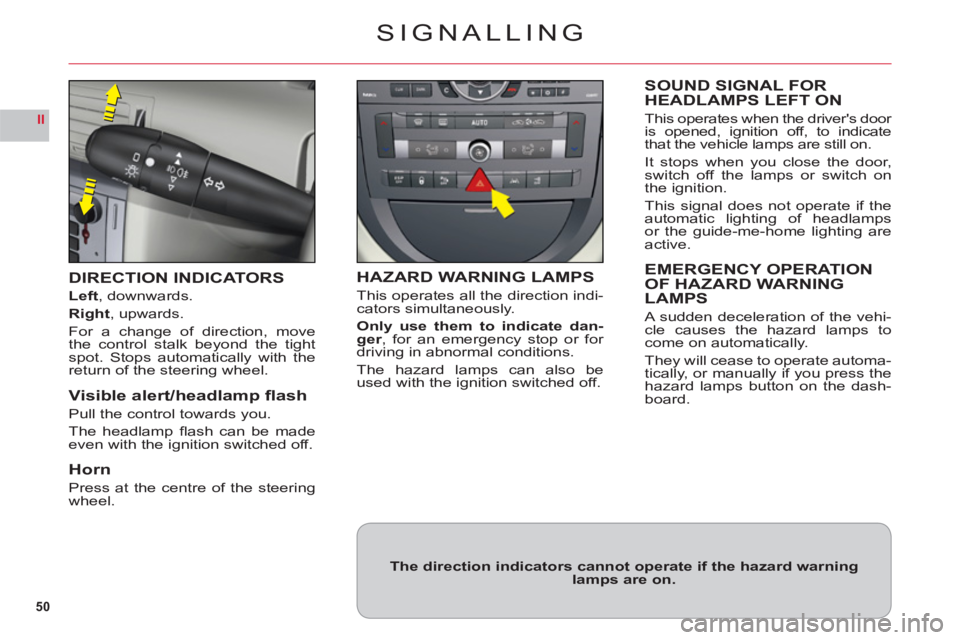
50
II
SIGNALLING
DIRECTION INDICATORS
Left, downwards.
Right, upwards.
For a change of direction, move
the control stalk beyond the tightspot. Stops automatically with thereturn of the steering wheel.
Visible alert/headlamp fl ash
Pull the control towards you.
The headlam
p fl ash can be madeeven with the ignition switched off.
Horn
Press at the centre of the steeringwheel.
HAZARD WARNING LAMPS
This operates all the direction indi-cators simultaneously.
Only use them to indicate dan-ger, for an emergency stop or for
driving in abnormal conditions.
The hazard lamps can also be
used with the ignition switched off.
SOUND SIGNAL FORHEADLAMPS LEFT ON
This operates when the driver's door
is opened, ignition off, to indicate
that the vehicle lamps are still on.
It stops when you close the door,switch off the lamps or switch on
the ignition.
This si
gnal does not operate if the
automatic lighting of headlamps
or the guide-me-home lighting areactive.
EMERGENCY OPERATION
OF HAZARD WARNING
LAMPS
A sudden deceleration of the vehi-cle causes the hazard lamps tocome on automatically.
The
y will cease to operate automa-
tically, or manually if you press thehazard lamps button on the dash-board.
The direction indicators cannot operate if the hazard warninglamps are on.
Page 53 of 216

51
II
A
SIGNALLING
LIGHTING CONTROL STALK
All vehicle lamps off
Sidelam
ps on
Dipped beams/main beams on
Rotate the ring Aforwards.
Rotate the ring Aforwards.
AUTOMATIC LIGHTING OF
HEADLAMPS
Sidelamps and dipped beams come on automatically in poor
ambient light, or if the wipers are
in continuous operation. They go out as soon as the ambient light
again become suffi cient or when
the wipers cease to operate.
Activation/deactivation of this
function is possible in the menu
"Personalisation/Confi guration" in
the "Main menu".
Note: Activation of this function is immediate while deactivation requi-res the ignition to be switched off.
In fo
g or snow, the light sensor may detect enough light. The lights will therefore not come on automatically.
Take care not to cover the bright-
ness sensor, which is visible from
outside the windscreen, behind
the interior rear view mirror.
GUIDE-ME-HOME LIGHTING
This function switches on your headlamps, to light your way whenyou wish to walk from a carpark,for example.
Thi
s function is activated:Manually by pulling thecontrolA towards you,
with the ignition switched off.Automatically, provided:
The automatic lighting of headlamps is activated.To activate the guide-
me-home lighting function, select in the "Main menu",
then in "Personalisation/Confi guration", the sub-menu
for lighting and signalling,
then activate the function.
See "Multifunction displays".
Note: It is possible to modify the dura-tion of the guide-me-home lighting (approx. 60, 30 or 15 seconds) inthe menu "Personalisation/Confi gu-ration".
-
-
Dipped beams/main beams dipswitch
Pull the control stalk towards you
to change between dipped beamand main beam.
Page 57 of 216
55
II
WIPERS
CHANGING THE WIPER BLADES
If you have toreplace them, the wiper blades have to be parked in themaintenance position. For this, switch off theignition and then within one minute move the wiper control stalk. The wipers stand up in a vertical position.
After replacement, switch on the ignitionandmove the wiper control stalk so that the wipers resume their normalposition.Note:this action places the Piloted Defl ector in the maintenance position.
WINDSCREEN WASH
To operate the windscreen wash, pull the wiper stalk towards you.
The screen wash is accompanied by a timed wipe of the windscreen, the
headlamp wash also activates if the dipped beams are on.
The displa
y of a message indicates that there is only approx. one litre of
screen wash fl uid remaining.
In freezing conditions, always check that the wiper blades are free to operate.
Remove any accumulation of snow at the base of the windscreen.
Page 65 of 216

63
II
21
REAR VIEW MIRRORS
ELECTRIC EXTERIOR REAR VIEW MIRRORS
Features
The end of the glass in the exte-rior rear view mirrors is aspherical,so as to enlarge the lateral fi eld of
vision.
Objects observed in the aspheri-cal part of the rear view mirrors
are in reality closer than theyappear.
Yo u must take this into account in
order to be properly aware of thedistances involved.
Adjustment of the rear view mirrors
This can operate when the ignition is switched on.
The driver selects the rear view mirror by moving control 1, to the left or to the
right, then adjusts the mirror in the four directions by moving control 2.
Demisting-deicing of the rear view mirrors is linked with that for the rear screen.
The ad
justments you have made to the rear view mirrors are included in the
memorisation of driving positions. See "Memorisation".
Fold-back of door mirrors
When the vehicle is parked, the door mirrors can be folded back either manuallyor electrically.
Electric fold-back
From the central position, one press towards the rear on control1folds therear view mirrors back.
To return them to the initial position, press again on control 1 towards therear.
Automatic fold-back
Automatic fold-back operates when you lock the doors.
Page 69 of 216

67
II
AUTOMATIC GEARBOX
AUTOMATIC FORWARD DRIVE
The gearbox always selects the gear best adapted to the following parameters:Style of driving.
Road profi le.
Vehicle load.
In this way the gearbox operates without the need for your intervention.
For certain manoeuvres
(for example overtaking), it is possible to obtain
maximum acceleration by pressing hard down on the accelerator pedal,
which may trigger automatic changedown to a lower gear.
Notes:During braking, the gearbox may kick down automatically in order to
offer an effective engine brake.
If you suddenly lift your foot off the accelerator, the gearbox will guard your safety by not changing up again.
SEQUENTIAL FORWARD DRIVE
Selector position for manual
gear changingSelector onM.
Push the selector towards"+" to change up a gear.Pull the selector towards"-"to change down a gear.
Note:Passage from one gear to another is only possible when vehicle speed and engine speed permit.
The "SPORT" and "SNOW" modes are not available in sequential
operation.
If the engine speed is too high, the gearbox automatically selects ahigher gear.
If the engine speed is too low, the gearbox automatically selects a lower gear.
The chan
ge from position D(driving in automatic mode) to positionM (drivingin sequential mode) or vice versa can be made at any time.
•
•
•
•