2012 CITROEN C6 DAG change time
[x] Cancel search: change timePage 23 of 216

21
ECO-DRIVING
Eco-driving is a range of everyday practices that allow the motorist to optimise their fuel consumption and CO2emissions.
Optimise the use of your
gearbox
With a manual gearbox, move off
gently, change up without waiting
and drive by changing up quite
soon. If your vehicle has the sys-
tem, the gear shift indicator invites
you to change up; it is displayed
in the instrument panel, follow its
instructions.
With an automatic or electronic
gearbox, stay in Drive "D" or
Auto "A", according to the type
of gear selector, without pressing
the accelerator pedal heavily or
suddenly.
Drive smoothly
Maintain a safe distance between
vehicles, use engine braking
rather than the brake pedal, and
press the accelerator progres-
sively. These attitudes contribute
towards a reduction in fuel con-
sumption and CO
2 emissions and
also helps reduce the background
traffi c noise.
When the traffi c is fl owing well,
and if you have cruise control,
make use of the system at speeds
above 25 mph (40 km/h).
Control the use of your
electrical equipment
Before moving off, if the passenger
compartment is too warm, ventilate it
by opening the windows and air vents
before using the air conditioning.
Above 30 mph (50 km/h), close the
windows and leave the air vents open.
Remember to make use of equipment
that can help keep the temperature in
the passenger compartment down
(sun roof and window blinds...).
Switch off the air conditioning,
unless it has automatic digital
regulation, as soon as the desired
temperature is attained.
Switch off the demisting and defrost-
ing controls, if not automatic.
Switch off the heated seat as soon
as possible.
Switch off the headlamps and front
foglamps when the level of light
does not require their use. Avoid running the engine before
moving off, particularly in winter;
your vehicle will warm up much
faster while driving.
As a passenger, if you avoid con-
necting your multimedia devices
(fi lm, music, video game...), you
will contribute towards limiting the
consumption of electrical energy,
and so of fuel.
Disconnect your portable devices
before leaving the vehicle.
Page 37 of 216
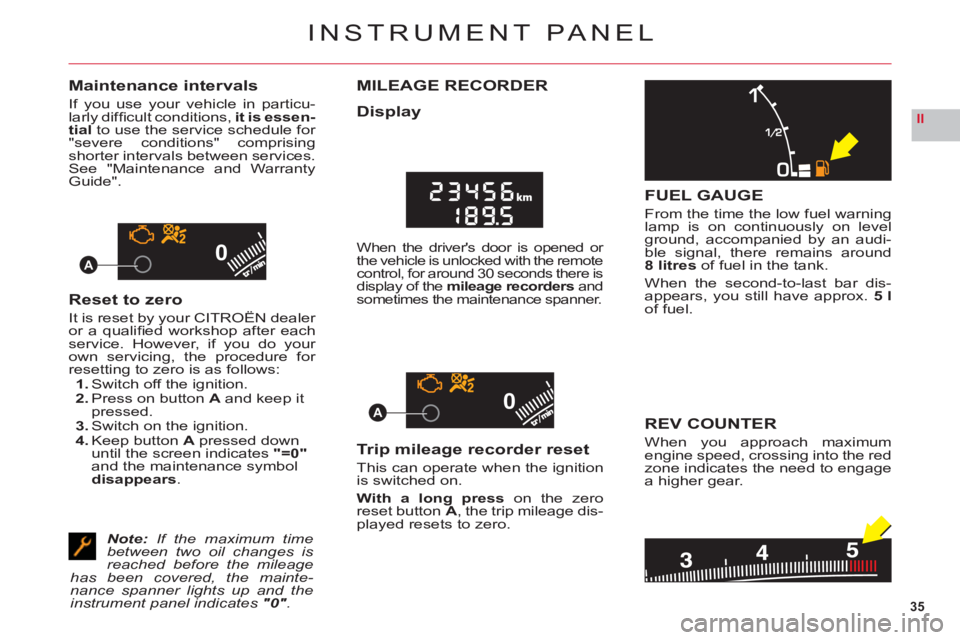
35
II
00
00A
A
INSTRUMENT PANEL
Maintenance intervals
If you use your vehicle in particu-larly diffi cult conditions, it is essen-
tialto use the service schedule for "severe conditions" comprisingshorter intervals between services.See "Maintenance and WarrantyGuide".
Reset to zero
It is reset by your CITROËN dealer
or a qualifi ed workshop after eachservice. However, if you do your
own servicing, the procedure for resetting to zero is as follows:1. Switch off the ignition.2. Press on button A and keep it pressed.3. Switch on the ignition.4. Keep buttonA pressed down until the screen indicates"=0"
and the maintenance symboldisappears.
Note:If the maximum time between two oil changes is reached before the mileage has been covered, the mainte-nance spanner lights up and the instrument panel indicates "0".
MILEAGE RECORDER
Display
When the driver's door is opened or
the vehicle is unlocked with the remote control, for around 30 seconds there is
display of the mileage recorders and sometimes the maintenance spanner.
Trip mileage recorder reset
This can operate when the ignition is switched on.
With a long press on the zero
reset buttonA, the trip mileage dis-
played resets to zero.
FUEL GAUGE
From the time the low fuel warninglamp is on continuously on levelground, accompanied by an audi-
ble signal, there remains around8 litresof fuel in the tank.
When the second-to-last bar dis-
appears, you still have approx. 5 lof fuel.
REV COUNTER
When you approach maximumengine speed, crossing into the redzone indicates the need to engage
a higher gear.
Page 55 of 216

53
II
FEATURES
With dipped beams or main beams, theDirectional headlampsfunction turns the headlamps in the direction theroad ahead is taking.
Your vision on bends is considerably enhanced.Note:An automatic correction of the beam height enables you not to dazzle other drivers.
XENON DUAL FUNCTION DIRECTIONAL
HEADLAMPS
Function activatedFunction deactivated
ACTIVATION/DEACTIVATION
Activated by default, this functioncan be activated/deactivated in
the "Main menu" on the multifunc-
tion screen. See "Multifunction dis-plays".
Theactivated/deactivated statusis retained when you switch off
the engine.Note:This function is not activewhen the vehicle is stationary,moving at very low speed, or inreverse gear.
Should there be a malfunction the "Dipped beams" warning lamp fl ashes. Have the system checkedby a CITROËN dealer or a qualifi ed workshop.pp
It is recommended to change both Xenon bulbs at the same time if there is a failure of one of them.
Page 68 of 216

66
II
AUTOMATIC GEARBOX
The engine can only be started when the lever is at position P or N.
A safety device ensures that starting is impossible in the other positions.
After starting the engine, with selector on P, depress the brake pedal then shift the selector toD, R or M:Dfor automatic mode.
Rfor reverse gear.
Mto change to manual mode.
The chan
ge from position D(driving in automatic mode) to positionM (driving
in sequential mode) or vice versa can be made at any time.
•
•
•
USING THE AUTOMATIC GEARBOX
Do not select position N if the vehicle is moving (except in absolute necessity).Never select positions P or R if the vehicle is not com-pletely stationary.
If while the vehicle is moving you inadvertently select posi-tion N, leave the engine to idle before engaging position Dor M.
•
•
Parking
To avoid any movement of the vehicle when parked, select position P. Only engage it when the vehicle iscompletely stationary. In this position the driving wheels are locked. Check that the selector is in the correctposition. Apply the electric parking brake fi rmly.
Reverse gear
Do not engage until the vehicle is stationary, foot on brake. To avoid gearbox snatching, do not accelerate
immediately after the selection.
Neutral
Do not select positionNif the
vehicle is moving (except in absolute necessity).
Page 69 of 216

67
II
AUTOMATIC GEARBOX
AUTOMATIC FORWARD DRIVE
The gearbox always selects the gear best adapted to the following parameters:Style of driving.
Road profi le.
Vehicle load.
In this way the gearbox operates without the need for your intervention.
For certain manoeuvres
(for example overtaking), it is possible to obtain
maximum acceleration by pressing hard down on the accelerator pedal,
which may trigger automatic changedown to a lower gear.
Remarks:During braking, the gearbox may kick down automatically in order to
offer an effective engine brake.
If you suddenly lift your foot off the accelerator, the gearbox will guard your safety by not changing up again.
•
•
•
•
•
SEQUENTIAL FORWARD DRIVE
Selector position for manual
gear changingSelector onM.
Push the selector towards"+" to change up a gear.Pull the selector towards"-"to change down a gear.
Note:Passage from one gear to another is only possible when vehicle speed and engine speed permit.
The "SPORT" and "SNOW" modes are not available in sequential
operation.
If the engine speed is too high, the gearbox automatically selects ahigher gear.
If the engine speed is too low, the gearbox automatically selects a lower gear.
The chan
ge from position D(driving in automatic mode) to positionM (drivingin sequential mode) or vice versa can be made at any time.
•
••
•
•
•
•
Page 92 of 216

90
III
5
6
7
AUTOMATIC AIR CONDITIONING
5. FRONT DEMISTING – DEICING
Press button 5 for rapidclear windows. The warning lamp comes on. This system controls the air condi-
tioning, the air fl ow and the entry of air from outside. It sends the ventilation towards the windscreen and side
windows.
A press on the 1 button returns you to "AUTO"mode.
6. REAR DEMISTING – DEICING
Press button 6, with the engine running, to start a rapid
deicing or demisting of the rear screen and rear view mirrors. The warning lamp comes on.
This mode stops automatically as a function of the out-side temperature. It can be paused by pressing again on button6or by stopping the engine.
In the latter case, demisting will resume when the engine is switched on again.Note:The heated rear screen operates independently of the automatic air conditioning.
7. AIR RECIRCULATION – ENTRY OF AIR
FROM OUTSIDE
Press repeatedly on button7 to select the air entrymode. The corresponding warning lamp lights up:Air intake in automatic pollution control mode (on by default, with automatic comfort regulation).
The automatic mode makes use of an air quality sensor.It analyses the air and isolates the cabin from the exterior
if the presence of pollutants is detected. In this case it
automatically activates recirculation of the cabin air.
Please note: this function does not detect and there-fore protect the cabin from unpleasant odours. It is not
active when the ambient temperature is below + 5 °C so
as to avoid the risk of misting the vehicle’s windows.
Closing the exterior air intake
Press button 7to close the intake of air from the exterior.
While maintaining the other settings, this position allows
the driver to avoid unpleasant odours and smoke out-side the vehicle at any time.
It should be cancelled as soon as possible to allowexchange of the cabin air and to avoid misting of
the vehicle’s windows.
Exterior air intake
Press button7once to open the exterior air intake.
•
•
•
Page 136 of 216

134
V
DEF
ACB
UPPER FRONT LENSALateral lampBDipped/main beamC Sidelamp
Note:In some climatic condi-tions, condensation can appear inthe lighting/signalling units. This is normal and should disappear
after a while (when the functions have been on for a few minutes for example).
If this is not the case, contact aCITROËN dealer or a qualifi ed ,
workshop.
For repairs to the front lamp unitsand for bulb replacement, contacta CITROËN dealer or a qualifi edp,
workshop. The bulbs for lampsDandE have a common bulb-holder.
CHANGING BULBS
Your headlamps have Xenon bulbs.
Because of the risk of electrocution, we recommend thatyou contact a CITROËN dealer or a qualifi ed workshop in the,
event of a fault.
It is recommended to change both bulbs at the same time if there is a failure of one of them.
Your vehicle is equipped with an active bonnet. To ensure thecorrect operation of this safety equipment, contact a CITROËNqpp
dealer or a qualifi ed workshop for the replacement of any part of the front panel.
LOWER FRONT LENSDDirection indicatorEDaytime-running lampFFront foglamp
SIDE REPEATER
To change the side repeater, pushtowards the front or rear to unclip itand contact a CITROËN dealer or p
a qualifi ed workshop.
Page 158 of 216

7.8
11
22
33
44
55
66
77
88
03
GUIDANCE OPTIONS
GPS
The route presented depends directly on the guidance options. Changing these options may completely change the route.
Press the MENU button.
Turn the dial and select theNAVIGAT ION GUIDANCE function.
Press the dial to confi rm the selection.
Turn the dial and select the GUIDANCE OPTIONS function.
Turn the dial and select the DEFINE CALCULATION CRITERIA function.
Press the dial to confi rm the selection.
Press the dial to confi rm the selection.
GUIDANCE OPTIONS
DEFINE CALCULATION CRITERIA
DISTANCE/TIME
Turn the dial and select, for example, the DISTA NCE/TIME function.