2012 CITROEN C6 DAG instrument panel
[x] Cancel search: instrument panelPage 36 of 216

34
II
INSTRUMENT PANEL
MAINTENANCE INDICATOR
It informs you when the next routine service is duein accordance with the vehicle servicing schedule in the Main-
tenance Guide. This information is dependent on two parameters: themileage covered, and the time elapsed sincethe last visit.
Operation
From switching on the ignition
and for a few seconds, thespan-
ner symbolising maintenanceoperations lights up; the instru-ment panel tells you the distanceremaining to the next service.
Example:there remain up to thenext service:
A few seconds after this, the engine
oil level indicator is displayed, then
the total mileage recorder resumesits normal role. The instrumentpanel gives the total and tripmileages.
Operation if the distance tothe next service is less than1 000 km (600 miles)
Each time you switch on the ignition
and for 5 seconds, the spanner and
th
e distance fl ash.
Example: there remain up to the
next service: 500 km (300 miles). On switching on the ignition and for 5 seconds, the instrument panel
indicates:
A few seconds after this, the engine oil level indicator is displayed, then
the total mileage recorder resumes its normal role and the mainte-
nance symbol remains lit up.
This is a warnin
g to you that a service must be carried out at the earliest opportunity.
The instrument panel
gives the
total and trip mileages.
Operation if the service
interval has been passed
Each time you switch on the igni-
tion, the maintenance symbol andthe distance covered (preceded
by a minus) beyond the recom-mended interval fl ash.
Example:Yo u have exceededthe service interval by 300 km(180 miles).
The routine service on your vehi-cle needs to be carried as soon aspossible.
A few seconds after switchingon the ignition, the total mile-
age recorder resumes its normalrole and the maintenance symbolremains lit up.
Page 37 of 216
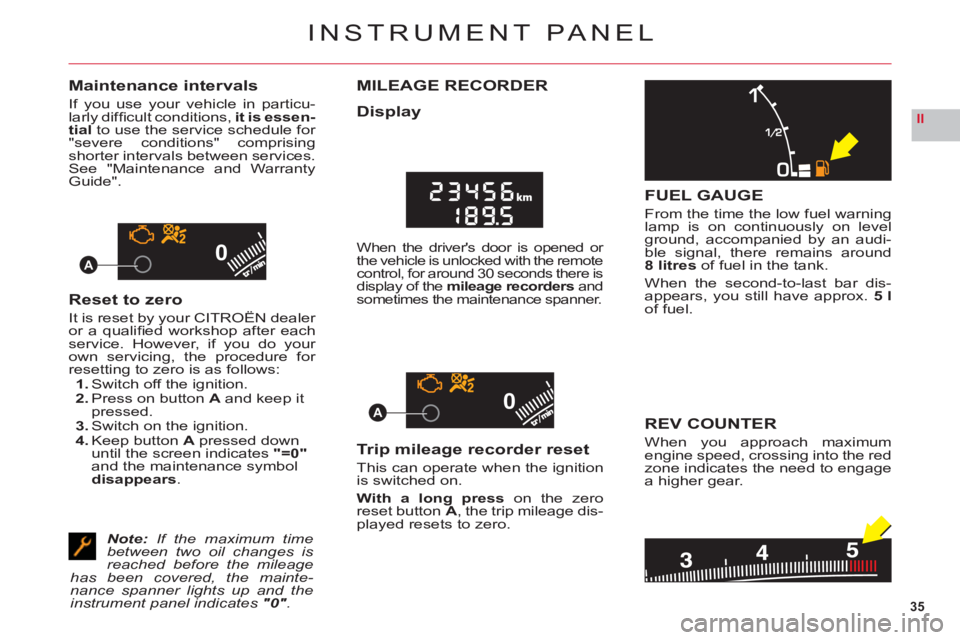
35
II
00
00A
A
INSTRUMENT PANEL
Maintenance intervals
If you use your vehicle in particu-larly diffi cult conditions, it is essen-
tialto use the service schedule for "severe conditions" comprisingshorter intervals between services.See "Maintenance and WarrantyGuide".
Reset to zero
It is reset by your CITROËN dealer
or a qualifi ed workshop after eachservice. However, if you do your
own servicing, the procedure for resetting to zero is as follows:1. Switch off the ignition.2. Press on button A and keep it pressed.3. Switch on the ignition.4. Keep buttonA pressed down until the screen indicates"=0"
and the maintenance symboldisappears.
Note:If the maximum time between two oil changes is reached before the mileage has been covered, the mainte-nance spanner lights up and the instrument panel indicates "0".
MILEAGE RECORDER
Display
When the driver's door is opened or
the vehicle is unlocked with the remote control, for around 30 seconds there is
display of the mileage recorders and sometimes the maintenance spanner.
Trip mileage recorder reset
This can operate when the ignition is switched on.
With a long press on the zero
reset buttonA, the trip mileage dis-
played resets to zero.
FUEL GAUGE
From the time the low fuel warninglamp is on continuously on levelground, accompanied by an audi-
ble signal, there remains around8 litresof fuel in the tank.
When the second-to-last bar dis-
appears, you still have approx. 5 lof fuel.
REV COUNTER
When you approach maximumengine speed, crossing into the redzone indicates the need to engage
a higher gear.
Page 38 of 216

36
II
B
AC
D
NIGHT DRIVINGA fi rst presson the DARK button puts the display on standby. Only the
time and the temperature remain displayed.
A second
pressswitches off the display and the instrument panel,except for information concerning:The speed indicator.The automatic gearbox.Cruise control/Speed limiter if this has been activated.Note:
Temporary lighting of the display for modifi cation of audio-CD adjust-ments and air conditioning.
The display lights up if any of the other buttons on the display is pressed. To revert to night driving, press just once on button DARK.KKAll the displays come on if there is an alert.
A third press returns you to normal lighting.
•
•
---
-
-
-
•
DASHBOARD BRIGHTNESS
With lamps switched on, press onbutton Cor Dto alter the intensityof the dashboard lighting.
In the "Main menu", you have a"Confi guration" menu, in which youcan adjust the display brightness.See "Display" and the NaviDrivechapter.
For enhanced visual comfort, youcan also adjust the orientation of
the NaviDrive display by pressingbuttonsA and B.
INSTRUMENT PANEL – DISPLAY
Page 48 of 216

46
II
TRIP COMPUTER
This gauge informs you of the temperature of the oil in your engine.
OIL TEMPERATURE (NAVIDRIVE COLOUR DISPLAY)
If the temperature is too high, the gauge indicates the maximum level and the last, red bar fl ashes.
Contact a CITRO
ÀN dealer or a qualifi ed workshop.
This
gauge informs you of the temperature of the coolant fl uid in your engine.
If the temperature is excessive, the
gauge indicates a maximum level, the "STOP"warning lamp comes
on in the instrument panel as well as on the Head-Up display.
Stop as soon as it is safe to do so and contact a CITROËN dealer or a qualifi ed workshop.p
COOLANT TEMPERATURE
Colour screen CNaviDrive colour display
Page 63 of 216

61
II
23
1
SEAT BELTS NOT FASTENED/
UNFASTENED WARNING LAMPS
OPERATION
The driver's and the front and rear passengers' seats have sensors
that detect non-fastening/unfas-
tening of the seat belts.
The fastened/non-fastened status
of the seat belts for each type of seat is indicated by the illumination
or fl ashing of the warning lamps 1,2 and 3.
FUNCTIONING OF THE SYSTEM OF DETECTION
Driver's and front passenger's seats
When you switch on the ignition:If the driver's seat belt is not fastened, the warning lamp 1 illuminates in
the instrument panel.
If the passenger's seat belt is not fastened, the warning lamp3lights up.
Above 20 km
/h (12 mph), the warning lamp fl ashes for non-fastening/unfas-
tening, accompanied by a message and a sound signal for around 2 minutes.
Then the warning lamp(s)1and/or 3remain on.
Rear passenger's seats
When you switch on the ignition, warning lamp2lights up to make the driver
and any passengers aware.
Once the doors are closed and the engine started, a message tells you thefastening status of the rear belts for 30 seconds.
A
fter this time, if one or more of the rear belts are not fastened:Warning lamp 2comes on, if your speed is less than around 20 km/h(12 mph).Warning lamp 2 fl ashes, accompanied by a message and a sound signalfor about two minutes, if your speed is above around 20 km/h (12 mph).Note:The detection of non-fastening of rear seat belts is deactivated whenyou switch off the ignition or if one of the vehicle's doors is opened.
A child seat installed on the front passenger's seat may not bedetected.
•
•
•
•
•
•
The driver, after he has closed the doors and started the engine,mustmake sure that the passengers:Have allfastened their seat belts
Are using the seat belts correctly.
•
•
Page 70 of 216

68
II
A
AUTOMATIC GEARBOX
OPERATION IN SPORT OR SNOW AUTOMATIC MODE
With the lever on D, press button Ato select any of the driving modesSPORT,SNOW or NORMAL.
NORMAL mode is selected by default when you start the engine. This drivingmode is designed for the more usual types of driving conditions.
No warnin
g lamp will light up in the instrument panel. SNO
W mode is for a more cautious driving style on slippery roads.
The warning lamp in the instrument panel is lit up. SPOR
T mode is for more responsive driving, to provide maximumperformance and acceleration.
The warnin
g lamp in the instrument panel is lit up.
Remark:The drivin
g mode selected before you switched off the engine will
be retained the next time you start up.
Flashing of the warning lamp for the position requested signals that this position has not yet been reached.When the warning lamp is permanent, the position is confi rmed.
If there is an operating fault:A sharp hesitation may be felt when you selectR for reverse gear.The gearbox is stuck in a gear.
Do not exceed 100 km/h (62 mph).
Contact a CITROËN dealer or a qualifi ed workshop as soon as possible.
••
•
Page 71 of 216

69
II
0
13
24
A
C
CRUISE CONTROL
SELECTION OF CRUISE CONTROL
This driving assistance function
allows you to drive at the speed of your choicewithout the need to
action the accelerator.
Cruise control is availablein the
higher gears only, for speedsgreater than 40 km/h (24 mph).Note:Information relating to thecruise control is displayed inzone Aof your instrument panel.To activate cruise control, press button
1to display in zoneAof your instrument panel the symbolCfor cruise control.
The cruise speed is then memorised. The cruise speed will
be displayed in zone Ain the instrument panel. At the time
you select the function, no cruise speed hasyet been memorised.
TO SELECT A CRUISE SPEED
Accelerate to the desired speed, then give a short press on button 3 or button4.
You can then release the accelerator pedal. The vehicle will automaticallykeep to that chosen speed.Note: The vehicle speed may vary slightly from that memorised.
Temporary override of the cruise speed
While cruise control is in operation, it is always possible to go above thecruise speed simply by pressing the accelerator pedal (for example to over-
take another vehicle). The speed displayed fl ashes. You have only to release
the accelerator pedal to return to your cruise speed.Note: If during cruise control the system cannot keep to the cruise speed (e.g. on a steep descent), then the speed fl ashes. If necessary, brake to
curb your speed.
Page 72 of 216

70
II
CRUISE CONTROL
These actions bring up the information "OFF"in the instrument panel.
Adjustment of the memorised speed while cruise control is in operation
To adjust the memorised speed, displayed in zone A, press:Button 3 to increase the speed or
Button 4 to decrease the speed.
Remark: Successive presses will allow to modify the speed in steps of 1 km/h (1 mph) and a continuous press in steps of 5 km/h (3 mph).
Deactivation of cruise control with memorised
speed
Yo u can deactivate cruise control:Either by pressing the brake pedal or the clutchpedal.Or by the ESP or ASR systems being active.
Or by pressing button2.Note:Cruise control is deactivated if the gear lever is in
neutral (position N).
•
•
•
•
•
These actions do not cancel your cruise speed which remains displayed in the instrument panel.
Cruise control must only be used where the traffi c conditions permit driving at a constant speed.
Do not use it on congested roads or when the weather or the road conditions are poor.
The driver still has to remain attentive and in complete control of his vehicle.
You are recommended to keep your feet within range of the pedals.
Reactivation of cruise controlBy recalling the memorised speed:
For that, press on button 2.
Yo ur vehicle willautomatically resume the memo-
rised cruise speed which is displayed in the instru-
ment panel.
Remark
:If the cruise speed already memorised is far higher than the current speed, the vehicle accelerateshard until it reaches the memorised speed.By selecting the current speed:
Give ashort press on button 3or 4as soon asyou have reached the desired speed.
Th
e information "OFF"then disappears from the screen.
To cancel cruise controlGive a long press on button 1.
Or stop the engine.
The speed that was chosen is no lon
ger memo-
rised.
If there is a malfunction, either the memorised speed or
the dashes "- - -" will fl ash and the warning lamp "OFF"
will come on permanently in the display.
Contact a CITROËN dealer or a qualifi ed workshop.
•
•
•
•