2012 CITROEN C6 DAG display
[x] Cancel search: displayPage 23 of 216

21
ECO-DRIVING
Eco-driving is a range of everyday practices that allow the motorist to optimise their fuel consumption and CO2emissions.
Optimise the use of your
gearbox
With a manual gearbox, move off
gently, change up without waiting
and drive by changing up quite
soon. If your vehicle has the sys-
tem, the gear shift indicator invites
you to change up; it is displayed
in the instrument panel, follow its
instructions.
With an automatic or electronic
gearbox, stay in Drive "D" or
Auto "A", according to the type
of gear selector, without pressing
the accelerator pedal heavily or
suddenly.
Drive smoothly
Maintain a safe distance between
vehicles, use engine braking
rather than the brake pedal, and
press the accelerator progres-
sively. These attitudes contribute
towards a reduction in fuel con-
sumption and CO
2 emissions and
also helps reduce the background
traffi c noise.
When the traffi c is fl owing well,
and if you have cruise control,
make use of the system at speeds
above 25 mph (40 km/h).
Control the use of your
electrical equipment
Before moving off, if the passenger
compartment is too warm, ventilate it
by opening the windows and air vents
before using the air conditioning.
Above 30 mph (50 km/h), close the
windows and leave the air vents open.
Remember to make use of equipment
that can help keep the temperature in
the passenger compartment down
(sun roof and window blinds...).
Switch off the air conditioning,
unless it has automatic digital
regulation, as soon as the desired
temperature is attained.
Switch off the demisting and defrost-
ing controls, if not automatic.
Switch off the heated seat as soon
as possible.
Switch off the headlamps and front
foglamps when the level of light
does not require their use. Avoid running the engine before
moving off, particularly in winter;
your vehicle will warm up much
faster while driving.
As a passenger, if you avoid con-
necting your multimedia devices
(fi lm, music, video game...), you
will contribute towards limiting the
consumption of electrical energy,
and so of fuel.
Disconnect your portable devices
before leaving the vehicle.
Page 32 of 216

30
II
KJIHGFEB
CABDA
B
INSTRUMENT PANEL
Note: Certain types of spectacles may adversely affect the readability of the instrument panel.
ASignalling warning lampsBOperational warning lampsC Cruise control/speed limiter informationDFuel gaugeETrip mileage recorderFTotal mileage recorder, maintenance indicator
GSpeed indicator
H Display of automatic gearbox informationI Display of suspension sport modeJRev counterKReset button for trip mileage recorder and mainte-
nance indicator
INSTRUMENT PANEL
Page 33 of 216

31
II
INSTRUMENT PANEL
WARNING LAMPS
These warning lamps may be accompanied by a message and/or a sound signal
ESP/ASR
Operatin
g
If either of the ESP or ASR systems is active, the warning lamp fl ashes.
For a malfunction
When the vehicle is moving, the lighting of this warning lamp indi-cates a system malfunction.
Contact a CITROËN dealer or a qualifi ed workshop.
Deactivation
The lighting of the warning lamp and of the button ESP indicates
that the system is deactivated.
Electric parkingbrake
When the engine is run-ning, this warning lamp lights up to indicate a malfunction-
ing of the electric parking brake. The brake is not working prop-erly. Place the gearbox in the Park position (P).
Contact a CITROËN dealer or a qualifi ed workshop as soon as possible.
ABS
The ABS warning lamplights up when you switchon the ignition: it should goout after a few seconds. If it doesnot go out, there could be a sys-
tem malfunction. See "Brakes".
Roue(s) crevée(s)
If this warning lamp comes
on, it indicates a punctureon one or more wheels.
The screen displa
ys an imagewhich shows you which wheelis affected. Contact a CITROËNy
dealer or a qualifi ed workshop.
Door open
If this warning lamp comes
on while the engine is run-ning, it tells you that one of
the doors and/or the boot is open.
Electric parking brake,
brake fl uid level,
brakin
g distribution malfunction
With the engine running, the light-
ing of this warning lamp indicates
that the parking brake is on or not
properly released, that the brake fl uid level is low or that the braking system is malfunctioning.
If the warning lamp remains on although the parking brake is released, stop as soon as it is safe to do so and contact a CITROÀN ,p
dealer or a qualifi ed workshop.
See "Brakes".
SERVICE
This warning lampstays on fi xed for a
major fault. Contacta CITROËN dealer or a qualifi edj
workshop as soon as possible.
This warning lamp stays on tem-porarily for minor faults. Contacta CITROËN dealer or a qualifi edpy
workshop if necessary
To learn the origin of the corre-
sponding alert, refer to the log of
alerts (See chapter "Multifunction
displays" or your NaviDrive).
STOP warning lamp
If this warning lamp comes on, it is imperative to stop the vehicle and
to switch the engine off. The warn-ing lamp is accompanied by the STOP symbol on the screen as
well as on the Head-up display.
Alert a CITROËN dealer or a quali-fi ed workshop as soon as possible
Page 35 of 216

33
II
INSTRUMENT PANEL
An incorrect engine oil level can seriously damage your engine. See "Levels".
On switching on the ignition, theinstrument panel indicates:Firstly, in succession:
Maintenance indicator. See
"Maintenance indicator" (next
page).The engine oil level indicator.Secondly:
The total and trip mileagecounters.
•
-
-•
-
ENGINE OIL LEVEL INDICATOR
This display indicatesnormal
operation.
Flashing of "OIL" indicates an oil level that isbelow the minimum.
Check using the manual dipstick. See "Levels".
Check the engine oil level on hori-
zontal ground with the engine
having been switched off for at least 30 minutes.
Contact a CITROËN dealer or a qualifi ed workshop.
A fl ashing of "OIL – –"indicates amalfunctioning of the indicator.
Contact a CITROËN dealer or aqualifi ed workshop.
Page 36 of 216

34
II
INSTRUMENT PANEL
MAINTENANCE INDICATOR
It informs you when the next routine service is duein accordance with the vehicle servicing schedule in the Main-
tenance Guide. This information is dependent on two parameters: themileage covered, and the time elapsed sincethe last visit.
Operation
From switching on the ignition
and for a few seconds, thespan-
ner symbolising maintenanceoperations lights up; the instru-ment panel tells you the distanceremaining to the next service.
Example:there remain up to thenext service:
A few seconds after this, the engine
oil level indicator is displayed, then
the total mileage recorder resumesits normal role. The instrumentpanel gives the total and tripmileages.
Operation if the distance tothe next service is less than1 000 km (600 miles)
Each time you switch on the ignition
and for 5 seconds, the spanner and
th
e distance fl ash.
Example: there remain up to the
next service: 500 km (300 miles). On switching on the ignition and for 5 seconds, the instrument panel
indicates:
A few seconds after this, the engine oil level indicator is displayed, then
the total mileage recorder resumes its normal role and the mainte-
nance symbol remains lit up.
This is a warnin
g to you that a service must be carried out at the earliest opportunity.
The instrument panel
gives the
total and trip mileages.
Operation if the service
interval has been passed
Each time you switch on the igni-
tion, the maintenance symbol andthe distance covered (preceded
by a minus) beyond the recom-mended interval fl ash.
Example:Yo u have exceededthe service interval by 300 km(180 miles).
The routine service on your vehi-cle needs to be carried as soon aspossible.
A few seconds after switchingon the ignition, the total mile-
age recorder resumes its normalrole and the maintenance symbolremains lit up.
Page 37 of 216
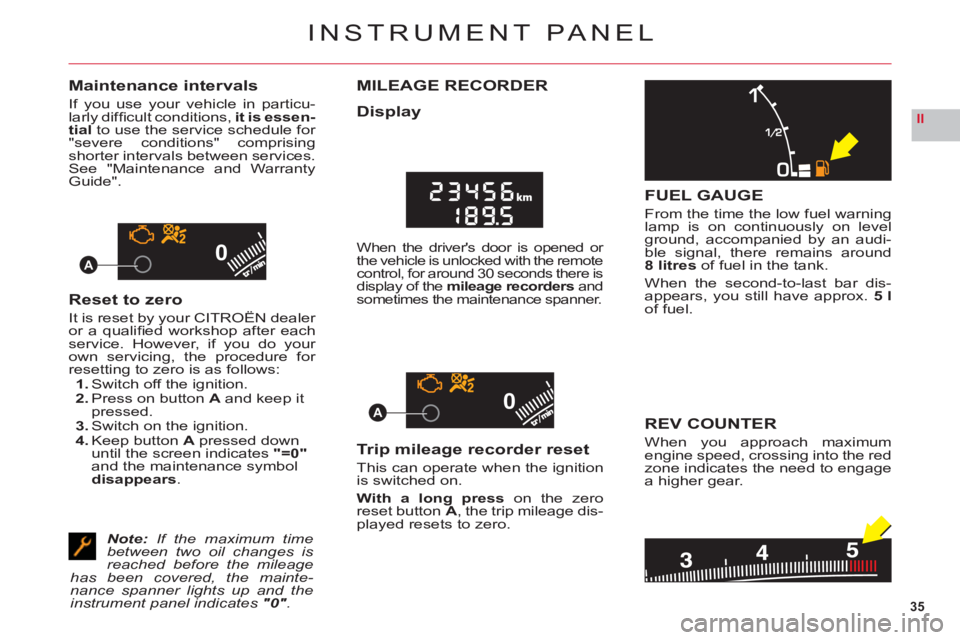
35
II
00
00A
A
INSTRUMENT PANEL
Maintenance intervals
If you use your vehicle in particu-larly diffi cult conditions, it is essen-
tialto use the service schedule for "severe conditions" comprisingshorter intervals between services.See "Maintenance and WarrantyGuide".
Reset to zero
It is reset by your CITROËN dealer
or a qualifi ed workshop after eachservice. However, if you do your
own servicing, the procedure for resetting to zero is as follows:1. Switch off the ignition.2. Press on button A and keep it pressed.3. Switch on the ignition.4. Keep buttonA pressed down until the screen indicates"=0"
and the maintenance symboldisappears.
Note:If the maximum time between two oil changes is reached before the mileage has been covered, the mainte-nance spanner lights up and the instrument panel indicates "0".
MILEAGE RECORDER
Display
When the driver's door is opened or
the vehicle is unlocked with the remote control, for around 30 seconds there is
display of the mileage recorders and sometimes the maintenance spanner.
Trip mileage recorder reset
This can operate when the ignition is switched on.
With a long press on the zero
reset buttonA, the trip mileage dis-
played resets to zero.
FUEL GAUGE
From the time the low fuel warninglamp is on continuously on levelground, accompanied by an audi-
ble signal, there remains around8 litresof fuel in the tank.
When the second-to-last bar dis-
appears, you still have approx. 5 lof fuel.
REV COUNTER
When you approach maximumengine speed, crossing into the redzone indicates the need to engage
a higher gear.
Page 38 of 216

36
II
B
AC
D
NIGHT DRIVINGA fi rst presson the DARK button puts the display on standby. Only the
time and the temperature remain displayed.
A second
pressswitches off the display and the instrument panel,except for information concerning:The speed indicator.The automatic gearbox.Cruise control/Speed limiter if this has been activated.Note:
Temporary lighting of the display for modifi cation of audio-CD adjust-ments and air conditioning.
The display lights up if any of the other buttons on the display is pressed. To revert to night driving, press just once on button DARK.KKAll the displays come on if there is an alert.
A third press returns you to normal lighting.
•
•
---
-
-
-
•
DASHBOARD BRIGHTNESS
With lamps switched on, press onbutton Cor Dto alter the intensityof the dashboard lighting.
In the "Main menu", you have a"Confi guration" menu, in which youcan adjust the display brightness.See "Display" and the NaviDrivechapter.
For enhanced visual comfort, youcan also adjust the orientation of
the NaviDrive display by pressingbuttonsA and B.
INSTRUMENT PANEL – DISPLAY
Page 39 of 216

37
II2
1
43
HEAD-UP DISPLAY
The Head-up display projectsessential driving datainto thedriver's fi eld of vision. This enablesthe driver never to take his eyesoff the road.
ACTIVATION/DEACTIVATION
To activate/deactivate the Head-up
display: when you switch on the
ignition, press on button 1.
The function status (activated/deac-
tivated) when you stop the engine
is retained when you restart.
ADJUSTMENTS OF THE HEAD-UP DISPLAY
Hei
ght adjustment
To a djust the height for the Head-up display, press on buttons 2 and3.
It is recommended to adjust it as low as possible.
Brightness adjustment
The Head-up display has a bright-
ness sensor so that the information can be seen to the best advantage,
whatever the ambient brightness.
You can enhance the display
brightness at any time by rotating
th
e control1.
Note:In certain extreme weather
conditions (rain and/or snow,strong sunlight), the Head-up display may be momentarily subject to interference.
When emerging
from a tunnel, there is a certain delay beforethe system can re-adapt thedisplay brightness to the out-side conditions.
Note: Certain types of spectaclesmay disperse the light coming from
the Head-up display.
There is memorisation of driving positions as well
as those for the Head-updisplay
The adjustments you have madefor the Head-up display are
adopted alongside the driving posi-
tion memorisations (see "Memori-sation"). They are:Height adjustment.
Brightness.
The types of information selected.
•
•
•
••
If the Head-up display cannot beseen, it is recommended to adjustit for height (buttons 2 and 3) and tocheck that it is activated (button1).
The controls for the Head-up dis-play are located beneath the air
vent on the driver's side.