2012 CITROEN C6 DAG air condition
[x] Cancel search: air conditionPage 44 of 216

42
II
MULTIFUNCTION DISPLAYS
COLOUR SCREEN C
To choose units(for temperature, fuelconsumption etc.):1.Press on A.2.UseB to select the icon "Per-sonalisation-Confi guration"
then confi rm your choice by pressing C.3.Select the display confi gura-
tion with a press onB. Confi rmyour choice with a press on C.4.Then select the sub-menu for Units. Confi rm your choice with a press onC.5.UseB to select the unit you
wish to modify, then validate
with a press onC.6.Validate"OK" on the screen.
To choose the language:1. Press onA.2. Use Bto select the icon "Per-sonalisation-Confi guration"
then confi rm your choice bypressingC.3. Select your choice of lan-guage, viaB.4. Use Bto select the desired language and validate your choice by pressingC.5. Validate "OK"on the screen.
AIR CONDITIONING
To activate/deactivate the air conditioning:1. Press on A.2. PressBto select the air condi-
tioning icon, then confi rm your choice by pressing C.3. UseB to select the modifi ca-
tion you wish to make to the air conditioning and validate your choice by pressing C.
To activate/deactivate
the left/right differential
adjustment of the air conditioning:1. Press on A.2. PressBto select the air condi-
tioning icon, then confi rm your choice by pressing C.3. UseB to select the modifi ca-
tion you wish to make to the
differential adjustment and vali-
date your choice with a pressonC.
Page 45 of 216

43
II
124 35
MULTIFUNCTION DISPLAYS
NAVIDRIVE COLOUR DISPLAY
1Outside temperature.2Folder.3Date.4Telephone.5Time.
When the outside temperature is
between +3 °C and -3 °C, the tem-perature display fl ashes (risk of
ice).
Note:The outside temperature
displayed may be higher than the
actual temperature if the vehicle is stationary in bright sunlight.
The driver is advised not to oper-
ate the controls described below
while the vehicle is moving.
CONTROLSA Access to the "Main menu" of
the display.BScroll through display menus.CSelection in the menus of the function chosen or value to
modify.Scroll through display menus.
DCancellation of the operation or return to the previous display.
Air conditioning
Refer to the explanations given in the section "Auto-
matic air conditioning".
Traffi c information
See chapter "NaviDrive".
Navigation - Traffi c
information
See chapter "NaviDrive".
Audio
See chapter "NaviDrive".
Main Menu
Press on buttonAto bring up the "Main menu" of the multifunc-
tion display. This menu gives you
access to the following functions:
Telephone andtelematic services
See chapter "NaviDrive".
Confi guration, to activate/deactivate the guide-me-home lighting, automatic lighting of headlamps etc. as well as to adjust the
various parameters (time, date etc.). See chapter "NaviDrive".
Map
See chapter "NaviDrive".
Video
See chapter "NaviDrive".
Vehicle diagnosis
See chapter "NaviDrive".
Page 75 of 216

73
II
ELECTRONIC STABILITY PROGRAMME
TheESP system offers increased
driving safety but is not in place toencourage the driver to take addi-
tional risks or to drive at excessivespeeds.
The operation of this s
ystem is
assured provided that the manufac-
turer’s recommendations concern-
ing the wheels (tyres and rims),
braking components and electricalcomponents are observed, as wellas the fi tting and repair proceduresused by CITROËN dealers andgpp
qualifi ed workshops.
Following an accident, have thesystem checked by a CITROËNg,
dealer or a qualifi ed workshop.
ELECTRONIC STABILITY PROGRAMME (ESP) AND TRACTION
CONTROL (ASR)
These systems are closely associated with ABS and additional to it. In the event of a loss of control of the vehicle by the driver, theESPsystem acts
automatically on one or more wheels and also on the engine to bring the
vehicle back on trajectory. The ASRsystem optimises traction and prevents
wheel spin by acting on the brakes of the driving wheels as well as on the engine. It also improves steering stability during acceleration.
OPERATION
When either the ESPor the ASR system is brought into operation
the warning lamp "ESP/ASR" fl ashes.
DEACTIVATION
In exceptional conditions (vehicle stuck in snow, soft ground, etc.) it mayprove useful to deactivate theESP/ASR systems to allow the wheels tospin and thus regain traction.
Press on buttonA, the"ESP/ASR" warning lamp, as well as the lamp on
the buttonA, light up. TheESP/ASR systems are no longer active.
The ESP/ASR systems will activate again:Automatically after the ignition has been switched off.
Automaticallywhen you drive at above approx. 50 km/h (approx. 30 mph).y
Manuallywith another press on button A.
OPERATIONAL ANOMALY
Should there be a system malfunction, the "ESP/ASR"warning lamp willlight up.
Contact a CITROËN dealer or a qualifi ed workshop to have the systemchecked.
•
•
•
Page 83 of 216

81
II
DIESEL PARTICULATE FILTER SYSTEM
In addition to the catalytic converter, this fi lter contributes actively to the preserving of air quality, by collecting thepolluting particles that have not been burnt off. Black exhaust fumes are thus eliminated.
Simultaneous lighting of the SERVICEand depollution system warning lamps indicates an
increased risk of clogging.
Contact a CITROËN dealer or a qualifi ed workshop as soon as possible.
DIESEL ADDITIVE LEVEL
If the additive level is low, it is necessary to top up the additive level.
Contact a CITROËN dealer or a qualifi ed workshop as soon as possible.
CLOGGING OF THE PARTICLE FILTER
Clogging is caused by the particle fi lter starting to be saturated (owing to exceptionally long periodsspent driving in urban conditions: low speeds, traffi c jams, etc.).
In order to re
generate the fi lter you are advised to drive as soon as possible, when traffi c conditions allow, at a speedof 60 km/h (37 mph) or more for at least 5 minutes. If the problem persists, contact a CITROÀN dealer or a qualifi edgyp,,p
workshop.Note: If the vehicle has been running for long periods at very low speeds or at idle, vapour emissions may be seencoming from the exhaust under acceleration. These have no consequences for the running of the vehicle or for theenvironment.
Page 87 of 216
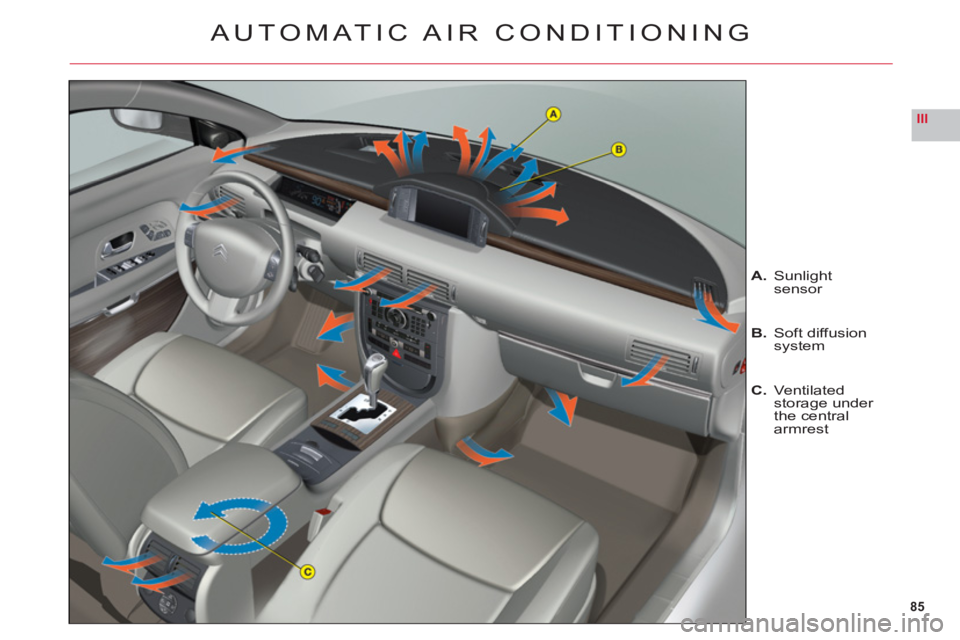
85
III
AUTOMATIC AIR CONDITIONING
A.Sunlightsensor
B.Soft diffusion system
C.Ventilated storage under
the centralarmrest
Page 88 of 216
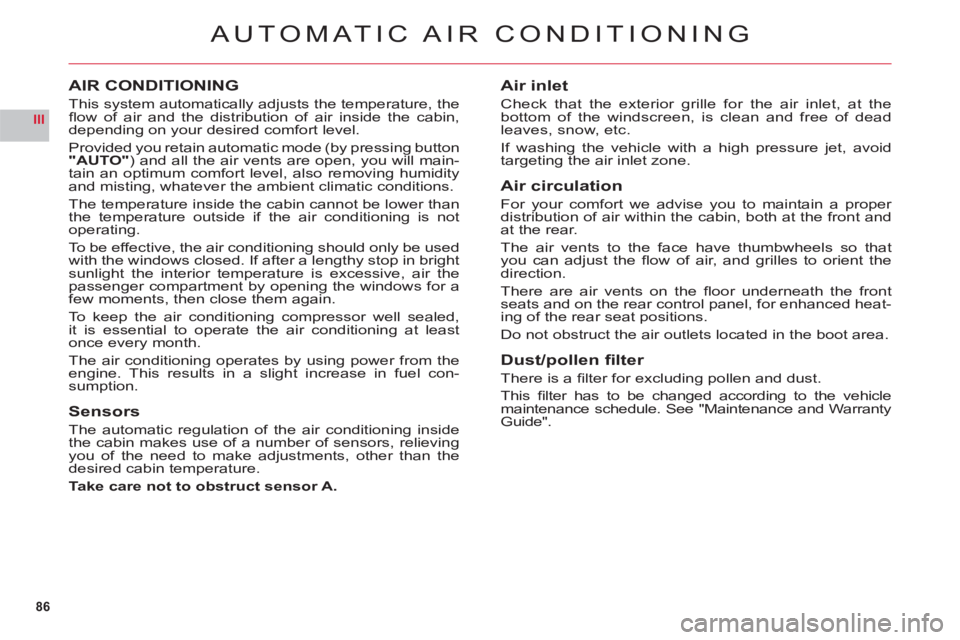
86
III
AUTOMATIC AIR CONDITIONING
AIR CONDITIONING
This system automatically adjusts the temperature, the fl ow of air and the distribution of air inside the cabin,
depending on your desired comfort level.
Provided
you retain automatic mode (by pressing button "AUTO") and all the air vents are open, you will main-
tain an optimum comfort level, also removing humidity
and misting, whatever the ambient climatic conditions.
The temperature inside the cabin cannot be lower than
the temperature outside if the air conditioning is not
operating.
To be e
ffective, the air conditioning should only be used
with the windows closed. If after a lengthy stop in bright sunlight the interior temperature is excessive, air the passenger compartment by opening the windows for a
few moments, then close them again.
To keep the air conditioning compressor well sealed,
it is essential to operate the air conditioning at least
once every month.
The air conditionin
g operates by using power from the engine. This results in a slight increase in fuel con-sumption.
Sensors
The automatic regulation of the air conditioning inside
the cabin makes use of a number of sensors, relieving you of the need to make adjustments, other than the desired cabin temperature.
Take care not to obstruct sensor A.
Air inlet
Check that the exterior grille for the air inlet, at the
bottom of the windscreen, is clean and free of dead
leaves, snow, etc.
If washing the vehicle with a high pressure jet, avoid
targeting the air inlet zone.
Air circulation
For your comfort we advise you to maintain a proper
distribution of air within the cabin, both at the front andat the rear.
Th
e air vents to the face have thumbwheels so thatyou can adjust the fl ow of air, and grilles to orient thedirection.
There are air vents on the fl oor underneath the frontseats and on the rear control panel, for enhanced heat-
ing of the rear seat positions.
Do not obstruct the air outlets located in the boot area.
Dust/pollen fi lter
There is a fi lter for excluding pollen and dust.
This
fi lter has to be changed according to the vehicle
maintenance schedule. See "Maintenance and WarrantyGuide".
Page 89 of 216

87
III
1
2a2b1
3a3b4
765
AUTOMATIC AIR CONDITIONING
The system has a differentiated adjustment for the driver's side and passenger's side, in terms of temperature andair distribution. The air fl ow is common to both sides.
Symbols and messages relating to the automatic air conditioning controls will display on the multifunction screen.
2. TEMPERATURE ADJUSTMENT
To adjust the temperature, press button 2a for the driver'sside and button 2b for the passenger's side.
An ad
justment around 21 will give you the optimumcomfort level. However, depending on your preferences
anywhere between 18 and 24 is quite usual.
Operating the air conditioning system on"AUTO"guar-
antees good ventilation inside the cabin.Note:there may be a difference between the actual
cabin temperature and the fi gure displayed.
This is the normal operatin
g mode for the system. Depending on the temperature chosen, a press on this
button, confi rmed by the lighting of the warning lamp,
will automatically and simultaneously bring all the fol-lowing functions into play:Air fl ow.
Cabin temperature.
Air distribution.Exterior air intake/Air recirculation.
It is recommended to keep all the air vents open. Just by pressing any of the buttons, except for temperature 2aand 2b, you can change to manual mode. The warning lamp goes off, and the automatic air intake function is deactivated.
•
•
••
1. AUTOMATIC OPERATION
Page 90 of 216

88
III
AUTOMATIC AIR CONDITIONING
Remarks:When starting from cold, in order to prevent
unwanted cold air, the air fl ow will increase onlygradually to its optimum level.
If you enter the vehicle after a fairly prolongedstop and the temperature inside the vehicle is far from comfortable, it serves no purpose to modify
the temperature that is displayed as an attempt
to go immediately to the desired comfort level.
The system automatically uses all of its power tocompensate the temperature gap as quickly as possible.
Remarks:Water arising from the condensation in the air conditioning drains out through a hole provided for this purpose; a pool of water may thus form
underneath the vehicle when stationary.
Whatever the time of year, even in cool weather the
air conditioning is useful in removing humidity and
misting.
You are advised to have the air conditioning systemchecked on a regular basis. See "Maintenance andWarranty Guide".
If you are towing a heavy trailer and outside
temperatures are high, the air conditioning may be
temporarily paused if the engine cooling requires this.
•
•
•
•
•
•
Manual mode
One or more functions can be adjusted manually, whilestill retaining the other functions in automatic mode.
To return to"AUTO" mode, press button 1.
Stopping the air conditioning
Turn the control4to the left until the air fl ow stops com-pletely. The symbol"OFF"appears on the screen.
The display and the warning lamps go out, indicatingdeactivation of all the functions, except for rear screen
demisting.
The com
fort level (temperature, humidity, odour, misting)is no longer controlled.
To reactivate the air conditioning, press button 1.
Avoid travelling for too long with the air conditioningdeactivated.