2012 Citroen C5 RHD navigation system
[x] Cancel search: navigation systemPage 10 of 340

8
FAMILIARISATION
INSTRUMENTS AND CONTROLS
1.
Electric windows/door mirrors/child safety controls.
2.
Storing driver’s seat and door mirror settings.
3.
Audio/telematic steering mounted controls.
4.
Horn.
5.
Steering mounted controls:
- Speed limiter
- Cruise control
6.
Driver’s airbag.
7.
Navigation controls for the audio/telematic and trip
computer systems.
8.
Driver’s air vent.
9.
Instrument panel.
10.
Driver’s air vent.
11 .
Stop & Start switch.
12.
Lighting/Direction indicators/Foglamp/Voice
recognition control stalk.
13.
Manual headlamp height adjustment.
14.
Steering wheel adjustment.
15.
Knee airbag.
16.
Locking/unlocking of doors and boot.
17.
Checks/Anti-intrusion alarm/Parking space sensor
controls.
18.
Ignition switch.
19.
Windscreen wiper/screenwash control stalk.
20.
Oddments tray or programmable heater controls.
21.
USB port.
Page 47 of 340

II
45
MULTIFUNCTION SCREENS
16/9 COLOUR SCREEN
(WITH MYWAY )
Displays on the screen
It displays the following information
automatically and directly:
- time,
- date,
- altitude,
- ambient temperature (the value
displayed fl ashes if there is a risk
of ice),
- audio functions,
- satellite navigation system infor-
mation.
Controls
From the MyWay control panel, to
select one of the applications:
�)
press the dedicated "RADIO"
,
"MUSIC"
, "NAV"
, "TRAFFIC"
,
"SETUP"
or "PHONE"
button
for access to the corresponding
menu,
�)
turn the dial to move the selection,
�)
press the dial to confi rm the se-
lection,
or
�)
press the "ESC"
button to aban-
don the current operation and re-
turn to the previous display.
* According to country. For more information on these
applications, refer to the "Audio
Equipment" section or to the spe-
cifi c user guide given to you with
the other owner's documents.
"SETUP" menu
�)
Press the "SETUP"
button to
gain access to the "SETUP"
menu. This allows you to select
from the following functions:
- "System language",
- "Date & time",
- "Display",
- "Units",
- "System".
System language
This menu allows you to select the lan-guage used by the display: Deutsch,
English, Espanol, Français, Italiano,
Nederlands, Polski, Portugues,
Türkçe * .
Page 49 of 340

II
47
MULTIFUNCTION SCREENS
16/9 HIGH DEFINITION
COLOUR SCREEN
(WITH NAVIDRIVE 3D)
Displays on the screen
It displays the following information
automatically and directly:
- time,
- date,
- altitude,
- ambient temperature (the value
displayed fl ashes if there is a risk
of ice),
- audio functions,
- telephone and address book in-
formation,
- satellite navigation system infor-
mation.
Controls
From the NaviDrive 3D control panel,
to select one of the applications:
�)
press the dedicated "RADIO"
,
"MEDIA"
, "NAV"
, "TRAFFIC"
,
"ADDR BOOK"
or "SETUP"
button for access to the corre-
sponding menu,
�)
turn the dial to move the selection,
�)
press the dial to confi rm the selection,
or
�)
press the "ESC"
button to aban-
don the current operation and re-
turn to the previous display. For more information on these
applications, refer to the "Audio
Equipment" section or to the spe-
cifi c user guide given to you with
the other owner's documents.
Page 201 of 340
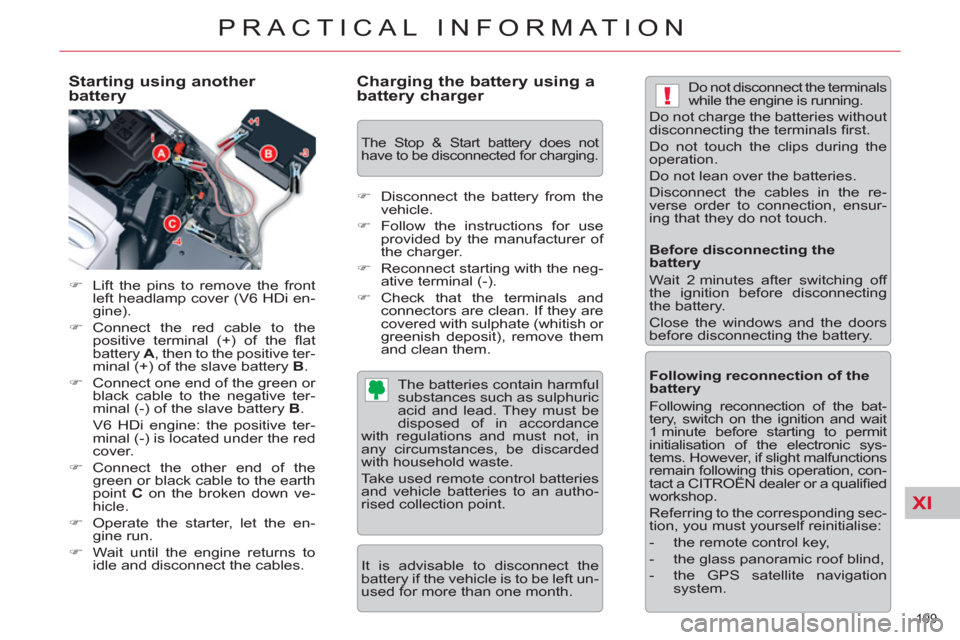
XI
!
199
PRACTICAL INFORMATION
Starting using another
battery
�)
Lift the pins to remove the front
left headlamp cover (V6 HDi en-
gine).
�)
Connect the red cable to the
positive terminal (+) of the fl at
battery A
, then to the positive ter-
minal (+) of the slave battery B
.
�)
Connect one end of the green or
black cable to the negative ter-
minal (-) of the slave battery B
.
V6 HDi engine: the positive ter-
minal (-) is located under the red
cover.
�)
Connect the other end of the
green or black cable to the earth
point C
on the broken down ve-
hicle.
�)
Operate the starter, let the en-
gine run.
�)
Wait until the engine returns to
idle and disconnect the cables.
Charging the battery using a
battery charger
The batteries contain harmful
substances such as sulphuric
acid and lead. They must be
disposed of in accordance
with regulations and must not, in
any circumstances, be discarded
with household waste.
Take used remote control batteries
and vehicle batteries to an autho-
rised collection point.
It is advisable to disconnect the
battery if the vehicle is to be left un-
used for more than one month. Do not disconnect the terminals
while the engine is running.
Do not charge the batteries without
disconnecting the terminals fi rst.
Do not touch the clips during the
operation.
Do not lean over the batteries.
Disconnect the cables in the re-
verse order to connection, ensur-
ing that they do not touch.
Before disconnecting the
battery
Wait 2 minutes after switching off
the ignition before disconnecting
the battery.
Close the windows and the doors
before disconnecting the battery.
Following reconnection of the
battery
Following reconnection of the bat-
tery, switch on the ignition and wait
1 minute before starting to permit
initialisation of the electronic sys-
tems. However, if slight malfunctions
remain following this operation, con-
tact a CITROËN dealer or a qualifi ed
workshop.
Referring to the corresponding sec-
tion, you must yourself reinitialise:
- the remote control key,
- the glass panoramic roof blind,
- the GPS satellite navigation
system.
�)
Disconnect the battery from the
vehicle.
�)
Follow the instructions for use
provided by the manufacturer of
the charger.
�)
Reconnect starting with the neg-
ative terminal (-).
�)
Check that the terminals and
connectors are clean. If they are
covered with sulphate (whitish or
greenish deposit), remove them
and clean them.
The Stop & Start battery does not
have to be disconnected for charging.
Page 202 of 340
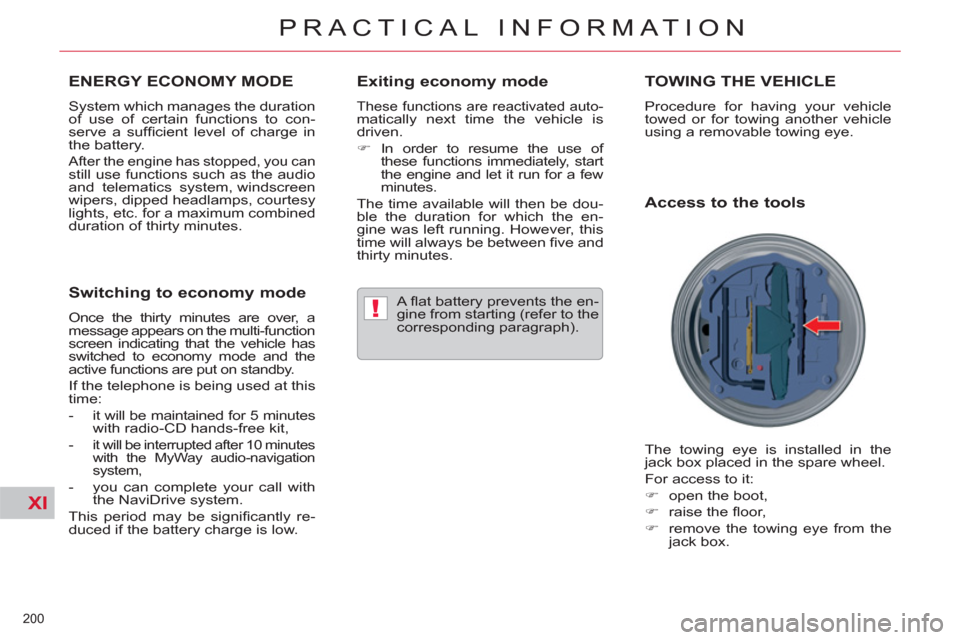
XI
!
200
PRACTICAL INFORMATION
ENERGY ECONOMY MODE
System which manages the duration
of use of certain functions to con-
serve a suffi cient level of charge in
the battery.
After the engine has stopped, you can still use functions such as the audio
and telematics system, windscreen
wipers, dipped headlamps, courtesy
lights, etc. for a maximum combined
duration of thirty minutes.
Switching to economy mode
Once the thirty minutes are over, a
message appears on the multi-function
screen indicating that the vehicle has
switched to economy mode and the
active functions are put on standby.
If the telephone is being used at this
time:
- it will be maintained for 5 minutes
with radio-CD hands-free kit,
-
it will be interrupted after 10 minutes
with the MyWay audio-navigation
system,
- you can complete your call with
the NaviDrive system.
This period may be signifi cantly re-
duced if the battery charge is low.
Exiting economy mode
These functions are reactivated auto-matically next time the vehicle is
driven.
�)
In order to resume the use of
these functions immediately, start
the engine and let it run for a few
minutes.
The time available will then be dou-
ble the duration for which the en-
gine was left running. However, this
time will always be between fi ve and
thirty minutes.
A fl at battery prevents the en-
gine from starting (refer to the
corresponding paragraph).
TOWING THE VEHICLE
Procedure for having your vehicle
towed or for towing another vehicle
using a removable towing eye.
Access to the tools
The towing eye is installed in the
jack box placed in the spare wheel.
For access to it:
�)
open the boot,
�)
raise the fl oor,
�)
remove the towing eye from the
jack box.
Page 231 of 340

229
2ABC3DEF5JKL4GHI6MNO8TUV7PQRS9WXYZ0*#
1
RADIO MEDIANAV ESC TRAFFIC
SETUPADDR
BOOK
The NaviDrive 3D is protected in such a way that it
will only operate in your vehicle. If it is to be installed
in another vehicle, contact a CITROËN dealer for
confi guration of the system.
Certain functions described in this handbook will
become available during the course of the year.
NAVIDRIVE 3D
For safety reasons, it is imperative that the driver
carries out operations which require prolonged attention
while the vehicle is stationary.
When the engine is switched off and to prevent
discharging of the battery, the NaviDrive 3D switches off
following the activation of the Energy Economy mode.
01 First steps
02 Voice commands and steering
mounted controls
03 General operation
04 Navigation - Guidance
05 Traffic information
06 Radio
07 Music media players
08 Using the telephone
09 Configuration
10 Screen menu map p.
p.
p.
p.
p.
p.
p.
p.
p.
p. 230
232
235
240
249
251
252
257
261
262
CONTENTS
Frequently asked questions p. 267
MULTIMEDIA AUDIO SYSTEM/BLUETOOTH TELEPHONE
GPS EUROPE
Page 232 of 340

230
01
2ABC3DEF
5JKL4GHI6MNO
8TUV7PQRS9WXYZ
0*#
1
RADIO MEDIANAV ESC TRAFFIC
SETUPADDR
BOOK
1
10
2
3
4
612
9
7
8
115
TU PQRS
0*
1. CD eject.
2. RADIO: access to the "Radio" Menu.
Display the list of stations in alphabetical
order (FM waveband) or frequency order
(AM waveband).
MEDIA: access to the "Media" Menu (Audio CD,
Jukebox, External Device).
Display the list of tracks. Change of source.
NAV: access to the "Navigation" Menu and display
of the last destinations.
ESC: abandon the operation in progress.
Long press: return to the main display.
TRAFFIC: access to the "Traffi c" Menu (function
described in detail in sections 02 and 10). ADDR BOOK: access to the "Address book" Menu
(function described in detail in section 10).
SETUP: access to the "SETUP" Menu
(confi guration) (function described in detail in
sections 02 and 10).
Long press: GPS coverage.
3. Audio settings (Balance/Fader, Bass/Treble,
Musical Ambience...).
4. Volume adjustment (each source is independent,
including message and navigation alert)
.
Long press: reinitialisation of the system.
Short press: mute.
5. Automatic search for a radio station on a lower
frequency.
Selection of the previous CD or MP3 track.
FIRST STEPS
NaviDrive 3D CONTROL PANEL
6. Automatic search for a radio station on a higher frequency. Selection of the next CD or MP3 track.
7. Normal display or black screen.
8. Selection of the successive display on the screen
of "MAP"/"NAV" (if navigation is in progress)/"TEL"
(if a conversation is in progress)/"RADIO" or
"MEDIA" currently being played.
9. PICK UP: access to the "Phone" menu.
With Bluetooth connection, accept an incoming call.
10. HANG UP: access to the "Phone" menu.
Hang up the current call or refuse an incoming
call, with Bluetooth connection.
11. Entering of numbers or letters on the alpha-numeric
keypad, pre-selection of 10 radio frequencies.
12. SD card reader.
Short press: clears the last
character.
Long press: activates voice
recognition.
Page 234 of 340

232
2ABC3DEF5JKL4GHI6MNO8TUV7PQRS9WXYZ0*#
1NAV ESC TRAFFICADDR
BOOKSETUP
02
2
1
SETUP
Before using the system for the fi rst time, you are advised to listen
to, say and practice the tutorial.
Press the SETUP button and select
the "Language & Speech" function.
Turn the ring and select "Voice control".
Activate voice recognition.
Select "Tutorial".
VOICE COMMANDS - VOICE
RECO. INITIATION
The phrases to be spoken according to the context are indicated in
the tables below.
Speak and NaviDrive 3D acts.
Pressing the end of the lighting
control stalk activates voice
recognition.
CONTEXT
SAY
ACTION
GENERAL
Help address book
Help voice control
Help media
Help navigation
Help telephone
Help radio
Cancel
Correction Access to the address book help
Access to the voice recognition help
Access to the media management help
Access to the guidance, navigation help
Access to the telephone help
Access to the radio help
To cancel a voice command which is in
progress
Request to correct the last voice recognition
carried out
Clear
RADIO
Select station
Station
Read out station list
Enter frequency
Select wave band
AM
FM
TA on
TA off Select a radio station
Select a radio station using its RDS
description
RADIO list
Listen to the list of stations available
Listen to the frequency of the current radio
station
Choose the frequency waveband (AM or FM)
Change the frequency waveband to AM
Change the frequency waveband to FM
Activate Traffi c Info (TA)
Deactivate Traffi c Info
NAVIGATION
Destination input
Voice advice off
Voice advice on
Save address
Start guidance
Abort guidance
Navigate entry
POI Search Command to enter a new destination
address
Deactivate the spoken guidance instructions
Activate the spoken guidance instructions
Save an address in the address book
Start guidance (once the address has been
entered)
Stop the guidance
Start guidance to an entry in the address
book
Start guidance to a point of interest
VOICE COMMANDS AND STEERING MOUNTED CONTROLS