Page 196 of 316
XI
194
PRACTICAL INFORMATION
Fuses under the bonnet
After a repair, carefully refi t the
cover.
Any repairs on the MAXI fuses
(that give additional protection),
located in the fuseboxes, must
be left to a CITROËN dealer or a
qualifi ed workshop.
Access to the fuses
�)
Undo each screw by a 1/4 turn.
�)
Replace the fuse.
Table of fuses
Fuse N°
Rating
Function
F1
20 A
Engine control unit
F2
15 A
Horn
F3
10 A
Screen wash pump
F4
10 A
Headlamp wash pump
F5
15 A
Starter
F6
10 A
Airfl ow sensor - Directional headlamps -
Diagnostic socket
F7
10 A
Automatic gear lever lock - Power steering
F8
25 A
Starter motor
F9
10 A
Clutch switch - Stop switch
F10
30 A
Actuator motors
F11
40 A
Air conditioning blower
F12
30 A
Wipers
F13
40 A
BSI supply (ignition on)
F14
30 A
-
F15
10 A
Right-hand main beam
F16
10 A
Left-hand main beam
F17
15 A
Right-hand dipped beam
F18
15 A
Left-hand dipped beam
F19
15 A
Actuator motors
F20
10 A
Actuator motors
F21
5 A
Actuator motors
Page 201 of 316

XI
199
PRACTICAL INFORMATION
Towing your vehicle
�)
On the front bumper, unclip the
cover by pressing at the top.
�)
Screw the towing eye in fully.
�)
Attach the towing bar.
�)
Switch on the hazard warning
lamps on the towed vehicle.
�)
Place the gear lever in neutral
(position N
on the automatic
gearbox).
Towing another
vehicle
�)
On the rear bumper, unclip the cover
by pressing:
- on the right (Saloon),
- at the bottom (Tourer).
�)
Screw the towing eye in fully.
�)
Attach the towing bar.
�)
Switch on the hazard warning
lamps on the towed vehicle. Failure to observe this special con-
dition could result in damage to
certain braking components and
the absence of braking assistance
the next time the engine is started.
In the event of a fault or malfunc-
tion with the electronic gearbox
system, the vehicle may be immo-
bilised with a gear engaged. In this
case the front of the vehicle must
be lifted for towing.
When towing with all four wheels
on the ground, always use a tow-
ing bar.
When towing with only two wheels
on the ground, always use profes-
sional lifting equipment.
When towing with the engine off,
there is no longer any braking or
steering assistance.
Page 230 of 316
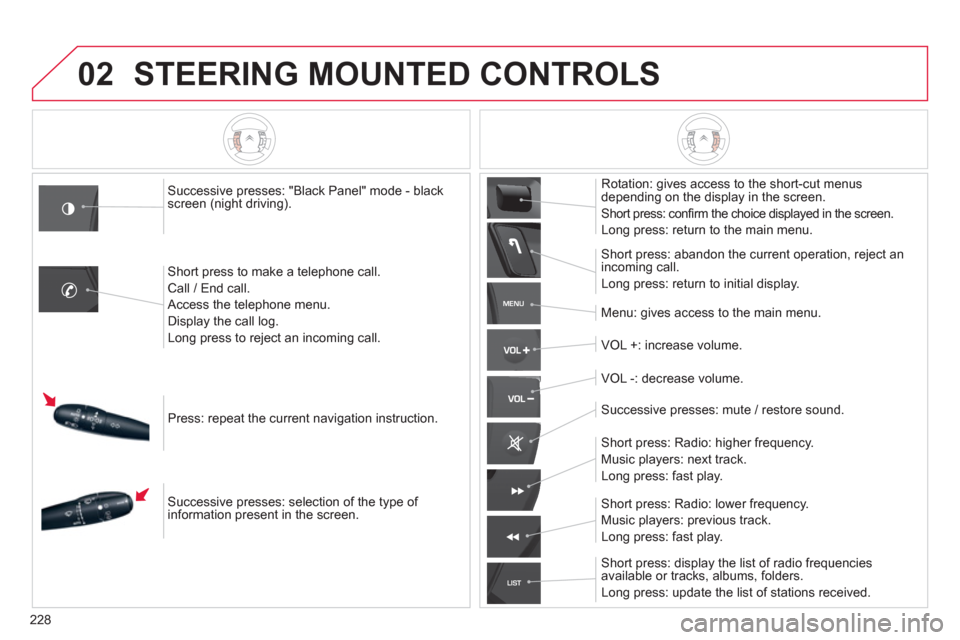
228
02
MENU
LIST
STEERING MOUNTED CONTROLS
Successive presses: "Black Panel" mode - blackscreen (night driving).
Short press to make a telephone call.
Call / End call.
Access the tele
phone menu.
Display the call log.
Long press to reject an incoming call.
Press: repeat the current navi
gation instruction.
Successive presses: selection of the t
ype of
information present in the screen.
Rotation: gives access to the short-cut menus
depending on the display in the screen.
Short press: confi rm the choice displayed in the screen.
Long press: return to the main menu.
Short press: abandon the current operation, reject an
incoming call.
Long press: return to initial display.
Menu:
gives access to the main menu.
V
OL +: increase volume.
V
OL -: decrease volume.
Successive presses: mute / restore sound.
Short press: Radio: higher frequency.
Music players: next track.
Long press: fast play.
Short press: displa
y the list of radio frequenciesavailable or tracks, albums, folders.
Long press: update the list of stations received.
Short press: Radio: lower frequenc
y.
Music players: previous track.
Long press: fast play.
Page 254 of 316
252
06USING THE TELEPHONE
Press PHONEtwice.
Select " Dial" then confi rm.
Select " Directory of contacts" thenconfi rm.
Dial the telephone number usin
g the
virtual keypad selecting each number in turn.
Confi rm " OK " to make the call.
Pr
ess TELor twice on PHONE.
CALLING A NEW NUMBER CALLING A CONTACT
Select the desired contact and confi rm.
I
f access was via the PHONEbutton,select "Call" and confi rm.
Select the number and confi rm to start
the call.
MAKING A CALL Use of the telephone is not recommended while driving. We recommended that you park safely or make use of the steeringmounted controls.
Page 255 of 316
253
06USING THE TELEPHONE
CALLING A RECENTLY ENTERED NUMBER
Pr
ess TEL, select "Call list" andconfi rm,
Select the desired number and confi rm.
To erase the calls lo
g, press PHONE
twice, select " Phone functions" and confi rm then select " Delete calls log" andconfi rm.
ENDING A CALL
Press PHONEthen select "OK" to end
the call.
Or make a long press on TELat the
steering mounted controls.
Or make two short presses on TELat
the steering mounted controls.
Or press the MODE
button, as many
times as necessary, until the telephone
screen is displayed.
press PHONE
to display the calls log.
or
Press "OK" to display the contextualmenu then select " Hang up" andconfi rm.
Page 260 of 316

258
07RADIO
By alphabetical list
Pr
ess RADIOor LIST , select the station
of your choice and confi rm.
B
y automatic frequency search
Press ��or ��for the automatic searchfor a lower or higher radio frequency.
Or turn the thumb wheel at the steeringmounted controls.
B
y manual frequency search
Pr
ess ��or ��to adjust the radiofrequency step by step.Press the button on the numerical ke
ypad to recall a
preset station.
Or press then turn the thumb wheel at the steering
mounted controls.
SELECTING A STATION
The external environment (hill, building, tunnel, underground car park...) may interfere with the reception, including in RDS station tracking mode.
This phenomenon is a normal result of the way in which radio waves are transmitted and does not in any way indicate a fault with the audio system.
PRESETTING A STATION
After selecting a station, press one of the buttons
on the numerical keypad for 2 seconds to preset the current station.
An audible signal confi rms that the station has been preset.
The quality of reception is represented by the number of active waves in this symbol.
Page 281 of 316
279
Your Audio system is coded in such a way that it willonly operate in your vehicle.
For safet
y reasons, the driver must carry out operations
which require prolonged attention while the vehicle is stationary.
When the en
gine is switched off and to prevent
discharging of the battery, the audio equipment mayswitch off after a few minutes.
AUDIO SYSTEM / BLUETOOTH ®
01 First steps
02 Steering mounted controls
03 Main menu
04 Audio
05 USB Box
06 Bluetooth functions
07 Screen menu map
Frequently asked questions p.
p.
p.
p.
p.
p.
p.
p. 280
281
282
283
286
289
292
297
CONTENTS
Page 283 of 316
281
02
MENU
LIST
STEERING MOUNTED CONTROLS
Press:
Access to the short-cut menus dependin
g on the display in the screen.
Confi rm a function selected from a menu.
Rotation:
Select the previous/next pre-set RADIO station.
Select previous/next CD or MP3 folder.
Abandon the current operation.
Reject an incoming call.
Long press: return to general display.
A
ccess to the main menu.
Increase volume.
Decrease volume.
M
ute.
RADI
O: automatic search for a lower/higher frequency.
CD / MP3:
select the previous/next track.
press and hold: fast forward/rewind pla
y.
RADI
O: display the list of stations available.
Lon
g press: update the list of radio stations.
CD / MP3:
display the list o
f CD tracks and and folders.
Activation/deactivation of Black Panel mode(night driving).
Accept an incoming call / end a call in progress.
Open the telephone menu and display the call log.
Long press: reject an incoming call.