2012 Citroen C4 RHD tow
[x] Cancel search: towPage 72 of 324

3
COMFORT
70
FRONT DEMIST - DEFROST
These markings on the control
panel indicate the control po-
sitions for rapid demisting or
defrosting of the windscreen
and side windows.
With manual air conditioning
�)
Put the temperature, air fl ow and
distribution controls to the dedicated
marked position.
�)
Put the air intake control to the
"Exterior air intake" position
(indicator lamp on the control off).
�)
Switch on the air conditioning by
pressing the "A/C"
button; the warn-
ing lamp in the button comes on.
REAR SCREEN DEMIST -
DEFROST
The control button is located
on the air conditioning system
control panel.
Switching on
The rear screen demisting/defrosting
can only operate when the engine is
running.
�)
Press this button to demist/defrost
the rear screen and (depending on
version) the door mirrors. The indi-
cator lamp associated with the but-
ton comes on.
Switching off
The demisting/defrosting switches off
automatically to prevent an excessive
consumption of current.
�)
It is possible to stop the demisting/de-
frosting operation before it is switched
off automatically by pressing the button
again. The indicator lamp associated
with the button goes off.
�)
Switch off the demisting/de-
frosting of the rear screen
and door mirrors as soon as
appropriate, as lower current
consumption results in re-
duced fuel consumption.
With digital dual-zone air
conditioning
Automatic visibility programme
�)
Select this programme to demist
or defrost the windscreen and side
windows as quickly as possible.
The system automatically manages
the air conditioning, air fl ow and air
intake, and provides optimum distribu-
tion towards the windscreen and side
windows.
�)
To stop the programme, press ei-
ther the "visibility"
button again or
"AUTO"
, the warning lamp on the
button goes off and the warning lamp
on the "AUTO"
button comes on.
The system starts again with the values
in use before it was overridden by the
visibility programme.
With Stop & Start, when dem-
isting has been activated, the
STOP mode is not available.
With Stop & Start, when the
demisting, air conditioning and
air fl ow functions are activated,
STOP mode is not available.
Page 77 of 324

3
COMFORT
75
REAR SEATS
Bench seat with fi xed one-piece cush-
ion and split backrest (left hand 2/3, right
hand 1/3) which can be folded individually
to adapt the load space in the boot.
Rear head restraints
These have one position for use (up)
and a stowed position (down).
They can also be removed.
To remove a head restraint:
�)
release the backrest using control 1
,
�)
tilt the backrest 2
slightly forwards,
�)
pull the head restraint upwards to
the stop,
�)
then, press the lug A
.
Never drive with the head re-
straints removed; they must be
in place and correctly adjusted. When repositioning the seat
backrest, take care not to trap
the seat belts.
Folding the backrest
�)
Move the corresponding front seat
forward if necessary.
�)
Position the seat belt between the
outer and centre head restraints to
avoid trapping the belt when reposi-
tioning the seat backrest.
�)
Place the head restraints in the low
position.
�)
Pull control 1
forwards to release
the seat back 2
.
�)
Fold the seat back 2
on to the cushion.
Repositioning the seat backrest
�)
Straighten the seat back 2
and se-
cure it.
�)
Check that the red indicator, located
next to the control 1
, is no longer
visible.
�)
Put the seat belt back in place on
the side of the seat backrest.
Page 82 of 324
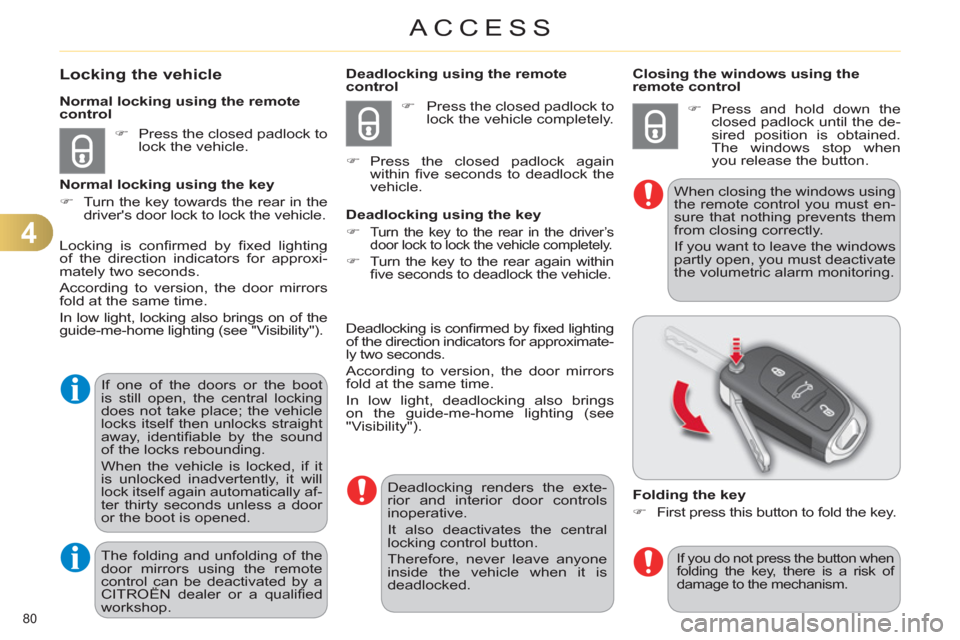
4
ACCESS
80
Locking the vehicle
�)
Press the closed padlock to
lock the vehicle.
Normal locking using the remote
control
Normal locking using the key
�)
Turn the key towards the rear in the
driver's door lock to lock the vehicle.
Folding the key
�)
First press this button to fold the key.
Locking is confi rmed by fi xed lighting
of the direction indicators for approxi-
mately two seconds.
According to version, the door mirrors
fold at the same time.
In low light, locking also brings on of the
guide-me-home lighting (see "Visibility").
If one of the doors or the boot
is still open, the central locking
does not take place; the vehicle
locks itself then unlocks straight
away, identifi able by the sound
of the locks rebounding.
When the vehicle is locked, if it
is unlocked inadvertently, it will
lock itself again automatically af-
ter thirty seconds unless a door
or the boot is opened.
The folding and unfolding of the
door mirrors using the remote
control can be deactivated by a
CITROËN dealer or a qualifi ed
workshop.
Closing the windows using the
remote control
�)
Press and hold down the
closed padlock until the de-
sired position is obtained.
The windows stop when
you release the button.
When closing the windows using
the remote control you must en-
sure that nothing prevents them
from closing correctly.
If you want to leave the windows
partly open, you must deactivate
the volumetric alarm monitoring.
If you do not press the button when
folding the key, there is a risk of
damage to the mechanism.
Deadlocking using the remote
control
�)
Press the closed padlock to
lock the vehicle completely.
�)
Press the closed padlock again
within fi ve seconds to deadlock the
vehicle.
Deadlocking using the key
�)
Turn the key to the rear in the driver’s
door lock to lock the vehicle completely.
�)
Turn the key to the rear again within
fi ve seconds to deadlock the vehicle.
Deadlocking is confi rmed by fi xed lighting
of the direction indicators for approximate-
ly two seconds.
According to version, the door mirrors
fold at the same time.
In low light, deadlocking also brings
on the guide-me-home lighting (see
"Visibility").
Deadlocking renders the exte-
rior and interior door controls
inoperative.
It also deactivates the central
locking control button.
Therefore, never leave anyone
inside the vehicle when it is
deadlocked.
Page 83 of 324

4
ACCESS
81
Anti-theft protection
Electronic engine immobiliser
The key contains an electronic chip
which has a special code. When the
ignition is switched on, this code must
be recognised in order for starting to be
possible.
This electronic engine immobiliser locks
the engine management system a few
minutes after the ignition is switched off
and prevents starting of the engine by
anyone who does not have the key.
In the event of a fault, you
are informed by illumina-
tion of this warning lamp,
an audible signal and a message in the
screen.
In this case, your vehicle will not start;
contact a CITROËN dealer as soon as
possible.
�)
Insert the key in the ignition switch.
The system recognises the starting
code.
�)
Turn the key fully towards the dash-
board to position 3 (Starting)
.
�)
When the engine starts, release
the key.
A heavy object (key fob...), attached to the key and weighing down on
its shaft in the ignition switch, could
cause a malfunction.
Switching the vehicle off
�)
Immobilise the vehicle.
�)
Turn the key fully towards you to
position 1 (Stop)
.
�)
Remove the key from the ignition
switch.
Key left in the "Ignition on"
position
On opening the driver's door, an
alert message is displayed, ac-
companied by an audible signal, to
remind you that the key is still in the
ignition switch at position 1 (Stop)
.
If the key has been left in the ignition
switch at position 2 (Ignition on)
,
the ignition will be switched off auto-
matically after one hour.
To switch the ignition back on, turn
the key to position 1 (Stop)
, then
back to position 2 (Ignition on)
.
Keep safely the label attached to
the keys given to you on acquisi-
tion of the vehicle.
Locating your vehicle
This function allows you to identify your
vehicle from a distance, particularly in
poor light. Your vehicle must be locked.
�)
Press the closed padlock
on the remote control.
This will switch on the courtesy lamps
and the direction indicators will fl ash for
a few seconds.
Starting the vehicle
Page 87 of 324

4
ACCESS
85
Emergency control
System allowing the doors to be locked
and unlocked manually in the event of
a malfunction of the central locking sys-
tem or battery failure.
Locking the driver's door
�)
Insert the key in the door lock, then
turn it to the rear.
You can also apply the procedure de-
scribed for the passenger doors.
Unlocking the driver's door
�)
Insert the key in the door lock, then
turn it to the front.
Locking the front and rear
passenger doors
Unlocking the front and rear
passenger doors
�)
Pull the interior door opening control.
�)
Open the doors.
�)
On the rear doors, check that the child
lock is not on (see Child Safety).
�)
Remove the black cap, located on
the edge of the door, using the key.
�)
Insert the key in the socket without
forcing it, then without turning it,
move the latch sideways towards
the inside of the door.
�)
Remove the key and refi t the cap.
�)
Close the doors and check that the
vehicle has locked correctly from
the outside.
Activation/Deactivation
You can activate or deactivate this func-
tion permanently.
�)
With the ignition on, press this but-
ton until an audible signal starts and
a corresponding message is dis-
played.
The state of the system stays in memory
when switching off the ignition.
In the event of a serious impact
with deployment of an airbag, the
vehicle's doors unlock automatical-
ly to allow the exit of occupants and
access for the security services.
Page 89 of 324

4
ACCESS
87
Operating fault
When the ignition is switched on, fi xed
illumination of the indicator lamp in the
button indicates a fault with the system.
Have it checked by a CITROËN dealer
or a qualifi ed workshop.
Locking the vehicle with exterior
perimeter monitoring only
Deactivate the interior volumetric and
anti-tilt monitoring to avoid unwanted
triggering of the alarm in certain cases
such as:
- leaving a pet in the vehicle,
- leaving a window partially open,
- washing your vehicle,
- changing a wheel,
- having your vehicle towed,
- transport by sea.
Deactivation of the interior
volumetric and anti-tilt monitoring
�)
Switch off the ignition.
�)
Within ten seconds, press the but-
ton until the indicator lamp is on
continuously.
�)
Get out of the vehicle.
�)
Press the locking button on the re-
mote control immediately. The exterior perimeter monitoring alone
is activated: the indicator lamp in the
button fl ashes once per second.
To be effective, this deactivation
must be carried out each time
the ignition is switched off.
Reactivation of the interior
volumetric and anti-tilt monitoring
�)
Press the unlocking button on the
remote control to deactivate the ex-
terior perimeter monitoring.
�)
Press the locking button on the re-
mote control to activate all the moni-
toring functions.
The indicator lamp in the button again
fl ashes once per second.
Triggering of the alarm
This is indicated by sounding of the si-
ren and fl ashing of the direction indica-
tors for thirty seconds.
The monitoring functions remain active
until the alarm has been triggered elev-
en times in succession.
When the vehicle is unlocked using the
remote control, rapid fl ashing of the in-
dicator lamp in the button informs you
that the alarm was triggered during your
absence. When the ignition is switched
on, this fl ashing stops immediately.
Failure of the remote control
To deactivate the monitoring functions:
�)
unlock the vehicle using the key in
the driver's door lock,
�)
open the door; the alarm is trig-
gered,
�)
switch on the ignition; the alarm
stops; the indicator lamp in the but-
ton goes off.
Locking the vehicle without
activating the alarm
�)
Lock or deadlock the vehicle using
the key in the driver's door lock.
Page 95 of 324

4
ACCESS
93
FUEL TANK
Capacity of the tank: approximately
60 litres.
When the low fuel level in the
tank is reached, this warning
lamp comes on in the instru-
ment panel, accompanied by
an audible warning and an alert
message. When it fi rst comes
on, around 6 litres
of fuel re-
main in the tank.
Until suffi cient fuel has been added,
every time the ignition is switched on,
this warning lamp appears, accompa-
nied by an audible signal and an alert
message. Depending on version, when
driving, this audible signal and the dis-
play of this alert message are repeated
with increasing frequency, as the level
drops towards 0
.
You must refuel as soon as possible to
avoid running out.
If you run out of fuel (Diesel), refer also
to "Checks".
Low fuel level
Refuelling
Additions of fuel must be of at least
5 litres to be registered by the fuel gauge.
Opening the fi ller cap may result in an
inrush of air. This vacuum is entirely
normal and results from the sealing of
the fuel system.
If you have put in the wrong
fuel for your vehicle, you must
have have the tank drained and
refi lled with the correct fuel be-
fore you start the engine.
�)
Press control A
until the automatic
opening of the fuel fl ap is heard.
This control remains active for a few
minutes after switching off the igni-
tion. If necessary, switch the ignition
on again to reactivate it.
If you are fi lling your tank to the top,
do not persist after the third cut-off;
this could cause your vehicle to mal-
function.
�)
Take care to select the pump that
delivers the correct fuel for your ve-
hicle.
�)
Introduce the nozzle so as to push
in the metal non-return fl ap B.
�)
Make sure that the nozzle is pushed
in as far as possible before starting
to refuel (risk of blowback).
�)
Maintain this position while refuel-
ling.
�)
Push the fuel fl ap to close it.
With Stop & Start, never refuel
with the system in STOP mode;
you must switch off the ignition
with the key.
Page 99 of 324

5
VISIBILITY
97
Model without AUTO lighting
Model with AUTO lighting
A.
Main lighting mode selection ring:
turn it to position the symbol re-
quired facing the mark.
Manual controls
The lighting is controlled directly by the
driver by means of the ring A
and the
stalk B
.
Lamps off.
Automatic illumination of head-
lamps.
B.
Stalk for switching headlamps: pull
the stalk towards you to switch the
lighting between dipped and main
beam headlamps.
In the lamps off and sidelamps modes, the
driver can switch on the main beam head-
lamps temporarily ("headlamp fl ash") by
maintaining a pull on the stalk. Sidelamps.
Dipped headlamps or main beam
headlamps.
Displays
Illumination of the corresponding indica-
tor lamp in the instrument panel confi rms
that the lighting selected is on.
Daytime running lamps
Daytime lighting, compulsory in certain
countries, which comes on automati-
cally when the engine is started making
the vehicle more visible to other users.
This function is assured:
- in countries where it is imposed by
regulations,
by illumination of the dipped beam
headlamps with the sidelamps and
number plate lamps; this function
cannot be deactivated.
- for other countries where it is pro-
vided,
by the use of dedicated lamps; this
function can be activated or deac-
tivated via the vehicle confi guration
menu.
The instruments and controls (instru-
ment panel, multifunction screen, air
conditioning control panel, ...) are not
illuminated, except in night mode with
manual or automatic illumination of
headlamps.