2012 Citroen C4 PICASSO RHD language
[x] Cancel search: languagePage 2 of 352

YOUR HANDBOOK
ON THE INTERNET!
CITROËN lets you view your vehicle's
documentation on line, to see earlier versions
and the latest information, simply and free of
charge.
Connect to http://service.citroen.com
:
1|
Select your language and register,
click on the link in the "Private customer access" zone to consult the
vehicle documentation; a window opens providing access to all of
the handbooks,
select your vehicle, choose the body type then the date of issue of
the handbook,
fi nally, click on the heading of your choice.
2|
3 |
4 |
Page 47 of 352

II
45
MULTIFUNCTION SCREENS
MONOCHROME SCREEN A
Displays in the screen
This screen can display the following
information:
- time
- date
- ambient temperature
When the ambient temperature
is between +3 °C and -3 °C, the
temperature display fl ashes (risk
of ice). The ambient temperature
displayed may be higher than
the actual temperature if the ve-
hicle is parked in the sun.
- the current audio source,
- trip computer (see the end of the
section).
Alert messages (e.g.: "Antipollution
system faulty") or information mes-
sages (e.g.: "Boot open") may appear
temporarily. They can be removed by
pressing "ESC"
.
A.
Access to the "Main menu".
B.
Navigation in the screen menus.
C.
Confi rmation of the selection of a
function in a menu or of a value
modifi ed.
D.
Cancellation the current operation.
E.
Selection of the type of infor-
mation (date, audio-CD and trip
computer).
B
or F.
In the menus, navigation,
choice of activation/deactiva-
tion of functions and choice
of settings.
�)
Press button A
, then using B
,
you have access to the following
menus:
- radio-CD
- vehicle confi g
- options
- display adjust
- languages
- units
�)
Press button C
to confi rm.
Controls
Main Menu
For safety reasons, confi guration
of the multifunction screen by the
driver must only be done when
stationary.
Page 48 of 352
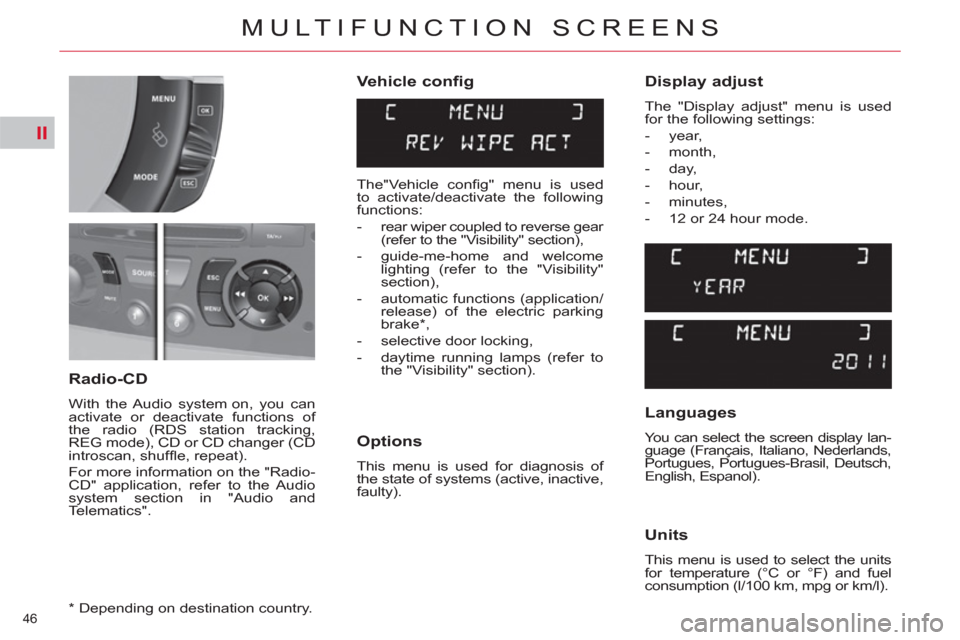
II
46
MULTIFUNCTION SCREENS
Vehicle config
Options
This menu is used for diagnosis of
the state of systems (active, inactive,
faulty).
Radio-CD
With the Audio system on, you can
activate or deactivate functions of
the radio (RDS station tracking,
REG mode), CD or CD changer (CD
introscan, shuffl e, repeat).
For more information on the "Radio-
CD" application, refer to the Audio
system section in "Audio and
Telematics".
Display adjust
The "Display adjust" menu is used
for the following settings:
- year,
- month,
- day,
- hour,
- minutes,
- 12 or 24 hour mode.
Languages
You can select the screen display lan-
guage (Français, Italiano, Nederlands,
Portugues, Portugues-Brasil, Deutsch,
English, Espanol).
Units
This menu is used to select the units
for temperature (°C or °F) and fuel
consumption (l/100 km, mpg or km/l).
*
Depending on destination country.
The"Vehicle confi g" menu is used
to activate/deactivate the following
functions:
- rear wiper coupled to reverse gear
(refer to the "Visibility" section),
- guide-me-home and welcome
lighting (refer to the "Visibility"
section),
- automatic functions (application/
release) of the electric parking
brake * ,
- selective door locking,
- daytime running lamps (refer to
the "Visibility" section).
Page 51 of 352

II
49
MULTIFUNCTION SCREENS
Choice of language
You can change the screen display
language (Deutsch, English, Espanol,
Français, Italiano, Nederlands, Portugues,
Portugues-Brasil, Türkçe * ).
*
Depending on destination country. This menu is used to activate/deac-
tivate the following functions:
- defi ne the vehicle parameters,
- display confi guration,
- choice of language.
Defi ne the vehicle parameters
You can activate or deactivate the
following systems:
- rear wiper coupled with reverse
gear (refer to the "Visibilty" sec-
tion),
- automatic guide-me-home light-
ing,
- directional headlamps,
- automatic functions (application/
release) of the electric parking
brake *
- selective door locking,
- daytime running lamps (refer to
the "Visibilty" section),
Display confi guration
You can make the following adjust-
ments:
- video brightness,
- date and time,
- choice of units.
Personalisation -
Configuration
Page 53 of 352

II
51
MULTIFUNCTION SCREENS
SETUP menu
�)
Press the "SETUP"
button to
open the confi guration menu.
This allows you to select from
the following functions:
- "System language",
- "Date and time",
- "Display",
- "Vehicle",
- "Units",
- "System".
System language
This menu allows you to select
the language used by the dis-
play: Deutsch, English, Espanol,
Français, Italiano, Nederlands,
Polski, Portugues, Türkçe * .
*
According to country.
Date and time
This menu allows you to set the date
and time, the format of the date and
the format of the time (refer to the
"Audio and Telematics" section.
Display
This menu allows you to set the
brightness of the screen, the screen
colour scheme and the colour of the
map (day/night or auto mode).
Vehicle
This menu allows you to activate or
deactivate certain driving and comfort
equipment:
- wiper linked with reverse gear
(refer to the "Visibility" section),
- guide-me-home lighting (refer to
the "Visibility" section),
- directional headlamp lighting (refer
to the "Visibility" section),
- interior mood lighting (refer to
the "Visibility" section),
- electric parking brake automatic
functions (automatic application/
release) * ,
- selective door locking,
- daytime running lamps (refer to
the "Visibility" section).
Units
This menu allows you to select the
units: temperature (°C or °F) and
consumption (km/l, l/100 or mpg).
System
This menu allows you to restore the
factory confi guration, display the soft-
ware version and activate scrolling
text.
Page 230 of 352

228
CITROËN LOCALISED EMERGENCY CALL
In an emergency, press this button for more than2 seconds. Flashing of the green LED and a voice message confi rm that the call has been made to the CITROËN Emergency team * .gg
Pressing this button again immediately cancels the request. The green LED goes off.
A press
(at any time) of more than 8 seconds on this button, cancels
the request.
CITROËN LOCALISED ASSISTANCE CALL
When the ignition is switched on, thegreen LED comes on for 3 seconds indicating that the system is operating correctly.
I
f the orange LED fl ashes: there is asystem fault.
If the oran
ge LED is on continuously: the
backup battery must be replaced.
In either case, contact a CITRO
ÀN. Pressin
g this button again immediately cancels the request.
The cancellation is con
fi rmed by a voice message.
Press this button
for more than 2 seconds to requestassistance if the vehicle breaks down.
A voice message confi rms that the call has been made * .
OPERATION OF THE SYSTEM
The green LED remains on (without fl ashing) when communication is established. It goes off at the end of communication.
If
you purchased your vehicle outside the CITROËN dealer network,
we invite you to have a dealer check the confi guration of these servicesand, if desired, modifi ed to suit your wishes. In a multi-lingual country, confi guration is possible in the offi cial national language of your choice. This call is dealt with b
y the CITROÀN Emergency team which receiveslocating information from the vehicle and can send a detailed alert to theappropriate emergency services. In countries in which the team is not
operational, or when the locating service has been expressly declined,
the call is dealt with directly by the emergency services (11 2) without the
vehicle location.
I
f an impact is detected by the airbag ECU, and independentlyof the deployment of any airbags, an emergency call is made
automatically.
*
These services are subject to conditions and availability.
Consult a CITRO
ÀN dealer. For technical reasons, particularl
y to improve the quality of Telematic
services to customers, the manufacturer reserves the right to carry out updates to the vehicle's on-board telematic system.
Page 238 of 352

236
03SCREEN AND MAIN MENU
For maintenance of thescreen, the use of asoft, non-abrasive cloth(spectacles cloth) isrecommended without anyadditional product.
TRAFFIC INFORMATION:TMC information, messages.
MAP: orientation, details,display.
NAVIGAT ION GUIDANCE:GPS, stages, options.
VEHICLE DIAGNOSTICS:alert log, status of the functions.
VIDEO: activation,parameters.
CONFIGURATION: vehicle, display,time, languages, voice, auxiliarysocket (AUX) parameters.
TELEMATIC: telephone,directory, SMS.
AUDIO FUNCTIONS: radio,CD, Jukebox, options.
Long press on MENU: help.
Page 271 of 352

269
09
automatic mode
manual mode
5
5
length of calls n
etworks available
3
4
reset 4
manage PIN code3
activate/deactivate
save PIN code 4
4
modify PIN code 4
call options3
confi gure calls
display my number
automatic repl
y after x ring(s)
5
5
4
ring options
for voice calls
for text messa
ges (SMS)
5
5
4
calls diversion to mailbox n°
text message ring 6
3
delete calls log3
activation mode3
BLUETOOTH FUNCTIONS2
deactivated
activated and visible
activated and not visible
4
4
4
list of matched peripheral equipment3
change the name of the audio/telephone3
authentication code3
phone book synchronisation mode3
no synchronisation
view telephone phone book
view
SIM card phone book
4
4
4
view all phone books 4
CONFIGURATION
choose colour
DISPLAY CONFIGURATION
1
2
3
adjust luminosity3
set date and time3
select units3
voice commands setting
SOUND2
3
speech synthesis setting3
guidance instructions volume
ot
her message volume
4
4
select female/male voice 4
activate/deactivate auxiliary source3
SELECT LANGUAGE2
DEFINE VEHICLE PARAMETERS *
2
SCREEN MENU MAP
*
The parameters vary according to vehicle.