2012 Citroen C4 PICASSO RHD change time
[x] Cancel search: change timePage 153 of 352
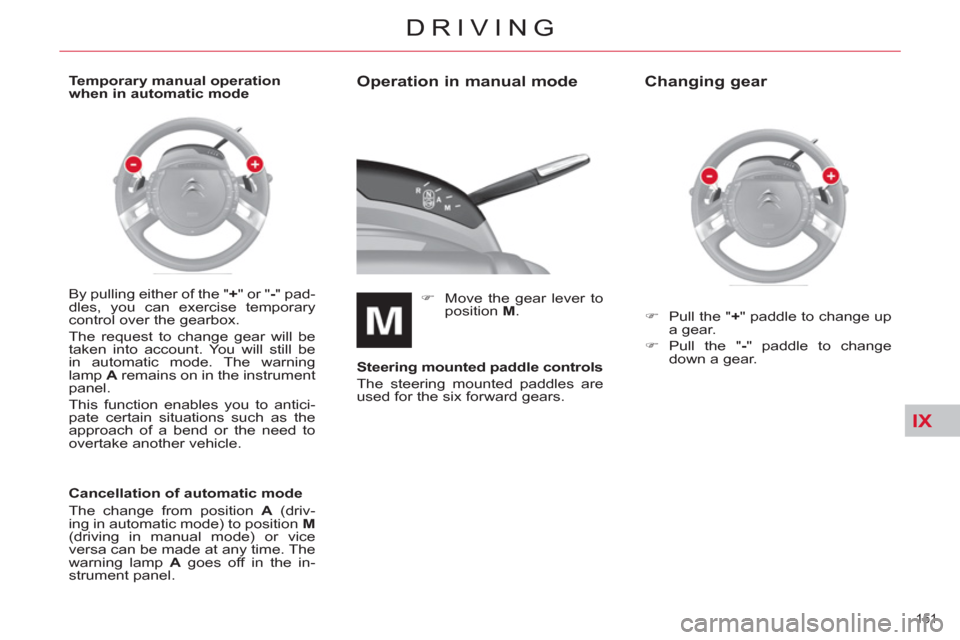
IX
151
DRIVING
Operation in manual mode
�)
Move the gear lever to
position M
.
Steering mounted paddle controls
The steering mounted paddles are
used for the six forward gears.
Changing gear
�)
Pull the " +
" paddle to change up
a gear.
�)
Pull the " -
" paddle to change
down a gear. By pulling either of the " +
" or " -
" pad-
dles, you can exercise temporary
control over the gearbox.
The request to change gear will be
taken into account. You will still be
in automatic mode. The warning
lamp A
remains on in the instrument
panel.
This function enables you to antici-
pate certain situations such as the
approach of a bend or the need to
overtake another vehicle.
Cancellation of automatic mode
The change from position A
(driv-
ing in automatic mode) to position M
(driving in manual mode) or vice
versa can be made at any time. The
warning lamp A
goes off in the in-
strument panel.
Temporary manual operation
when in automatic mode
Page 160 of 352

IX
158
DRIVING
Automatic operation
Position of the gear lever for
automatic gear changing. The gearbox is then operating in
auto-adaptive
mode, without requir-
ing any intervention on your part.
For certain manoeuvres (for exam-
ple overtaking), you can obtain maxi-
mum acceleration by pressing the
accelerator pedal down hard, which
then produces an automatic change
down to a lower gear.
When braking, the gearbox may
change down automatically in order
to provide effective engine braking.
If you lift your foot off the accelera-
tor abruptly, the gearbox will not
change up.
Temporary manual operation
when in automatic mode
�)
Move the gear lever to position D
.
The gearbox constantly selects
the gear that is best suited to the
following conditions:
- driving style,
- road profi le,
- vehicle load.
At any time, operating the " +
" or " -
"
paddle allows you to exercise tem-
porary control over the gearbox. The
request to change gear will be taken
into account. You will still be in auto-
matic mode. The indicator D
remains
on in the instrument panel.
This function enables you to antici-
pate certain situations such as the
approach of a bend or the need to
overtake another vehicle.
Page 161 of 352

IX
159
DRIVING
Manual operation
Position of the gear lever for manual
gear changing.
�)
Move the gear lever to
position M
.
�)
Pull the " +
" paddle to change up
a gear.
�)
Pull the " -
" paddle to change
down a gear.
- If the vehicle stops or reduces
speed (for example when ap-
proaching a stop sign), the gear-
box changes down automatically
to fi rst gear.
- In manual mode, it is not neces-
sary to release the accelerator
during gear changes.
- A request to change gear is ac-
cepted only if the engine speed
permits it.
- For safety reasons, depending
on the engine speed, a change
up or down may be performed
automatically.
- It is possible at any time to
change mode, by moving the
gear lever from position D
to po-
sition M
or vice versa.
Flashing of the indicator for
the position requested sig-
nals that this position is not
yet obtained.
If the indicator is on fi xed, the posi-
tion is confi rmed.
Display of a dash in the rev counter
indicates a malfunction. Contact
a CITROËN dealer or a qualifi ed
workshop.
Illumination of the service warning
lamp accompanied by a message
and an audible signal indicates an
operating fault. In this case:
- a marked snatching may be felt
when selecting R
for reverse
gear,
- the gearbox is locked in one
gear,
-
do not exceed a speed of 60 mph
(approximately 100 km/h).
Have it checked by a CITROËN
dealer or a qualifi ed workshop.
Page 183 of 352

X
181
CHECKS
CHECKS
12 V battery
The battery does not re-
quire any maintenance.
However, check that the
terminals are clean and
correctly tightened, parti-
cularly in summer and winter.
When carrying out work on the bat-
tery, refer to the "Practical infor-
mation" section for details of the
precautions to be taken before dis-
connecting the battery and following
its reconnection.
Particle filter system (Diesel)
Complementary to the catalytic
converter, this fi lter makes an ac-
tive contribution to the preservation
of air quality by the retaining of the
unburnt pollutant particles. Black
exhaust fumes are thus no longer
emitted.
After prolonged idling or driving at very
low speeds, you may occasionally no-
tice water vapour being emitted from
the exhaust when accelerating. This is
of no consequence to the running of
the vehicle or to the environment.
If there is risk of clogging, a mes-
sage appears on the multifunction
screen, accompanied by an audible
signal and lighting of the service
warning lamp.
This alert tells you that the particle
fi lter is starting to fi ll up (in conditions
of urban driving of exceptionally long
duration: low speeds, traffi c jams
etc.)
To regenerate the fi lter, it is advised
to drive as soon as possible, when
traffi c conditions permit, at a speed
of 40 mph (around 60 km/h) or
more for at least fi ve minutes (until
the alert message disappears).
If this alert persists, consult a
CITROËN dealer or a qualifi ed
workshop.
The presence of this label, in par-
ticular with the Stop & Start system,
indicates the use of a specifi c 12 V
lead-acid battery with special tech-
nology and specifi cation, for which
the involvement of a CITROËN
dealer or a qualifi ed workshop is
required when replacing or discon-
necting the battery. Failure to observe this recommen-
dation may shorten the life of the
battery.
Unless otherwise indicated, check
these components in accordance
with the servicing booklet and ac-
cording to your engine.
Otherwise, have them checked by
a CITROËN dealer or a qualifi ed
workshop.
Air filter and passenger
compartment filter
Refer to the servicing
booklet for details of the
replacement intervals for
these components.
Depending on the environ-
ment (e.g. dusty atmosphere) and
the use of the vehicle (e.g. city driv-
ing), replace them twice as often
if necessary
(refer to the "Engines"
section).
A clogged passenger compartment
fi lter may have an adverse effect on
the performance of the air condition-
ing system and generate undesir-
able odours.
Oil filter
Replace the oil fi lter each
time the engine oil is
changed.
Refer to the servicing
booklet for details of the
replacement interval for this compo-
nent.
Page 193 of 352

XI
191
PRACTICAL INFORMATION
Main beam headlamps
�)
Remove the rubber cover.
�)
Detach the clips by lowering
them on each side of the bulb.
�)
Pull on the bulb-holder to remove it.
�)
Replace the faulty bulb.
�)
Push the bulb-holder back into
its housing.
�)
Reattach the clips.
�)
Refi t the rubber cover.
Dual-function Xenon headlamps
(dipped/main beam)
Additional main beam headlamps
�)
Remove the rubber cover.
�)
Rotate the bulb-holder a quarter
turn anti-clockwise and remove it
from its housing.
�)
Replace the faulty bulb.
�)
Reposition the bulb-holder by
pushing it in, tightening it by a
quarter turn clockwise.
�)
Refi t the rubber cover.
If the headlamp bears this
symbol, any operation to
change the Xenon dual-
function directional head-
lamp (D1S-35 W) must be carried
out by professionals (risk of elec-
trocution).
Contact a CITROËN dealer or a
qualifi ed workshop.
It is recommended to change both
bulbs at the same time if one of
them is faulty.
Dipped beam headlamps
�)
Remove the rubber cover.
�)
Rotate the bulb-holder a quarter
turn anti-clockwise and remove it
from its housing.
�)
Replace the faulty bulb.
�)
Reposition the bulb-holder by
pushing it in, tightening it by a
quarter turn clockwise.
�)
Refi t the rubber cover.
Page 195 of 352

XI
193
PRACTICAL INFORMATION
Front foglamps (H11-55 W)
�)
Insert the key in the notch A
, tilting
the bulb-holder cover, located un-
derneath the bumper, then insert
the key in the notch B
to remove it.
�)
Undo the lamp.
�)
Tilt the bulb-holder.
�)
Change the faulty bulb.
�)
Reposition the bulb-holder.
�)
Do up the lamp and refi t the bulb-
holder cover fi rmly in place.
Rear foglamp (P21 W)
�)
Pass your hand underneath the
bumper to reach the bulb-holder.
�)
Rotate the bulb-holder a quarter
turn.
�)
Pull on the bulb-holder.
�)
Rotate the bulb a quarter turn to
remove it.
�)
Replace the faulty bulb.
�)
Fit the bulb.
�)
Reposition the bulb-holder by
rotating it a quarter turn.
For the replacement of this type
of LED lamp, contact a CITROËN
dealer or a qualifi ed workshop.
Changing daytime running
lamps/sidelamps (LEDs)
Page 247 of 352

245
04
1
2
3
4
5
6
7
8
NAVIGATION - GUIDANCE
GUIDANCE OPTIONS
Turn the dial and select the "Navigation guidance" function. Press the MEN
U button.
Turn the dial and select the "
Guidance
options" function. Pr
ess the dial to confi rm the selection.
T
urn the dial and select the "Defi ne calculation criteria" function.
Pr
ess the dial to confi rm the selection.
Turn the dial and select,
for example,
the "Distance/time" function.
Pr
ess the dial to confi rm the selection. The route presented depends directl
y on the guidance options.
Chan
ging these options may completely change the route.
Guidance options
Defi ne calculation criteria
Distance/time
Page 271 of 352

269
09
automatic mode
manual mode
5
5
length of calls n
etworks available
3
4
reset 4
manage PIN code3
activate/deactivate
save PIN code 4
4
modify PIN code 4
call options3
confi gure calls
display my number
automatic repl
y after x ring(s)
5
5
4
ring options
for voice calls
for text messa
ges (SMS)
5
5
4
calls diversion to mailbox n°
text message ring 6
3
delete calls log3
activation mode3
BLUETOOTH FUNCTIONS2
deactivated
activated and visible
activated and not visible
4
4
4
list of matched peripheral equipment3
change the name of the audio/telephone3
authentication code3
phone book synchronisation mode3
no synchronisation
view telephone phone book
view
SIM card phone book
4
4
4
view all phone books 4
CONFIGURATION
choose colour
DISPLAY CONFIGURATION
1
2
3
adjust luminosity3
set date and time3
select units3
voice commands setting
SOUND2
3
speech synthesis setting3
guidance instructions volume
ot
her message volume
4
4
select female/male voice 4
activate/deactivate auxiliary source3
SELECT LANGUAGE2
DEFINE VEHICLE PARAMETERS *
2
SCREEN MENU MAP
*
The parameters vary according to vehicle.